SiteGround is one of the most popular managed WordPress hosts available. For good reason. They boast an impressive uptime, solid server statistics, simple user-interfaces, and renowned support teams. They also happen to have special hosting options that are custom-tooled for Elegant Themes members and Divi users. We’re going to break down their service and take a look at some features so that you can make an educated decision when deciding where to host your WordPress website.
SiteGround WordPress Hosting Pricing
First of all, let’s take a look at their pricing structure.
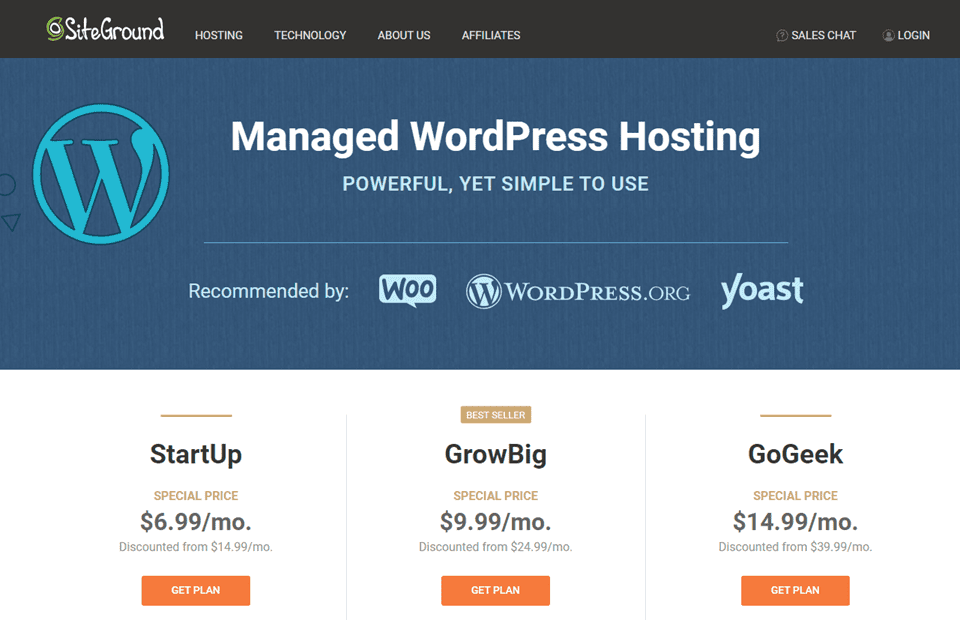
Like most hosting platforms, SiteGround offers a discount for the first year you use them. After that, you will see an increase to the non-discounted price. For most people, this will be from $9.99 a month to $24.99 a month. While it is a sizable increase, it isn’t out of the ordinary. Nearly all hosts do this sort of deal for new customers, and when you’re comparing prices to managed WP hosts such as WP Engine or Flywheel, they fall right in line.
The SiteGround Hosting Dashboard
Upon logging in, users see a very clean welcome screen with a toolbar near the top (1) and suggested actions at the bottom (2). Initially you’re in the Home tab, and you’re given the option to take a tour of your SiteGround account. That’s never a bad place to start with any new service. It’s a 3 minute video, so it’s worth your time.
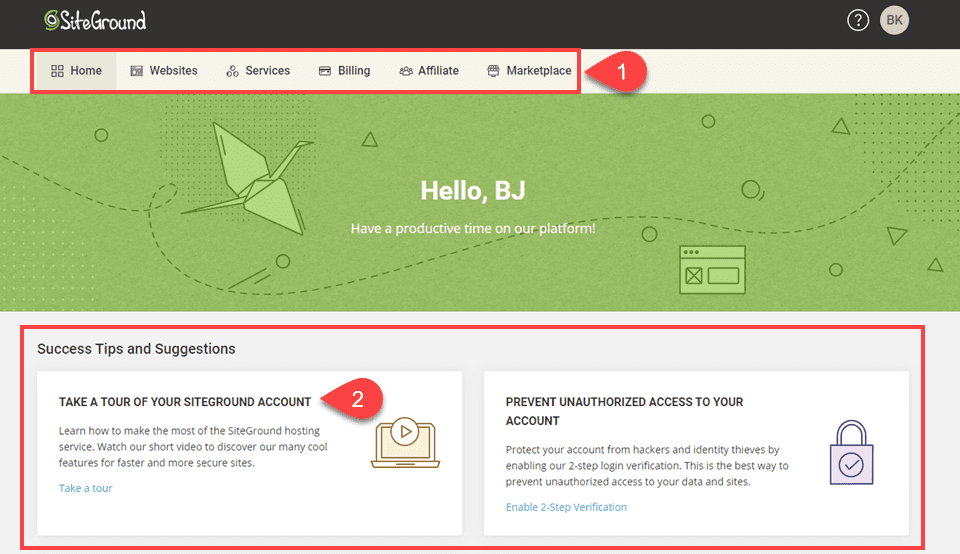
Once you’ve watched that, you should be relatively familiar with how the dashboard works. The second thing SiteGround offers is 2-step verification for your account. As always, this is a great idea, and we can’t recommend you taking advantage of it enough.
You will be most interested in the toolbar of tabs near the top of the screen, though.
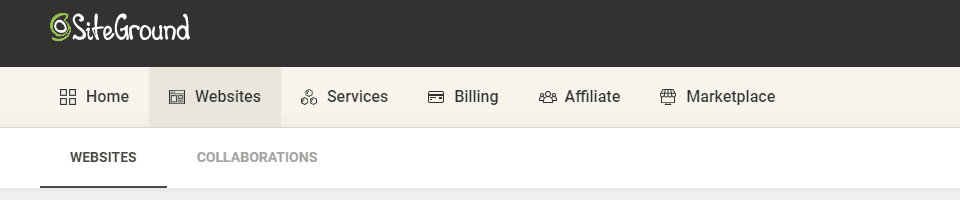
The Websites Tab
The Websites tab (and the Websites subtab) is where you will find access to, as you might have guessed, the websites that you have on the SiteGround WordPress hosting platform.
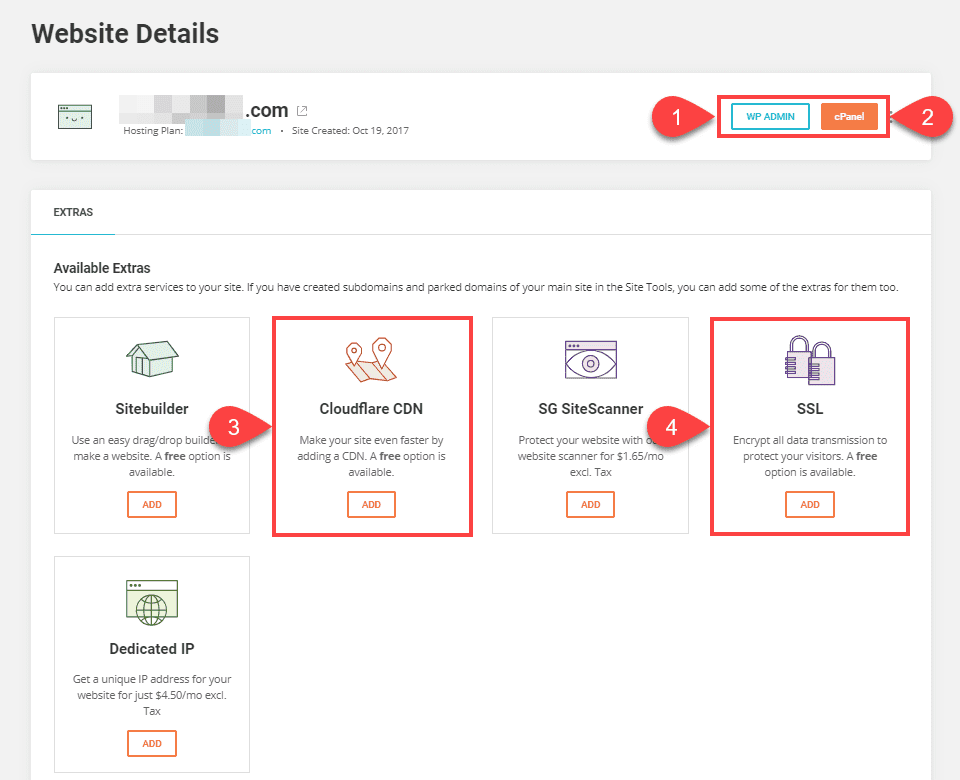
When setting up your managed SiteGround WordPress hosting, you will choose the primary domain your site will have. That is going to be what’s listed here. Additional sites can be added using the Add-on Domain feature in the cPanel and the Softalicious WordPress installer SG uses. (Or you can use the famous 5-minute install.) Any WordPress sites installed on your plan will appear in the pop-up when you press the WP ADMIN button.
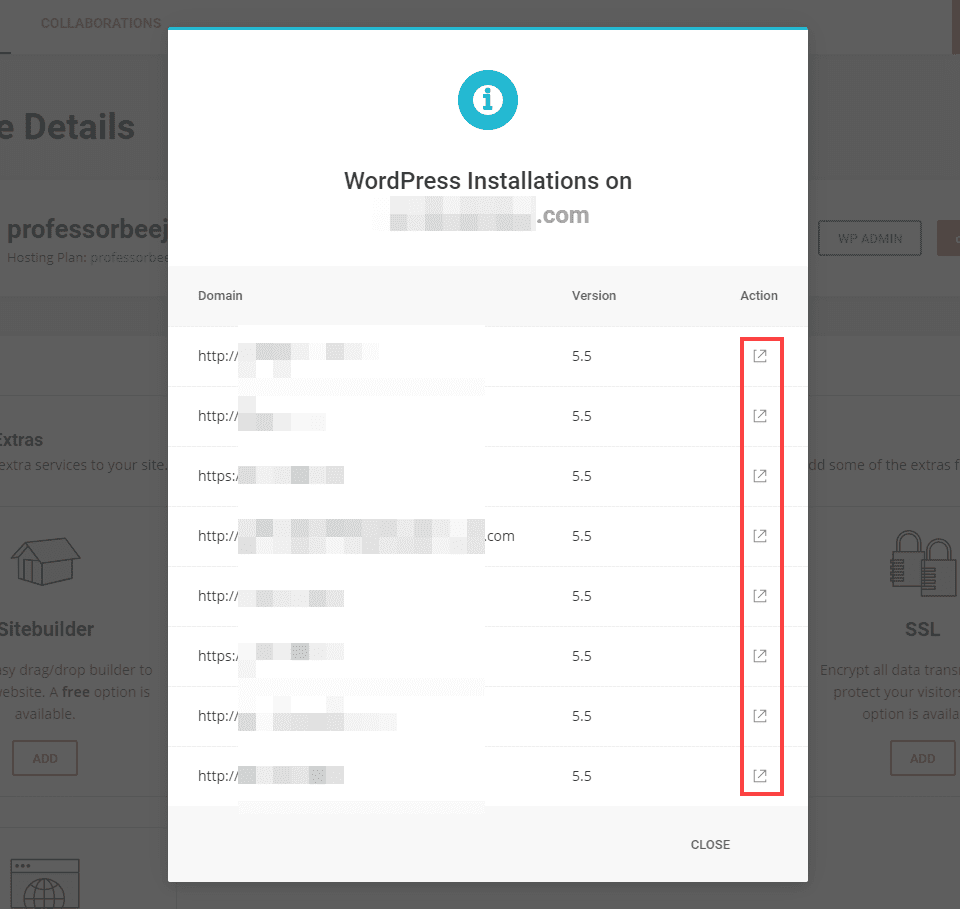
Believe us when we say this makes managing multiple sites on the same account so much smoother than without it. That said, the other two major points in the Websites tab is a free access to the Cloudflare CDN and free SSL certificates for all domains on the account.
While more and more hosts are offering SSL (not all, though, by any means), having free access to a CDN is nearly just as important. SiteGround also offers a Sitebuilder for free, as well as paid options for their proprietary SiteScanner and a Dedicated IP address. The dedicated IP only adds $4.50 per month (per website), so that might be a good option for some folks. The SG Sitebuilder is functional, but if you’re going to have a WordPress installation, we suggest a page-builder theme like Divi.
More Options
If you click the three dots beside the cPanel button, you have three options: Change cPanel Password, Server Details, and Change Primary Domain.
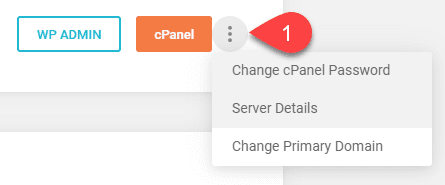
Changing your cPanel password should need no explanation, but the server details you can get show up on a modal, giving you easy access to your IP, data center location, and nameservers.
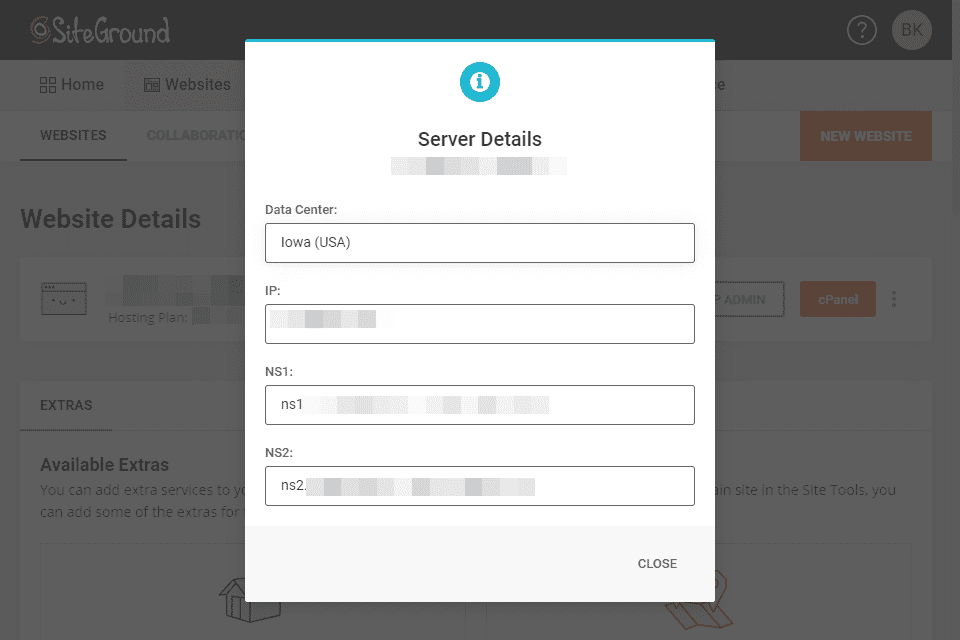
If you click on Change Primary Domain, you’re given the option to change what your main site is for the managed SiteGround WordPress hosting. We urge you to exercise caution here. The primary domain on your account is tied to a lot of things, and if you change it, something will very likely break. That said, it’s an easy and simple process.
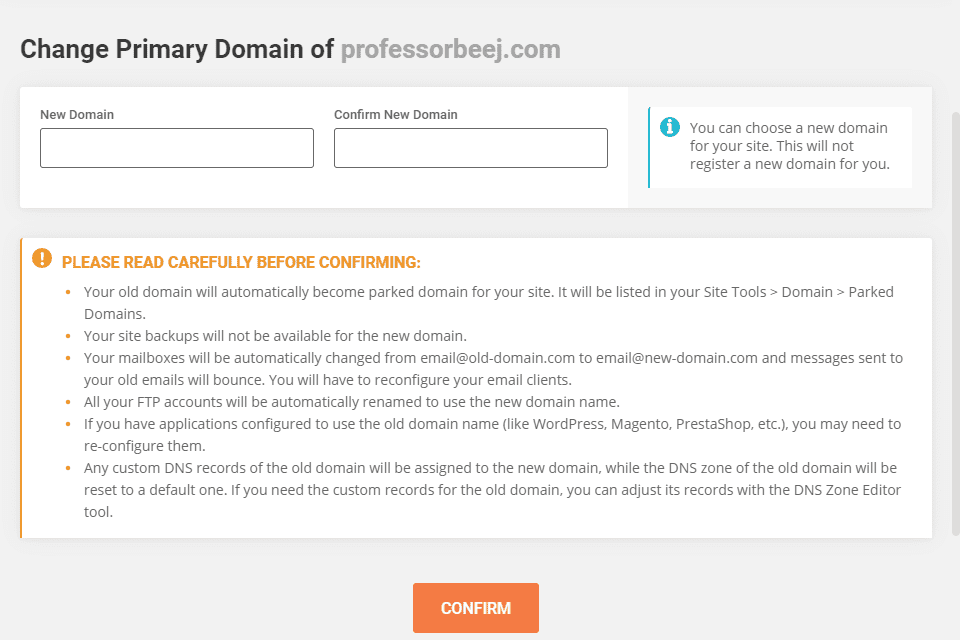
Just be sure to heed the SiteGround warnings and go into it knowing that it’s not as harmless as changing usernames or passwords.
Collaborations
You may also notice the Collaborations tab up top. Basically, this is giving someone access (either as a team mate or a client) to the SiteGround dashboard and website. You can decide on what kinds of access you want them to have, though, so don’t worry about them being able to totally take things over or override settings you don’t want overridden.
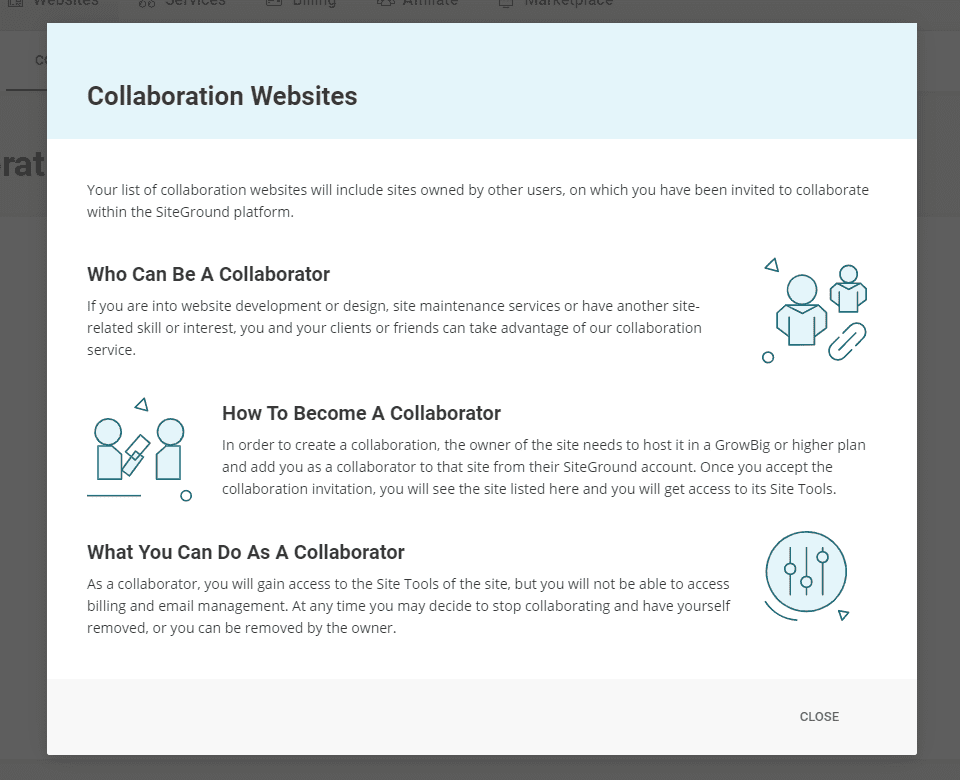
The really cool part of this is you having the ability to white-label a website and give a client access to it from the back-end. That isn’t a typical feature for most hosts, so we are very impressed that SiteGround offers it on the medium pricing tiers and up.
The Services Tab
The Services tab is one you actually may not use that often. It’s basically where you check and manage the hosting plans and domains you have. Under Hosting, you have Renew and Manage buttons.
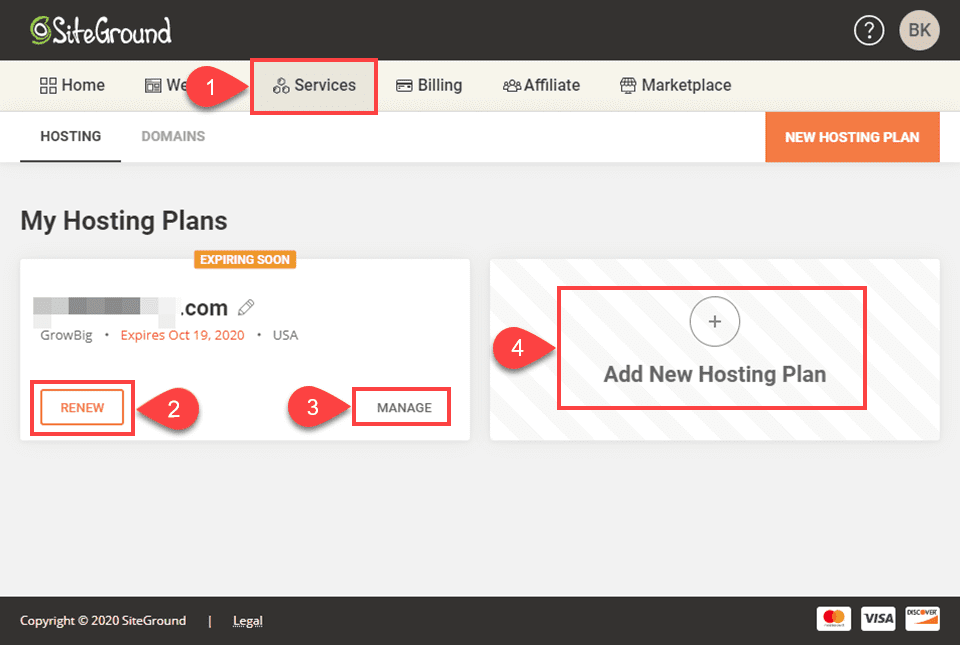
The Renew button will take you to a CC entry page where you can choose to alter your plan. Manage, however, takes you back to the Websites tab we discussed above. Add New Hosting Plan is self-explanatory. You sign up for a new plan to manage under this account.
Billing, Affiliate, and Marketplace Tabs
There isn’t much to say about these tabs individually.
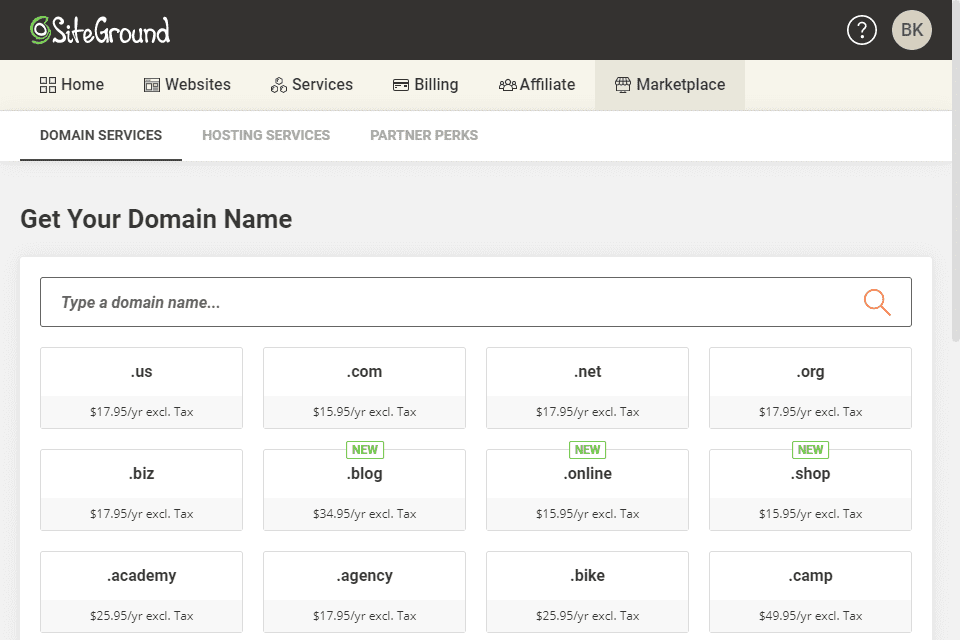
SG has a really good affiliate program, where if you refer someone you get $50. You set up and manage that through the Affiliate tab. Billing is just that. And the Marketplace is where you can purchase domains, tranbsfer them, and manage your privacy options. Very straightforward, but also very easy to do. We’re big fans of just how simple it is to do because some hosts make this more complicated than it has any right to be.
cPanel
Update: Since this post’s original publication, SiteGround has since moved away from cPanel to their own dashboard called Site Tools. We have a full overview of the new area that we strongly suggest checking out.
Now, in terms of features and accessing them, you will do a lot of that via the cPanel. You can access it from your dashboard by clicking the button under the Websites tab.
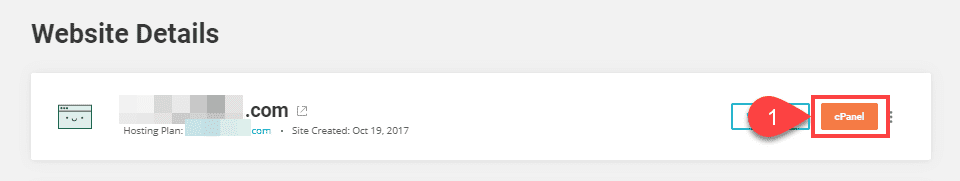
Once inside, the SG cPanel is clean and easy to use. You can drag the sections around so that they appear in any order (more cPanels need that ability).
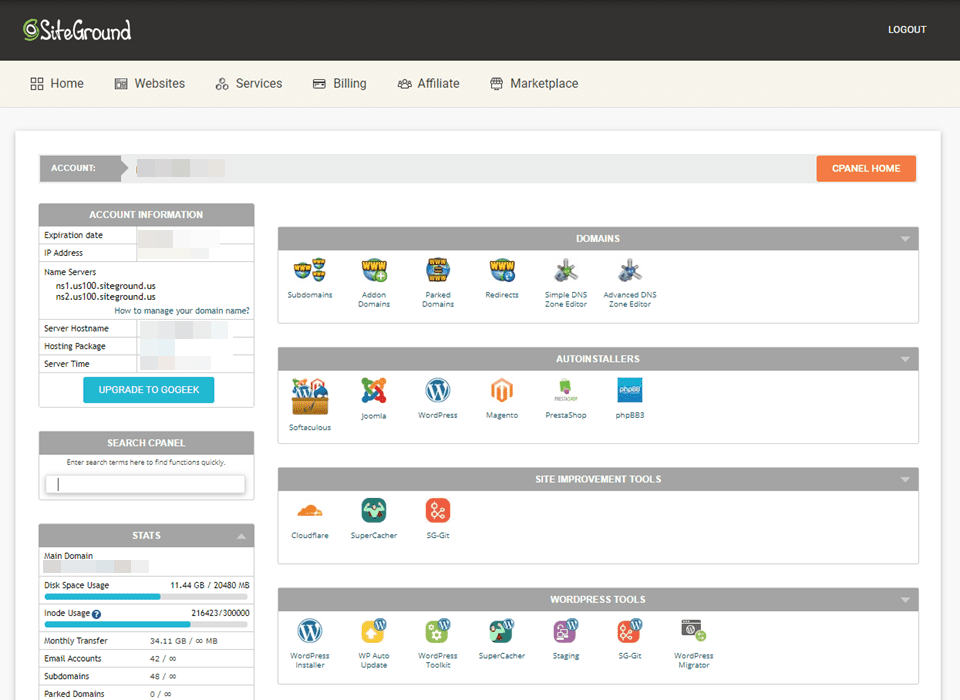
If you’re new to cPanel, we have a great guide to get you started. Basically, this is where you control everything about your site. You manage email accounts, WordPress installations, domain redirects and add-ons, caching, CDN, DNS, file management and directory structure…everything. Since this is WordPress hosting, the SiteGround cPanel also has a WordPress Tools section that you can use to auto-update, work with their caching plugin, create staging sites, even get Git access and migrate other sites.
In terms of cPanel utility, it’s one of the best we’ve used. Admittedly, cPanel is never the simplest or most elegant UI, but this one is less cluttered than many.
Support
Finally, we want to mention the SiteGround support. They are renowned for it, and for good reason. The team is prompt and knowledgeable, and not once have we had to ask a question that was left hanging without an answer. Access the support by clicking the question mark in the upper right corner. If you don’t find the answer you need in the Quick Help dropdown, click View Help Center
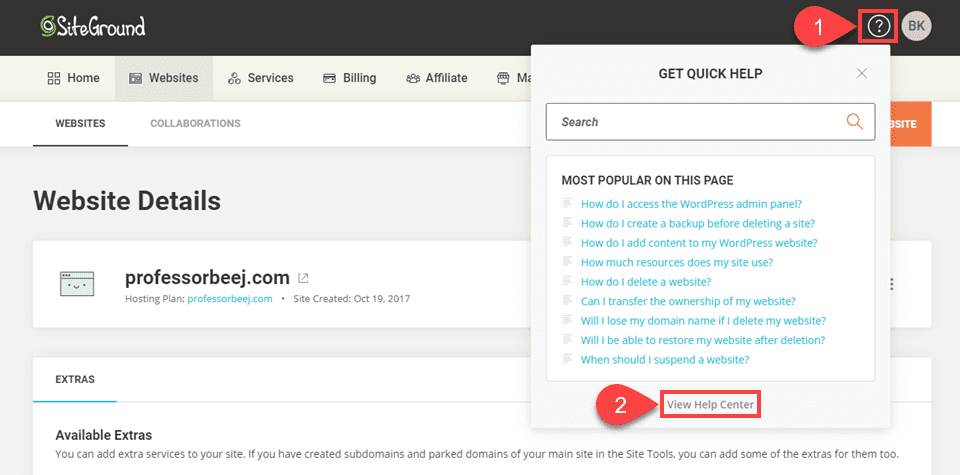
You can submit tickets to them via email, talk in live chat, give them a phone call, or read through an extensive knowledge base. In our experience with SiteGround support, we have been able to find the answer to our question in the KB pretty often. But when that’s not possible, live chat has been incredibly useful, and the tickets have been responded to in under an hour most of the time (including the initial contact).
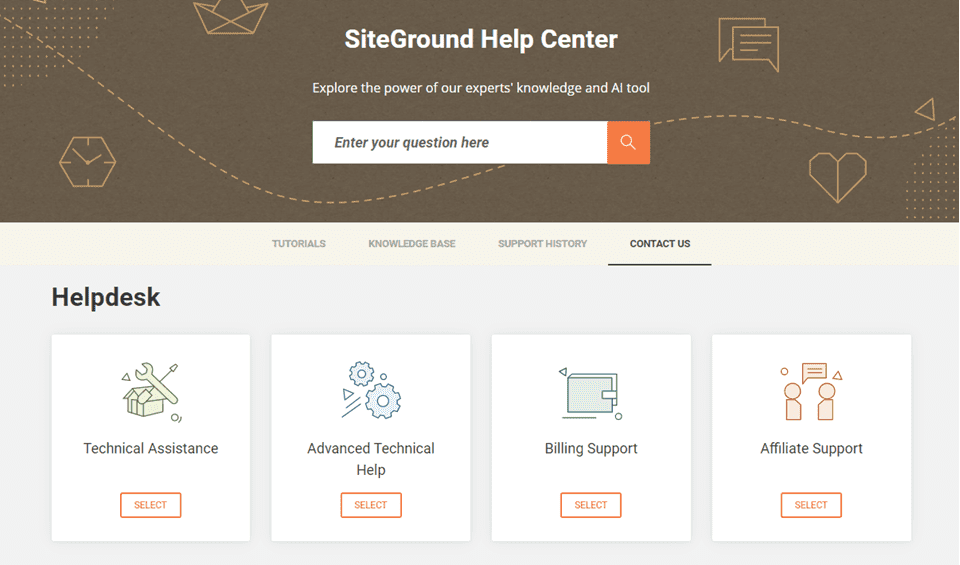
Author’s note: As a SG user, myself, I haven’t had any personal interaction with the phone support, as tickets and live chat have always solved my issues. But given how useful my interactions with the others, I can’t imagine the phone support is anything less than superb.
Wrapping Up with SiteGround WordPress Hosting
Without a doubt, SiteGround has earned its reputation as being a solid, reliable WordPress host. From installation to file management to maintenance, the experience is designed with the user in mind. You can collaborate with team mates and clients natively, and you can access free CDN support through Cloudflare and every add-on domain can have a free SSL certificate. If you’re a Divi user and are looking for hosting, don’t forget that SG has optimized Divi hosting that is exclusive to our members.
What have your experiences with SiteGround WordPress hosting been?












I currently host my sites on HostGator with sub-par support but hosting has been really reliable. I moved there from GoDaddy which I am sure you all know sucks the most. My thing right now is it seems that I have to put in a ton of extra work into my client’s sites in order to get them fast enough to not seem bogged down. So will moving my sites to site ground speed up my divi sites?
I’ve been using Siteground for two years now and, honestly, there’s no reason for me to look anywhere else.
I wholeheartedly agree that the superlative quality of their tech support is invaluable to me as a designer. Everyone I’ve contacted has been supremely competent, polite and efficient. I was a little put off by their new interface but have grown to appreciate it now. Definitely, the Rolls Royce of inclusive hosting for me.
This was just updated last week and no mention of their Site Tools? I don’t believe they are using cPanel at all anymore. The new Site Tools are great once you know where everything is, it’s been a game-changer for my business.
Also, I don’t see any mention of their SG Optimizer plugin, which has improved the speed of all of my sites and makes optimization easy.
Siteground is way way way overpriced for all the issues they have today. Bluehost is better in 2020 than siteground.
This piece has opened my eyes to the advantages that comes with using Siteground as ones’ hosting provider. It is also user friendly, and i look forward to migrating from my local host.
Thanks for this piece
I have used siteground hosting. There pannel instead of Cpanel is also good. I would say it is better then Cpanel.
Judging from the comments this is a repost on SiteGround hosting. All in all I agree that SiteGround is a pretty good hosting option. Some recent gripes though.
Up until recently you could discount up to three years on first sign up to the basic plan for just over €200. One year was about €70 and subsequent years came in at about €144. Then in the last month SiteGround changed their pricing structures so that the base plan started at about €88 and subsequent years went to about €188. The main rub is that there is no more discounted rates for two and three year initial sign ups which was the big sell I have been using to get clients to move from hosts offering a lower quality of service. The select options on sign up now flag one year as the best deal.
Granted SiteGround have justified the increase on pricing to many new features including the new Site Tools which replaces cPanel. Site Tools are actually a big improvement in terms of organisation over cPanel and should have been featured in the post above.
The other gripe I have, especially with the new prices relates to managing several sites for clients. One commentator above (and SiteGround in response) alludes to this. I may need hosting to cater for one or two personal accounts and then need to login, individually to the accounts of the clients. The collaborator feature seems to be a solution for this but the clients, who may only need hosting for one site, have to subscribe to GrowBig, so that they can invite me to collaborate from my StartUp login. If you want to be able to collaborate in clients who are on StratUp accounts, you as the developer have to sign up to GoGeek which becomes very expensive.
I think with the new pricing structure in place, the least SiteGround could have done was make it an easier path for developers using lower tier plans to attach clients as collaborators from their logins.
Who is this bloke John Hughes? What is his interest in offering all this nebulous support with meaningless words. Just cluttering up the comments for no reason. Part of Siteground probably or certainly has some financial interest.
This article has been updated several times to keep it current. John wrote the original version and B.J. (the current author in the byline above) re-wrote it last week to make sure we had all of Siteground’s current offerings accurately described for 2020. I can see how that might be confusing though reading through the comments!
Siteground are a good host and head and shoulders above most of the others out there, trust me I’ve tried them all over the years. If you have a handful of sites to host they’re a very good choice and I wouldn’t look elsewhere.
Where I have a problem is there inode count. This is basically a count of every file, email etc in your account and they’re limited. Now that limit is 1000s but if you have maybe 10-15 WordPress sites that are maybe uploading content weekly or daily you will hit that limit. Now I’m basically fine there’s a limit, it keeps things moving for everyone. What does annoy me is there’s no way to upgrade from Go Geek to manage that! Basically I wouldn’t mind giving them an extra $10 a month say for an extra 100,000 inodes.
What I end up doing instead is moving sites to cloud servers which turn out cheaper as they aren’t busy sites just maybe have a decent amount of content, so you don’t need power just no one counting inodes!
So in summary very good host, but watch your inodes if you have content heavy sites or ones that upload daily/weekly as all those WP image copies can eat up inodes quick and Siteground if you’re listening, give us a way to upgrade the inode count!
Thanks for sharing this wonderful article, i have moved my server to siteground wordpress hosting, we run a kashmir news website and other servers were crashing but now after moving to siteground it is working just fine and loads really fast. Amazing after support also.
First all, Siteground don’t meets system requirements for divi builder.
Does it really not meet the requirements for divi builder? I was thinking of getting divi builder and a new host but if Siteground is out of the choice what other hosting companies are good and work with divi?
I have found Siteground helpful and courteous, 24/7
Hi John,
Thank you so much for sharing this detailed & informative article on Siteground WordPress Hosting – An overview and review.
Purchasing the best hosting is the most common issue faced by every newbie WordPress user but experts like you help a lot in solving these issues.
Keep up the good work & keep sharing…
Been with Siteground for six years or so, hosting a couple sites. They were great on migrating and offer some helpful add-ons, like the Cloudflare integration, etc. They aren’t cheap, but my sites always load quickly and have had zero downtime. I found customer service to be really good for all of my Grow Big sites. A few things, sometimes documentation isn’t really clear and they block you from logging into CPanel through a Proxy Server (policy).
However, I was helping a non-profit with a problematic site where they no longer had access to the developer (and had no documentation). They had moved it to Siteground (on my recommendation) and purchased the entry level hosting plan. In that instance, I found the customer service to be terrible, unhelpful and kind of arrogant. I’m guessing that the better reps get assigned to the more expensive hosting plans? I was a little surprised given my previous experience with them. They ended up moving it and going with a different solution.
I’m from Brazil, use SiteGround for 2 years and a half and I’m very satisfied.
About 15 years, I used many web hosts from here. None has the same quality, neither in processing nor memory nor in support. Support may take days to respond, and so, the problem “has solved itself alone”.
Chalk up another one for SiteGround’s stellar technical support. 🙂
It’s interesting for me to find an article sponsoring Siteground on Elegant Themes. I’m very happy with my SG grow Big Plan and their support (as a non techie they have helped me out in all situations!). I’ve just bought my Elegant Theme Lifetime package, but I’m experiencing problems in saving my work, and apparently what Divi regards as Best Settings do not coincide with what SiteGround shared plans offer. Has any of you had problems in this sense?
PHP Version
SG 7.1 – Elegant Themes recommends 7.2 or higher for the best experience.
–
max_execution_time
SG 120 – Elegant Themes recommend 180 for the best experience.
–
max_input_time
SG 120 – Elegant Themes recommend 180 for the best experience.
–
display_errors
SG 1 – Elegant Themes recommend 0 for the best experience.
Good observation!
Yes I have same with minors for me!
Sitegroud is the ultimate, both in English and in Spanish. Sometimes no one reads a complete website, but when it is read … things are clearer, its website is very informative and maybe if some users had read their promotions completely and used their pre-support, they would be happy . for me … 100 points !!!
Thanks for giving us a taste of how a multilingual user finds SiteGround, Agustin!
I am also using the package here, but to be honest, there are often no promotional packages to stimulate purchases from customers.
The service is relatively good, if on a 10-point scale, I will give it 7 points.
Frank Okun here, from Nevada Website Design…..I’ve use quite a few hosting providers over the years, but SiteGround has proven to be the best for performance and support, especially.
Live Chat answers usually within 10 seconds, but there was once a wait time of about 30 seconds. I’ve only called by phone once, which was quick as well, but for me, it is easier to have my hands free to type in the chat and work on the issue with the reps….that is, when there is an issue. They are hands-on and can resolve things quickly. As for performance, I have 99% of my clients’ account in my Reseller dashboard. There are very few hosting providers that have an easy to use dashboard for handling multiple clients. The clients NOT using SiteGround will be brought over once they realize their respective hosting may not be as efficient as SiteGround.
Am I reading this right? After the first year the hosting price for GrowBig goes from $70 per year to $240? Can you tell me what makes it worth it?
Somehow all the comments look like written by the same person. “I moved 8 accounts to Siteground and I’m happy” Really?
I can’t recommend Siteground highly enough. I moved to them a couple of years ago and haven’t had any issues. Their support is amazing and on the few occasions I’ve had to call on support, I’ve always had a timely, helpful, and informed response. You won’t find a better hosting company for the price.
Thanks for your unique insight, John!
SiteGround’s services are great, and the support is *really* great. I say this based on over 20 years of creating websites and using lots of different hosting services…moved all my sites and my customers’ sites over there about three years ago. And if I had to choose just one aspect of why I like SiteGround so much, it would be the technical support. Second to none.
It seems as though the technical support is a key plus point for many users, Christian!
I have been using Siteground for a least 10 years and have been very happy. The first time I needed tech support I was frustrated to find a number to call, but once I got in touch with them the issue was resolved quickly.
I love their auto-updates on WordPress and Joomla sites. They use Solid State Drives so the sites run quick. Updating the sites take a fraction of the time compared to other hosting companies. I would recommend them
Many users are finding the support times have been coming down slowly, Dwayne – although peak times are still going to be longer overall, of course. 🙂
I’ve been a Siteground costumer (Grow Big) for about five years – and I ‘ve had no complaints what so ever. Great support all the time.
But I’m leaving simply because it’s too expensive compared to what I can get elsewhere with the same features I need and fast support too.
Another happy SiteGround customer here. In my case, their support has been excellent.
One of many, Lana. 🙂
I have used SightGround for a number of years. They have great support. Support is quick and they know what they are doing very well.
Thanks, John!
I, too, switched to SiteGround since January and—so far—have been very happy with them. I’ve found their support to be excellent. My only problem is that their IMAP email storage is NOT unlimited like some other providers. But those other providers are much weaker in many other ways.
The availability of a staging area is pure joy!
I’m very happy with SiteGround so far. I have years of server management experience (but I still don’t know everything!) and Site Ground gives me the control I need. For less experienced users who don’t need to control but simplicity and support, I recommend Flywheel (which I use a bit for certain clients.)
Thanks Ray! The staging functionality is a very good inclusion, especially now it’s found on lower-tiered plans. 🙂
“SiteGround doesn’t offer discounts if you choose to pay for two or three years up-front.”
This is a little misleading, but to clarify, they *do* extend the initial “special” price out to 1, 2, or 3 years on the initial signup. After that initial period is over, pricing then goes up to the normal price for 1 year, less 20% for 2 years, or 30% off for 3 years (all pre-paid in full of course). I also see they now offer a 1 month trial.
“With GrowBig you get to host unlimited websites”
Sort of. You can host quite a number of websites, but it’s not unlimited.
For GrowBig for example (can you tell which plan I use?), there is a 20GB disk limit and a 300,000 node limit – where every file and folder counts as a node. So, the bigger the site, the more nodes you will use up. Delete a site / file / folder and that node count returns of course.
If you’re using IMAP for email, that storage counts as part of the allowance. Needless to say, I have a few sites up and running plus I’m an IMAP email user and I’m nowhere near 20% on either limit.
Additional info:
Domains cost $15.95 for a .com (not all TLD pricing is the same, so .net, for example is $17.95)
Domain privacy protection is a little steep at $24.95/yr per domain.
SSL certs are free – using Let’s Encrypt which is fine for vanity/SMB sites.
As a client support tech I’m very very (yes, very) tired of all the navigation-hell administration panels out there so a big thumbs up for standard cPanel on the back-end.
Their caching tool now also optimizes images and can force https – while I haven’t run a comparison yet, this could mean removing a plugin or two.
I don’t work for SiteGround, but I have been a customer for quite some time. I am *very* happy with site performance compared to others I’ve used in the past that shall remain nameless.
For reliability and speed, throwing a little extra money for their hosting is a no-brainer.
Ah, thanks for the extra insight, Phil. 🙂
I’m not a WP power-user – so take that into account – but I found SiteGround to be head and shoulders above the hosts I’ve used in the past. Migration to their platform was very ridiculously easy (they pretty much did the whole thing), my site is fast (considering it’s very content-heavy), I like the reports and feedback I get, and the price was more than reasonable. The few support issues I’ve has were cleared up the same day I reported them – as opposed to 3 or 4 days later. Editing my site is also much faster than other hosts I’ve used.
So, at this point, I’m *very* pleased with their price/performance/support.
Wow – good to hear, Joe!
I have used SiteGround for 5 years and have been very happy. I am not a techie, but they are always VERY helpful and will set up things I cannot do.
I think users with less technical knowledge are generally finding SiteGround to be ideal for them, so you’re not alone, Ulla!
I switched multiple accounts to SiteGround a few years ago and have been very happy. As for support it is always good, often exceptionally good and once or twice extraordinarily good. Sometimes I have had to push a bit but really cost/benefit I find them great
I switched multiple accounts to SiteGround a few years ago and have been very happy. As for support it is always good, often exceptionally good and once or twice extraordinarily good. Sometimes I have had to push a bit but really cost/benefit I find them great
Good insight, Tony. 🙂
I recently moved 68 websites to Siteground and after 3 months I am glad I did. I found support to be very helpful – while some may think the support is rude (see above comments) I believe what they think is rudeness is actually confident support personnel who get right to the point and don’t daddle. In every case, I found them able to solve my problems on the spot with one exception and that only took 15 min with another tech. Totally opposite with my previous experience with HostGator and several others that I have used in the past.
That’s fantastic, David – glad to hear SiteGround is working out for you!
Instead of reviewing the tiers with discounts, which is a HUGE opportunity for underhand tactics, the prices of 11.99, 19.95, and the whopping 34.95 should be made more transparent and visible for forward thinkers.
Great to have this overview. I switched a bundle of sites to Siteground 18 months ago after having multiple, repeated bugs when using a Famous US Hosting Company.
Since switching I have had precisely zero bugs and have enjoyed a streamlined multi-site set up.
Good to hear, Beatrice. 🙂
I actually recently made the switch over to siteground from Godaddy and not only was the switchover painless, but I automatically saved more than $200+ and then on top of it every support member I have talked to has been more than helpful, fast and efficient. I am stoked that I made the switch over.
Great stuff, Dan!
I’m a happy Siteground client, and one of the reasons is the amazing support I usually get from them. My opinion, of course.
Of course. 🙂 Although, there appear to be plenty of customers who agree with you!
I moved 5 sites to Sitground. Couldn’t be happier. Performance, support and price are all positives. I can call or chat 24/7 with techs who actually know what they are doing
Thanks for the real-world feedback on SiteGround, Paul. 🙂
While I haven’t read the full post, I can tell the community how pleased I am to have Siteground as my hosting provider. I’ve migrated many of my clients web sites to Siteground from a competitor that I have been with for 20 years and when my hosting plan with them expires will happily move the balance of my clients to Siteground. The support is outstanding. And the resources and services that they offer continue to expand.
Thanks for your insight, Bob!
I couldn’t agree less regarding SiteGround’s “Support”. My experience found them to be rude and completely UN-helpful. I migrated 40+ sites to their platform and had to do it all over again one month later to a better place.
This is not the type of comment I like to leave and typically would not. I do, however, believe that anyone shopping around for a host should know that this hosting company is not at all a “sunshine and roses” operation.
I have to be honest, I fully suspect these negitive comments are from competing hosting companies as they have no basis in truth.
I have been with SiteGround for over 2 years and I have found their support staff to be THE most useful, helpful, polite and compitant I have ever encountered.
Whatever problem I have faced, its been solved without any hassle.
They will be the first company I actually renew with instead of shopping around for a “new customer” deal with another hosting company.
I think that this commentor may be confusing SiteGround with GoDaddy maybe?
Its is 4 years later now, but I do agree with your comment.
My experience is that their technical and commercial support is one of the best I’ve experienced!
Would recommend Siteground to everyone.
I have been a SiteGround customer for 13 years. Last year their support, while setting up a new account with 6 sites, was appalling. They made numerous mistakes, left hand didn’t know what the right hand was doing, and 5 different support agents spent most of their time passing the buck. Only after many support emails and chats did a senior person become involved.
For balance, I would say their support from 2008 until 2018 was excellent, as they were building the brand and making sure everything was going well. But somewhere around 2018-2019 their focus changed. Perhaps they had a change of senior management, or change of company goals. But it was clear Money was the new main goal, rather than Service or Support.
So I doubt the negative comments are from competing hosting companies. I’ve had similar experiences to those listed in the negative comments.
Finally I’d say SiteGround have gone from a Toyota (great value for money, excellent engineering and fantastic support) to a BMW (overpriced for what it is, often faulty engineering and patchy support).
I totally agree with Brian as my experience is the same.
Hi Jeff,
We were sorry to hear you were not satisfied with our support and that our service was not a good fit for your needs.
We understand that the account setup and migration process for your account was not very good customer experience, but we disagree that our representatives have been rude and unhelpful in addressing your support requests. We can see that we have responded promptly to your requests for assistance and our team did their best to resolve your inquiries quickly. Via ticket, the technical questions were handled by senior level operators.
Please note you had quite a custom setup in place with over 40 websites hosted in individual cPanels and to accommodate your preference to use root access for the transfer the only option was to upgrade to a dedicated solution. We acknowledge that we could have handled the pre-sales communication better to help you choose the right plan from the beginning and save the time spent on adjustments after you have signed up.
Regards,
SiteGround Team
I totally agree with you. I’ve recently argued with them for their unhelpful support.
The biggest issues I have with them are about:
1. No anti-bots policy on their firewall, so if you are stuck with bad bots your resources will be busted quickly.
2. Small CPU usage: this means that you have to manually workaround WP heartbeat through plugin install, manually stop the wp-cron, create a CRON job twice a hour to run the wp-cron
3. Access to the panel cache your IP, so if you are under mobile connection you’ll be kicked out every now and then.
The annoying issues described above are real and are the main downsides of Siteground’s hosting service. Apart from that, it is generally satisfactory and I am staying with them for the time being.
I totally agree with you. I’ve recently argued with them for their unhelpful support.
The biggest issues I have with them are about:
1. No anti-bots policy on their firewall, so if you are stuck with bad bots your resources will be busted quickly.
2. Small CPU usage: this means that you have to manually workaround WP heartbeat through plugin install, manually stop the wp-cron, create a CRON job twice a hour to run the wp-cron
3. Access to the panel cache your IP, so if you are under mobile connection you’ll be kicked out every now and then.
Hi Mirko,
We were sorry to hear you have not been satisfied with the help from our team recently. We would be happy to check the case in more details if you send us the chat and ticket IDs of your communication to reviews at siteground dot com. We also wanted to address the points in your comment separately:
1) Since 2017 we have implemented an Anti-bot system on server level preventing unauthorised login attempts solely with the goal to help our clients only use their server resources for legitimate traffic and activity. Full information about the system is available on our blog: https://www.siteground.com/blog/new-anti-bot-ai/ In addition in our knowledge-base we have some useful articles with additional tips on how to manage bad bots and how clients can limit their access to their accounts.
2) For our shared hosting plans, we have a fair usage policy to ensure that all users on the same server get the same level of service and their websites’ performance is not affected negatively by a client with an unoptimized site. On the full feature page of our shared hosting plans, we describe the available resources for each plan. The server section gives the specifications in terms of process executions, CPU and RAM resources that are allocated for the respective plan.
Currently, we use cPanel on our plans and unfortunately it does not allow for automatic integration of cron jobs directly from the application. This gives more control on cron jobs to our clients who can choose how to schedule them based on their needs. For example, they can set them up in a way to prevent overlaps and spread them out throughout the day and in this way avoid exceeding the hourly resource allocation for their account.
3) Please note cPanel uses a username and password authentication. Once logged in, the control panel will create a session hash. This session is valid only for the username used for login and the IP from where the login originated. It appears you are referring to an internet connection utilizing a dynamic IP – meaning, the IP is changing regularly on a given time table. For example, on a mobile connection, your device may change its IP when the connection jumps from one operator cell to another. If the IP is chances, the login session for cPanel becomes invalid and the panel will log you out. This is a security mechanism inbuilt directly in cPanel, not something we are imposing on our end.
Regards,
SiteGround Team
Hi!
I’ve discussed those issues many times with your area team (Italy), but they only applied some patch. For instance I could not host any ecommerce on your reseller plans (I have to move my installations), due to bots and resources limits.
They are aware of my issues and the tried to help, but still recently I had new problems with your support team.
I’m very sorry to write these notes, for I met some of yours during WordCamp and they are very nice and competent.
But the problems still remain.
If you want to discuss separately, just go through the link on my name above and you will find my contacts.
Thank you.
Thanks for the great article!
Curious, do you know how their customer service and tech support rank?
so helpful and courteous, 24/7
Their a “ten” all around in my book! Just call them and you’ll see.