Rich snippets can boost your click-through rates and overall performance in the Search Engine Results Pages (SERPs). However, you’ll need to use structured data to generate these snippets. With schema tools, you can create and test your markup to ensure that it works correctly.
In this guide, we’ll explain why you might want to use a schema tool. Then, we’ll review some of the best options on the market. Let’s get started!
- 1 What Are Schema Tools?
-
2
10 Best Structured Data and Schema Tools
- 2.1 1. Merkle Structured Data Tool
- 2.2 2. Schema App
- 2.3 3. RankRanger Structured Data Tool
- 2.4 4. Hall Analysis
- 2.5 5. Google Rich Results Test
- 2.6 6. Google Structured Data Markup Helper
- 2.7 7. Schema.org Structured Data Testing Tool
- 2.8 8. Schema Pro
- 2.9 9. JSON-LD Playground
- 2.10 10. Bing Markup Validator
- 3 Final Thoughts on Schema Tools
What Are Schema Tools?
A regular result in the SERPs will typically contain a meta description, URL, and title. By contrast, rich snippets use “schema markup” (also known as “structured data”) to pull extra information from a post.
For example, a recipe rich snippet might show reviews, ratings, and how long it takes to cook the dish:
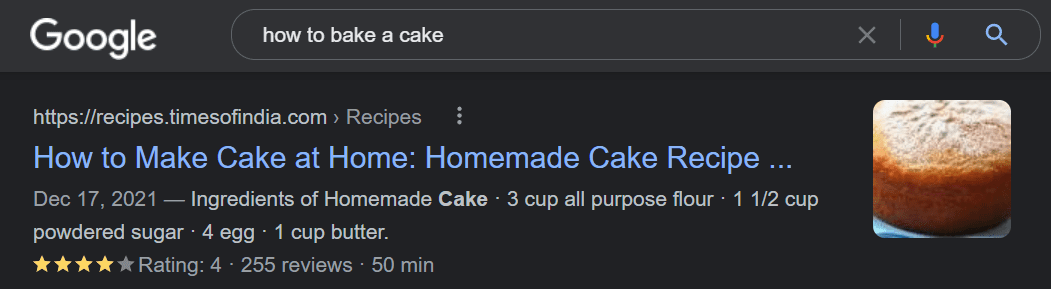
These entries are more visually appealing to readers and display more information than typical snippets. In fact, rich snippets have an average click-through rate of 58 percent, compared to 41 percent for standard results. Therefore, using them could draw more visitors to your website.
However, WordPress doesn’t enable rich snippets by default. You’ll need to create structured data using a schema tool and add it to your posts and pages, or use a WordPress schema plugin to do it automatically. For example, a lot of FAQ plugins will allow you to add FAQs to individual pages with built-in schema markup.
You can generate data markup for various categories with these tools, including business pages, recipes, products, and events. Additionally, you can test your structured data to ensure that it will display correctly in the SERPs.
10 Best Structured Data and Schema Tools
Now that you have in mind why you might consider using a structured data or schema tool, let’s look at ten of the best options to help you get started.
1. Merkle Structured Data Tool
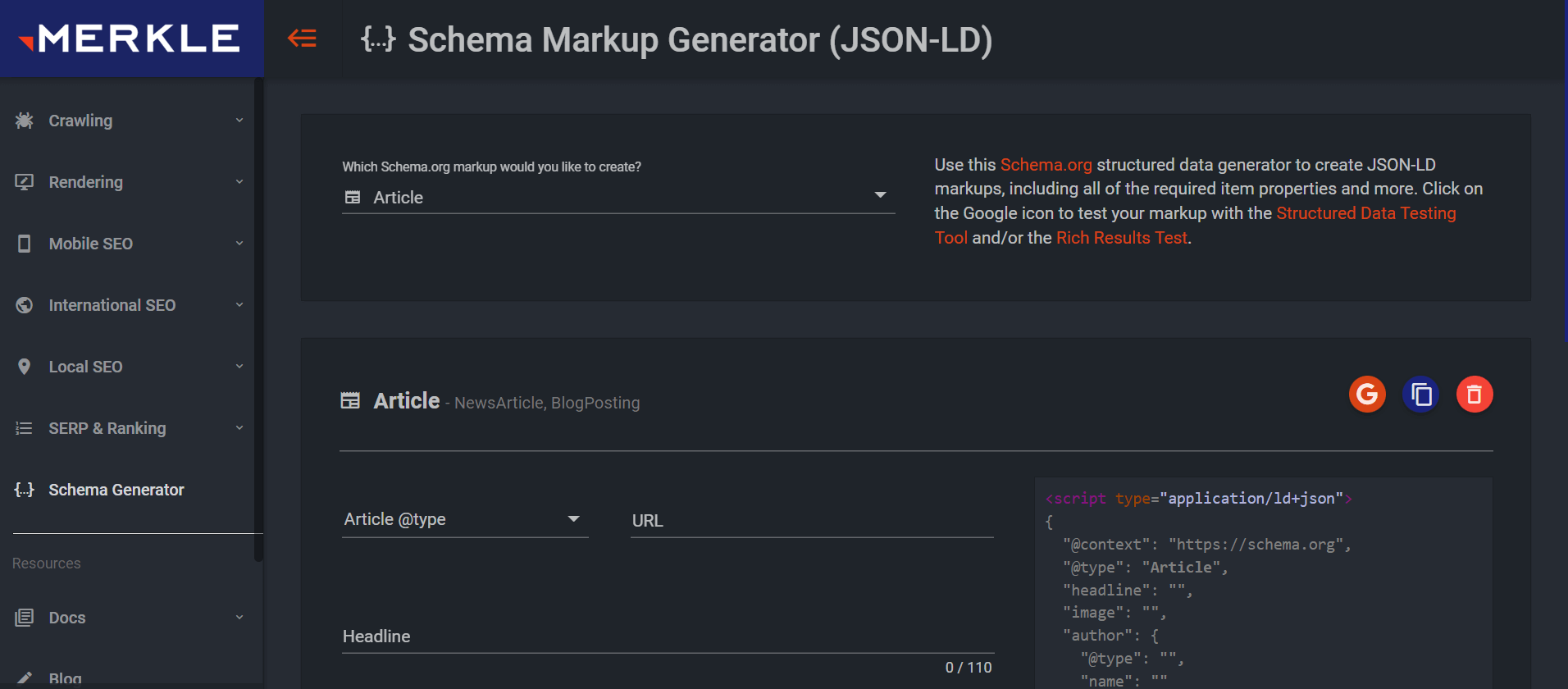
Merkle could be an excellent schema tool if you’re looking for a free and user-friendly solution. You simply choose the schema markup you want to use from the dropdown menu and enter some additional data. Merkle will then create structured data in the side panel.
Furthermore, you can test Merkle’s schema markup through links to Google testing tools. However, you won’t be able to highlight and test your data directly from the platform.
Key Features for Merkle:
- Choose from 13 different schema types, including person, breadcrumb, and job posting.
- Test and copy your structured data.
- Access Schema.org references to see the validity of the markup.
Merkle is for you if…
- You’re looking for a free schema tool.
- You’d like to add structured data quickly.
- You don’t mind navigating to a secondary website to test your schema markup.
Merkle Pricing: Free | Learn More About Merkle
2. Schema App
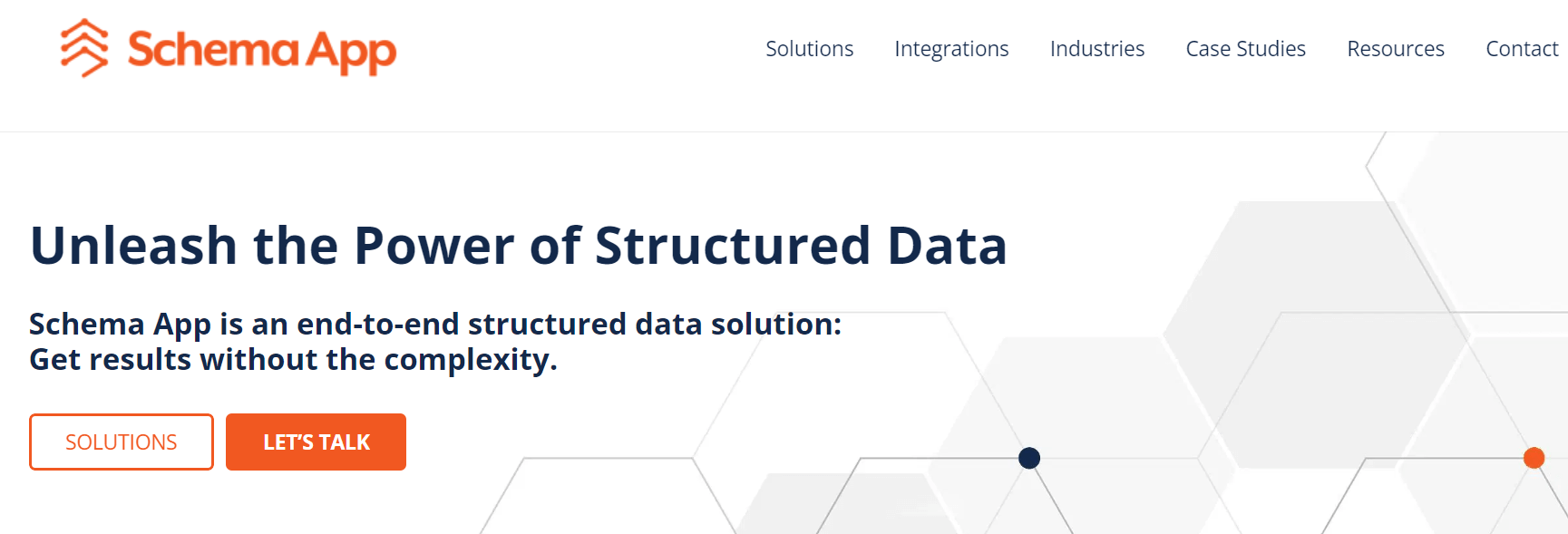
Schema App is a premium solution that includes a schema editing tool. You can connect the service with your WordPress site (or another Content Management System) and deploy structured data instantly without copying and pasting it.
Moreover, you can upgrade to the Schema App Highlighter, which can automatically optimize similar posts and pages in just minutes. With both tools, you can test your structured data within the platform and preview it on the front end.
Key Features for Schema App:
- Use structured data immediately on your site without copying and pasting it.
- Apply schema markup to multiple pages simultaneously.
- Validate structured data from within the platform.
Schema App is for you if…
- You’d like an automated solution.
- You need to create schema markup for hundreds or thousands of pages.
- You’d like access to the entire schema markup vocabulary.
Schema App Pricing: From $30 per month | Learn More About Schema App
3. RankRanger Structured Data Tool
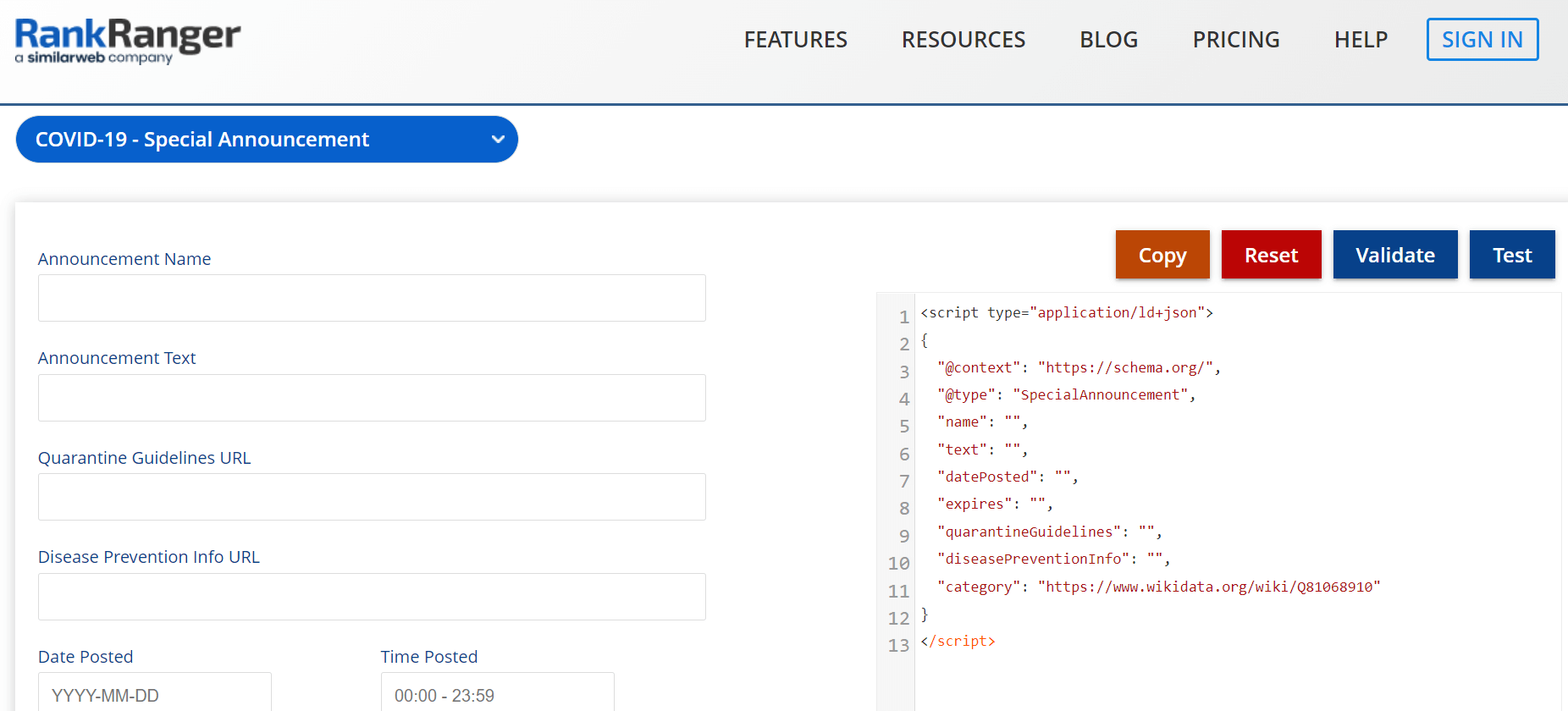
RankRanger is another free schema tool that enables you to generate structured data, copy it, and then manually paste it into your website. It works similarly to other schema markup programs. However, you’ll have access to less common categories such as COVID-19 special announcements and how-to articles.
Like Merkle, RankRanger doesn’t have in-built testing tools. Instead, it will direct you to Google’s dedicated platform for previewing and testing your schema markup.
Key Features for RankRanger:
- Access 13 different schema types, including FAQ pages and local businesses.
- Test and validate your schema markup through Google’s tools.
RankRanger is for you if…
- You’re looking for a free structured data tool.
- You have relatively basic schema markup needs.
- You don’t mind manually copying and pasting the data into your site.
RankRanger Pricing: Free | Learn More About RankRanger
4. Hall Analysis
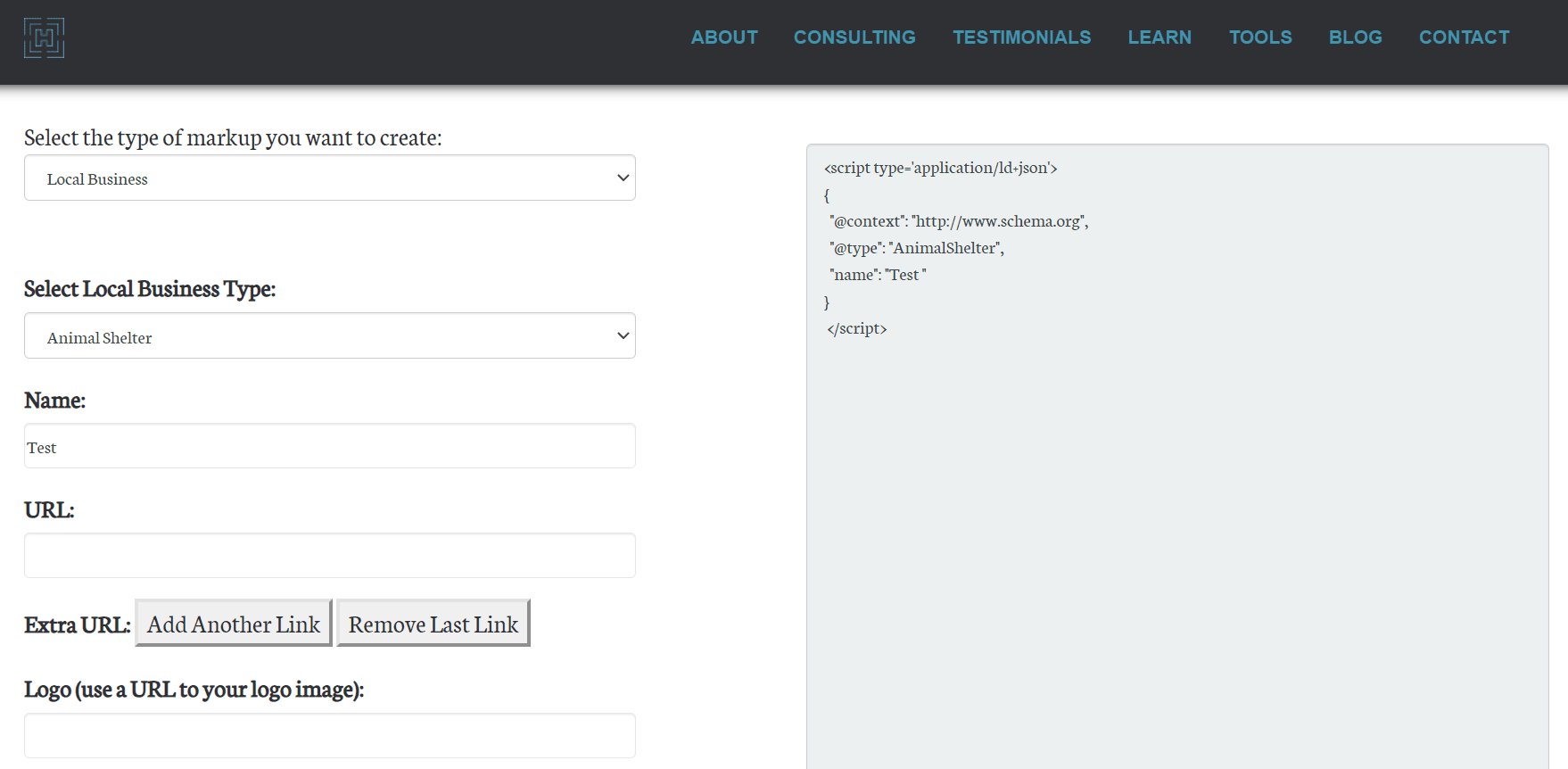
Hall Analysis is another great option to generate free schema markup in a user-friendly platform. Although it has fewer schema types than other programs, it prompts you to add as much data as possible to optimize your rich snippets for Google.
Moreover, Hall Analysis includes detailed information about schema markup, how it works, and its benefits. Therefore, it could be ideal if you want to read more about the topic and make your own structured data.
Key Features for Hall Analysis:
- Use six different schema types.
- Learn more about the technical features and benefits of schema markup.
- Test your structured data by clicking on the link to Google services.
Hall Analysis is for you if…
- You’re looking for a free and straightforward solution.
- You don’t need to work with multiple schema types.
- You want to learn more about structured data.
Hall Analysis Pricing: Free | Learn More About Hall Analysis
5. Google Rich Results Test
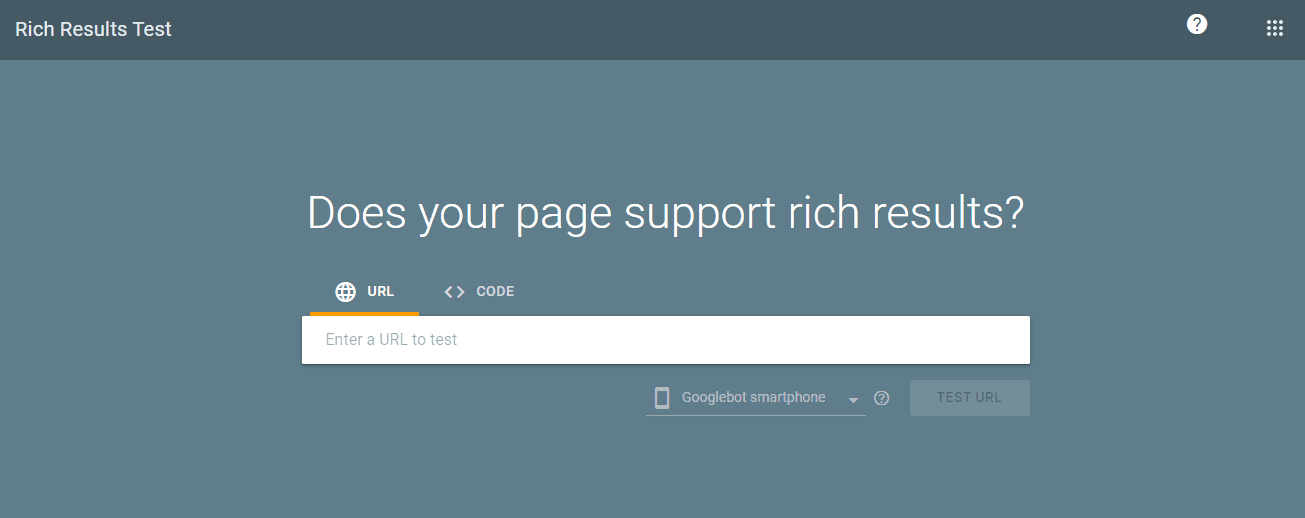
The Google Rich Results Test is an essential tool for verifying the validity of existing schema markup. You can post your page’s URL or direct code into the platform, and Google will scan it for errors. This platform is so helpful that many of the other schema tools in this roundup directly link to it rather than developing their own validator.
Google takes just a couple of minutes to test your schema markup. Additionally, you can monitor all the rich results for your website from Google Search Console.
Key Features for Google Rich Results Test:
- Test URLs and structured data for rich snippet validity.
- Identify new opportunities for rich results on existing pages.
- Read Google’s structured data gallery for more information.
Google Rich Results Test is for you if…
- You want to test the validity of your schema markup.
- You’re looking for a free tool.
- You’d like to find new opportunities to include structured data.
Google Rich Results Test Pricing: Free | Learn More About Google Rich Results Test
6. Google Structured Data Markup Helper
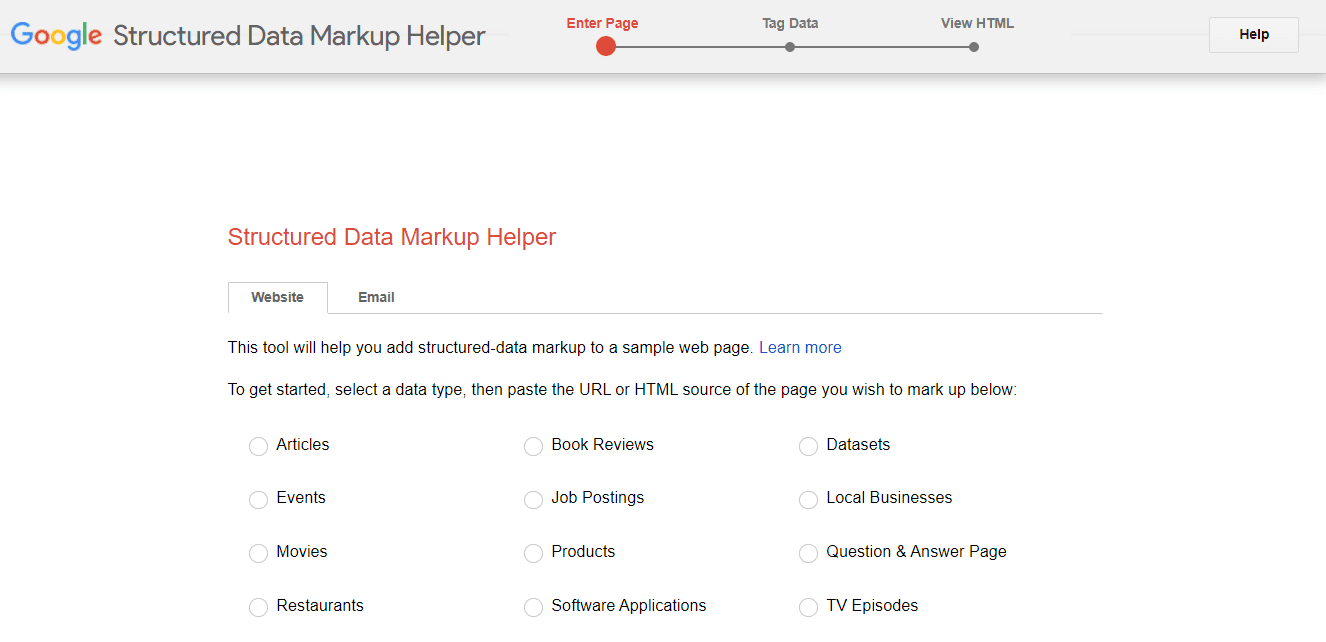
The Google Structured Data Markup Helper can help you generate schema markup for websites and emails. This intuitive tool asks you to enter your page’s URL. Then, you can start highlighting and tagging different elements rather than entering information manually.
Unlike many other structured data tools, Google’s application works with both JSON-LD and microdata. Additionally, it’s one of the only tools that focus on HTML emails.
Key Features for Google Structured Data Markup Helper:
- Use 12 different website schema types, such as software applications and TV episodes.
- Choose from nine different email schema types, including bus reservations and parcel deliveries.
- Use JSON-LD or microdata schema markup.
Google Structured Data Markup Helper is for you if…
- You’re working with HTML emails.
- You’d like an interactive tagging experience rather than just typing in information.
- You’d like to work with either JSON-LD or microdata.
Google Structured Data Markup Helper Pricing: Free | Learn More About Google Structured Data Markup Helper
7. Schema.org Structured Data Testing Tool
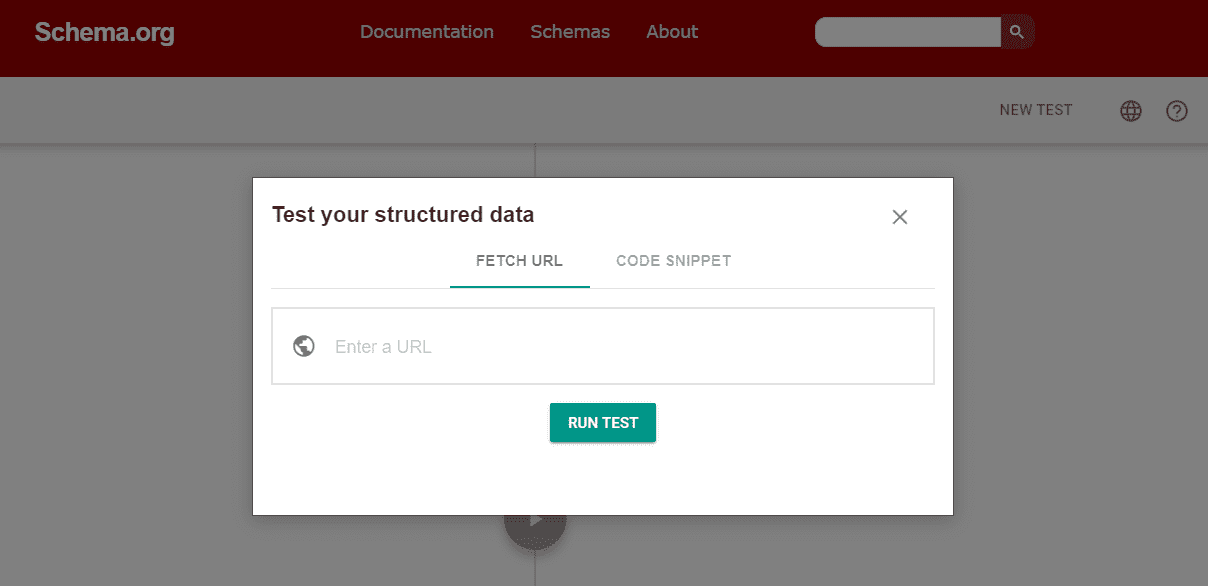
The Schema.org testing tool is one of the most well-known solutions for testing your structured data. You can enter either your page’s URL or a code snippet to see if there are issues with your schema markup. You’ll then see errors, warnings, and correct structured data instances.
Schema.org offers testing in various languages other than English. Therefore, it can be an excellent option if your site has international audiences. The platform also provides extensive documentation to help you learn more about schema markup.
Key Features for Schema.org:
- Run tests in multiple languages.
- Test schema markup from URLs or code snippets.
- Access detailed documentation on schema types and use cases.
Schema.org is for you if…
- You’d like to test your schema markup for free.
- English is not your preferred language.
- You’d like to learn more about structured data and rich snippets.
Schema.org Pricing: Free | Learn More About Schema.org
8. Schema Pro
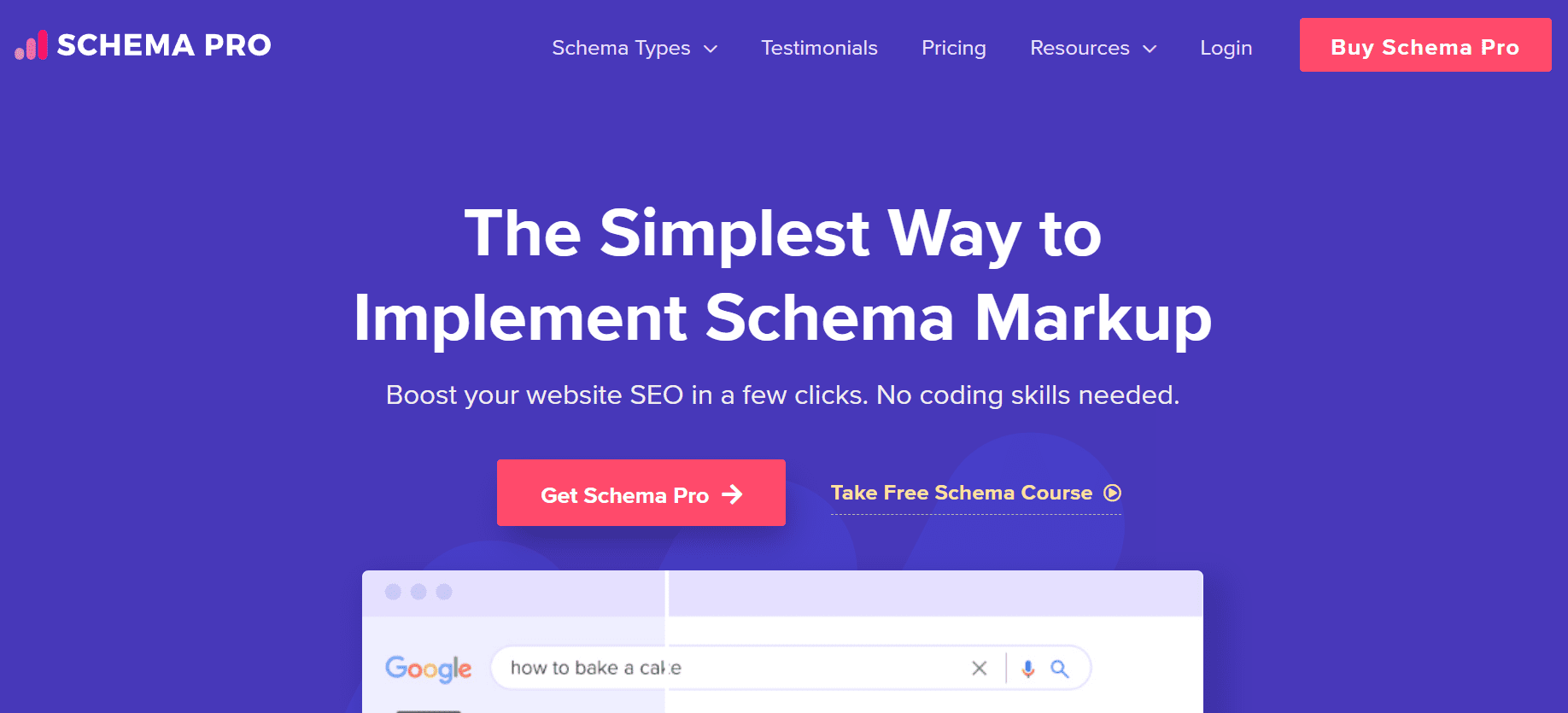
Schema Pro is a sophisticated solution that offers more than 20 schema types, including lesser-used options like video objects and Gutenberg-specific elements. You’ll simply need to choose your schema type, enable it for your selected pages, and configure the settings. The tool will then add this data to your site.
Additionally, Schema Pro can automate the schema markup process. Within minutes, it can map structured data across your entire site. Moreover, it integrates with Yoast, one of the top SEO plugins, to optimize your SEO from several fronts.
Key Features for Schema Pro:
- Choose from more than 20 schema types.
- Set up automated data mapping or tweak the settings to fit your needs.
- Create custom schema types with an in-built tool.
Schema Pro is for you if…
- You’re looking for a user-friendly and automated schema tool.
- You use Yoast for your site’s SEO.
- You’d like to make your own schema types.
Schema Pro Pricing: From $79 per year | Learn More About Schema Pro
9. JSON-LD Playground
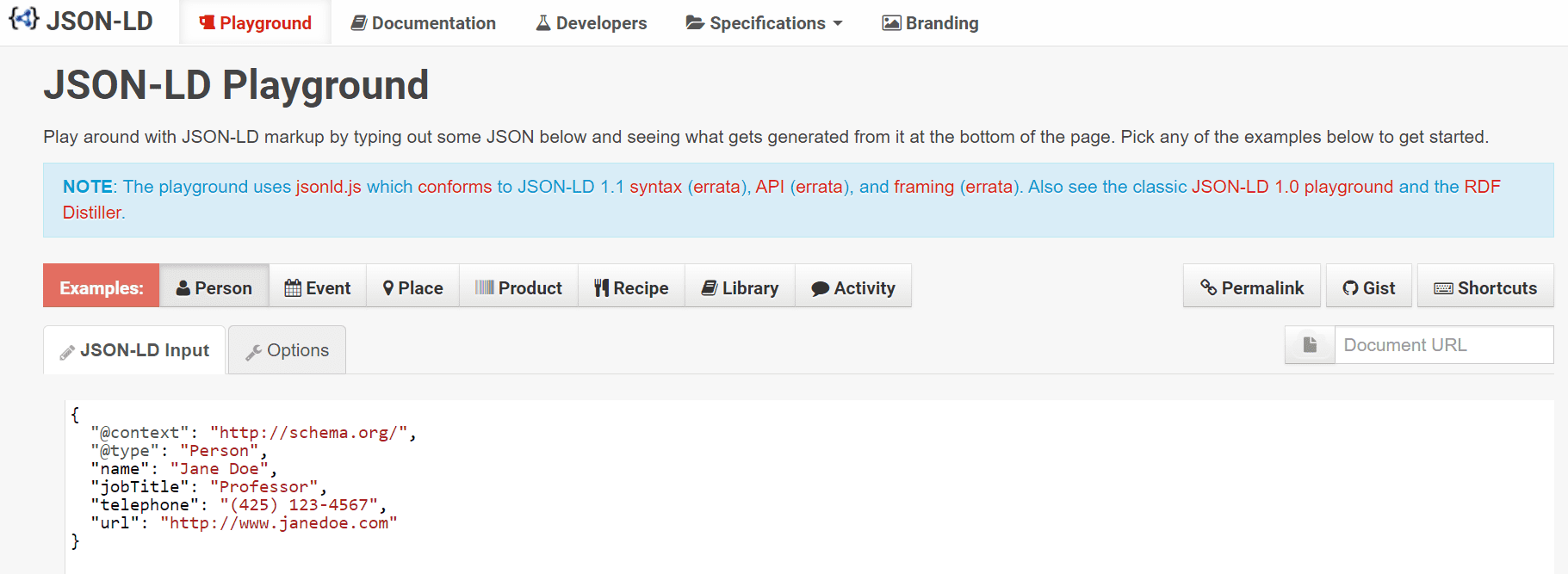
JSON-LD Playground is a more technical solution for generating schema markup. It uses the JSON-LD format and can apply different settings, such as expanded, compacted, and normalized. Furthermore, you can choose from a few processing modes to further customize your snippets.
JSON-LD Playground has a few sample schema types, including person, activity, and place. You can insert these examples and then tweak their settings to fit your needs. However, it isn’t the most beginner-friendly tool.
Key Features for JSON-LD Playground:
- Use the default, JSON-LD 1.0, or JSON-LD 1.1 processing modes.
- Apply different display and data settings to your schema markup.
- Choose from seven different schema example snippets to get started.
JSON-LD Playground is for you if…
- You’d like to apply advanced settings to your schema markup.
- You’re comfortable playing around with code.
- You’re looking for a free solution.
JSON-LD Playground Pricing: Free | Learn More About JSON-LD Playground
10. Bing Markup Validator
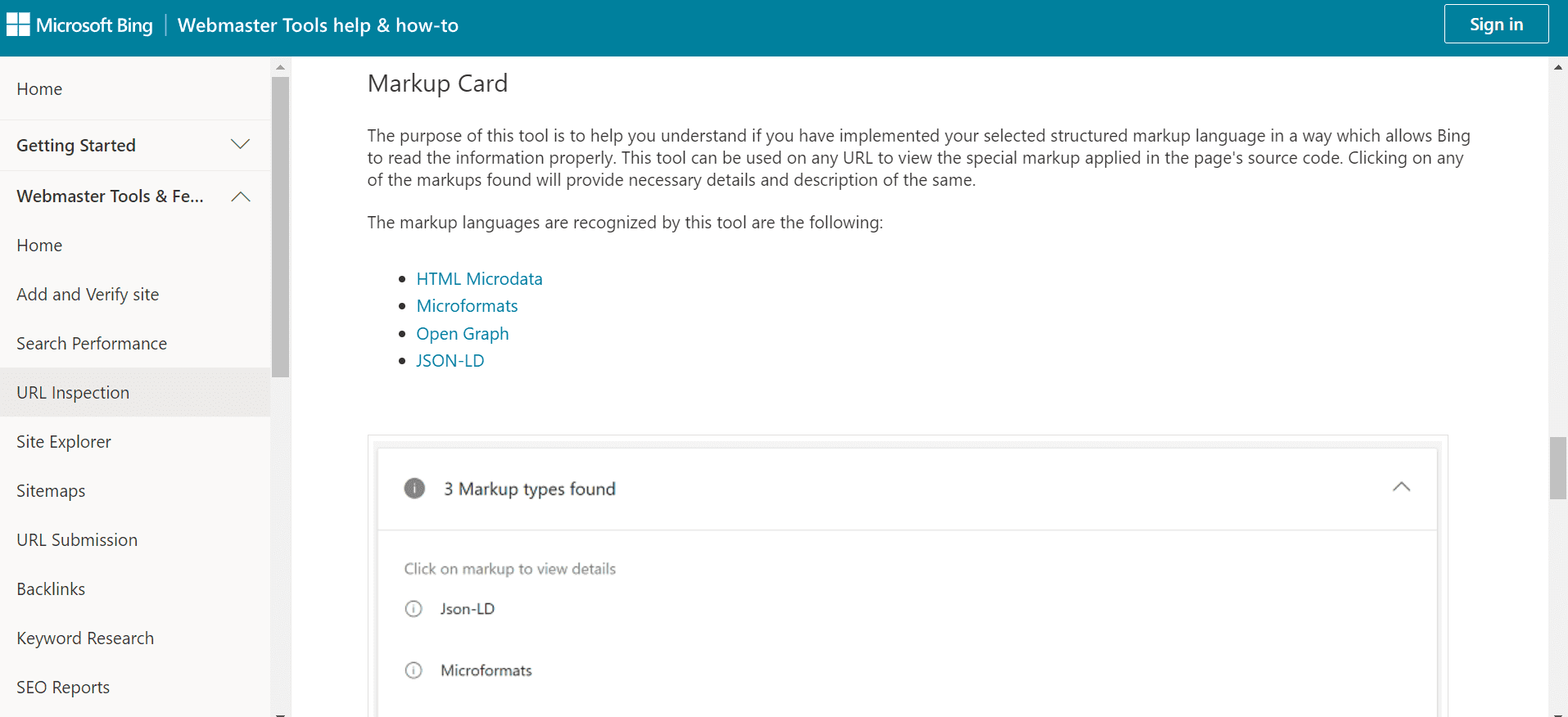
The Bing Markup Validator could be handy if Bing is part of your SEO strategy. This tool can test your Bing rich snippets in various languages, including HTML microdata, microformats, Open Graph, and JSON-LD.
Simply enter your URL into the tool, and Bing will let you know if your rich snippets display correctly. However, you’ll first need to sign up for an account with Bing Webmaster Tools.
Key Features for Bing Markup Validator:
- Test your structured data in four different formats.
- View detailed data about your Bing rich snippets.
- Identify markup problems.
Bing Markup Validator is for you if…
- Your SEO strategy incorporates Bing.
- You work with less common markup languages.
- You have a Bing Webmaster Tools account.
Bing Markup Validator Pricing: Free | Learn More About Bing Markup Validator
Final Thoughts on Schema Tools
Rich snippets can help your posts and pages stand out in the SERPs. They can even increase your click-through rates. However, you’ll need to use schema tools to create and test these snippets.
Merkle could be an excellent option if you’re looking for a free schema tool. It has more than 13 schema types and helps you generate structured data and test it externally through Google’s tools. Alternatively, Schema App could be ideal if you’re looking to invest in a premium application. It can automate the schema markup generation process and test it with in-built tools. If you are a food blogger or nutritionist, recipe plugins may offer even more features and still include structured data embedding that is dedicated to what you write about. Any site doing reviews or collecting ratings should look into the top review plugins which also come with easy schema markup.
Do you have any questions about using structured data and schema tools? Let us know in the comments section below!
Featured image via olesia_g / shutterstock.com

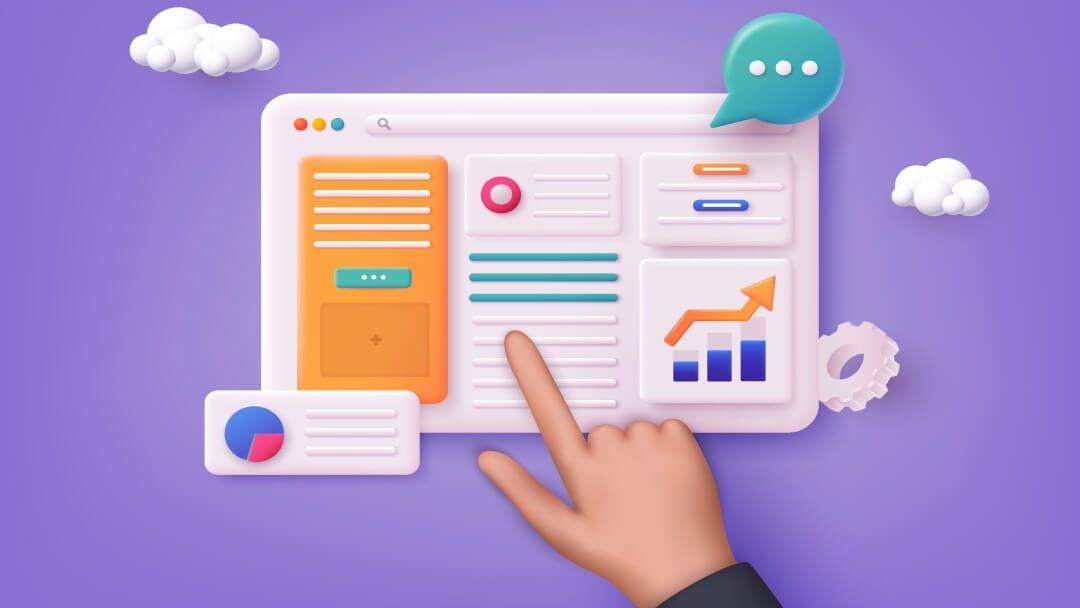







Good
I prefer to use Schema pro as there is no need to do any type of coding. It has a very simple user interface and offers multiple schema types.
This is one of the best articles by elegant themes. Right on the spot. when I needed them.
Thanks, Ameen 🙂
As much as I love the speed of electronic communication and cooperation, there are certain tendencies that I really dislike. Many of them originating from Google et al. If you want Google to understand what is already clearly stated in most websites, you will have to nudge and guide Google at least once a week. And this is only Analytics and Search Console. Then, to be quite sure that Google not only understands, but also likes and maybe acclaims the statements of our websites you have to learn a whole new language and a new layer of – no offence, but – not so pretty graphics.
It’s like turning the rationale of internet communication upside down: Instead of technology serving people we have people serving technology.
And if you don’t like my opinion, well, I have others.