Every single person on the internet has run into some HTTP error codes at some point. Whether that’s a 404 not found, a 403 forbidden, or a more obscure 504 or 508, these things pop up occasionally for everyone. And everyone needs to know how to deal with them. Some are fixable on the user’s end. While others are server-side or even hosting company-only. Regardless, we want to give you the ultimate rundown on HTTP error codes and what you can do to keep them from ruining your website, business, or even just your day.
Codes 301 and 302
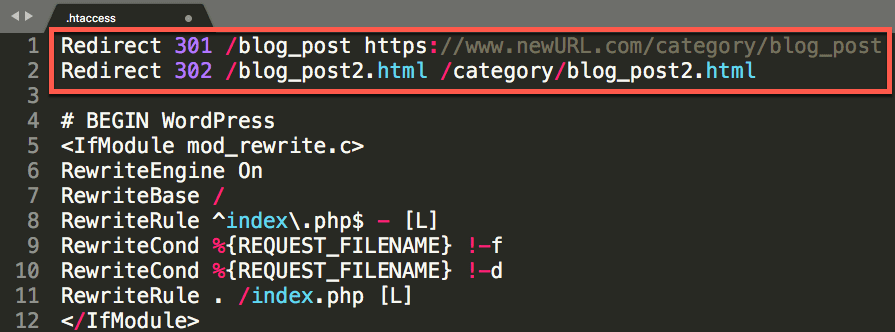
While not technically error codes, you will see these a lot as you traverse the web. Both the HTTP 301 and 302 are redirect codes that indicate a page has, for one reason or another, moved either permanently (301) or temporarily (302). If you’re using WordPress, setting up redirects is really simple because there are a lot of really solid plugins that basically handle it all for you. If you’re not, it’s simply a matter of adjusting your .htaccess file.
Our guide on 301 and 302 redirects can take you through the process in more detail.
Err_Too_Many_Redirects
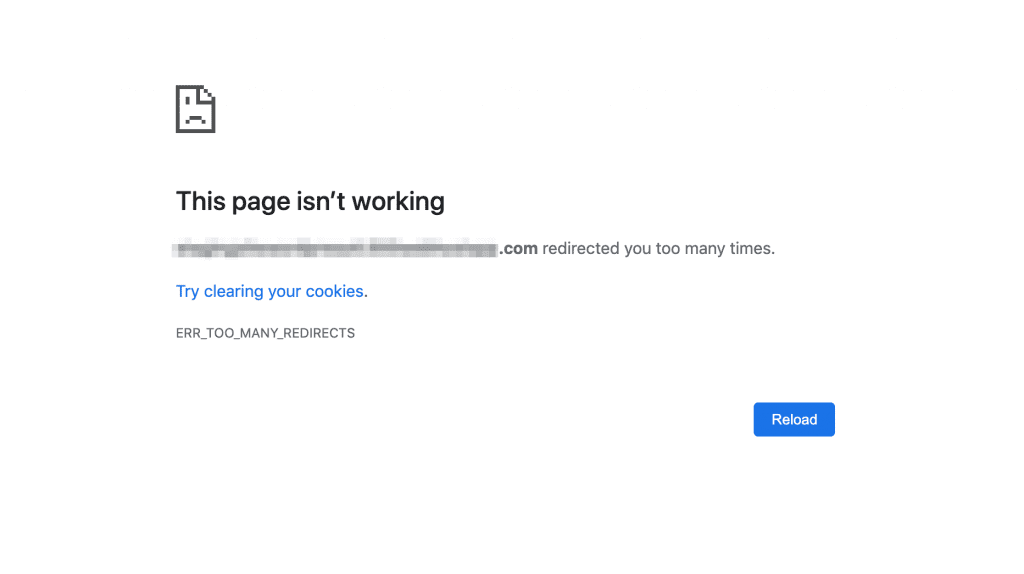
Sometimes, however, your website might redirect a little too much. While 301 and 302 redirects are useful, you don’t want to overuse them or get the destination URLs confused. You might have somehow started a redirect loop where there is no end destination that isn’t also redirected, or you’ve simply put together too long of a chain and the servers can’t (or won’t) parse through them all effectively and efficiently. Or maybe, as useful as they are, browser caches can also cause a great number of problems. Too many cookies and Chrome can get stuffed and confused. Just like the rest of us when we have too many cookies. Regardless, if you’re seeing err_too_many_redirects, we’ve got a way to fix it.
Error 400

The 400 error is one of the HTTP error codes where users are probably going to be able to fix the issue. They’re the ones making the bad request. It isn’t that the requested URL is missing or forbidden, it’s that the request itself has somehow been garbled or corrupted, and the server simply can’t make head nor tails of it. We, however, can in our guide to fixing the HTTP 400 error.
Error 401
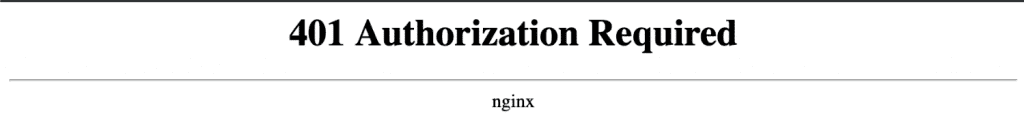
Whenever there’s a problem with authenticating your browser’s credentials, a 401 error will get sent your way. There are multiple ways to fix this, both on the user’s end and the server admin’s. Getting a 401 error isn’t like being told your login information is incorrect. This one’s a step or two higher than that, in that the server itself can’t authenticate your request, meaning that it could be a DNS issue or corrupted cookie, among others. We break down the whole process of troubleshooting it in our guide to the HTTP 401 error.
Error 403
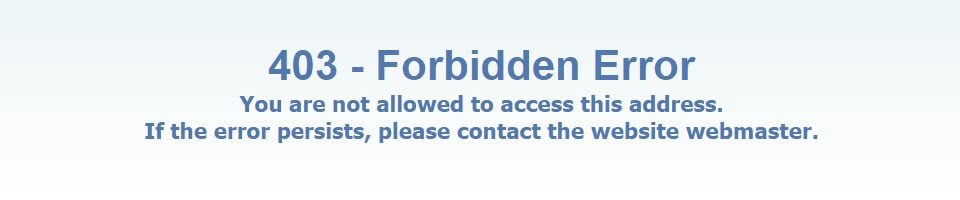
The 403 error is actually one of the pretty common HTTP error codes. For one reason or another, the server you’re trying to access is not allowing you access on a root level. Keep in mind that when given a 403 error, the user has most likely done nothing wrong. At some point in trying to process your request, there’s a permissions issue with some file or token. The problem with troubleshooting an HTTP 403 is that tracking down the cause of the broken credentials is generally more of an issue than putting them back into place. Thankfully, our write-up on everything you need to know about the 403 Forbidden error can help.
Error 404
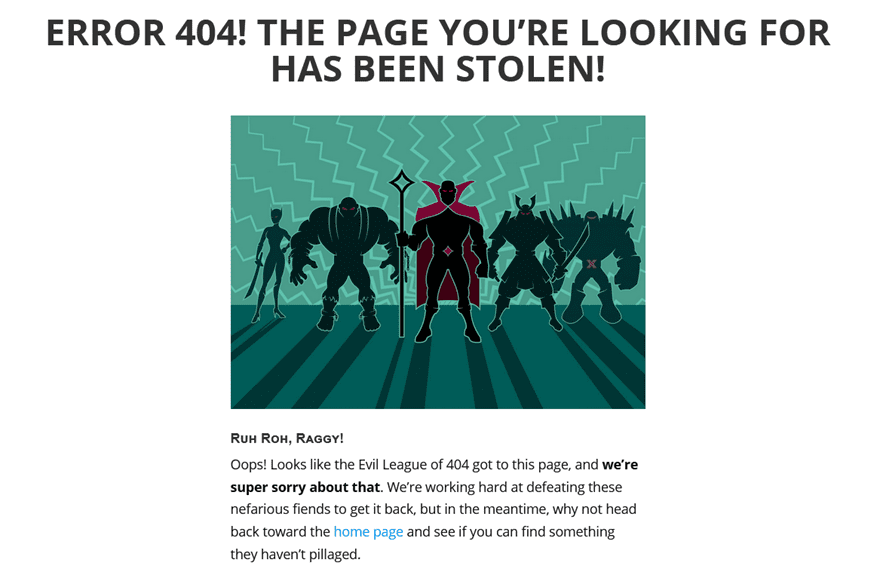
This is definitely the most common of all the HTTP error codes. The 404 Not Found status code is just that: the website can’t find your request. This is different from a 401 in that your request is probably rock solid. It’s the server that can’t find the media. It understands that something is supposed to be where you want to go, but it doesn’t know why it’s empty. It’s about a 50/50 shot as to whether this pops up as user error or server error, so take a look at our 404 troubleshooting guide to see how to handle each one.
Error 410
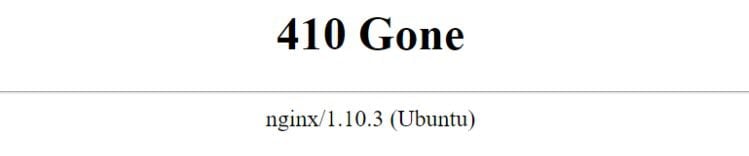
Don’t get the 410 confused with the 404. While they’re both given when a piece of content is missing, the 410 error means that it’s gone for good. You can actually give a 410 status code on purpose if, for instance, you have deleted a page and have no intention of replacing it. Search engines will know to stop indexing that particular content, which is not what happens with a 404. Think about it like a 404 is when you’ve misplaced your keys, and a 410 is when you throw them in the ocean off a pier. They’re gone either way, but one’s a bit more severe. We have a whole write-up on the intricacies of a 410 that can help fix them if they’re coming up unwanted.
Error 429
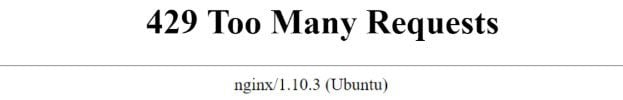
If you want a simple-to-fix HTTP error, look no further than 429. It’s the Too Many Requests error. Something is making your server work too hard, and it just can’t keep up. So it throws up a 429 while it cools down. You might be under a DDoS attack or maybe even just have a rush of traffic from an upvoted link on Reddit. Whatever the reason you’re seeing this error, our guide to HTTP 429 has you covered.
Error 500
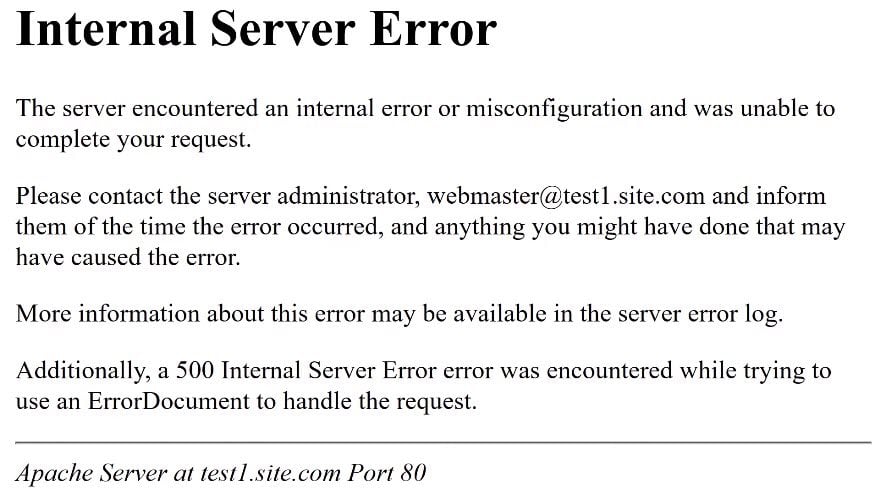
Unlike some HTTP error codes, users usually have no role to play in a 500 error being displayed. It’s an internal server error, which means that somewhere in the file system of your site, something just isn’t parsing. There are dozens of reasons why an internal server error might show up, and just as many solutions. Okay, so maybe not just as many, but a lot. Some of them are as simple as creating a new .htaccess file and placing it in your home directory, or you might need to update your PHP memory limit. Even a WordPress plugin could be causing the problem and disabling it can fix a 500. Whatever the cause, our look at nd we have the solutions in our HTTP Error 500 guide has the solution.
Error 501

As an internet user, you have no way to fix the 501 error. It is completely server-side, and your course of action should be to contact the site admin and let them know that their server is returning a 501 error. That said, as a website owner, a 501 means that your site is down. Really down. Offline down. So when someone makes a request for the site, the host returns a Not Implemented error because at that moment, the functionality to complete your request is simply not there. One of the main reasons that a 501 gets shown to users is because of malware, so make sure you check out not only our guide to the HTTP Error 501, but also on how to keep your website safe from malware so that you never even need that guide in the first place.
Error 502
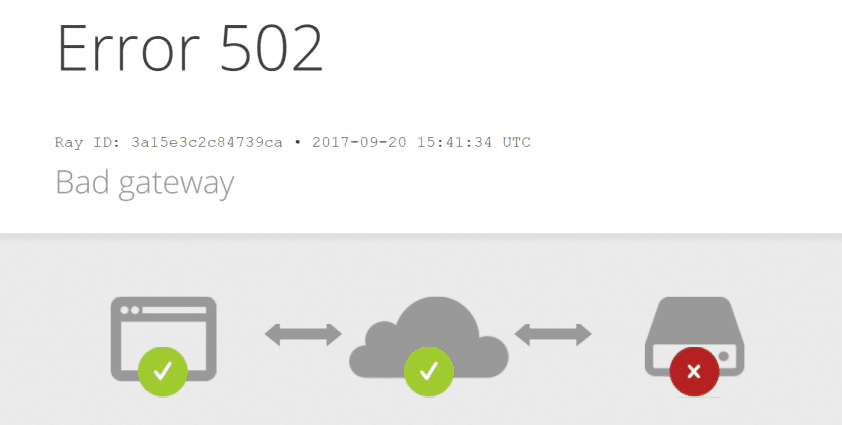
The 502 Bad Gateway error is another status code that could be cause by a slew of different things. It means that somewhere along the way to your site, a node (gateway) has given an invalid response. You can sometimes find this error by running a traceroute, but just as though there are lots of causes, there are lots of solutions, too. From resetting your browser cache to DNS settings to even flushing your CDN and resetting it, it’s kind of a trial-and-error process to find out where the bad gateway actually is. If your site is giving your users a 502 error, use our guide to troubleshoot the bad gateway and get traffic flowing again.
Error 503
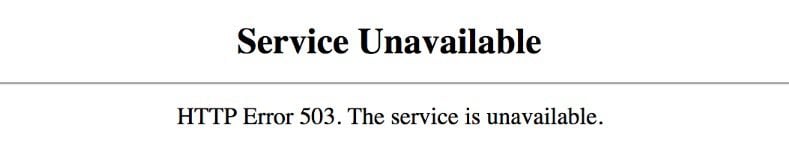
A lot of the time, a 503 HTTP error will go away on its own. That’s unlike most HTTP error codes. The 503 is a Service Unavailable error, and that means that it’s not gone, just taking a break. Maybe your site is down for maintenance or upgrade, a script took too long to execute, too much memory was being used, or something along those lines has happened. And it goes away after a few minutes. However, if it doesn’t go away and your service remains unavailable, it may come down to resetting your server, resetting your firewalls, or even checking the route to your server because one of the nodes passing along information might be down for maintenance. We go through the long list of HTTP 503 error solutions and causes so that when your server temporarily is unavailable, it remains a temporary issue.
Error 504

You’ve probably been given a 504 error and didn’t know it. Many times, the 504 error is simply listed as “this page isn’t working” by browsers. What that translates into is that your connection has been trying to access the server too long, and it’s just not responding. The connection just times out. Most of the time, this comes from the hosting provider or CDN. The user can’t generally fix it, but as an admin, you need to go in and adjust your proxy settings, making sure your domain is set up correctly (the right nameservers, etc.)
Error 508
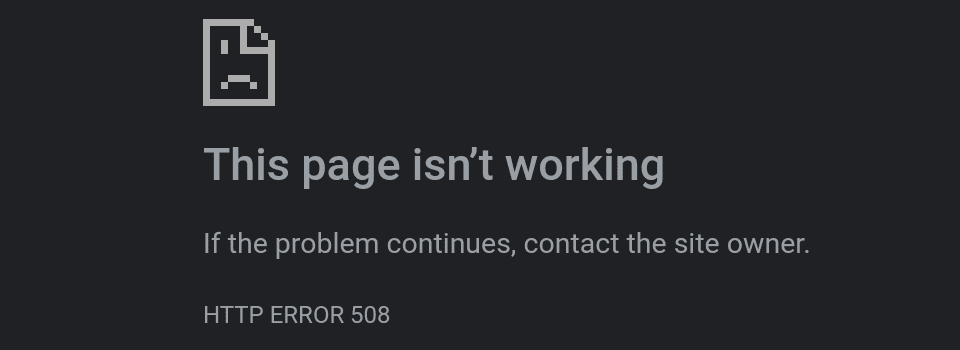
The HTTP 508 error is the Resource Limit Reached error. Again, the user (usually) has nothing to do with this one. They’re not hogging up your resources by trying to refresh your page too much. The 508 happens when your server is running at capacity for any number of reasons. Maybe it’s out of memory. Maybe the bandwidth is clogged by a ton of traffic. Perhaps you’re being DDoS’d. You might have used up your inode quota or you’re out of server space. Whatever the reason, your server literally doesn’t have the physical resources to fulfill the user’s request. No one wants that to happen. So after you scan for malware, hit up our guide on fixing the 508 error. That should get you cleared right up.
Wrapping Up with HTTP Error Codes
Well, that’s about it for this look at HTTP error codes. And that’s not even all of them. These are just the ones that are the most common. If you want to dive into some of the more obscure things that can happen on the internet as data is passed back and forth, we highly recommend checking out the Mozilla Developer Network’s documentation on the subject. It’s not the most exciting reading, but it is absolutely fascinating. However, if you just need to get a common HTTP error code fixed, just find the heading above and click the link to the solution that we’ve already got planned out for you.
What error code do you tend to deal with the most?
Article featured image by Oleksii Lishchyshyn / shutterstock.com

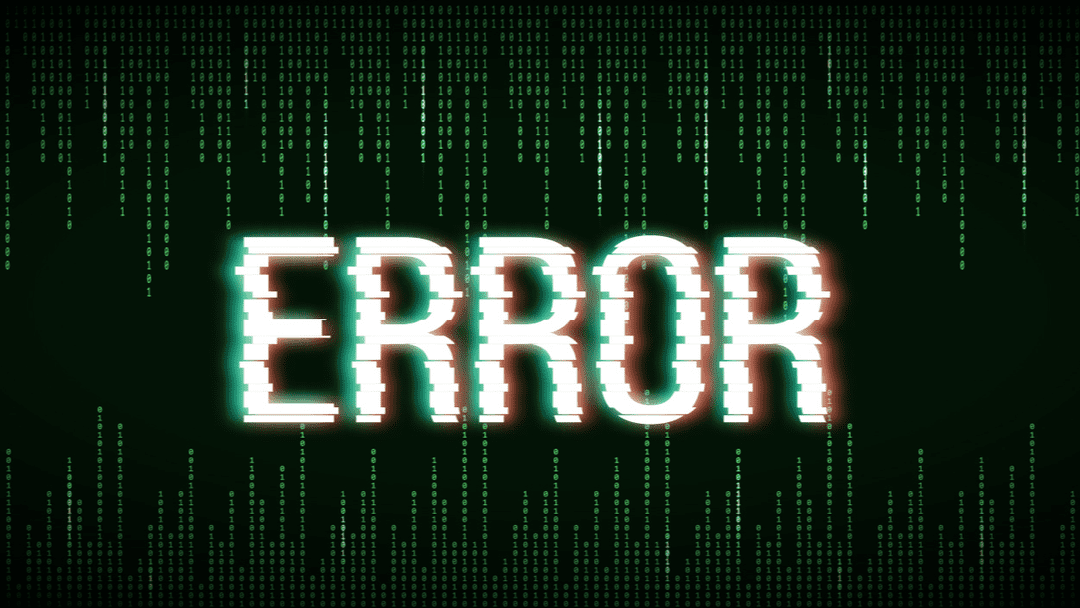






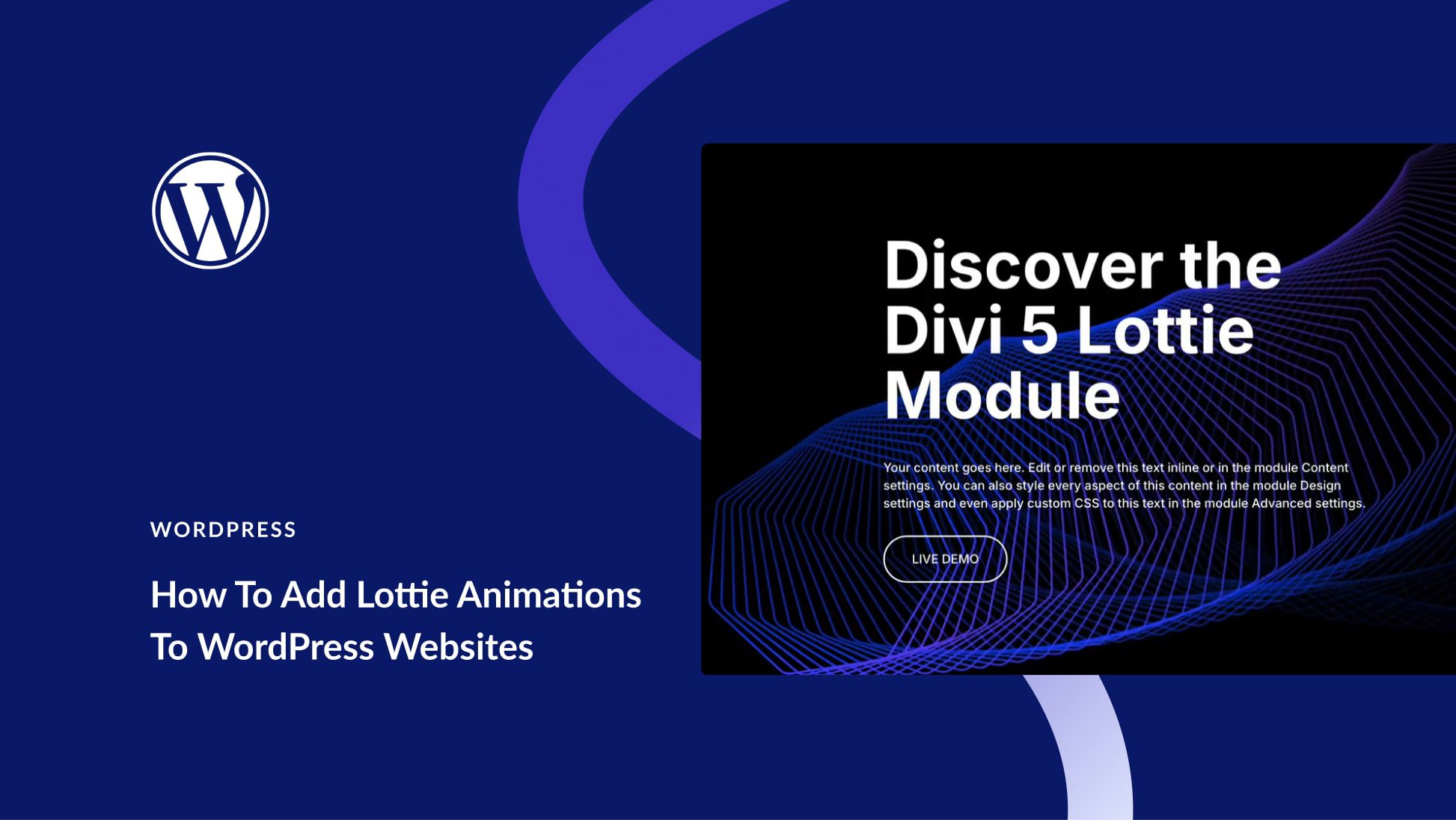
Error code 522. How to soul this problem?
That error indicates a connection timeout between the web server and Cloudflare. This generally means that the web server is not responding within the expected time frame. It’s best to reach out to your hosting provider to resolve this.
Wow! Seriously we usually suffer from such trouble like 301, 302, 401, 402, 503, etc. & just skip that site & in this way many sites left behind.After reading this article I got a solution which I didn’t even thought of. Thanks for sharing such an informative article.