For the uninitiated, cookies are not just a sweet culinary treat. They are also pieces of data that are essential to your daily browsing activities. HyperText Transfer Protocol (HTTP) cookies ensure a seamless web experience, often without the user’s knowledge. However, they also cause some valid privacy concerns, so it’s crucial to have a basic understanding of the concept.
In this article, we’ll tell you all about cookies, how they work, and what you can do to protect your privacy online.
Let’s dive right in!
Subscribe To Our Youtube Channel
In a nutshell, browser or HTTP cookies are text files that contain packets of information about your browsing history. They help websites recognize your computer so that they can serve content much faster (among other things) when you return. They also store details such as your username and password. This way, you don’t have to re-enter your credentials each time you check into a website.
Cookies were invented in 1994 by Netscape employee Lou Montulli, who created them to relieve an overloaded online store. Nowadays, details like your shopping cart information are stored in your web browser instead of the shop’s database. Hence why when you navigate away from the page, the items you’ve previously added to your shopping cart are still there.
Apart from better usability and faster loading speeds, cookies are also useful for marketers. For instance, suppose you’re looking up cameras on Amazon. After you leave the site, you might notice related ads on social media. When you return, you will probably see a list of items similar to what you’ve recently viewed:
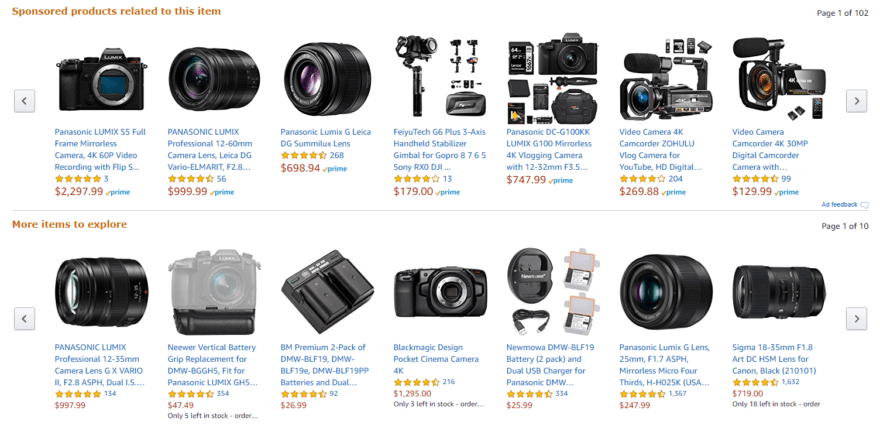
This level of personalization is possible because your browser lets Amazon read your history. From your perspective, you don’t have to take any action apart from agreeing to cookies as you enter the site. The cameras will ‘magically’ appear as you revisit the store.
It’s worth checking the details of how the website you’re visiting intends to use your data. For instance, it might share your information with external companies, which we’ll discuss in a moment.
Cookies are generally safe to use and don’t contain any malware. Here are some of the common examples you will encounter:
- Session cookies. These are temporary cookies that are deleted as soon as your session ends or when you close your browser. They help you navigate the website without tracking your browsing habits.
- Persistent cookies. This type of cookie is used for website authentication. Many online merchants also use them in their remarketing practices, serving you targeted ads or suggesting items in their shops. Persistent cookies are stored on your computer until they expire or you delete them.
- Secure or ‘httpOnly’ cookies. Encrypted HTTPS websites use these as protection against hackers. Secure cookies can’t be used by malicious programs as these are usually written in scripting languages such as JavaScript.
- Third-party cookies. Pages with ads might generate cookies that grant access to external parties, even if you don’t click any of the ads. Advertisers or analytics companies can use them to track your browsing history.
- Zombie cookies. These are particularly troublesome as they can install permanently on your computer even if you opt-out. They’re also difficult to delete.
The last two types cause a lot of concern, since they track and store data without your explicit permission or knowledge. These cookies contain significant amounts of information that could potentially identify you. Let’s look at the impact they can have on your online privacy and what you can do to protect it.
Depending on the country, there are laws that regulate the use of third-party cookies. For instance, businesses with EU-based customers must follow the recent General Data Protection Regulation (GDPR) and the ePrivacy Directive.
GDPR states that online identifiers such as cookies qualify as personal data, so companies can only process them with the user’s consent. This is why you often see cookie opt-in messages as you enter a website:
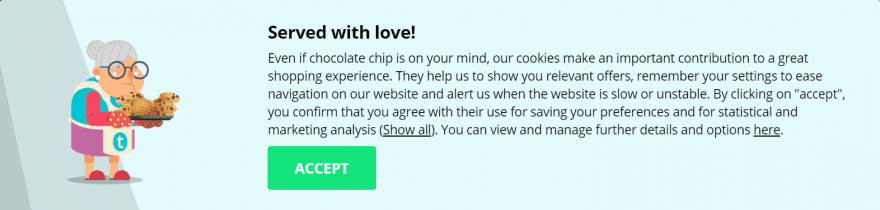
Since the GDPR has came into force, the use of third-party cookies has been declining. However, this doesn’t mean all of them are bad news. On the contrary, many first-party cookies are essential for the site to function correctly.
For instance, online stores wouldn’t be able to hold your items in the cart, which would make your online purchases impossible. In such cases, your explicit permission is not necessary. However, the merchant must still inform you of the cookie usage and explain why it’s needed.
Cookies can also dramatically enhance your browsing experience. They help a website recall the choices you made in the past, such as your language preferences, currency, or location. Without these functional cookies, your recurring visits would be frustrating, like returning to the same restaurant with staff who don’t remember you.
In addition, some cookies collect information about how you use a website so that the owner can improve its functions and serve you better. Still, it’s smart to monitor how your data is used and take extra precautions to protect your online privacy. For instance, if you’re visiting a simple blog that uses cookies, it might indicate third parties. While this is not necessarily a red flag, it’s up to you to decide whether you want your data shared in this case.
Given the nature of cookies and their potential ramifications on privacy, it’s important to consider how your own security relates to them. As such, here are some practical tips to keep your online privacy in check:
- Review your browser’s privacy settings. If you wish to disable some or all cookies, you can do so within your browser under Settings > Privacy (or similar, depending on the browser). However, keep in mind that disabling all cookies might heavily impact your browsing experience, especially if features depending on them could break.
- Delete cookies. To be on the safe side, you can remove cookies regularly, which will reset any browser tracking and personalization efforts. However, note that you will have to re-enter your login details where necessary, which might not be practical.
- Use a proxy server. You can also browse anonymously with a Virtual Private Network (VPN). In this case, cookies are stored on a remote server rather than on your computer.
- Browse in private mode. Alternatively, browsers like Google Chrome enable you to browse in Incognito mode, which blocks sites from using cookies. However, this might impair many features and make it harder to navigate a page.
Finally, avoid questionable sites (heeding any browser warnings you see) and make sure your browser is always up to date. An outdated version could make you vulnerable to potential malicious attacks. Therefore, it’s smart to regularly upgrade your browser to ensure all security updates are in place.
Conclusion
Browser cookies are essential to any website’s core functionality. They ensure a smooth operation of many features that we take for granted nowadays, such as shopping carts. However, they also cause privacy concerns, which is why you often see a cookie warning before you enter a website.
Overall, you shouldn’t have anything to worry about regarding the use of cookies. However, if you are concerned, there are plenty of in-browser options to help stop cookie usage. Also, you’re able to explicitly state to websites that you do not want to store cookies, which they have to follow by law.
Do you have any questions about cookies and their usage? Let us know in the comments section below!
Image by Oleg and Polly / shutterstock.com.

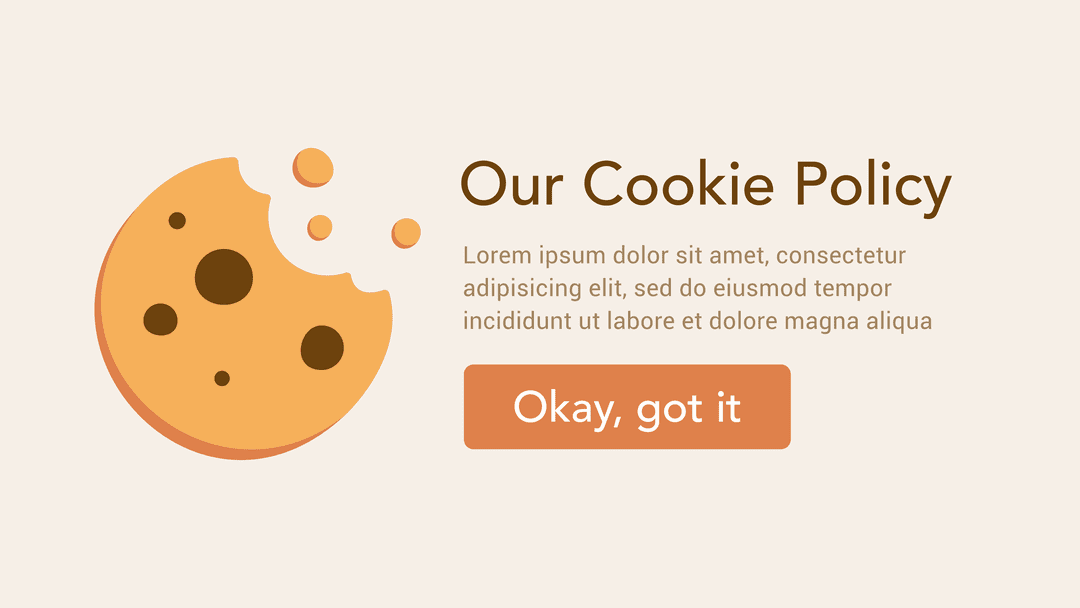







Leave A Reply