What if building a website was as easy as setting up a Lego kit? Page builders make this possible, allowing you to build functional websites with little hassle. Below, I go into all the details about what a page builder is so that you can get a jump start on your next website build.
I have a controversial answer to “What is a page builder?” Am I right on this? When you compare page builders, see how they handle visual page building, sitewide templates, and other features that page builders share. WordPress page builders aren’t slow—this is a myth, and the arguments against page builders also apply to non-page builders. While you’re at it, check out Divi and see what makes our page builder so unique.
What Is a Page Builder?
A page builder is a visual design tool that allows users to build web pages without writing code. They offer a drag-and-drop interface that streamlines the entire web design process, allowing users to build everything on the front end visually in real-time.
With page builders, you can build your page structure (sections, rows, columns), add site content (text blocks, images, buttons, galleries, menus, etc.), and customize design elements (colors, fonts, backgrounds, animations, etc.) all inside a visual editor. They also offer premade designs and page layouts to help users get a complete website design in minutes.
Page builders can be plugins or built directly into themes. Because each module/element is prebuilt, you can create professional web interfaces without knowing the complex code behind them. This allows anyone to add and customize elements that are responsive and well-coded.

Page builders are design interfaces that layer on top of WordPress. However, many website builders do similar things but run on proprietary software and servers. We’re assuming that you want control over your data and don’t want to be locked into a platform that can easily cost you more money and time in the future.
What are the Best WordPress Page Builders 👇
If you are looking for a page builder for WordPress, here’s a list of some of the best and most popular options:
| WordPress Page Builder | Price | Free Option | User Reviews (avg) | ||
|---|---|---|---|---|---|
| 🥇 | Divi | $89/year | ❌ | ⭐⭐⭐⭐⭐ (4.9/5) | Visit |
| 🥈 | Beaver Builder | $99/year | ✔️ | ⭐⭐⭐⭐ (4.4/5) | Visit |
| 🥉 | Elementor | $59/year | ✔️ | ⭐⭐⭐⭐⭐ (4.6/5) | Visit |
| 4 | Oxygen Builder | $129/one-time fee | ❌ | ⭐⭐⭐⭐⭐ (4.5/5) | Visit |
| 5 | SeedProd | $79/year | ✔️ | ⭐⭐⭐⭐⭐ (4.75/5) | Visit |
| 6 | Visual Composer | $49/year | ✔️ | ⭐⭐⭐⭐⭐ (4.5/5) | Visit |
| 7 | Thrive Architect | $199/year | ❌ | ⭐⭐⭐⭐ (4.3/5) | Visit |
| 8 | Themeify | $69/year | ✔️ | ⭐⭐⭐⭐ (3.8/5) | Visit |
| 9 | Brizy | $5/month | ✔️ | ⭐⭐⭐⭐⭐ (4.5/5) | Visit |
Watch or read our list of the best WordPress page builders.
Now that you have a handle on what a page builder is, here are common features that almost all WordPress page builders have.
Page Builder Features
Page builders have been around for several years and are massively popular. When someone thinks of “page builder,” they think of these features.
Starter Sites
A starter site offers a full implementation of page designs, theme builder templates, and placeholder content. Some page builders, like Divi AI, even use AI to create custom Quick Sites, creating a full, AI-generated website with custom text and images ready in just minutes.
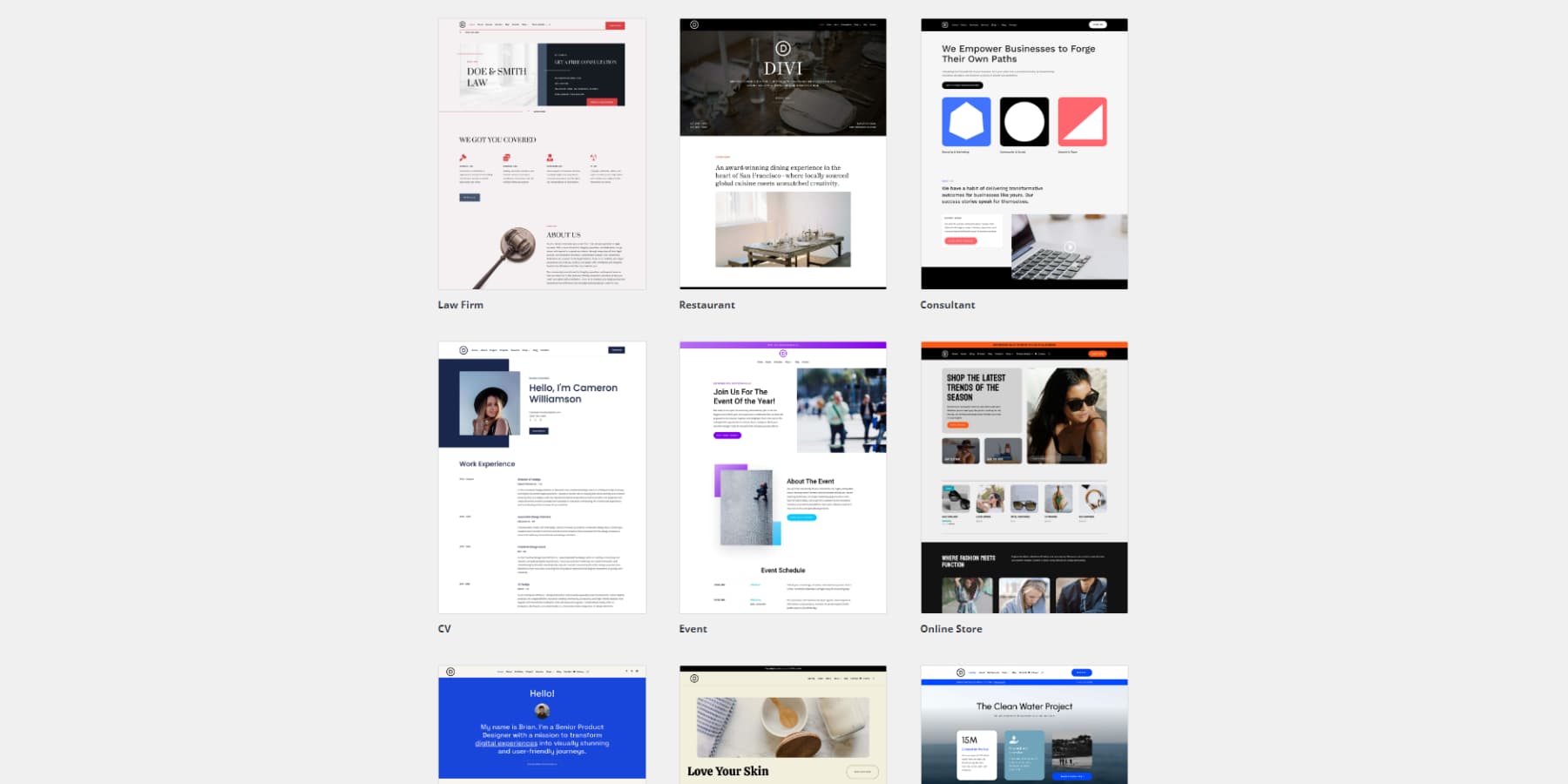
Each Divi Starter Site comes with predesign pages and theme builder templates and works with WooCommerce
Visual Editor
Visual editors allow you to edit a document that looks exactly like your page (what is called front-end editing). You can see changes as you make them, eliminating guesswork (no need to preview how a page will look with your latest changes). This improves productivity by giving immediate visual feedback, unlike simple WYSIWYG editors (even with custom code added to a page).
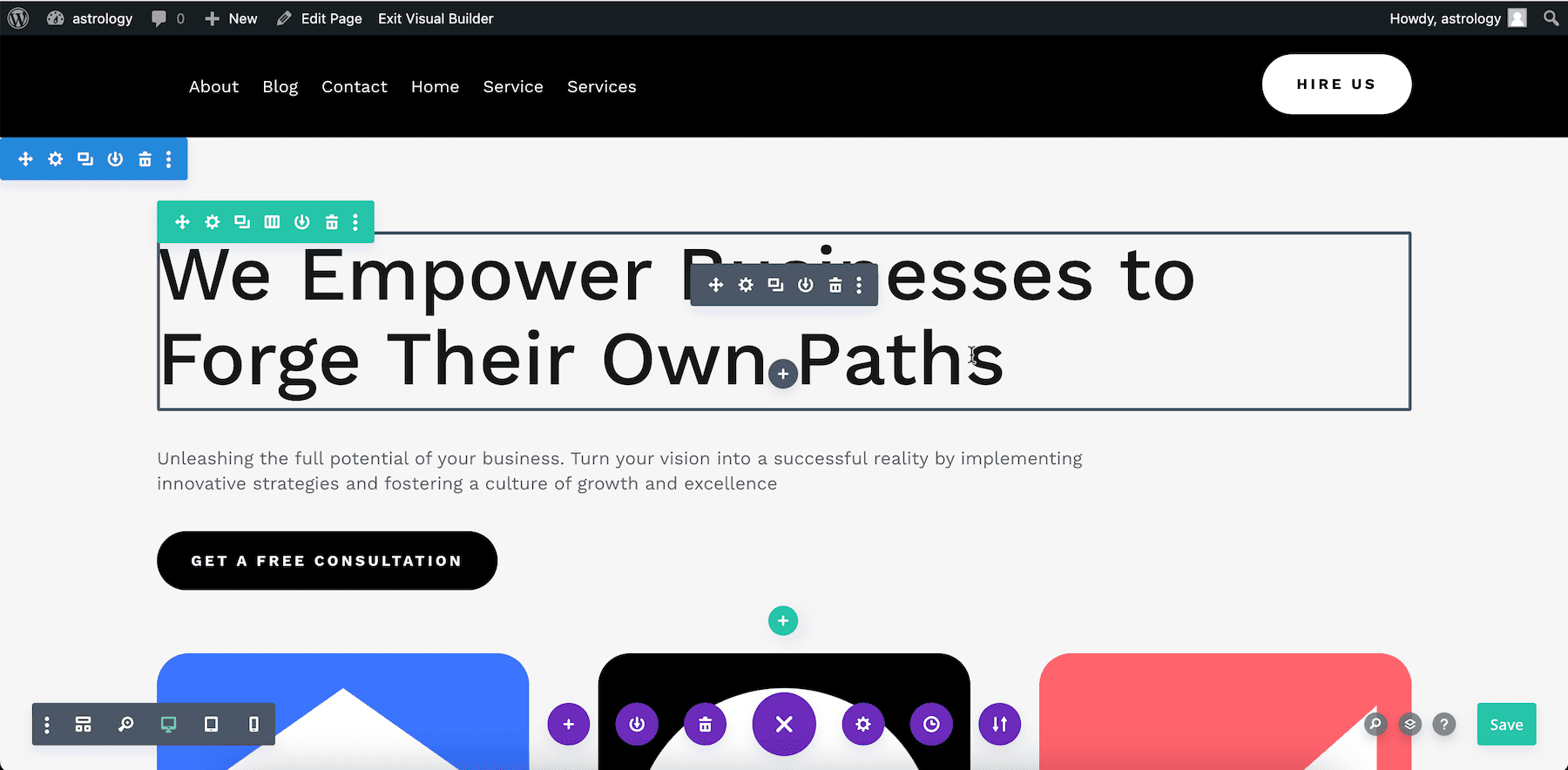
Edit exactly what you see with page builders
Get the Best in Visual Building with Divi
No Code Design without CSS
Page builders allow anybody to design without writing CSS. Most page builders have a visual style system that lets you customize styles, layouts, and effects typically reserved for those who know advanced CSS for the web. Understanding CSS is helpful and can improve the quality of your builds, but it is by no means necessary with page builders.
Set CSS Styles through module Design Settings and easily apply to other modules
Easily add content with drag-and-drop modules. Include text, images, buttons, and more with a simple click and drag. What used to take hours of hard coding PHP, Javascript, HTML, and CSS can now be drug into your editor exactly where you want each item to be.
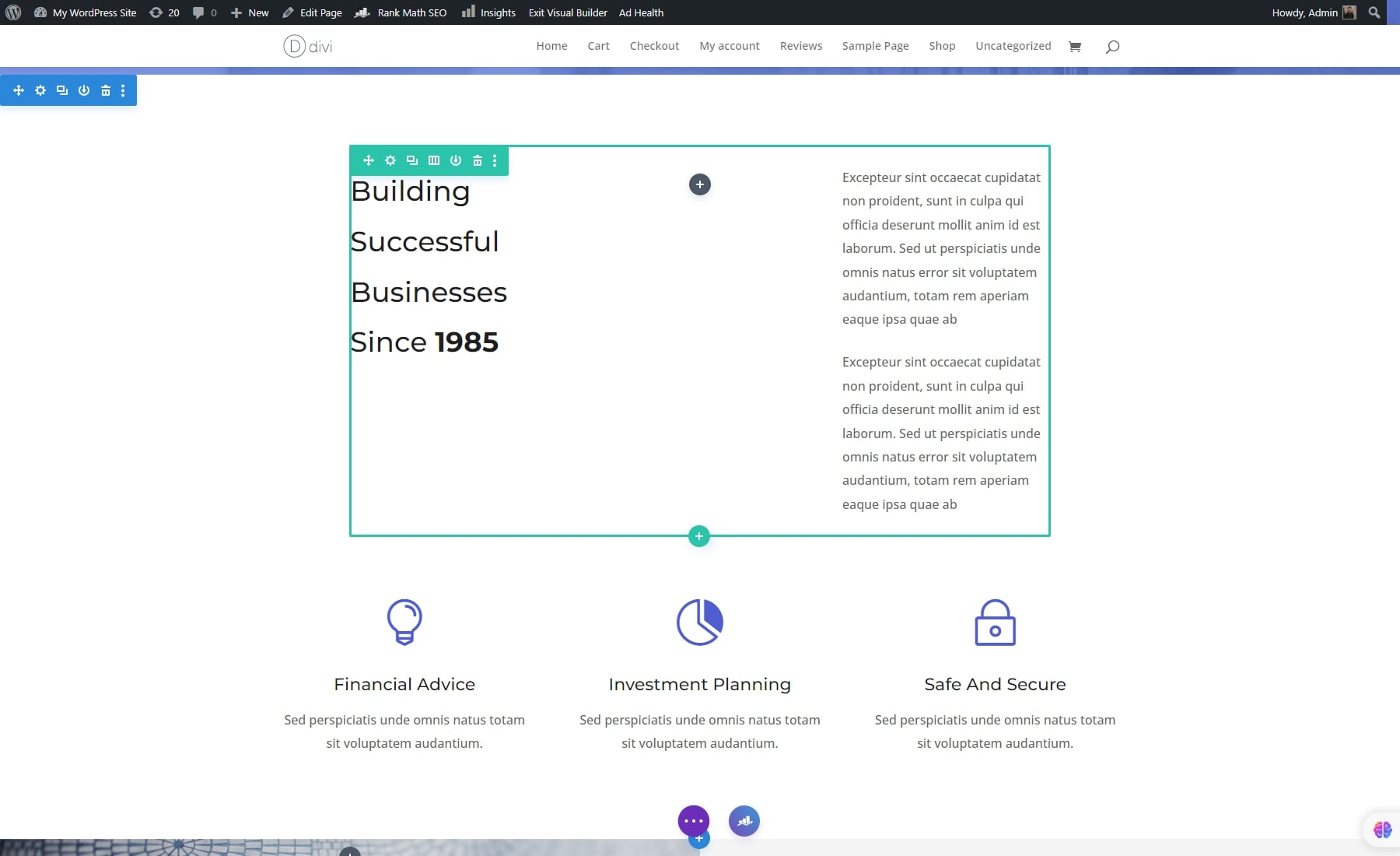
Drag modules, rows, and sections across the page for their perfect position
See Divi’s Vast Design Options
Theme and Template Builder
Some WordPress page builders include theme builders that extend their visual drag-and-drop interface to customize every aspect of your website or theme. Site designers can use them to create custom headers, footers, and templates, all on the front end. You can even use premade theme builder layouts, like Starter Sites, to jumpstart a completely new design for your website. You can also manage and assign your template designs to any page.
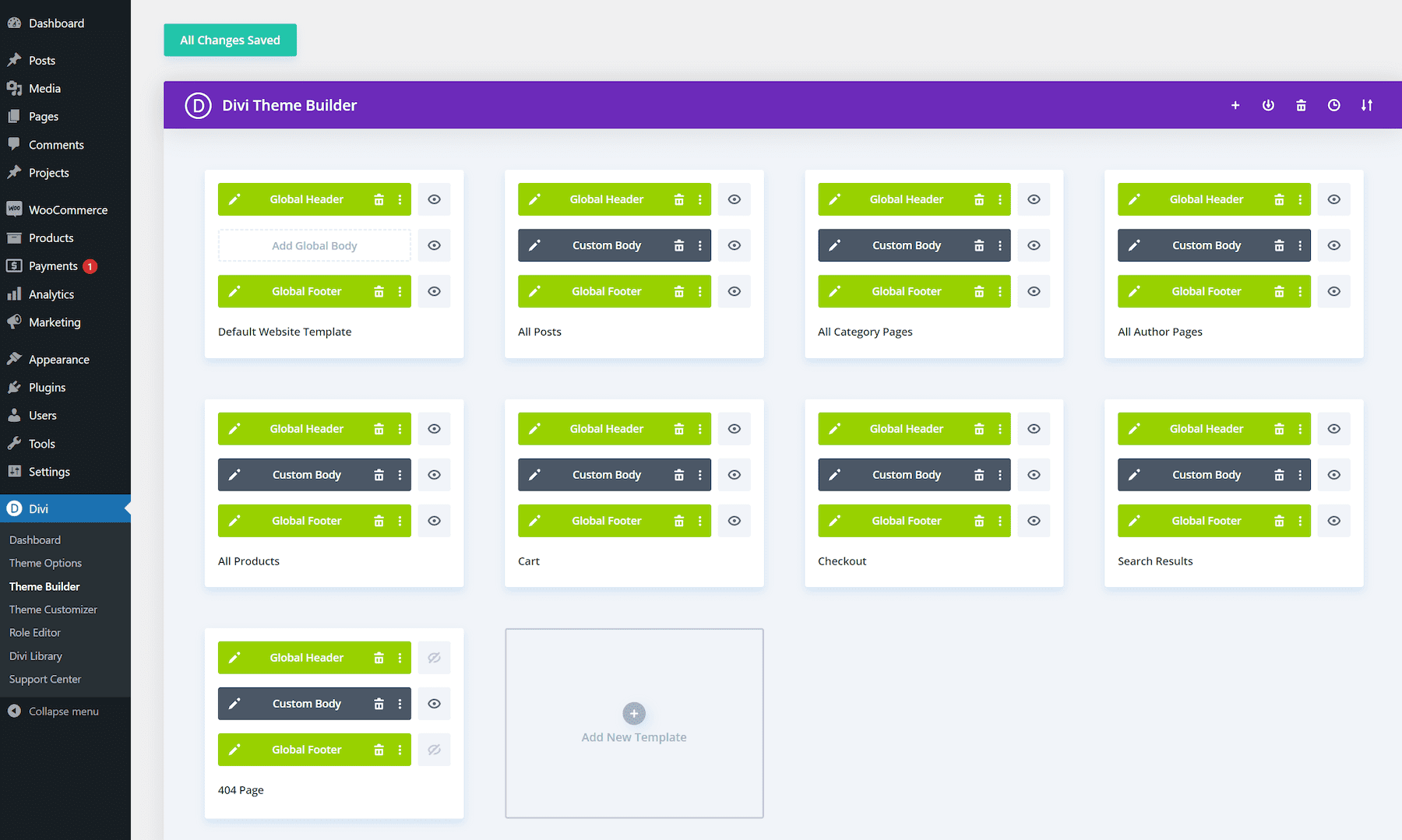
Design the perfect templates visually, not with PHP or the FSE
Theme builder templates use dynamic content and modules to build reusable templates for blog posts and custom post types without a fuss.
Global Styles and Presets
Apply consistent styles across your site with global styles. Save time by creating presets for fonts, colors, and other design elements. Update presets to reflect changes site-wide instantly—one change on all your pages.
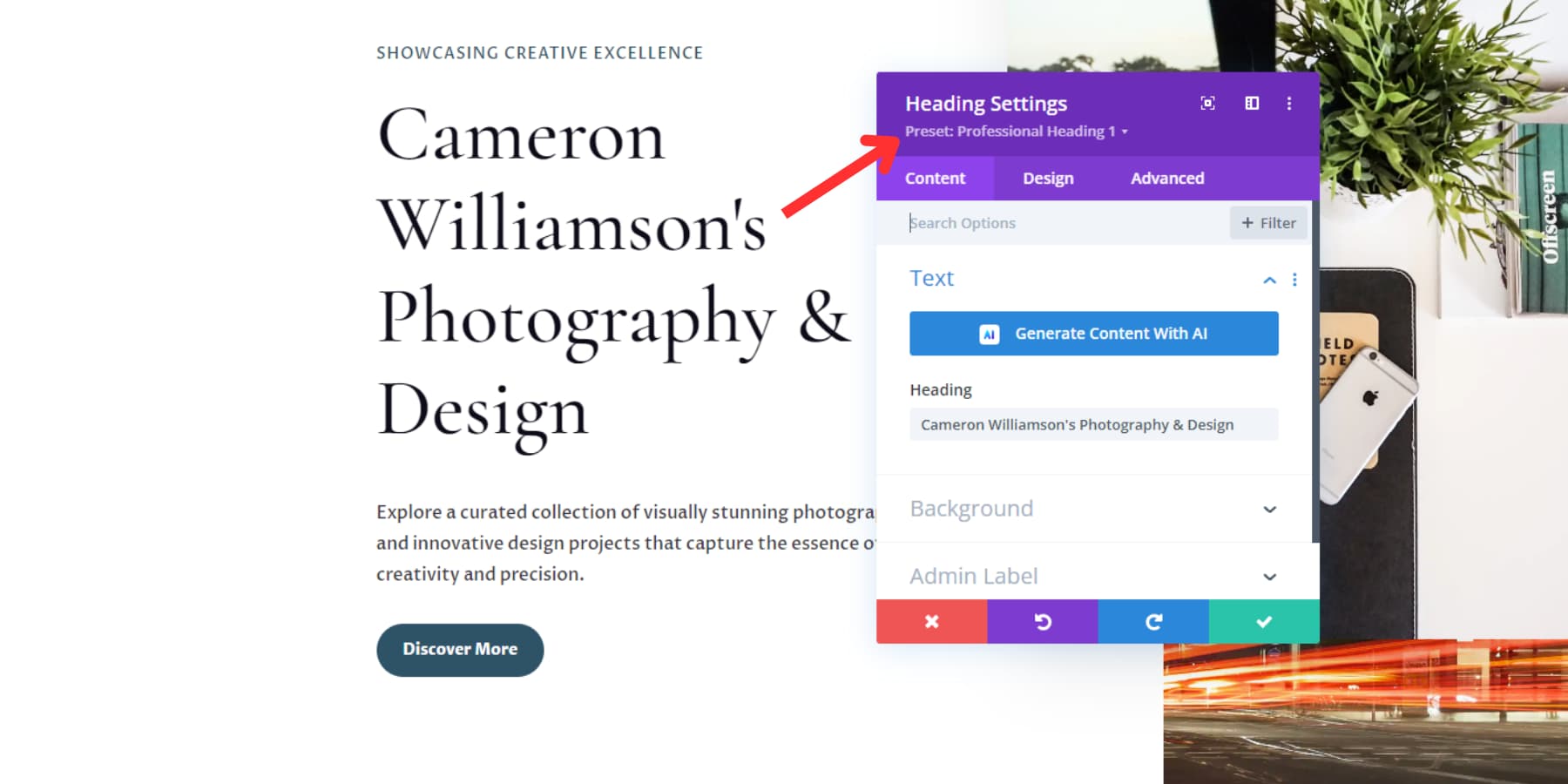
Change once, updated everywhere that style is used
Learn About Efficient Design with Divi
Premade Layouts
Build websites quickly with premade layouts. Choose from a library of professionally designed templates that are plug-and-play.
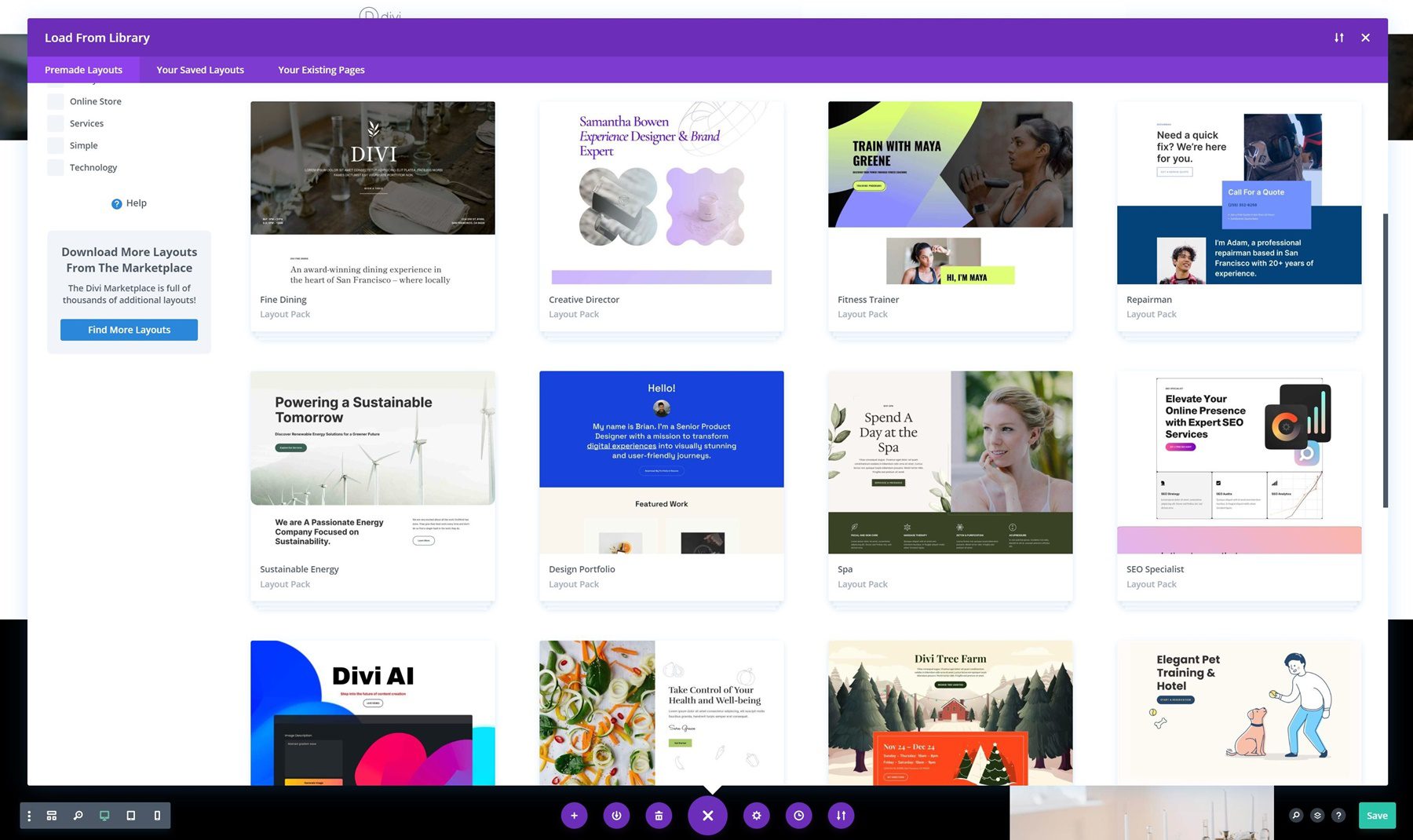
Hundreds of layout packs that are great starting points for custom builds
Mobile Responsiveness
Page builders make your site look great on all devices. With built-in responsiveness settings, pages dynamically fit all device types and sizes. With various breakpoint settings, you can tailor how each device type handles your site design from the editor.
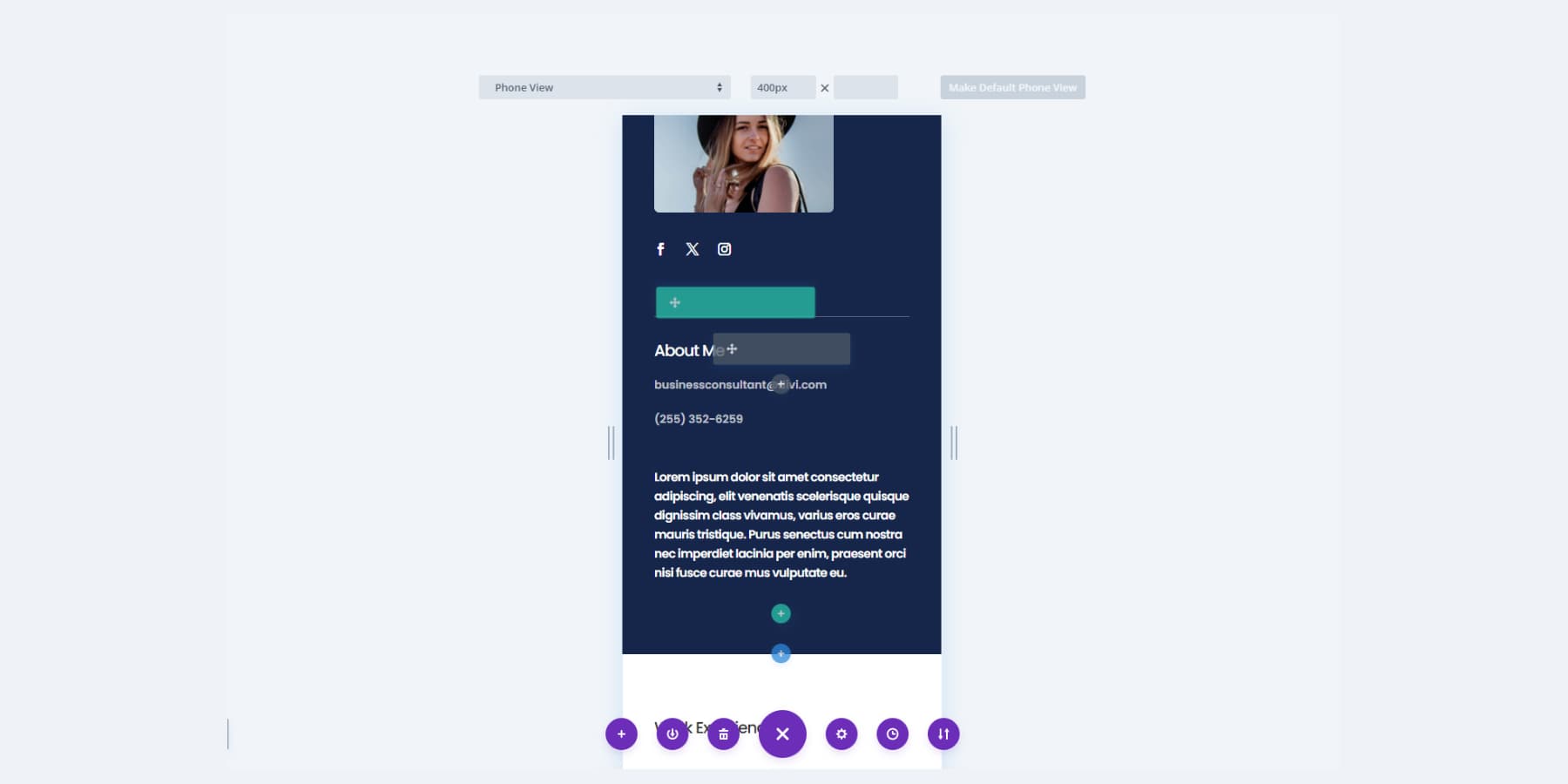
Your page designed for every canvas
Divi for Responsive Web Design
Integrations
Enhance functionality with integrations with trusted 3rd party tools to make your website more efficient. Connect with plugins for SEO and eCommerce. Use built-in tools to streamline workflows and add features without custom code.
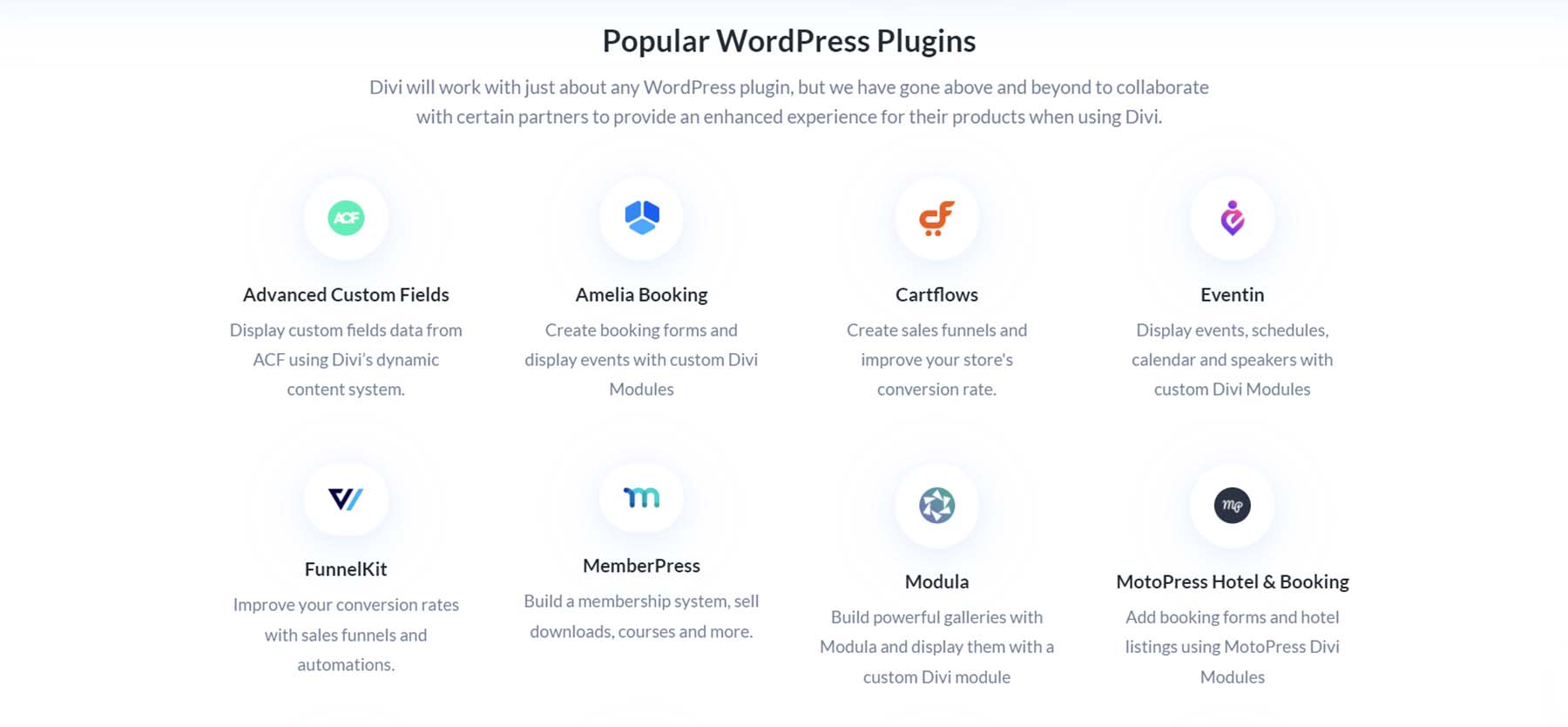
Divi plays nicely with other WordPress plugins as well as integrations with email marketing tools
Ecommerce Store Builder
Page builders let users create and design online stores. They offer design tools for building product listings and shopping carts and designing the cart flow from a visual standpoint—all allowing for a well-built shopping experience without the need for coding. Divi works seamlessly with WooCommerce for the most customizable combo for your online store.
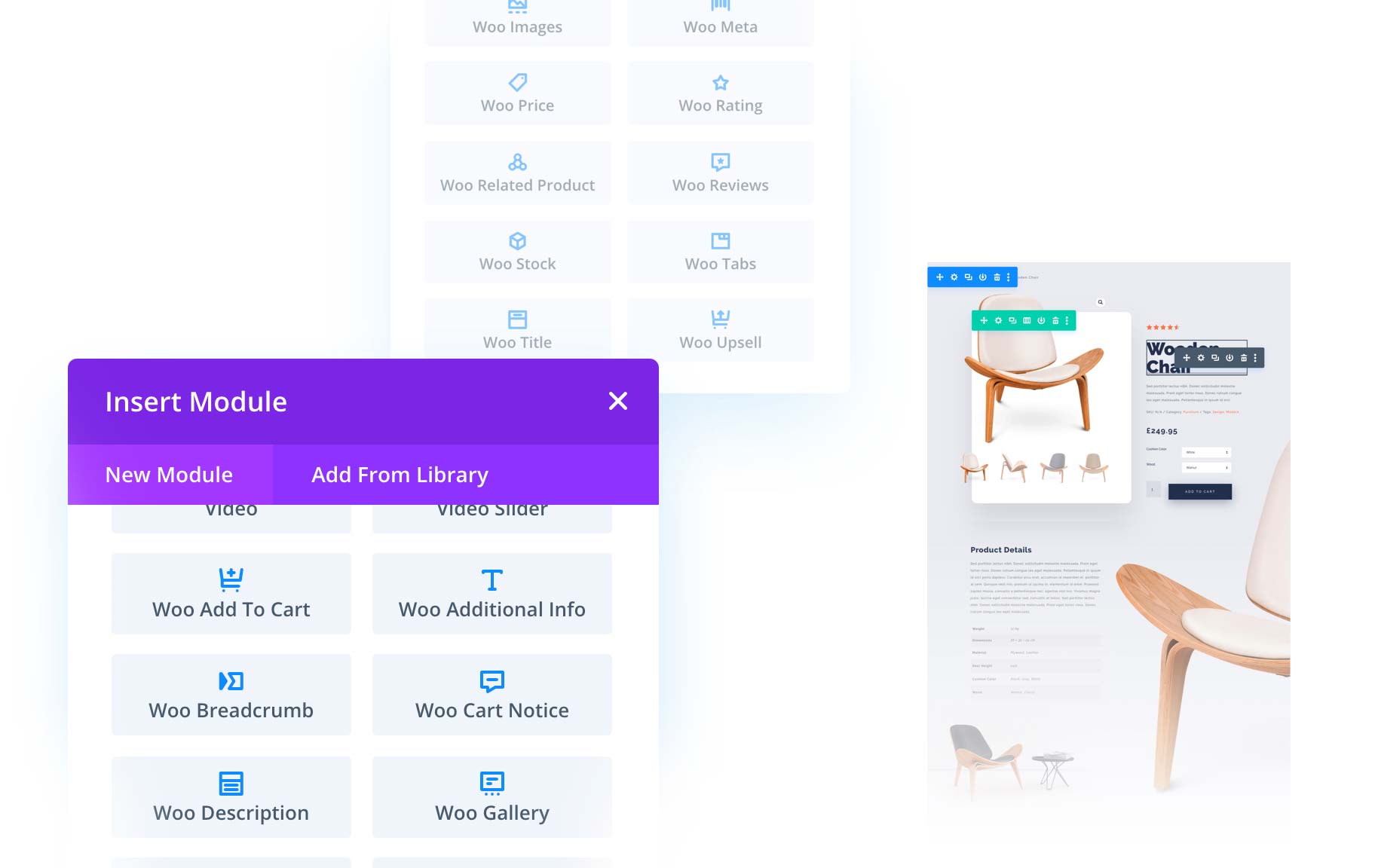
Attractive Pricing
Page builders for WordPress offer very attractive pricing compared to hosted website builders. With a platform like Wix, users have to pay more monthly for more features, more users, and more opportunities to build their websites. With a page builder, you typically get unlimited access to design as you see fit.
But even amongst WordPress page builders, some offer better pricing across the lifetime of use. Take Divi, for example. Every lifetime membership gives users unlimited website usage (run Divi on as many websites as you can run or build) for life.
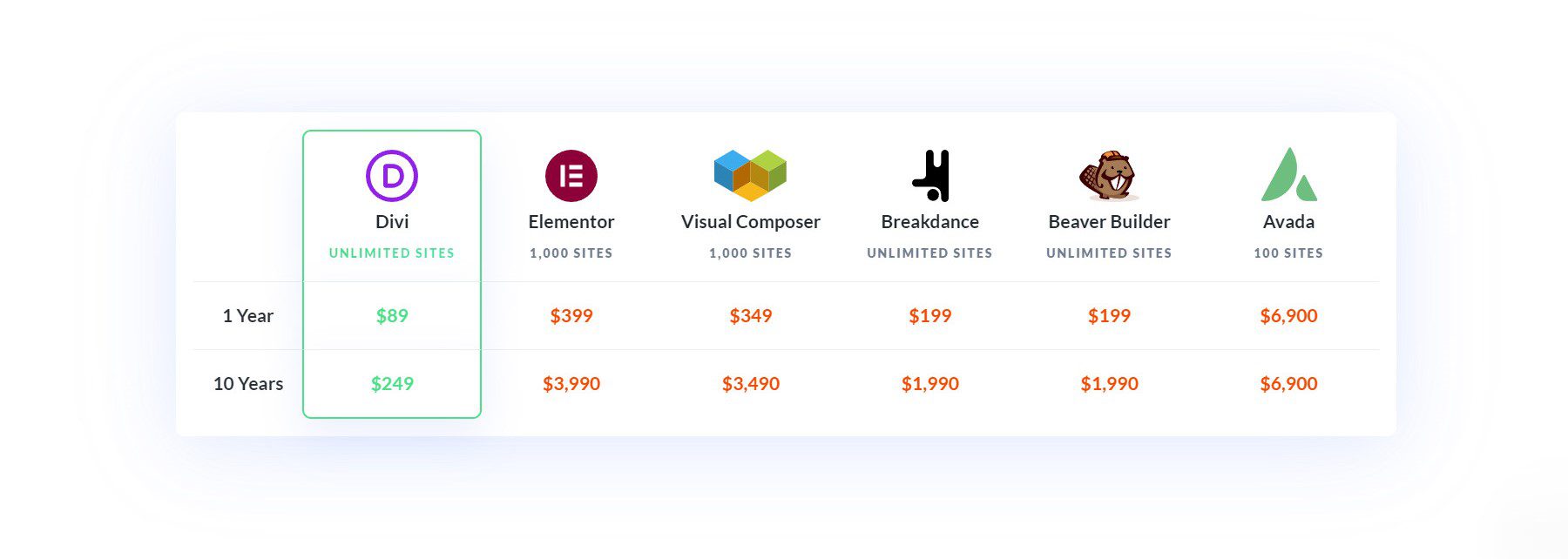
Divi gives you all the tools you need for the lowest price around.
Learn about Divi’s Competitive Pricing
Are Page Builders Slow?
A common idiom says page builders are slow, non-performant, and bad to use. However, page builders aren’t inherently slow. Some are built on older technology, and even those that aren’t can be used poorly to create performance issues. But page builders are not bad to use. Divi is a shining example of this.
Try the Divi 5 Demo to See for Yourself
Divi tackles this by implementing optimized code and efficient resource management, ensuring your site loads quickly and performs smoothly. Page builders like Divi prioritize maintaining clean, efficient code, minimizing bloat, and keeping your site lean and fast. Users are also encouraged to figure out how to optimize Divi websites properly for the best performance.
👉 Read our take. Do I need a WordPress page builder?
Nowadays, there aren’t many legitimate reasons not to use a page builder if you think it would help you build better websites.
Learn about Divi’s Performance
Build Better Sites with a Page Builder
We’ve covered everything, including what a page builder is, explored their common features, and debunked myths about performance issues. Page builders, especially top-tier ones like Divi, offer an array of benefits that streamline the web design process and deliver outstanding results.
Now that you understand the power of page builders, why not give Divi a try for your next project? Its ease of use and powerful features make it an excellent choice for creating stunning websites.

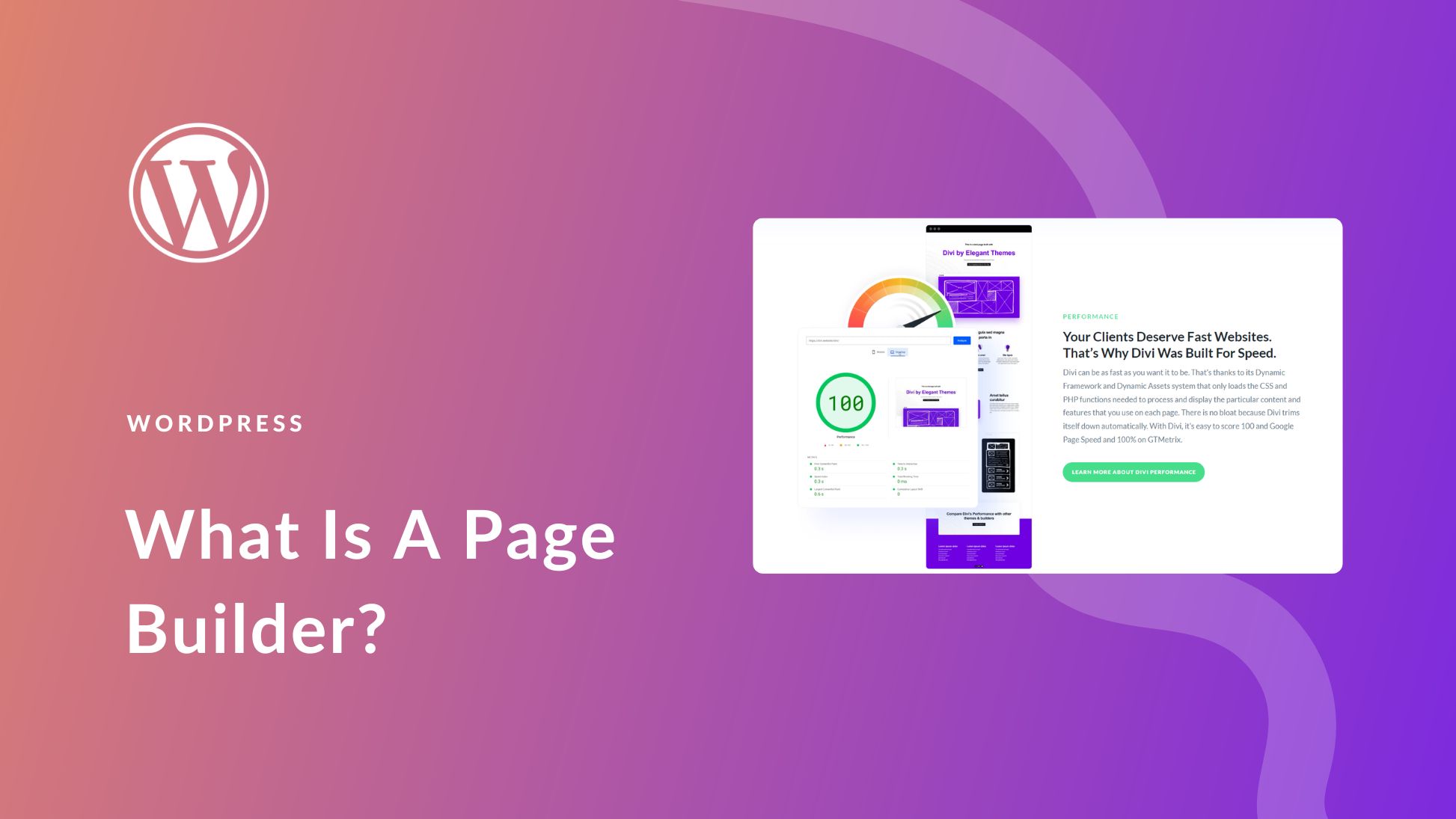






Leave A Reply