Every day, browsing the web becomes a little less private. Websites and apps monitor basically everything you do, which pushes more and more people towards finding ways to retain their privacy.
Proxy servers are one of the many options you can use to protect your identity while browsing. However, they also offer a host of other benefits, all of which we’ll explore in this article.
Let’s dig in!
Subscribe To Our Youtube Channel
What Is a Proxy Server (And Why Would You Want to Use One)?
When you browse the web, your computer connects to a remote server which sends information back to it. A proxy server acts as a middleman in that connection. Your client or app connects to the proxy, which relays your requests to their final destination.
A proxy server processes your requests but covers up a lot of identifying information, including your original IP address, where the request came from, Operating System (OS) data, and more. In a nutshell, it helps prevent third-parties from tracking you easily.
One thing that you need to understand is that proxy servers work at the application level. For example, you can connect to a proxy server address through your browser, which protects you while browsing:
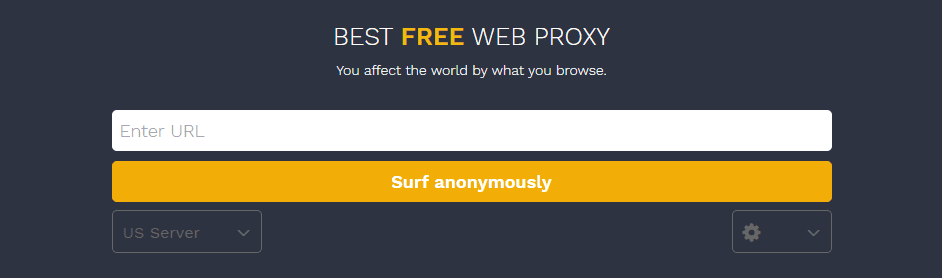
However, that same proxy server won’t cover your tracks in other applications unless they’re also connected to it. That gives you more granular control over the way you access the web, but it also makes it harder to achieve ‘full’ privacy (if such a thing even exists anymore).
So far we’ve talked about the most common benefits of proxy servers, which are privacy-related. However, they also offer a lot of other upsides, including:
- Enabling you to access geo-restricted content
- Speeding up loading times through caching
- Protecting you from malware by filtering content
- Preventing access to restricted websites within company networks
It’s important to understand that there are several different types of proxy servers you can use. However, all of them share one thing in common, which is that you need a proxy server address to connect to them.
What Is a Proxy Server Address?
To connect to a public proxy server, you need to know its IP address. With it (and knowing which port to use), you can configure your browser or application to route its requests through that server.
How that process works varies from browser to browser and from OS to OS. With Windows, for example, you get a dedicated Proxy settings page where you can enter the address you want to connect to:
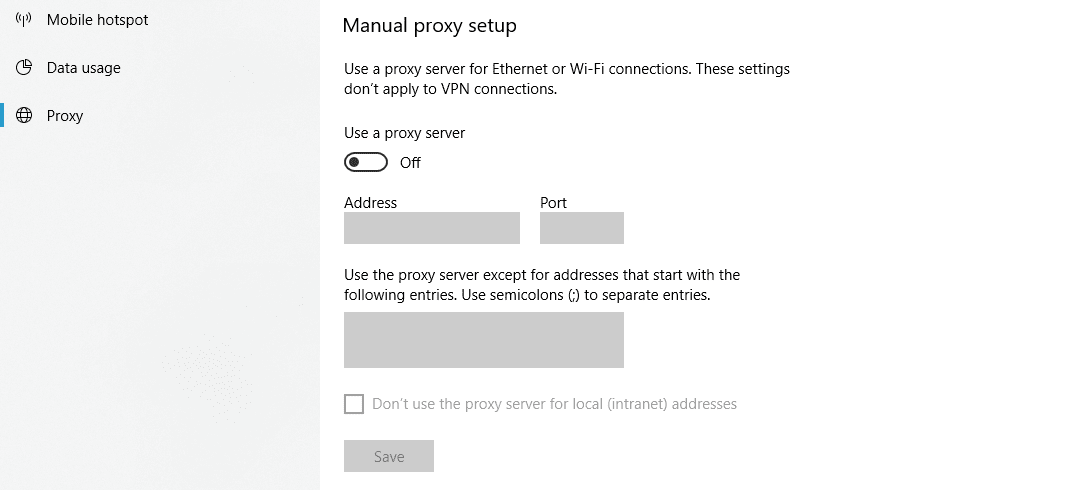
Before you go ahead and start looking into proxy servers, you must understand there are several types available. Each fulfills different functions, so it’s important to choose the right one for your needs.
3 Types of Proxy Servers Explained
There are a lot of types of proxy servers to choose from. The most popular is what’s called an ‘open’ proxy server, which is what most people think of when they talk about proxies.
Let’s go over the most common types of proxy servers:
- Open proxies. This type of proxy doesn’t require authentication and is often public. That means that while you can use one for increased anonymity, your data might not be safe from whoever controls that server.
- Forward proxy servers. Companies and institutions rely on this type of proxy server to route internal connections to the outside world. Forward proxy servers determine whether you can access specific websites or services, which helps keep networks ‘safe’.
- Reverse proxy servers. We’ve talked about reverse proxy servers in the past. In a nutshell, they help filter incoming requests to your website, which helps with privacy and caching, among other things.
You can find dozens, if not hundreds, of open proxy services around the web. They’re usually free, and they enable you to either connect through them using an IP address or directly through your browser. Some of them even offer extensions so you can always keep them active while surfing the web:
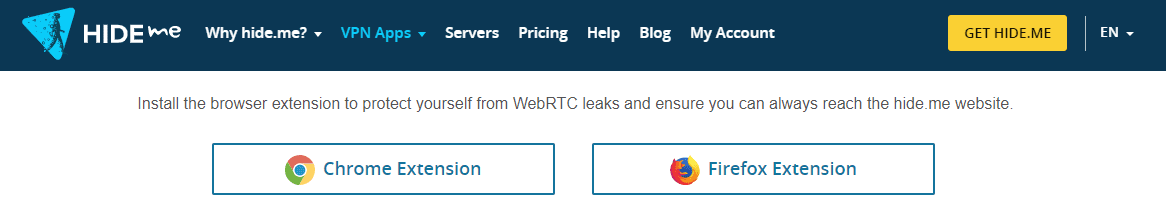
Free proxy servers sound like a handy solution on paper. Unfortunately, they also raise a lot of security concerns.
Why You Shouldn’t Use a Free Proxy Server
If you’re going to use a proxy server, privacy concerns are probably high up on your list of reasons why. Relying on a free service often negates a lot of the security benefits of using a proxy server in the first place because:
- They often log your information: Some proxy servers might store your data even if they do prevent the websites you’re connecting to from seeing it.
- They can open you to vulnerabilities: Since proxy servers route your connections, they can hijack the data you receive, opening you up to malware infections.
- Free proxy servers don’t encrypt your data: Unlike Virtual Private Networks (VPNs), not all proxy servers encrypt your data. That makes them unsuitable for sensitive connections.
It’s also worth noting there have been instances of free proxy services selling their users’ bandwidth. Finally, free proxy servers tend to garner a lot of attention. Since so many people want to use them, they tend not to be particularly fast.
As an added note, if you’re a gamer, you’ll see a lot of articles talk about how using proxy servers can decrease your ping. However, that’s very unlikely in most cases since you’re adding an extra ‘hop’ your traffic has to go through. With that in mind, you’re better off playing on servers closer to your location or upgrading your internet service.
Who Should Use a Proxy Server
In most scenarios, if you’re going to use a proxy server, it should be a premium service. If at all possible, you can look into setting up your own proxy server (which usually requires some system administration experience) or at least ensuring you’re using a reputable service.
As far as premium proxy servers go, there are a lot of options ranging from personal to business-focused solutions. We’re not going to recommend specific proxy servers in this article, but we’re going to talk about who should consider paying for one.
A premium proxy server can be an excellent investment if you need to:
- Regularly access geo-restricted content
- Log web traffic to ensure no one is misusing company resources
- Protect your network from malware
- Enforce web policies to prevent team members from accessing dangerous or inappropriate websites
Once more, it’s important to keep in mind that proxy servers don’t encrypt traffic. If your primary concern is protecting sensitive data, then you might be better off looking into a VPN.
Conclusion
Proxy servers are a useful tool that can help you retain your privacy and circumvent regional restrictions. However, as it often happens with online services, free proxy servers are not an ideal solution if you want to protect your data.
If you can afford a premium proxy server, it can come in handy in a variety of situations, including:
- Accessing geo-restricted content.
- Logging web traffic within a business.
- Protecting your network from malware.
- Enforcing web policies.
Do you have any questions about how proxy servers work? Let’s talk about them in the comments section below!
Article thumbnail image by Jane Kelly / shutterstock.com

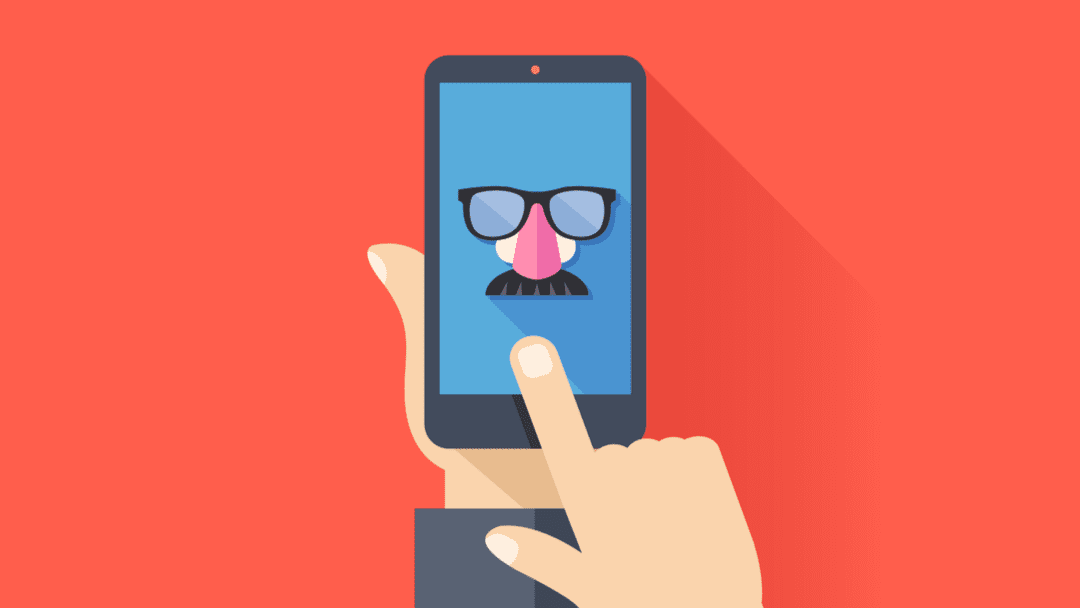







Good article! I agree that you should always be wary of anything free. Your article gives a good basic view of how proxy servers work. I was amazed at the idea that a proxy service was selling idle bandwidth to botnets!
I appreciate the kind words, Neil!
Nice article. Thanks for sharing.
Thank you, MK!
Definitely urge caution on free proxies (why are they free – whats the owner getting? are they compromised, hijacked IPs, are they monitoring traffic? )
If I am paying I’d always go the extra step and use a global VPN provider that encrypts your traffic and can give you a new IP in the target country.
Also bear in mind for anonymity, without a hardened browser most sites and google can track you anyway through persistent cookies in your browser.
Thanks for your insight, Paul!