Websites are exposed to a lot of threats. Malware injections, plugin vulnerabilities, distributed denial of dervice (DDoS) attacks and brute force attacks, and many other scary possibilities exist. Without a Web Application Firewall (WAF) or other security measures, you’re leaving your WordPress site open to the possibility of data loss and other serious repercussions.
When it comes to securing your website, a WAF is one of the best types of protection you can implement. In this article, we’ll break down what this tool is, how it works, and the different types available. Then we’ll go over some ways you can set one up for WordPress.
Let’s get to work!
Subscribe To Our Youtube Channel
What Is a WAF (And How Does It Work)?
A WAF uses “rules” to help protect your website against specific types of threats. These potential assaults include SQL injections, cross-site scripting (XSS), session tampering, DDoS attacks, and more. That said, a firewall is just one part of a complete security strategy.
The various types of WAFs use slightly different procedures to deter malicious traffic. However, to boil it down to the simplest possible terms, it works like so:
- A user attempts to access your site either by clicking on a link or typing a URL into their browser. This sends an HTTP request to your server.
- Your WAF intercepts this request and analyzes it to determine if the user breaks any of your predetermined rules.
- If no rules are violated, the user’s request is passed on to your server, which returns the content they requested. In the event that their IP address is blacklisted or their activity is otherwise suspicious, your WAF will block them.
The primary advantage of a WAF is the ability to deploy new rules quickly. In most cases, modern firewalls use a combination of whitelisting and blacklisting, which is referred to as a hybrid model. However, there are some that rely exclusively on one method or the other.
With a whitelist approach, your firewall will deny all requests except those that come from pre-approved IP addresses. Blacklisting will let most users through by default, except for those you choose to block. This can be used to turn away traffic exhibiting behavior consistent with SQL injection, XSS, and other attacks.
3 Different Types of WAFs Explained
Beyond the types of rules they use, WAFs also work at three different levels:
- Network level. Network WAFs function at a local level and usually involve custom hardware solutions, so they tend to be very expensive. However, they cause less of a lag for users.
- Host level. This type of WAF usually comes as a module or plugin installed on your server. It’s a much cheaper approach than network-level solutions, but takes up some of your server’s resources.
- Cloud level. Cloud WAFs tend to work using a Software as a Service (SaaS) model. You usually pay for a subscription and, in turn, get access to a solution you can quickly deploy through your Domain Name System (DNS). With this approach, your server’s performance shouldn’t suffer, and the service provider usually takes care of updating rules for you.
All three types of WAFs are available to WordPress users through different means, as we’ll explore below.
How to Implement a WAF for Your WordPress Site (3 Possible Approaches)
There are a lot of ways you can implement a WAF for your website without having to set up a hardware solution. Here are three methods you might want to consider.
1. Install and Activate a WordPress Security Plugin
WordPress security plugins that offer WAF functionality fall under the category of host-level solutions. In other words, they’re software you set up on your server to intercept and filter your site’s traffic.
The downside to this approach is that it requires use of your server resources. We’ve explored the performance impact of plugins in the past, so we can say with certainty that this approach will slow your website.
That said, this method is also usually relatively affordable and very easy to set up if you’re lacking in technical experience. Both Wordfence Security and All-In-One WP Security & Firewall include beginner-friendly WAF solutions.
Wordfence, for example, enables you blacklist connections using a highly-customizable set of rules:
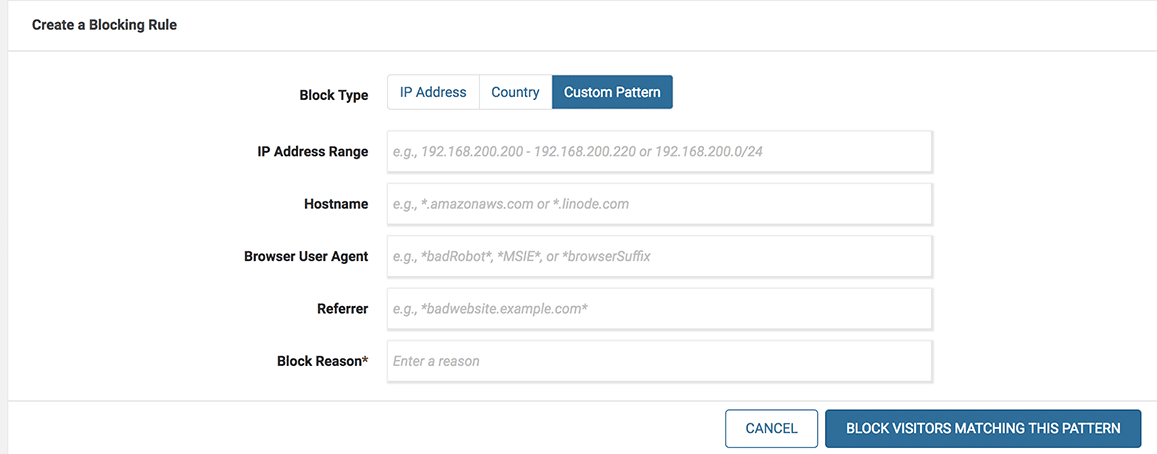
All-In-One WP Security, on the other hand, includes both whitelisting and blacklisting functionality so that you can employ a hybrid approach. For maximum efficacy, you’ll want to do some research into what types of connections you should allow or block.
2. Sign Up for a Third-Party WAF Solution
Third-party WAF services often integrate with your website through its DNS configuration, meaning they tend to fall under the category of a cloud-level solution. Cloudflare is an excellent example of this.
If you use a Cloudflare premium plan, you not only gain access to a Content Delivery Network (CDN), but also a built-in WAF:
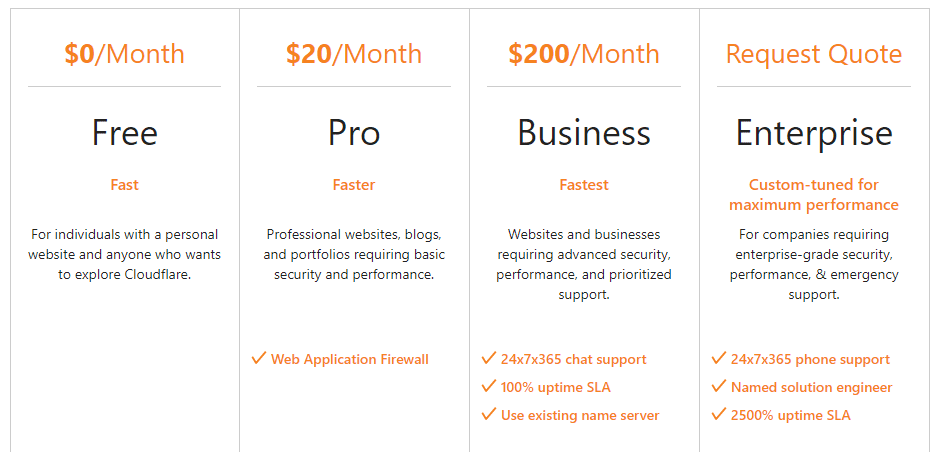
If you’re using a WAF that operates under a SaaS model, chances are you’re getting access to a turnkey solution. That means it takes care of setting up custom rules and keeps its own threat database to make sure it covers as many types of attacks as possible. Cloudflare, in general, also offers WordPress-specific rules, which makes it a prime option.
The downside to this approach is the price, of course. Cloud-level WAFs are an ongoing expense. For some, this means they’re usually only worth it for websites that generate recurring income.
3. Choose a Hosting Provider that Offers a WAF
Some web hosts go the extra mile and offer either network-level WAFs built into their plans or third-party solutions as extras. As a rule of thumb, you will pay a premium for this kind of service, one way or another.
Take Pagely, for example. It’s one of the top options for managed WordPress hosting, and it offers WAF protection for its users. Its plans, however, are not what you’d call budget-friendly:
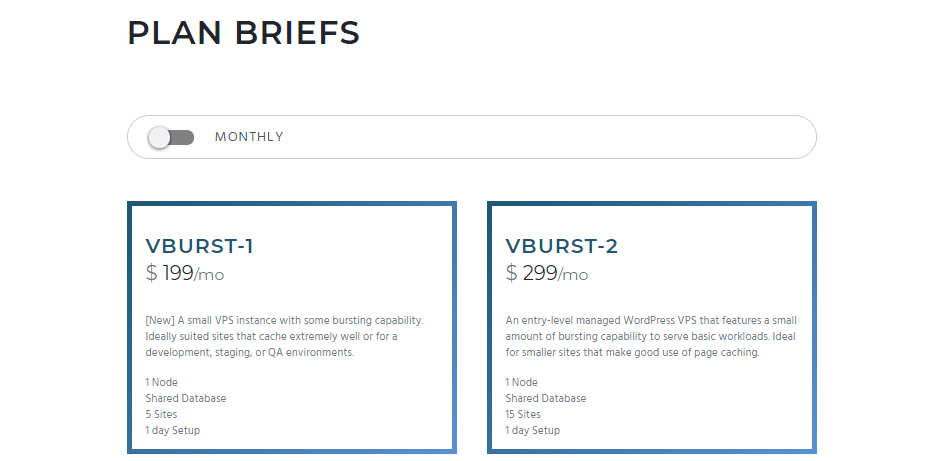
Other hosts, such as Liquid Web, offer to integrate third-party WAFs into your hosting plan as a monthly extra. If you’re looking for a company that enables you to set up a WAF manually without it costing an arm and a leg, your best bets are Virtual Private Server (VPS) or cloud hosting providers.
Amazon Web Services (AWS), for example, enables you to deploy a WAF. However, it charges you depending on how many rules you deploy and the number of requests you receive.
Conclusion
In practice, a WAF acts as a barrier between your website and different types of attacks. You can blacklist or whitelist traffic, depending on which model you want to use. However, the end result is much the same – you have a more secure site.
As a WordPress user, there are three primary ways you can go about protecting your website using a WAF:
- Install a WordPress security plugin: The cheapest approach, but it usually requires you to set up rules on your own.
- Sign up for a third-party WAF solution: You have to pay a monthly fee, but the service usually takes care of all the work for you.
- Choose a hosting provider that offers a WAF: Hosting providers that offer WAFs tend to be rather expensive, but some options enable you to set up your own.
Do you have any questions about how to implement a WAF in WordPress? Let’s talk about them in the comments section below!
Article thumbnail images by Ico Maker / shutterstock.com

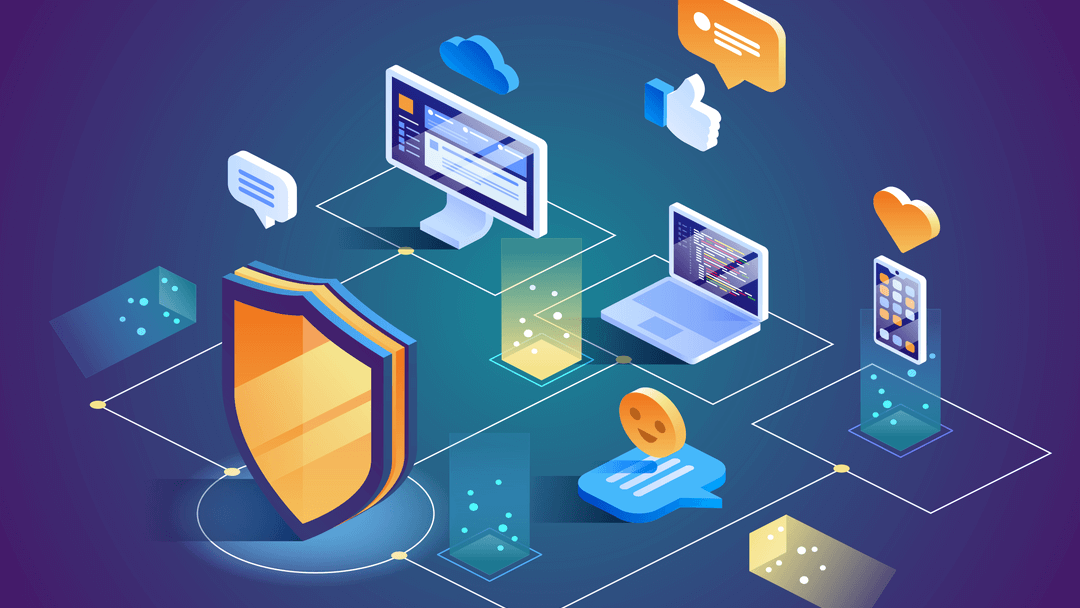







Thanks for the above article. Security is now a days big concern for every site.