Your website’s design affects everything—first impressions, user experience, and even conversions. A WordPress theme controls your site’s layout, styling, and functionality, making it a critical choice.
But is a theme really necessary? If so, how do you find the right one?
In this guide, we’ll break down everything you need to know about WordPress themes—why they matter and how to choose the best one for your site.
Let’s dive in.
What is a WordPress Theme?
A WordPress theme is a collection of template files, stylesheets, and scripts that determine how a website looks and functions. It controls the design elements, including typography, colors, headers, footers, and page layouts, ensuring that all pages have a consistent visual structure. But themes do more than just control design—they also enhance user experience by providing navigation structures, mobile responsiveness, and accessibility features.
Since WordPress is a content management system (CMS), it requires a theme to function. Without one, your website would lack formatting, structure, and essential styling, making it unusable without custom coding. One reason WordPress is so popular is its vast selection of themes and plugins, allowing users to build professional sites without advanced technical knowledge.
How WordPress Themes Work with WordPress
Themes work with WordPress core and plugins to make a complete website.
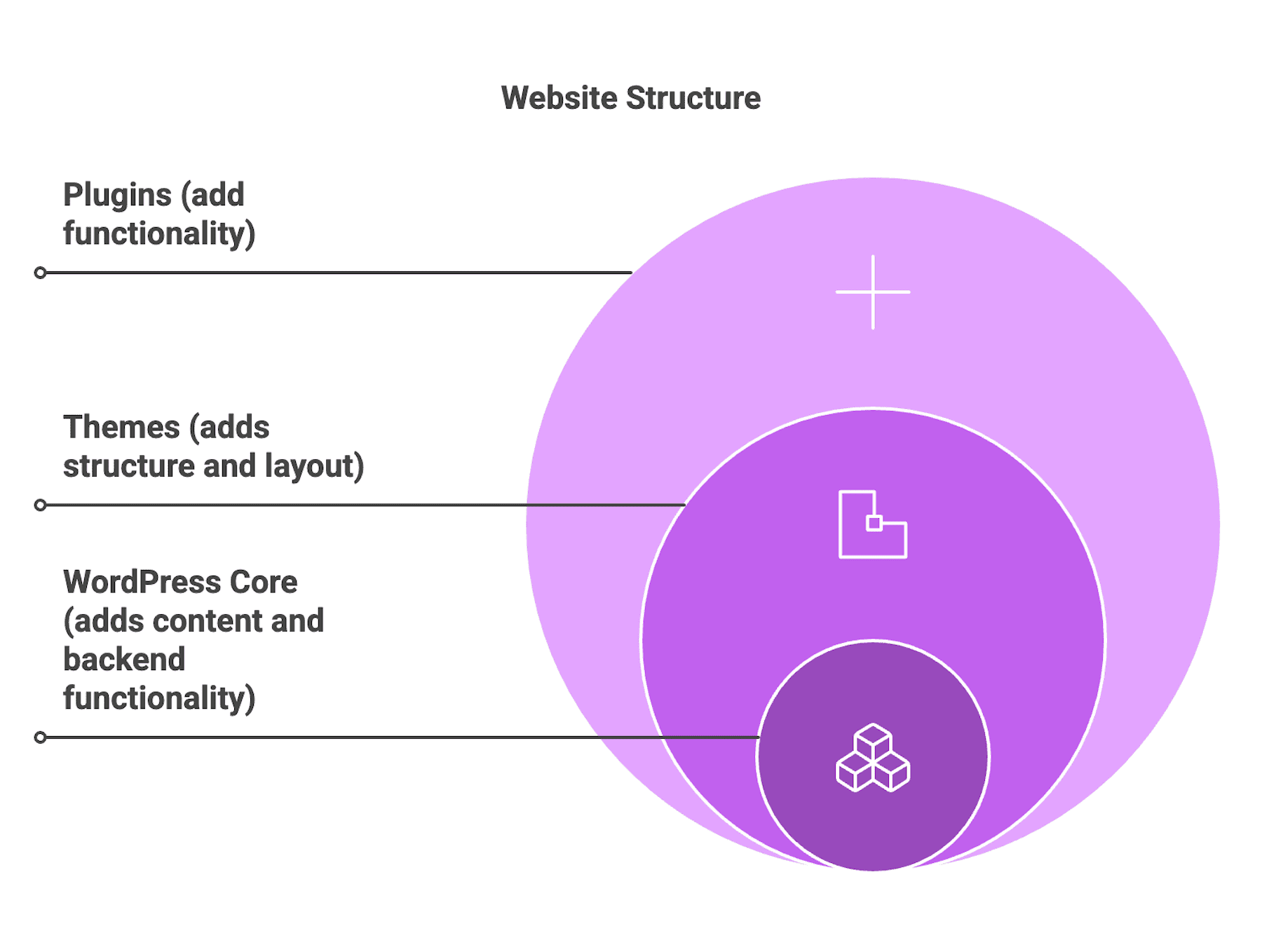
- WordPress core manages content and backend functionality.
- Themes control your website’s design, layout, and styling.
- Plugins add functionality and features like SEO, contact forms, and e-commerce capabilities.
Understanding the role of a theme allows you to see how important it is to use one that integrates seamlessly with your site’s other key ingredients. The flexibility is great—you can choose a theme that fits your style and goals and use external plugins to enhance its features. However, if your theme is poorly coded or not properly updated by its creator, it may break your site because of conflicts with WordPress or plugins.
What a WordPress Theme Controls and Why It Matters
To give you a better idea of what WordPress themes actually do, here is a breakdown of the aspects of your site they control and why:
| Feature | What It Controls | Why It Matters |
|---|---|---|
| Website Layout | Defines the structure of headers, footers, sidebars, and content areas. | Without a theme, these elements won’t have a unified structure, making your site look incomplete. |
| Design & Styling | Controls typography, colors, spacing, and responsiveness. | A theme makes sure your site looks good on all devices without needing custom CSS. |
| Customization Options | Provides built-in settings to change fonts, colors, and layouts. | Lets you tweak your site’s design easily. Some themes require extra plugins for more control. |
| User Experience & Navigation | Determines how menus, buttons, and interactive elements are placed and function. | A well-structured theme makes your site easier to navigate, so visitors can find what they need. |
| Performance & SEO | Affects site speed, code optimization, and mobile responsiveness. | A well-coded theme makes sure your site loads faster and ranks better on Google. A poorly optimized theme can slow it down. |
How Themes Make Builder Websites Much Easier
WordPress makes creating and managing content easy. And themes make customization easy. Themes are especially useful for beginners because most eliminate the need for coding. Instead of designing a website from scratch, you can choose and customize a theme that fits your needs. Whether you’re launching an online store, portfolio, or restaurant website, there’s a theme designed for your specific goals.
For example:
- A portfolio theme may have stunning layouts for showcasing images to help showcase creative work.
- A restaurant theme may include menus, reservation tools, and business hours.
- An eCommerce theme may include product catalogs, shopping carts, and payment gateways.
Themes with built-in page builders, like Divi, make it even easier to build advanced designs on the front end with a visual drag-and-drop interface. You get access to hundreds of pre-made layout packs and starter sites, making it possible to launch any kind of website in minutes.
So, if you’re building your first WordPress site, the right theme makes it much easier.
You Can Change Themes Easily In WordPress
If you don’t like your theme, you can easily change it in WordPress. Since WordPress separates content from design, switching themes won’t delete your posts or pages. That’s why changing your theme is one of the easiest ways to redesign your website with a fresh style and more functionality.
You can manage your themes directly from your WordPress dashboard, where you can switch between them or add new ones.
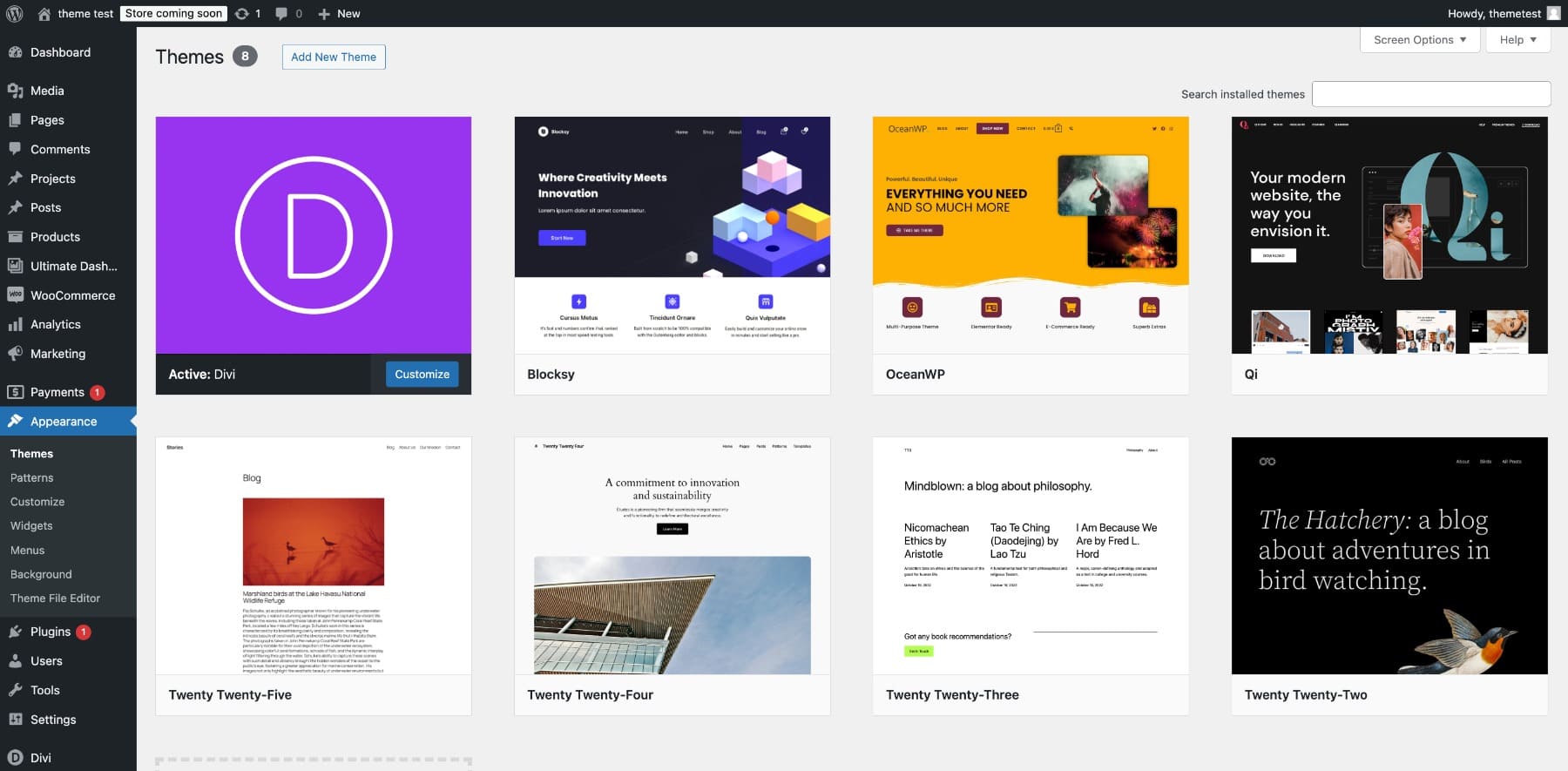
On a high level, a WordPress theme typically consists of:
- Templates: Define layouts for pages like your homepage or blog posts, written in PHP and HTML.
- Images: Help define the visual appearance of your site.
- Stylesheets: Control visual elements like colors and spacing, usually in style.css.
- PHP Files: Manage the site’s structure and dynamic content, such as functions.php, header.php, and footer.php.
- Scripts: Add interactivity and functionality using JavaScript files.
Types of WordPress Themes
Not all WordPress themes offer the same level of control, customization, and features. Some themes focus on simplicity, giving you just the essentials, while others provide full design flexibility with advanced customization tools. So, what type of theme is right for you depends on your needs and priorities.
Here’s a breakdown of the main types of themes:
Block Themes vs. Classic Themes
WordPress themes fall into two main categories based on how they handle customization:
- Block Themes – These themes use Full Site Editing (FSE), allowing you to visually edit every part of your website, including headers, footers, and templates. Block themes remove the need for coding or custom theme files and let you design your entire site using blocks.
- Classic Themes – These rely on the WordPress Customizer for design adjustments. The classic editor is used to edit pages and posts, which can be more difficult to customize.
Which one should your use?
If you want a drag-and-drop visual editing experience → Go with a block theme or a theme that includes a page builder like Divi.
If you prefer traditional WordPress customization → Stick with a classic theme that works with the WordPress Customizer and plugins.
When choosing a theme, you’ll decide between free and premium options. Here’s a breakdown of what to expect:
- Free Themes: Available at no cost in the WordPress Theme Directory. These are budget-friendly but also lack advanced features and dedicated support.
- Premium Themes: You pay for advanced customization options, polished designs, and regular updates. They also include dedicated support, which is perfect for beginners.
Here’s a comparison between a free and premium theme so you understand the difference better:
| Feature | Free WordPress Themes | Premium WordPress Themes |
|---|---|---|
| Cost | Free, great for small budgets. | Paid, usually $30–$100. |
| Design & Customization | Limited design options, few customization features. | More design choices, easy customization without coding. |
| Features & Functionality | Basic features, may need extra plugins. | Built-in tools for eCommerce, page builders, and more. |
| Support & Documentation | Limited support, often community-based. | Dedicated support with detailed guides. |
| Updates & Security | Fewer updates, may cause security risks. | Regular updates keep your site secure and compatible. |
| Code Quality & Performance | Quality varies, some themes slow down your site. | Well-coded for speed, SEO, and performance. |
| Uniqueness | Used by many, so sites may look similar. | Unique designs help your site stand out. |
To see what to expect with real themes, let’s compare Twenty Twenty-Five (a free WordPress default theme) with Divi (a premium theme.)
The WordPress Twenty Twenty-Five theme has a few design options that can be customized using the WordPress Site Editor. While it’s easy to use, the limited flexibility means your site will look similar to every other site built with the same theme.
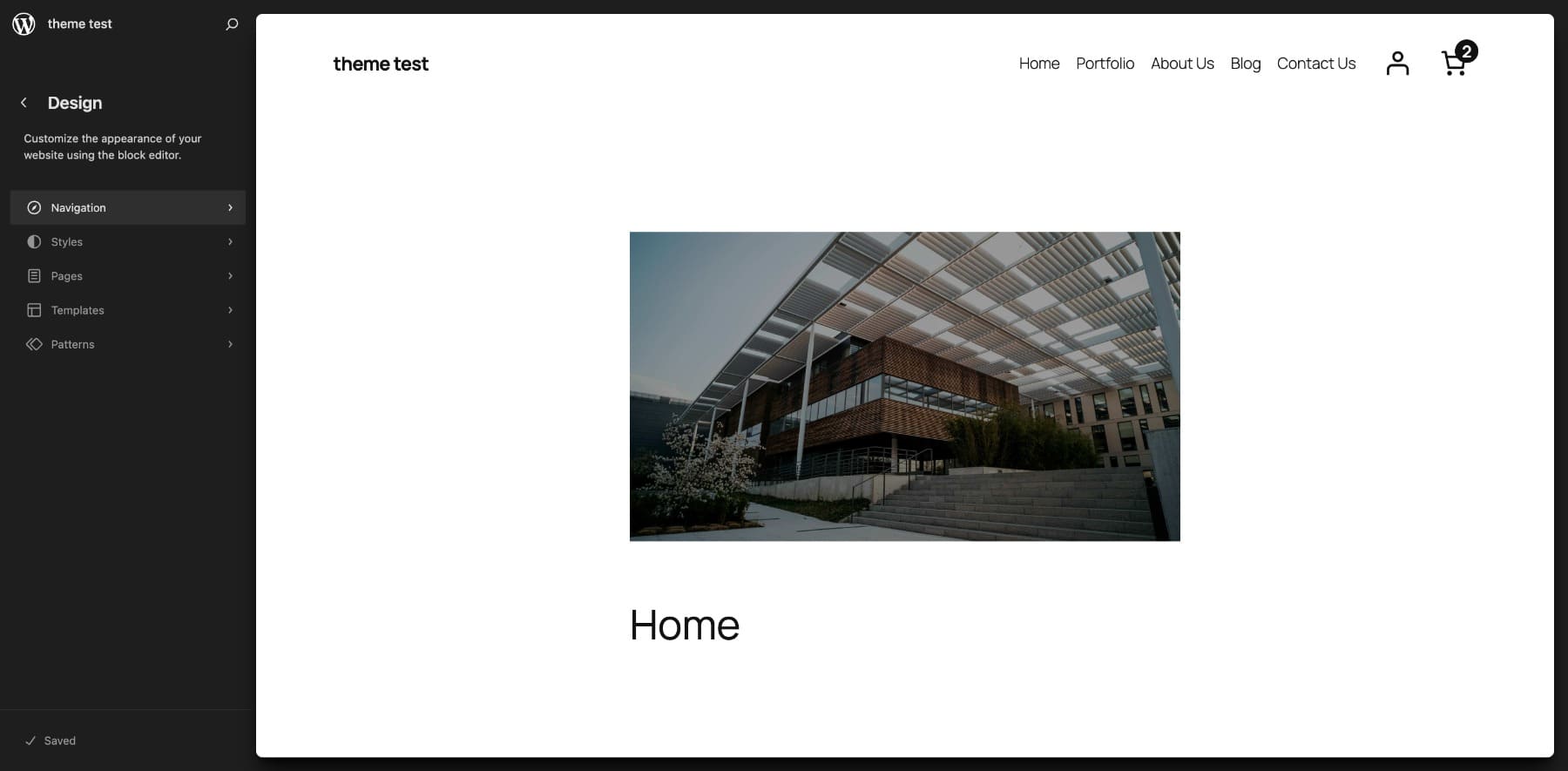
With Twenty Twenty-Five, you get community support from other theme users, which might be less responsive as it depends on whether the community wants to engage. However, the theme is updated frequently since it’s a default WordPress theme.
With Divi, you get a visual drag-and-drop builder (to make and view changes visually), Divi Theme Builder (to give your site a consistent structure), Quick Sites (to generate a unique site in less than two minutes), and more that offer unlimited flexibility and extensive customization options to design a truly unique website.
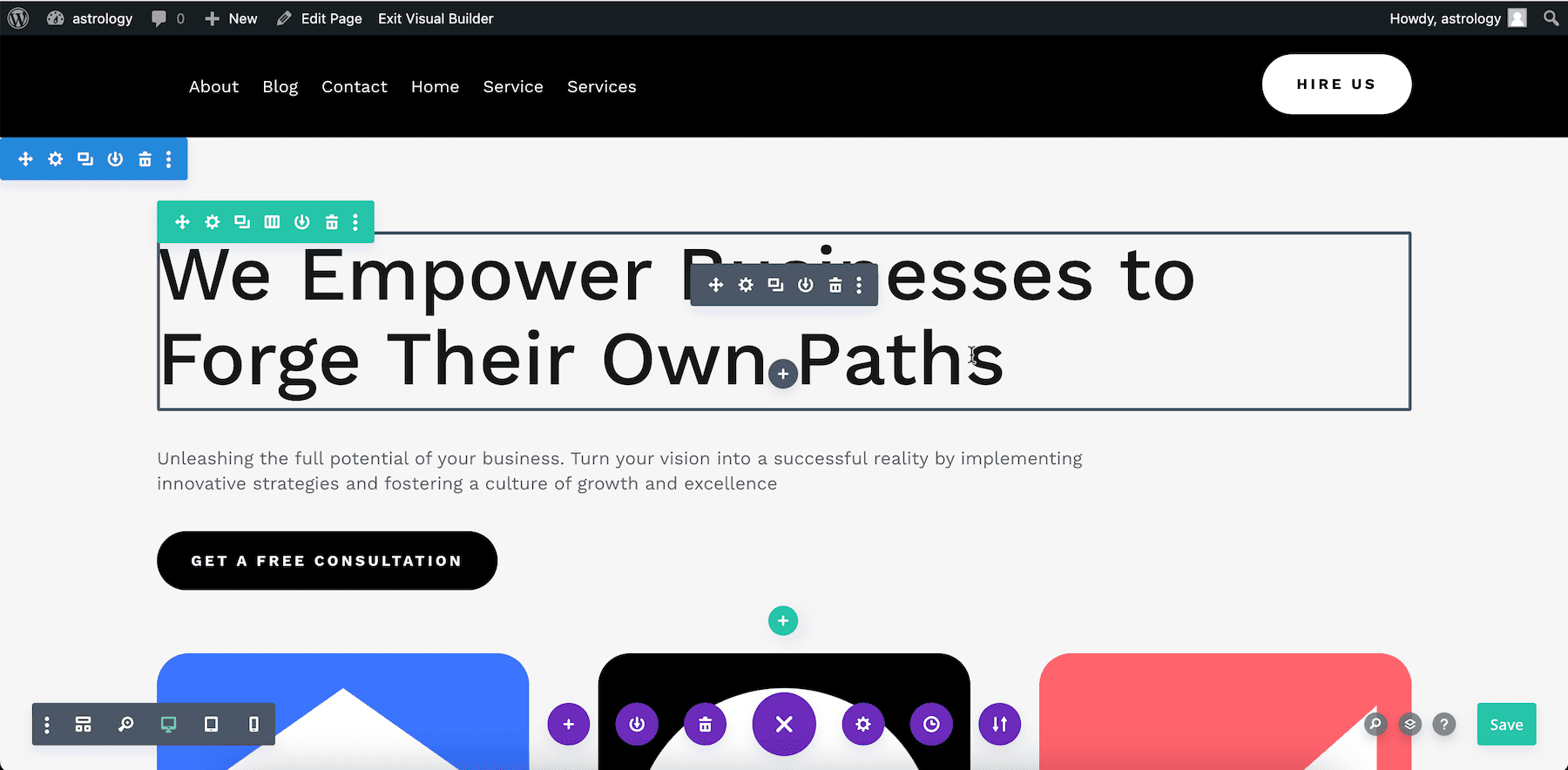
Divi also includes responsive and dedicated support, so your questions get answered quickly. Plus, our Divi experts constantly update the theme to fix bugs and give you the most secure and updated version.
So, which theme you should choose depends on your needs. A free theme is a great choice if you’re building a simple hobby blog or portfolio with minimal requirements and want to keep costs low. However, investing in a premium theme is the better option if you need full control over your website’s design, better security, and reliable support.
Niche-Based vs. Multipurpose Themes
Other than free and premium, themes are also categorized based on their purpose and functionality:
- Multipurpose Themes: To design any type of website, offering flexibility and customization.
- Niche-Based Themes: Built for specific industries like corporate, real estate, or portfolios.
- SEO-Friendly Themes: Optimized for fast loading, clean code, and structured data to improve search rankings.
- E-Commerce Themes: To create online stores, fully compatible with WooCommerce and other shopping tools.
- Minimalist Themes: If your focus is on a clean design, fast performance, and distraction-free layouts.
Here are some of the most popular WordPress themes:
| Theme | Free/Premium | Best Known For |
|---|---|---|
| Divi | Premium | Multipurpose theme with a drag-and-drop builder, full design control, large template library. Ideal for anyone who wants to build a unique site. |
| Astra | Freemium | SEO theme, lightweight, fast, highly customizable, works well with page builders |
| WordPress Twenty Twenty-Five | Free | Block-based design, minimal and clean layout, Gutenberg-ready |
| GeneratePress | Freemium | Performance-focused, flexible, minimalistic, highly customizable |
| Kadence | Freemium | Feature-rich, powerful customization, lightweight framework |
How to Choose the Right WordPress Theme
With many themes available, how do you choose the right one for your website? How do you decide which type of theme you need? Whether you choose a free or premium or niched or multi-purpose theme, make sure it offers essential features to ensure your site is visually appealing, easy to navigate, and delivers optimized performance.
Here’s a checklist you can follow:
- High Customization Capabilities for Unique Designs: A customizable theme lets you change colors, fonts, and layouts to create a unique website that matches your brand. Look for features like a drag-and-drop builder and pre-made layouts to save time.
- Fast Speed for a Better User Experience: A slow theme can hurt engagement and rankings. Pick a lightweight theme like Astra or Divi with optimized code. You can test the speed of a theme’s demo using Google PageSpeed Insights or GTmetrix, and check for features like lazy loading.
- SEO-Friendly Design for Better Visibility: An SEO-optimized theme is optimized to rank higher in search, so look for built-in schema markup, responsive design, and advanced SEO settings for meta tags and headings.
- Responsive Design for Seamless User Experience: More than half of your visitors will be on mobile so make sure you’re using a responsive theme that adjusts well across devices.
- Regular Updates for Security and Compatibility: If your theme isn’t updated, it could cause vulnerability issues and become incompatible with WordPress. Choose a theme that updates frequently. Review the WordPress theme directory to check when the theme was last updated. For third-party themes, review their changelog.
- Support and Documentation for Easy Troubleshooting: Premium themes usually offer live chat, email, or ticket support. Free WordPress themes may not offer dedicated support, but you can turn to community forums.
Your WordPress theme will shape your entire site and you’ll most likely use it for a while, so make sure you select the best option suited for your needs. Read our article on choosing the right theme for your business if you need a more in-depth approach.
Installing a WordPress Theme
Once you’ve chosen the perfect theme, the next step is to install it on WordPress. The process varies slightly depending on whether you select a theme from the WordPress directory or add a custom theme.
Installing a Free Theme from the WordPress Directory
- Go to your WordPress dashboard and navigate Appearance > Themes > Add New.
- Search for your theme using the search bar.
- Hover over the theme, then click Install and Activate to apply it to your website.
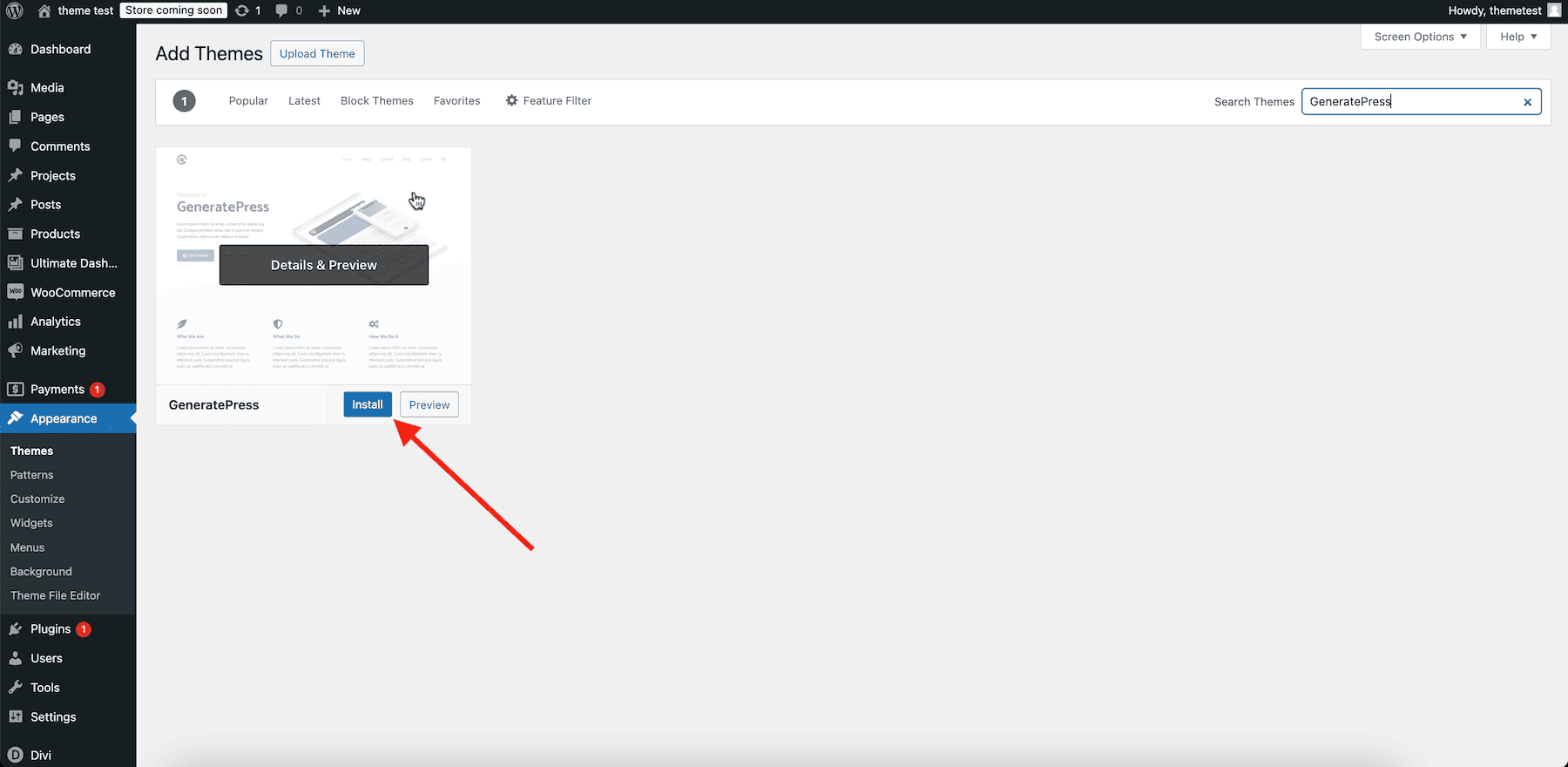
If you’ve purchased a premium theme or downloaded a custom theme as a zip file, follow these steps:
- Log in to your WordPress dashboard and go to Appearance > Themes > Add New.
- Click Upload Theme.
- Select your zip file, then click Install Now > Activate.
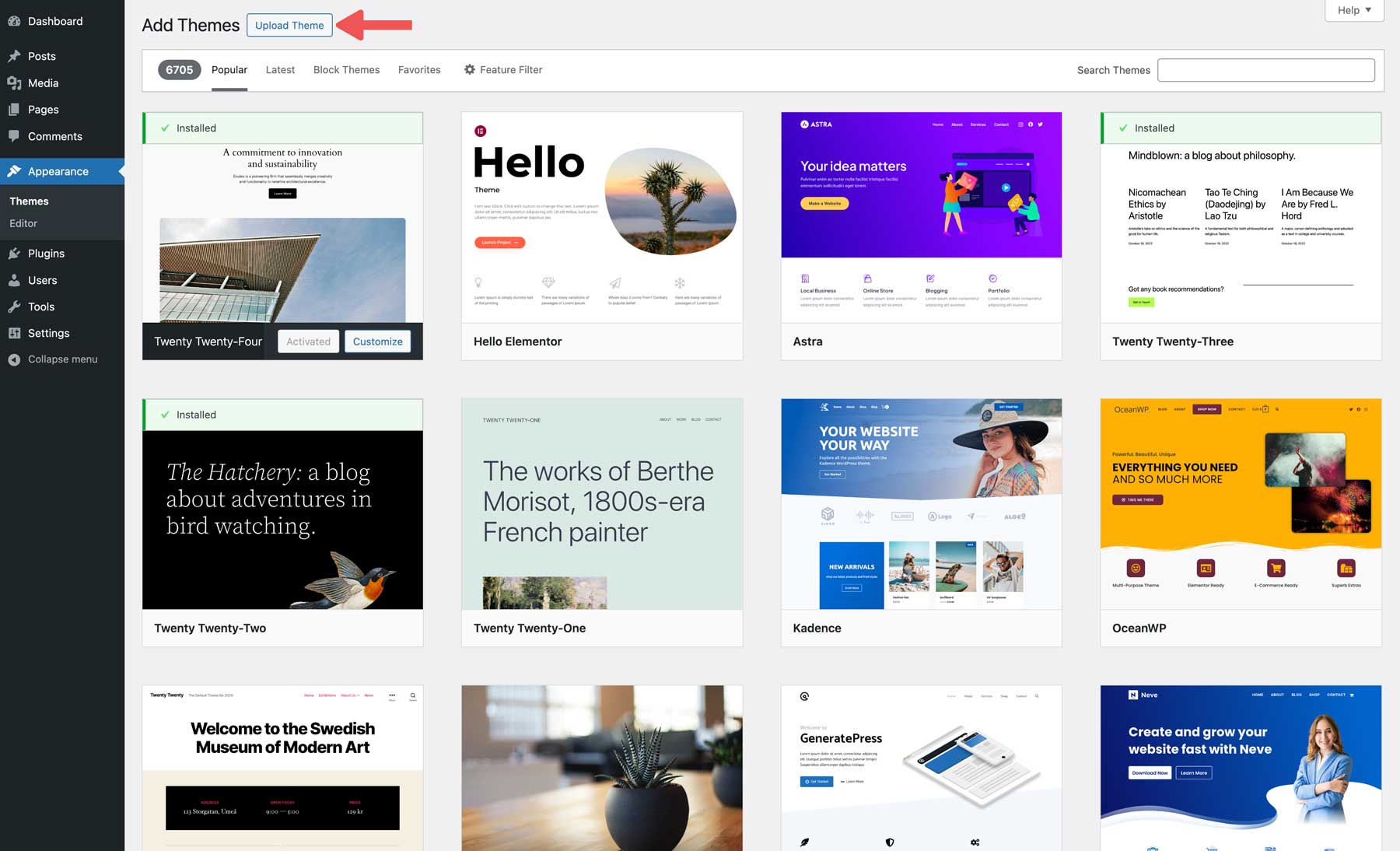
So, for example, if you’re installing the Divi, download the Divi zip file from your Elegant Themes membership area and follow the steps above to upload and activate it on your WordPress site.
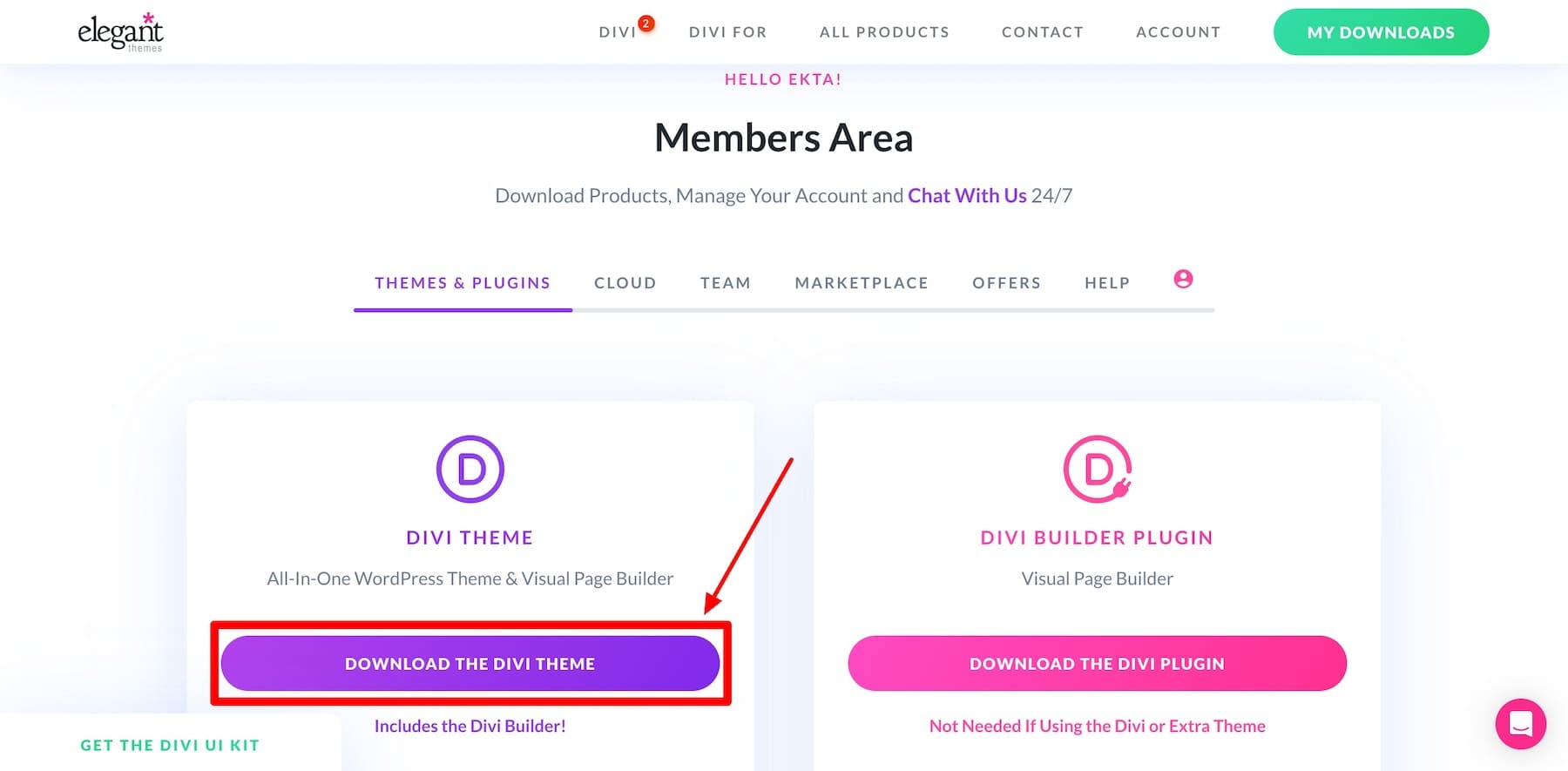
Customizing a WordPress Theme
After installing your theme, the next step is to customize it to match your brand. Depending on whether you’re using a free or a premium theme, the process can be a little different:
Default Themes
For WordPress Default Themes like Twenty Twenty-Five and most free themes, you’ll use the Site Editor (with Full Site Editing for block themes) to customize templates, headers, footers, and global styles, and Block Editor to arrange content using a drag-and-drop interface for individual pages and posts.
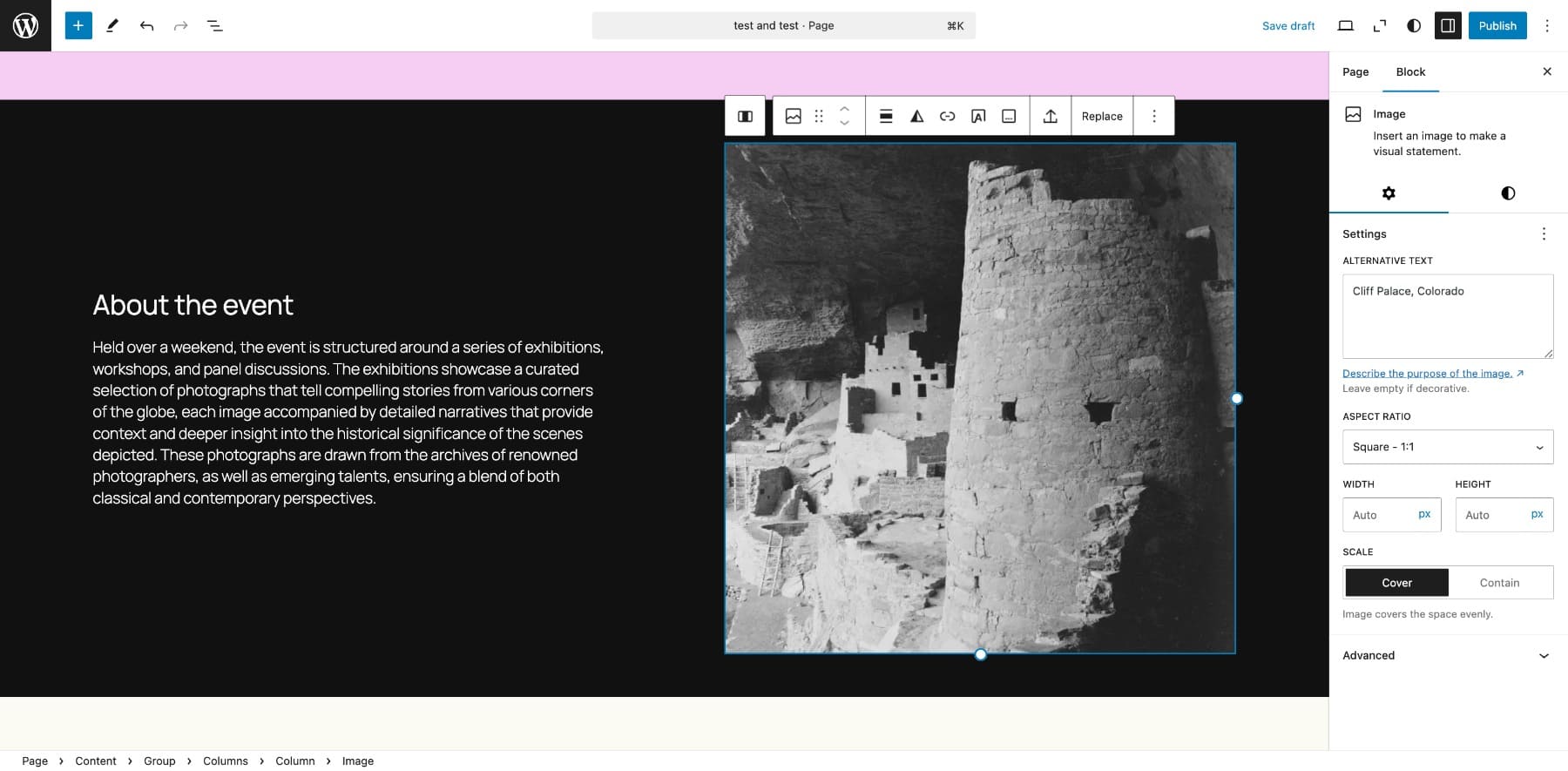
While easy to use, WordPress Site Editor is limited. So, to make advanced changes, you often need extra plugins, which are great for adding functions to your site, but too many could slow down your site performance and make site management more complex.
Instead of relying on many external plugins to add functionality, you can choose an all-in-one theme like Divi to get everything in one package. You will save time and money in the long run and create a site that reflects your brand completely.
How Divi Solves the Limitations of Free WordPress Themes
Divi takes customization to the next level by offering unmatched design flexibility without coding. Instead of dealing with WordPress blocks, shortcodes, or custom code, Divi’s visual builder lets you customize everything directly on the page using an intuitive drag-and-drop interface.
Unlike free themes that rely on plugins, Divi provides everything you need in a seamless, visual editing experience with:
- Pre-Made Layouts: Save time by choosing from thousands of professionally designed templates. Whether you’re building a business site, blog, or online store, Divi’s layouts help you launch a beautiful website quickly.
- Full Control Over Styling & Responsive Design: Unlike free themes that offer limited design flexibility, Divi lets you fine-tune every aspect of your site’s appearance to ensure it looks great on any device.
- No Need for Extra Plugins: You don’t need plugins to add basic features like contact forms, image sliders, or call-to-action buttons. With Divi, these features are built-in, so there is no need to worry about third-party plugins bloating your site.
- Global Styles & Settings: Instead of manually updating colors and fonts across multiple pages, Divi allows you to apply global styles with one click so your branding is consistent.
Not only that, you can use Divi Quick Sites to generate a complete website in less than two minutes or Divi AI to create images, text, sections, or entire pages. Divi offers a perfect balance between ease of use and advanced design capabilities, which makes it an excellent choice for anyone looking to create a unique and professional website.
Final Thoughts
Your WordPress theme shapes your website’s look, feel, and functionality. Choosing the wrong one can make website building difficult. That’s why you should choose the right theme.
Even though there’s an initial investment, premium themes give you more control over your site and less headache. Divi goes even further—with an easy drag-and-drop builder, pre-made layouts, and complete design flexibility. You won’t need extra plugins or coding to make your site look exactly how you want. Why struggle with complex design when you can create a stunning site effortlessly?

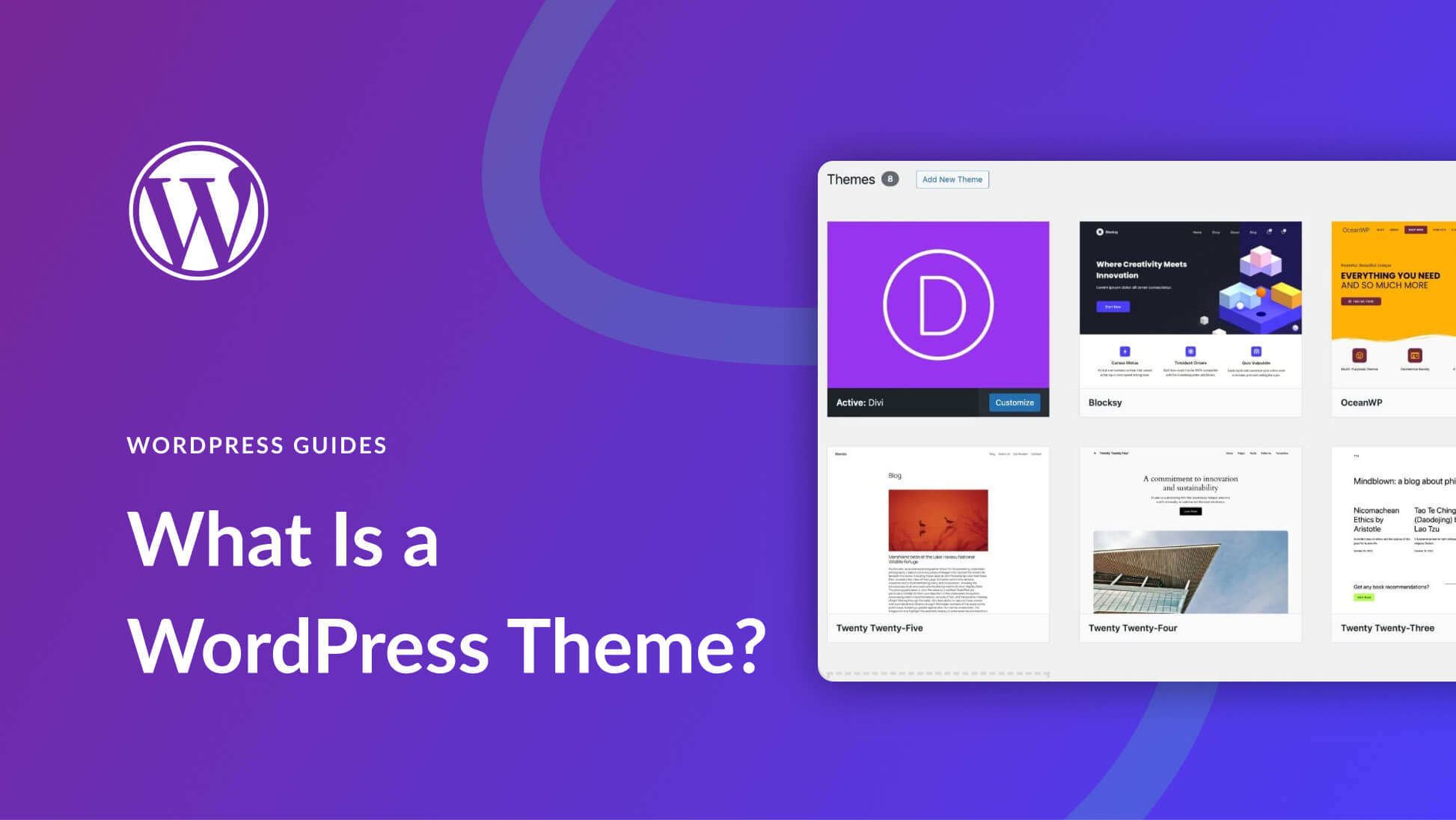
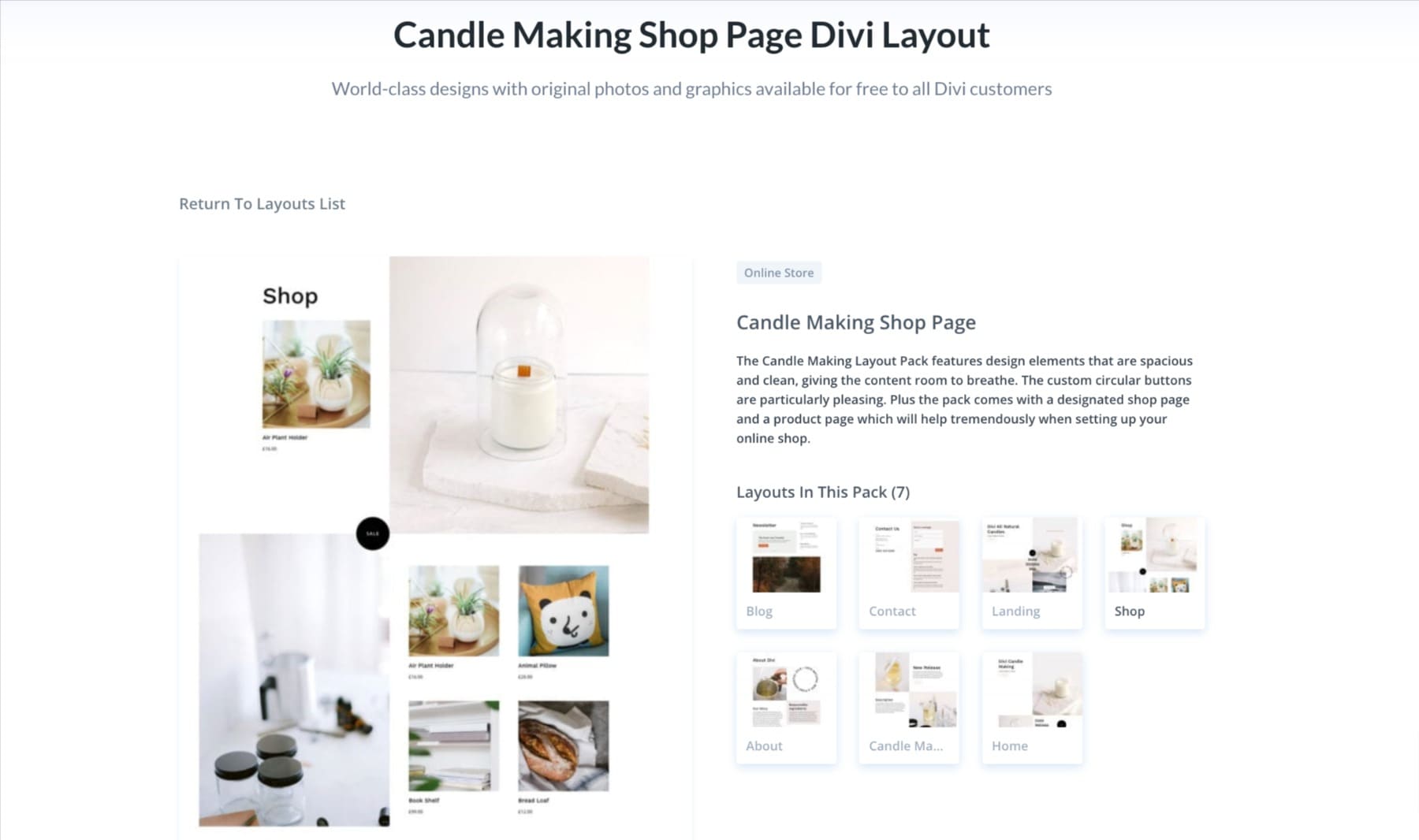





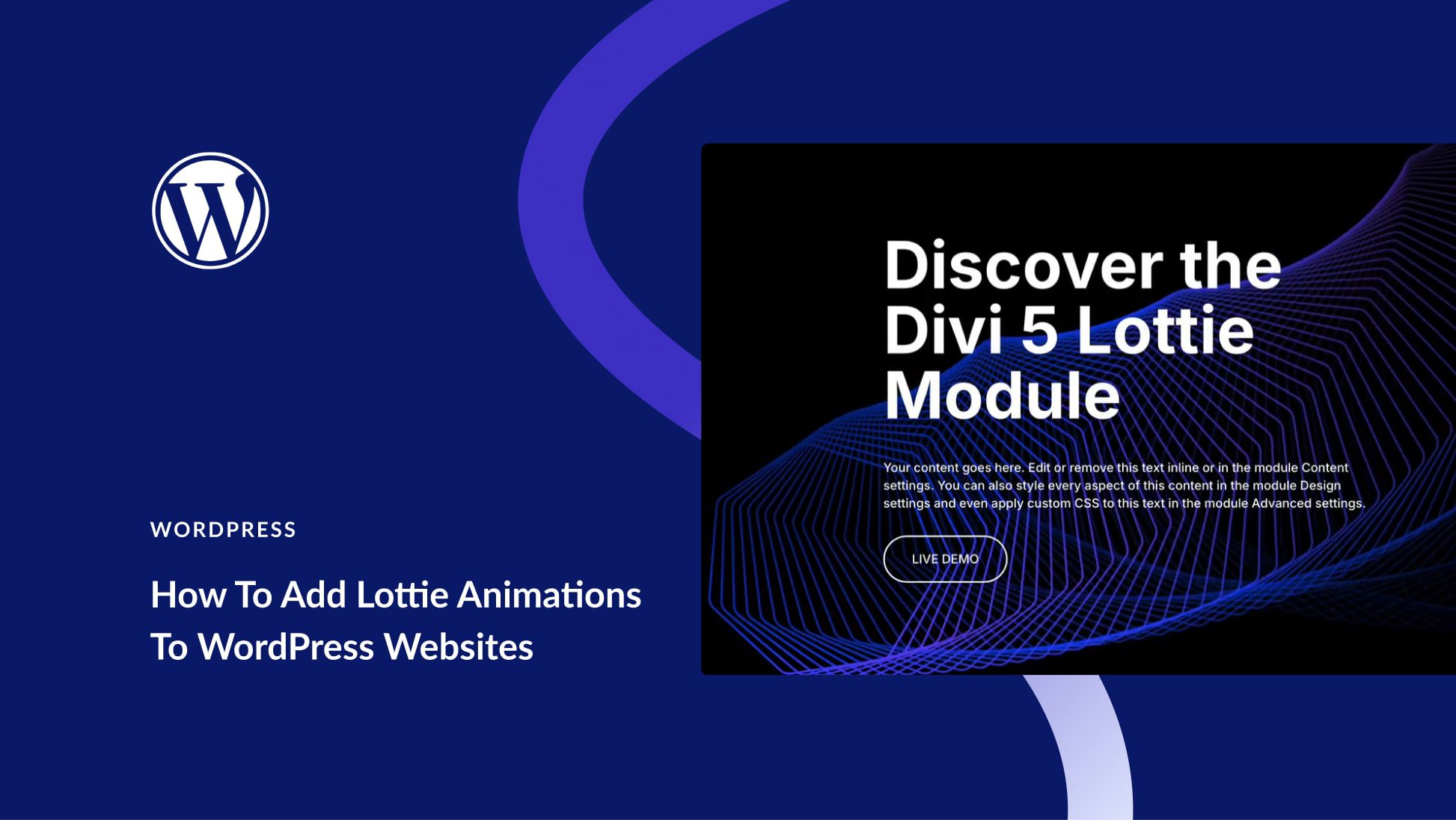
Leave A Reply