Web servers use software to process requests and make your website’s content accessible to browsers. However, there are many different server software types, each with its own set of advantages and disadvantages. One of the most common server architectures is Apache Web server, but exactly what is Apache?
In this post, we’ll answer that question. We’ll explore Apache’s pros and cons, and show you how to find out if your web server uses this software. Let’s get started!
What is Apache?
Apache HTTP Server Project is an open-source web server software that operates across various operating systems, including Windows and UNIX. That means its software is free to use and edit, with developers continually working to improve the project:
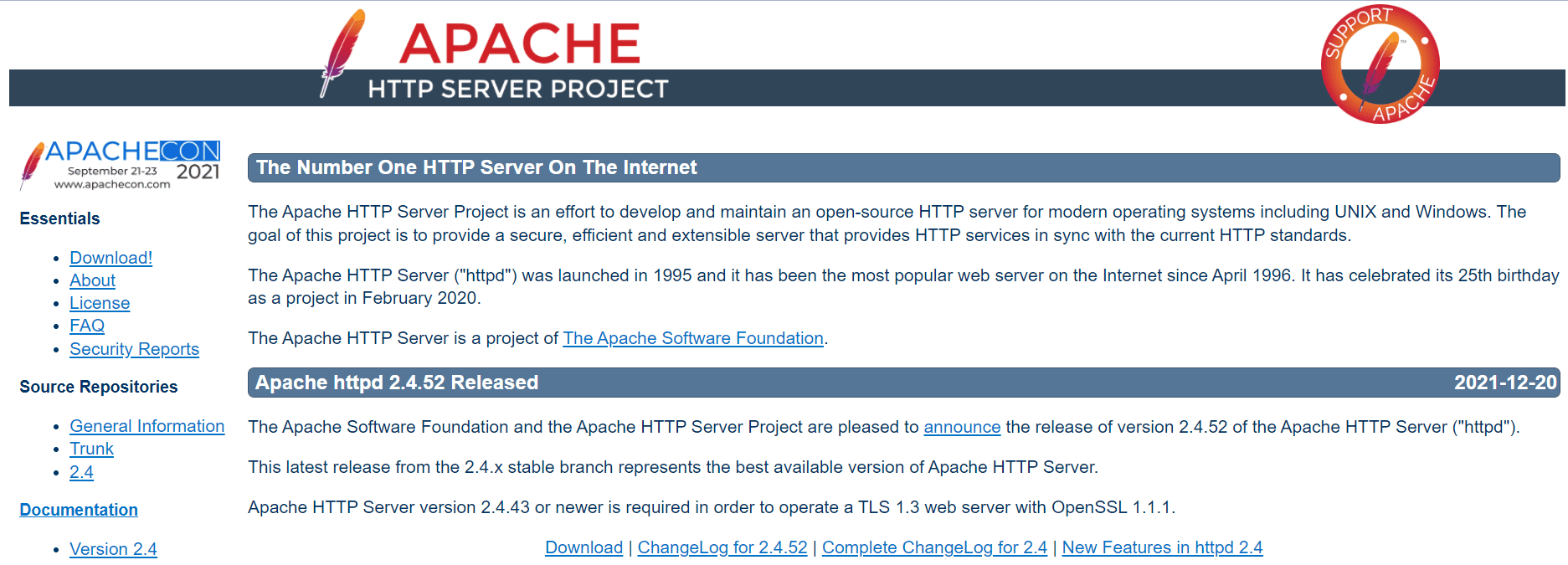
It’s important to understand that Apache is not the server itself. Web servers are computers that store your site’s files and process requests from visitors’ browsers. These servers use software (such as Apache or NGINX) to receive requests, retrieve information, and serve it to users.
The software is a project from the Apache Software Foundation, with more than 350 initiatives. These ventures span diverse areas such as database management, website security, cloud computing, and virtual machines.
Apache is one of the most popular web server software options, and has been since it was released in 1995. It currently powers 31 percent of all known websites. Among those sites, you’ll find household names such as Facebook, LinkedIn, IBM, and Adobe.
Is Apache Different from Other Web Servers?
There are multiple web server software options. They each offer unique performance advantages and are suited to different kinds of websites.
Besides Apache, NGINX and Tomcat are popular contenders. Let’s look at some of the differences and similarities between these web server programs.
NGINX
The most popular web server software in the world is currently NGINX, powering 33 percent of known websites.
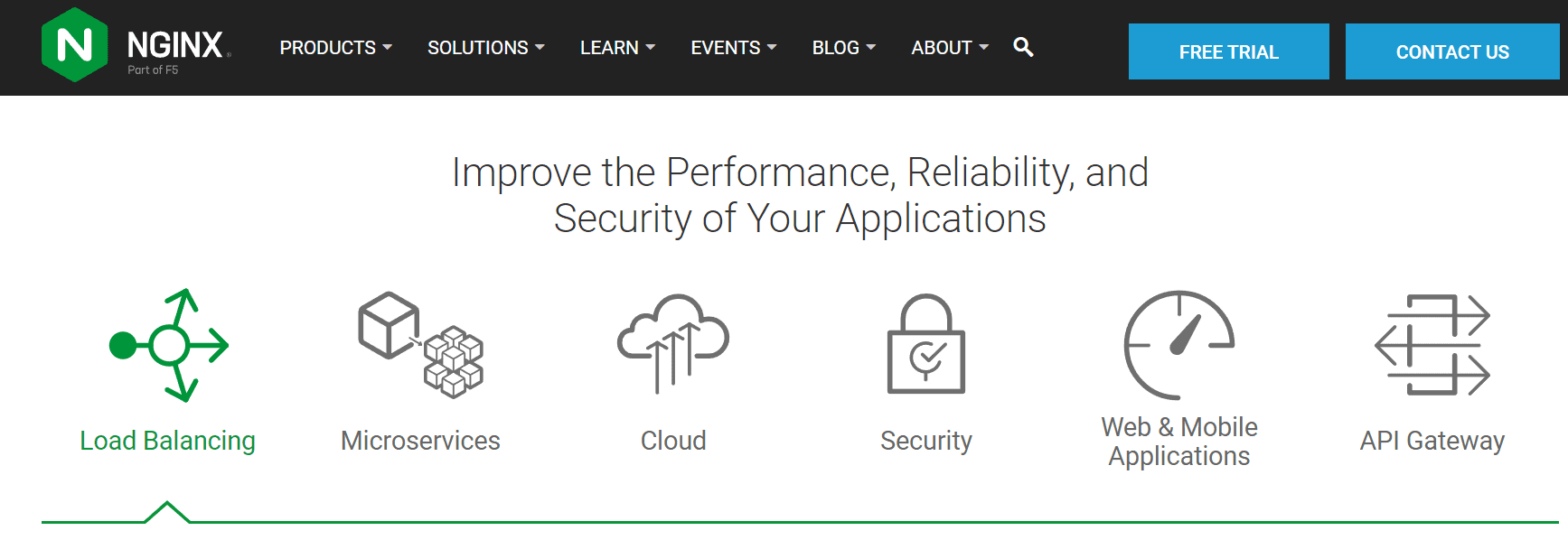
NGINX has both open-source and paid versions (the latter is called NGINX Plus). The software can handle server requests like Apache, but it’s designed to process more requests simultaneously. Nginx is usually available through the best dedicated hosting providers and serves as an excellent option for high-traffic sites.
Furthermore, NGINX is scalable and arguably performs better and faster. However, it can be more challenging to use if you’re a beginner. It also offers fewer customization options since it doesn’t use customizable modules. For more information, we recommend checking out our complete guide to Apache vs. NGINX.
Tomcat
Another project from the Apache Software Foundation, Tomcat is web server software that focuses on Java applications.
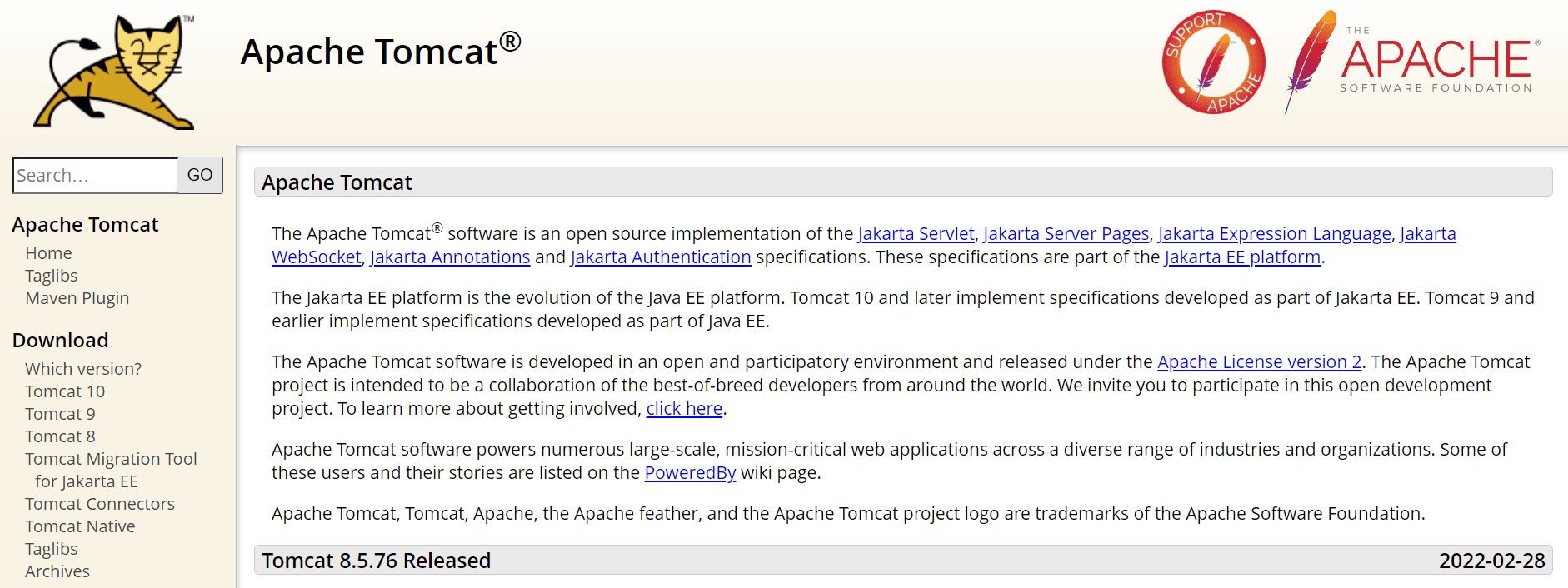
You can use Tomcat for general HTTP applications. However, it doesn’t deliver the best performance and offers fewer customization options. Instead, it shines with dynamic content that uses JavaScript, such as apps, interactive website content, and video games.
Additionally, you can run Tomcat and Apache on the same server. This setup enables the server to handle both HTTP and Java requests easily. (Note that Java is not the same thing as JavaScript. JS is something entirely different.)
How Does Apache Server Work?
Apache operates on top of an HTTP web server. When someone visits your site, their browser will send an HTTP request to the server. Apache will receive that request and then deliver the website’s files, so that the user can view your content. Essentially, Apache acts as an intermediary between your website and users’ browsers.
Additionally, Apache is made up of modules. These elements can boost the server’s functionality and enable it to process different kinds of requests. You can configure them by accessing your site’s .htaccess file.
Here are some of Apache’s other key features:
- Internet Protocol version 6 (IPv6)
- Session tracking
- IP address geolocation
- File Transfer Protocol (FTP)
- HTTP/2
However, unless you’re looking to customize Apache, you won’t need to be familiar with the ins-and-outs how all of these protocols and features function. That’s your hosting provider‘s job.
How to Determine if Your Web Server Is Using Apache
In most cases, what server software you have access to will depend on your web host. That company will choose to work with a specific program. Therefore, we recommend doing your research before committing to a host if the software it uses is important to you.
If you’re unsure whether your server is using Apache, you can usually verify this quickly by looking at your site’s HTTP header. There are a few ways to do this.
If you use Google Chrome, you can view your site’s HTTP header with the Chrome Developer Tools. Click on the three dots in the top-right corner of the browser, and select More tools > Developer tools:
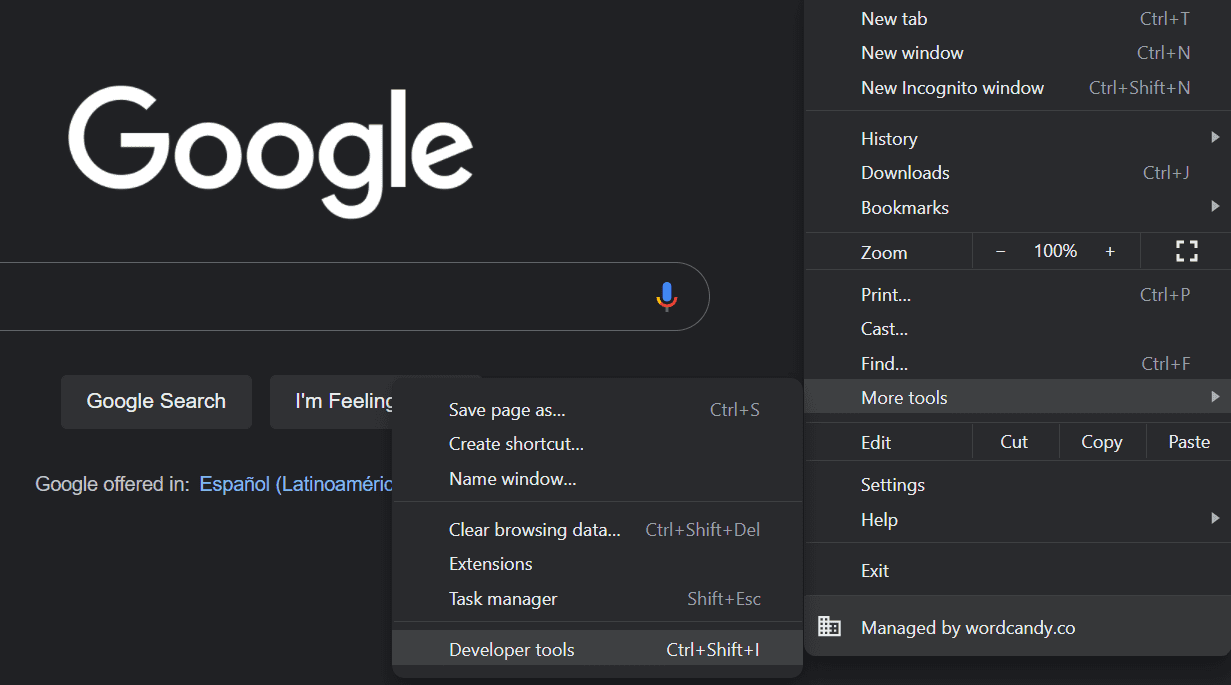
Next, navigate to the Network tab and hit Ctrl + R to request information from the page. You’ll then need to select the top file to see more information. In this case, it’s www.adobe.com:
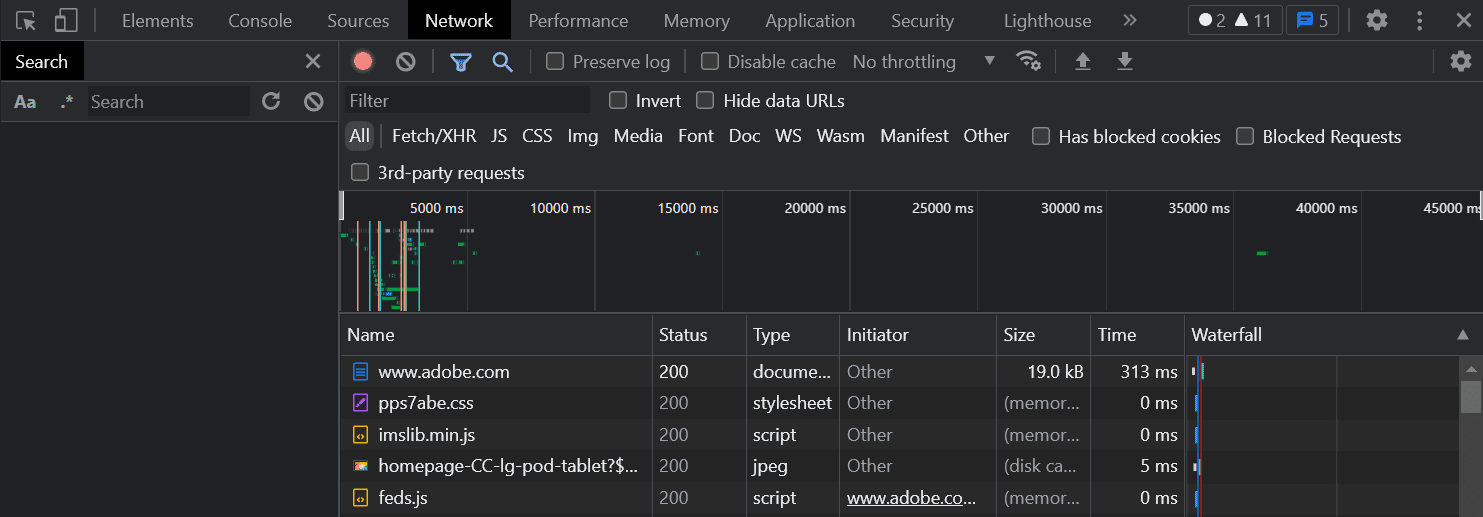
Click on the file and scroll down to Response Headers. You should see the server name in the list:
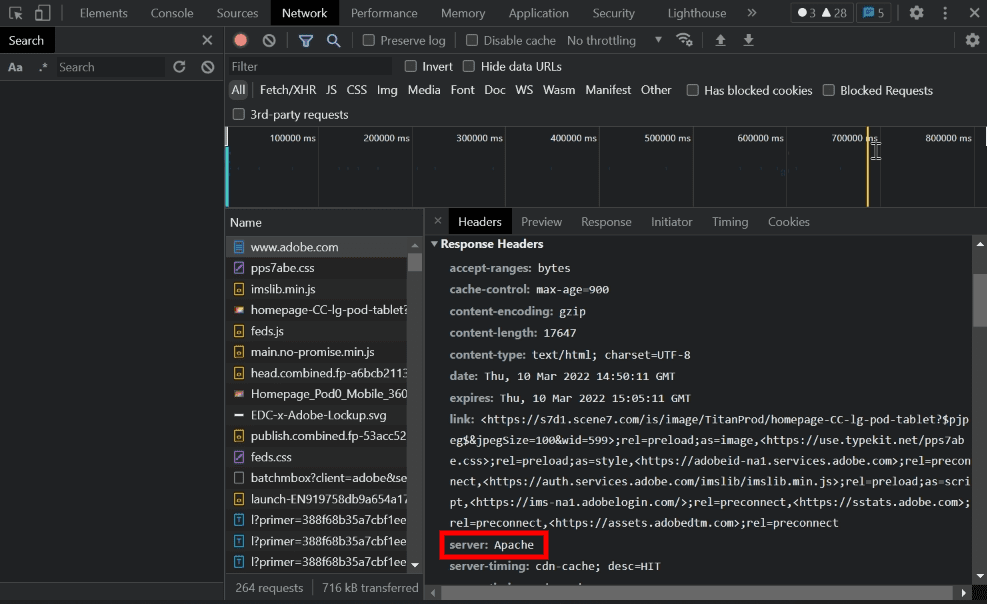
Other tools, such as GTmetrix and Pingdom, can also show your server type in the HTTP header. However, keep in mind that if the site you’re checking uses Cloudflare or another CDN, that might block you from seeing this information.
Apache Pros vs. Cons
There are both advantages and disadvantages to using Apache. Here are the main pros:
- It is open-source, making it completely free to use and customizable.
- The software is generally reliable, and has frequent patches to improve its performance and reduce security vulnerabilities.
- It is beginner-friendly and relatively easy to learn.
- The software works across multiple platforms.
- Apache works well with programming languages such as PHP and Python.
- The software is compatible with WordPress websites.
- There is a large community of developers and support if you run into any issues.
However, there are also some cons of using this server software:
- It can struggle with high traffic numbers.
- Modifying the default configurations can leave you vulnerable to security threats.
- You’ll need to update the software frequently (your web host should typically do this for you).
Overall, Apache can be an excellent choice. However, we don’t recommend customizing the modules too much until you know what you’re doing. We also recommend utilizing the server documentation and support forums. Otherwise, you risk placing your website and its data at risk.
Conclusion
The Apache HTTP Server Project is one of the most popular web server software options globally. It is open-source software, and you can customize it to meet your needs. However, like any software, it has its advantages and disadvantages.
Overall, Apache is beginner-friendly, versatile, and frequently updated. However, you may leave your site open to vulnerabilities if you customize the software. Therefore, we recommend learning about Apache and using support forums if you want to dive deeper into its workings.
As we said, most hosts out there support this web server software, and some of our recommended ones are Pressable, Cloudways, SiteGround, and Flywheel.
Do you have any questions about Apache? Let us know in the comments section below!









Thanks, interesting article. I was struggling to determine the server behind the hosting of my website!