Whether or not you’re in the website business, chances are high that you’ve heard of WordPress at some point. The reason is simple: it’s the most used platform to build websites. With tools like Divi, you can get a website up and running in no time.
With 43% of the market share, it seems like every other website you come across is built with WordPress. In this post, we’ll explain what WordPress is, its features, the types of sites you can create with it, and its benefits. Let’s dive in.
What is WordPress?
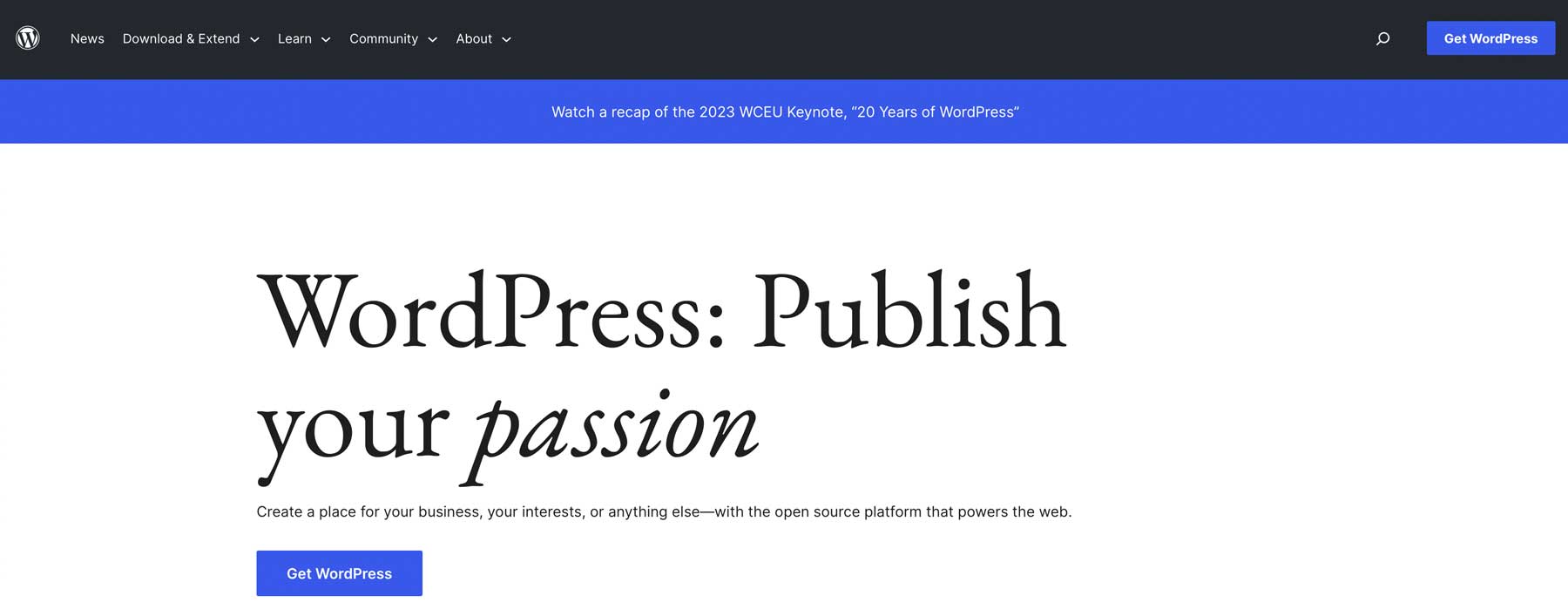
WordPress is a content management system (CMS) that is built using PHP and MySQL. It is open-source, which means everyone can use it. It’s also constantly improving, which makes this a reliable option for building your website.
How it Works
Subscribe To Our Youtube Channel
WordPress mainly focuses on the backend of your website. It creates the foundation for you to build the front end of your website. These are the two important things needed to have a functional WordPress backend on your website:
1. WordPress Core
WordPress core consists of the files and code needed for the WordPress installation. Without WordPress core, your website won’t work. These need to be installed before anything else.
2. Database
There needs to be a database supporting your website as well. Luckily, most good hosting providers, like SiteGround or Cloudways, come with one-click WordPress installs. During this install, they automatically generate a database for your website. If you were to install WordPress on your website manually, you’d need to create the MySQL database as well.
Who Created it
WordPress is owned and operated by Automattic. It was created in 2003 by Matt Mullenweg and Mike Little. WordPress grew mainly because of its open-source nature. Because of the community of developers contributing to WordPress, it grew into the most-used platform for creating websites nowadays.
Who Uses it
As mentioned before, WordPress is open-source. This means anyone can use it and modify it to their convenience. This makes WordPress a go-to for building a wide variety of websites. Generally, WordPress is used mostly by:
- Bloggers
- Small business owners
- Freelancers
- Agencies
Main Features
We’ll get into the advantages of WordPress further down the post, but let’s highlight some key functionality of WordPress. Once WordPress is installed on your website, you’ll get access to the WordPress dashboard. This is what that looks like:
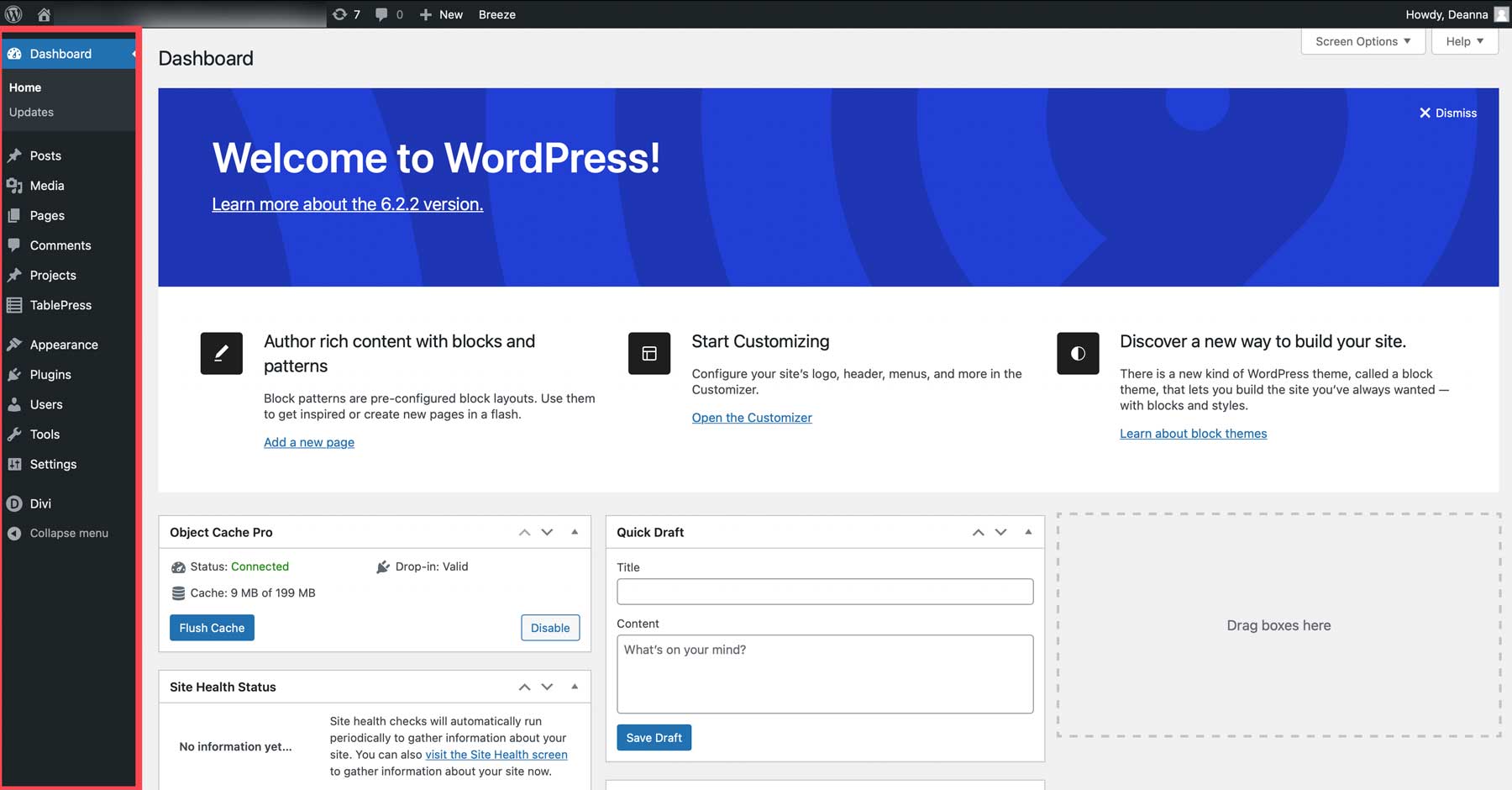
You’ll navigate different parts of your website using the sidebar on the left.
Built-in Page, Post, and Project Custom Post Types
WordPress is very intuitive. It provides you with a streamlined structure you can use for your website. There are some recurring post types that you might need for your website. Pages is one of those. Think of it this way: whatever type of website you create, chances are high that you might need more than 1 page. Some websites have hundreds of pages on them.
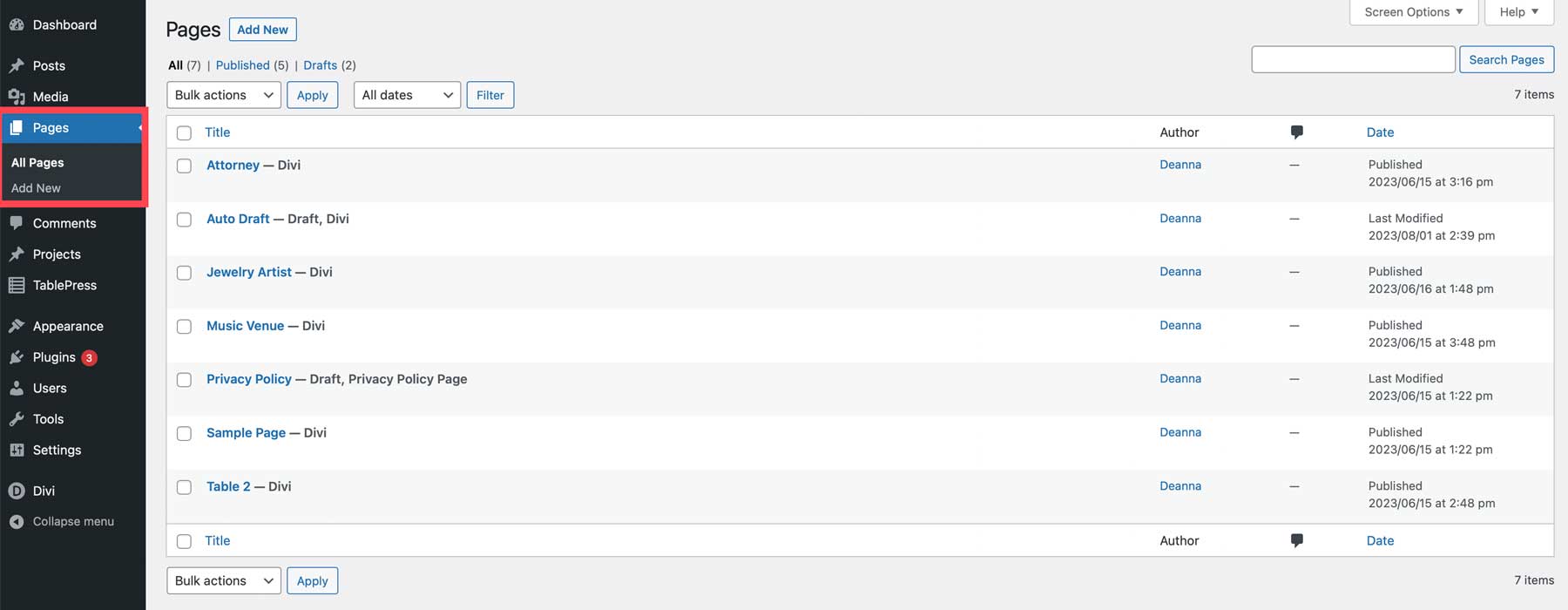
The need for multiple pages creates an organized way to create and organize them. That’s why there’s a custom post type assigned for pages. You can add a new page and manage the existing pages in this area. You can perform bulk actions, set parent pages, and more.
The same counts for posts (particularly helpful if you run a blog or blog area on your website), and projects.
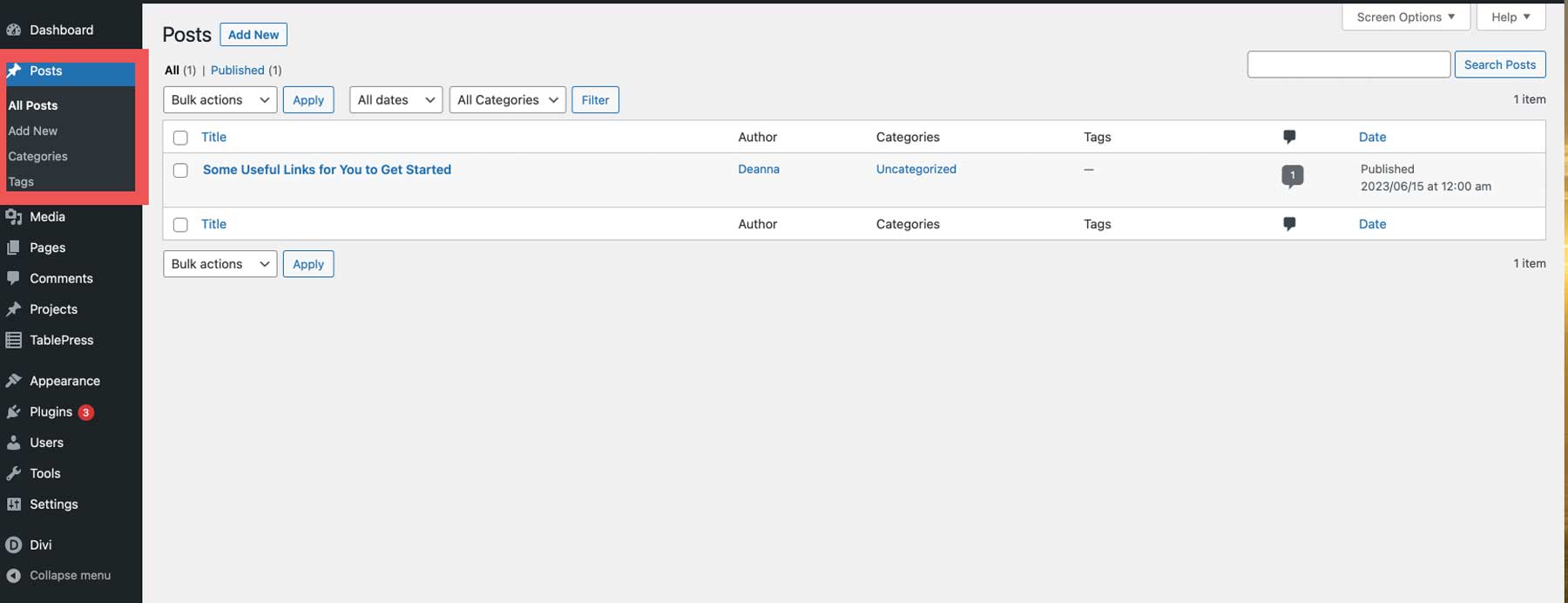
Grouping these under a particular custom post type also helps you style them. You can create templates and assign them to a specific post type. Many premium themes, like Divi, provide you with a Theme Builder that allows you to do just that. You get to style every aspect of your website and basically create your own “theme,” in many cases, without needing a single line of code thanks to full site editing.
Themes
WordPress themes allow you to give your website a unique look. There are thousands of free themes that you can install directly through the WordPress dashboard, or you can install a premium theme, such as Divi. There are themes for nearly any type of website, including business, blogging, real estate, directories, and ecommerce websites.
Plugins
WordPress plugins allow you to add extra functionality to your website. Thousands of plugins are available in the WordPress repository or by third-party developers. Each one has a specific focus and depends on what type of site you need, but there are some essential plugins that any WordPress website owner can benefit from. These include plugins like RankMath for SEO, Updraft Plus for backing up your website, WP Rocket for caching, MonsterInsights for analytics, and adding social media plugins like Monarch.
Dynamic Menus
You can also create dynamic menus for your website, which is useful for learning management systems and membership sites where you want to restrict content at the user level. These can include menu items for logging in and out, ecommerce menu links, and more. For example, some WordPress themes, such as Divi, offer add-ons through the Divi Marketplace. There are several mega menu plugins available, like Divi Mega Menu Pro, that allow you to create stunning mega menus for Divi.
Media Library
WordPress comes with a media gallery where you can add images, audio and video files, pdfs, and more to use within your website. You can also edit media files and add metadata for titles, captions, alt tags, and more through the media gallery. If you want added functionality for your files, you can install one of these media gallery plugins.
WordPress.org vs. WordPress.com
When talking about WordPress, we usually refer to WordPress.org (unless specified otherwise). While these two come from the same source, they have some notable differences. We have a separate post that goes into detail on what the differences and similarities are.
But in short, WordPress.com is entirely separate from WordPress.org. It is a hosting plan provided by the creators of WordPress.org, Automattic, and is a suitable solution for bloggers starting small. WordPress.com is much more limited than WordPress.org, with many more rules for ad placement, themes, plugins, and more.
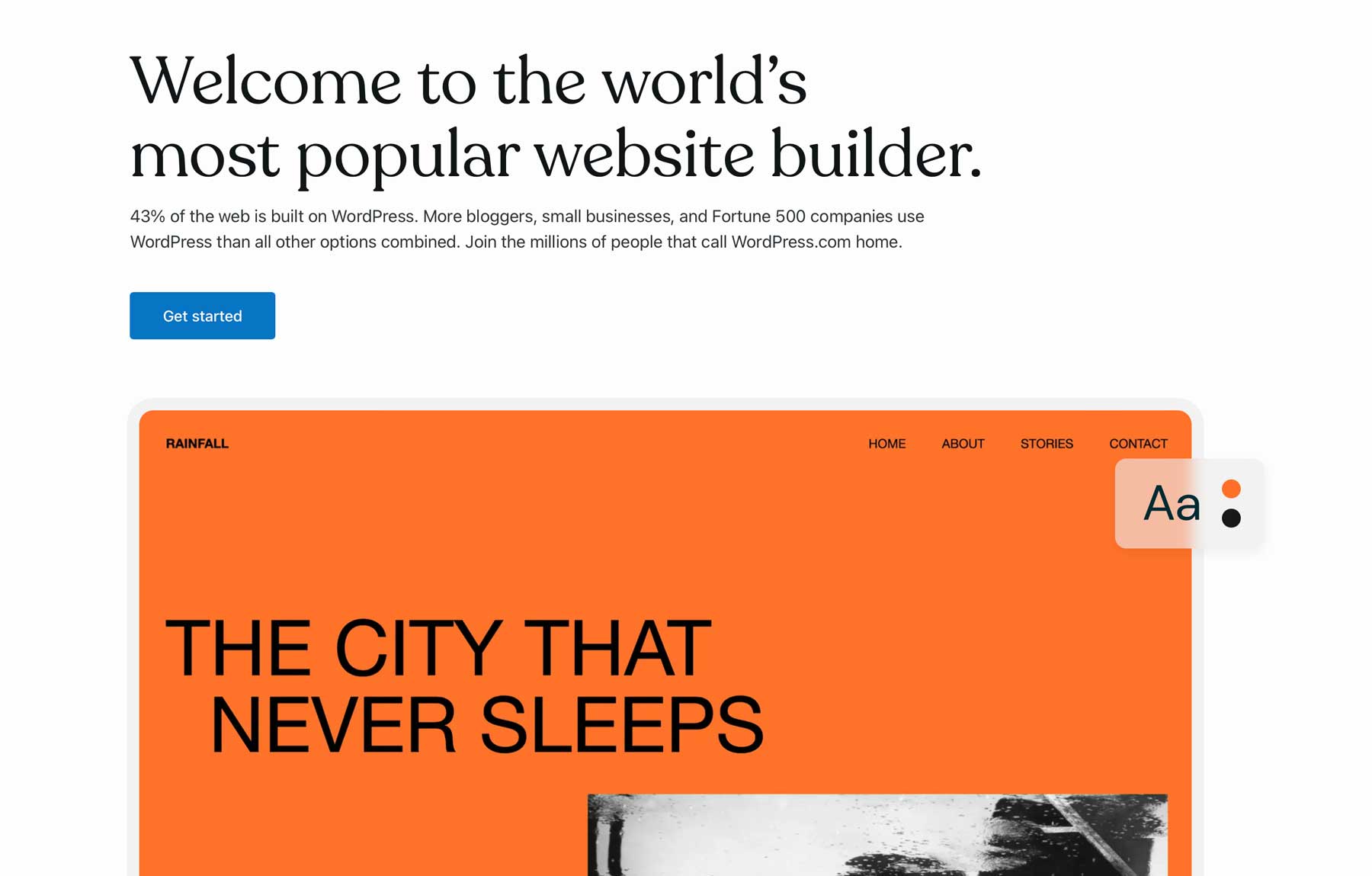
WordPress.org, however, refers to the WordPress open-source software you can install on any website you build, no matter what hosting provider you choose. You also own your website and its data, and you can easily transfer it to another host if you want to. It’s the most-used content management system (CMS) in the world and is highly customizable.
What Kind of Websites Can You Build With WordPress?
Whether you’re a beginner or not, you can build a wide range of websites using WordPress. Let’s go through some of the most popular options WordPress is used for.
Business
Those embarking on a new business venture or needing a good platform to build on will love WordPress. As mentioned previously, it’s open source, so there are a ton of plugins and themes, like Divi, to help you stand out from the crowd. In addition to that, it’s SEO-friendly, has great support, and is mobile-friendly. Because of this, Google loves it. Using an SEO plugin like RankMath or All In One SEO, you can easily add keywords, metadata, and schema to help your business rank higher in the search engine ranking pages (SERPs).
Ecommerce
WordPress is the way to go to sell products on your website. Thanks to plugins like WooCommerce, you can easily add physical or virtual products. Plugins, such as Dokan, will allow you to create a complete marketplace that enables users to create their own stores within your site. There are also ecommerce or WooCommerce-specific themes, like OceanWP that come with WooCommerce and a payment gateway pre-installed so you can get your site up in a few minutes.
Blogs
When WordPress was introduced in the early 2000s, it was primarily a blogging platform. Therefore, it’s an excellent platform for communicating your message. You can write and publish posts within minutes and easily share them on your social media platforms for greater exposure. Although there are other blogging platforms, such as Blogger and Medium, no other platform is as customizable.
Portfolios
Using WordPress to showcase your work is a great choice if you’re a photographer, graphic designer, or web developer. Out of the box, WP allows you to embed videos, image galleries, and other media, so creating a portfolio website is a breeze. You can use a generic WordPress theme to feature your work or a portfolio theme, such as Bridge, to give the world a glimpse into your creative body of work.
Learning Management Systems (LMS)
In addition to more broad-spectrum websites, WordPress can create the most elaborate learning management systems. With LMS plugins such as LifterLMS, MasterStudy, or Learndash, you can create courses, quizzes, and lessons, add a paywall, and sell access to your content.
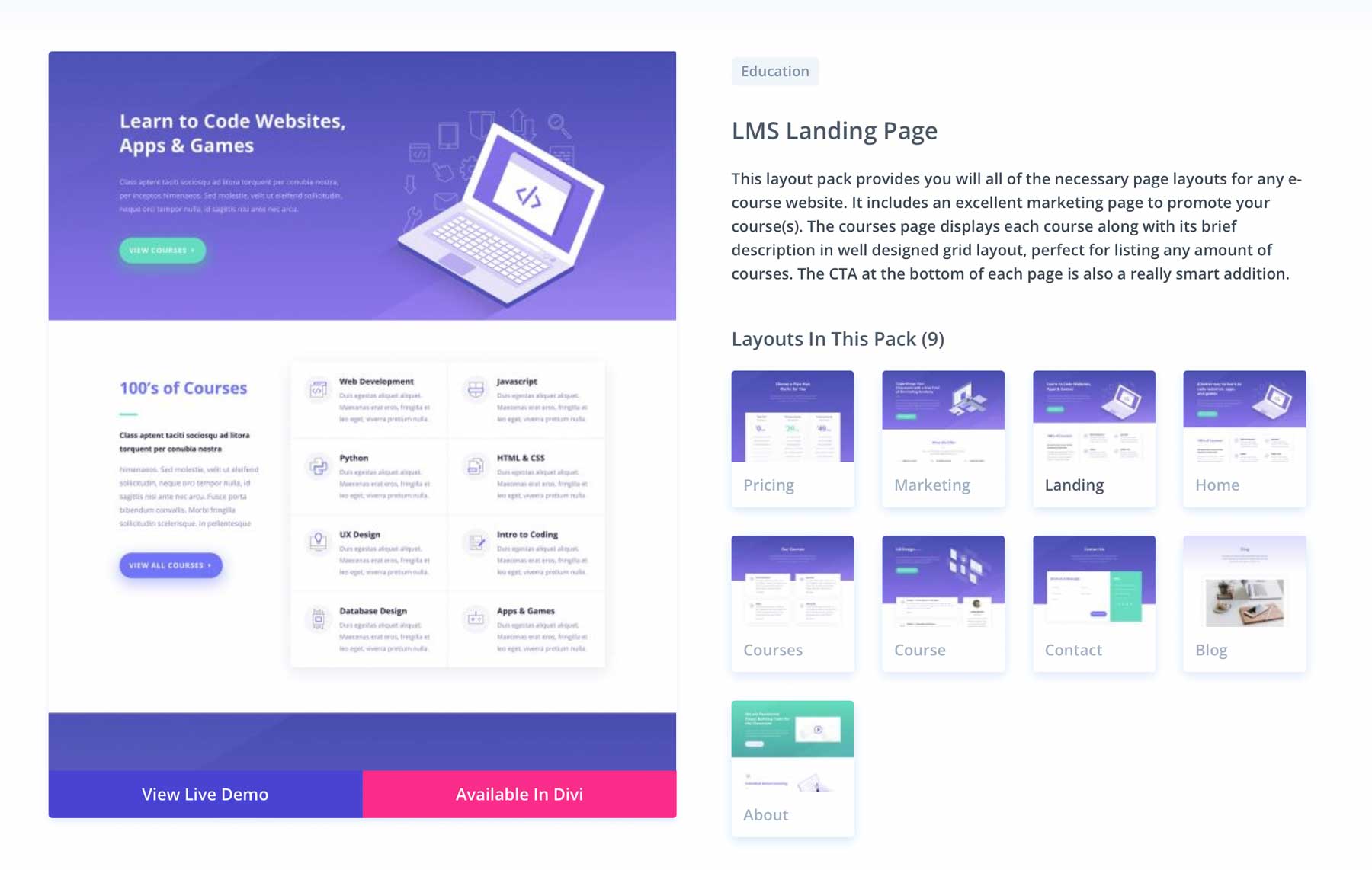
Alternatively, you can create an LMS using Divi, using one of our layout packs, and the Restrict Content Pro plugin.
Membership Sites
WordPress is a great choice if you’re looking to build a membership website. Through a membership plugin such as MemberPress, you can create membership levels, assign content to those levels, and make money.
Forums
Forums are excellent for building an online community of like-minded individuals. Using WordPress and a forum plugin like CM Answers, you can easily bring your forum to life in a few steps. CM Answer’s PayPal and Stripe integration allows you to monetize your forum, providing a good way to earn extra income.
Generate Any Website You Like With An AI Website Builder for WordPress
There may be some situations when a generic WordPress theme won’t provide the look you’re going for. Thanks to a relatively new technology, generative AI, you can generate any type of theme or functionality for your WordPress website. By using an AI website builder, you can incorporate artificial intelligence (AI) to build your website for you. For example, the Divi theme uses a new technology, Divi AI, to generate web pages, images, text, and even code, allowing users to create any type of website they wish.
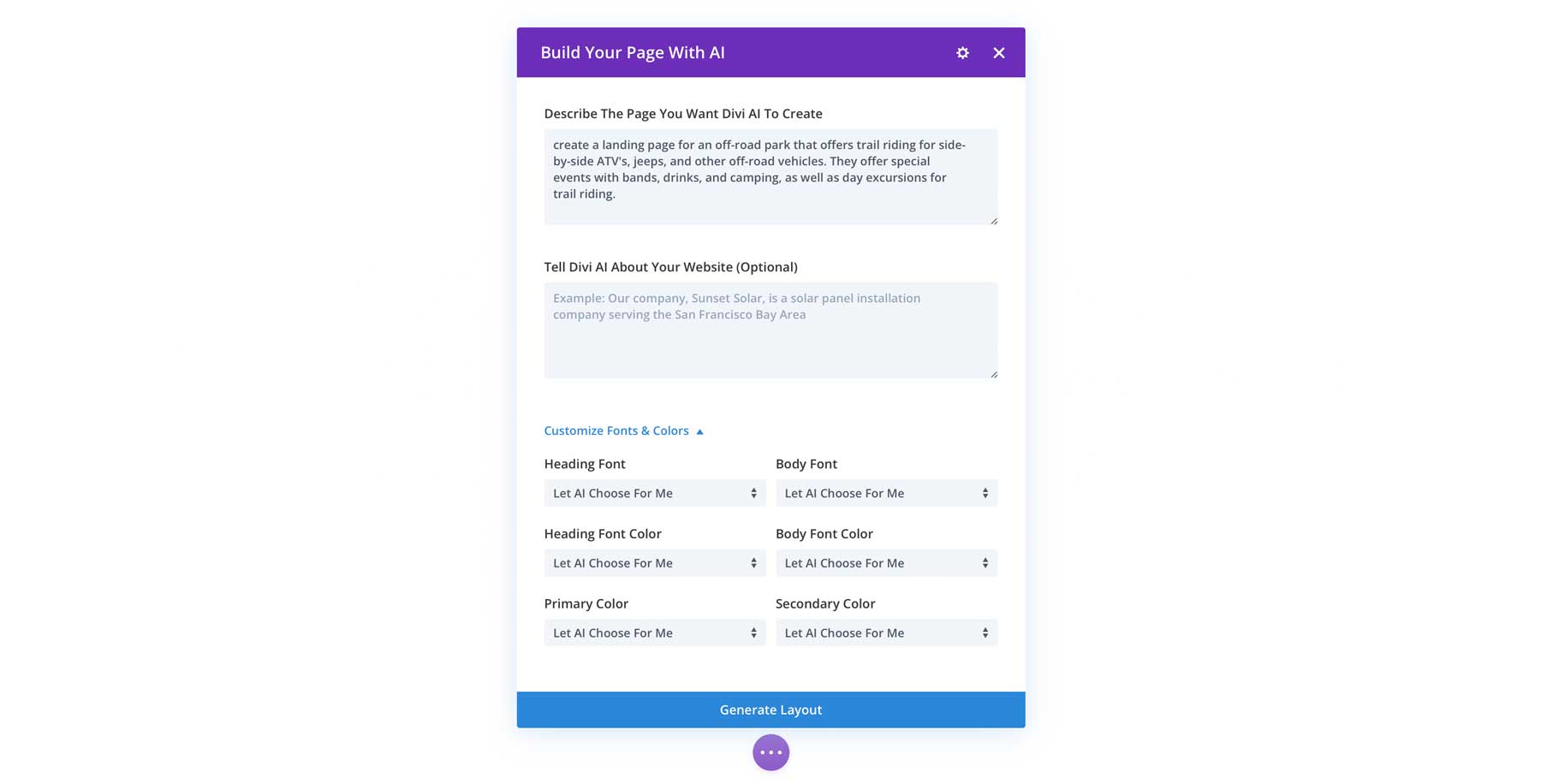
It’s as simple as defining the type of page you want, selecting fonts and colors, and sitting back and watching the magic of Divi AI unfold in front of your eyes. It begins by creating a wireframe, adding in Divi design modules, writing web copy, and generating images. Within a short couple of minutes, you’ll have a fully functional, responsive web page that you can further customize with Divi’s drag-and-drop page builder.
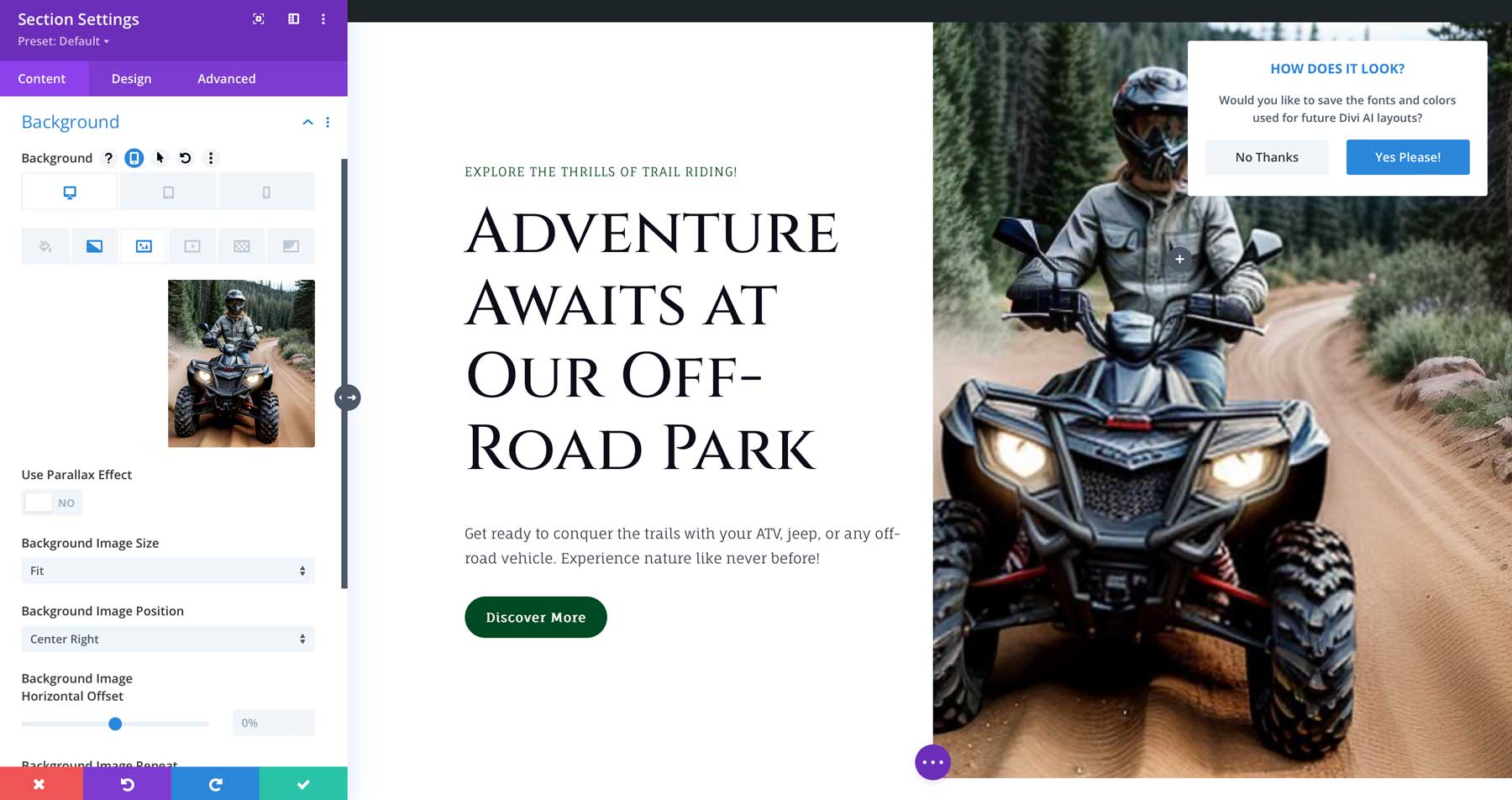
Why You Should Use WordPress
There are many reasons why WordPress is the most popular tool to build a website. Let’s go through some of the most important ones.
Free
First of all, WordPress is free. It’s open-source, so you won’t have to pay a dime for it. To create a website that matches all your criteria, however, you’ll likely need to buy premium products that go with your WordPress website.
So, yes, WordPress is free, but depending on your customization needs, there are hidden costs like themes and plugins. And let’s not forget hosting. Any website you want to share with the World Wide Web must be hosted somewhere. Some free hosting options exist, but you’ll most likely want something more fitting. If you’re looking for a suitable host, make sure to check out our top recommendations (Cloudways, SiteGround, Pressable, and Flywheel) when it comes to WordPress hosting.
Extensive Customization Options (themes, plugins, etc)
As previously mentioned, WordPress comes with nearly unlimited customization options. WordPress is the most customizable CMS on the market, using themes, plugins, custom CSS, and HTML. Whether you’re a beginner or a seasoned web developer, you can use WP to build the website of your dreams.
Easy to Use
Another benefit of WP is its ease of use. For new users, there is a learning curve. That said, it doesn’t take long to learn WordPress. Once you get the hang of creating posts and pages, you’ll be amazed at how easy it is to build a website.
Extensive documentation (WordPress Blogs, Tutorials, etc)
While the platform does have a slight learning curve, there are countless tutorials and blogs out there (like ours) to help you along the way. This is especially true for our own theme, Divi, which has an extensive documentation library with more than 90 easy-to-follow tutorials that will help you become a WordPress guru in no time.
SEO Friendly
One of the reasons WP is so popular is because of its SEO-friendly nature. Out of the box, it comes with features that make Google happy. For example, WP alerts Google whenever you upload new content to your website. Because of this, WP websites are more likely to get a bump in the SERPs faster than a static HTML site would. Combining WP’s built-in features with a quality SEO plugin allows you to add keywords, metadata, and rich snippets. You can also add a good SEO tool such as Semrush to track your keywords, analyze rankings, and look for opportunities to improve your search engine rankings.
Speed
WP is pretty speedy out of the box. That said, it will need some help if you use video, images, or other media content. Thankfully, there are excellent speed optimization plugins, such as WP Rocket or Nitropack, that will make your website a speed demon. Another way to ensure your site’s performance is by choosing a fast WordPress host.
WordPress Hosting Options
Choosing the right hosting is one of the most important decisions you’ll make for your website. With the right hosting, your website will be fast, secure, and stable. Without one, you risk losing visitors due to slow loading times. Not only that, you expose yourself to malware, bots, hackers, and downtime.
What is WordPress Hosting?
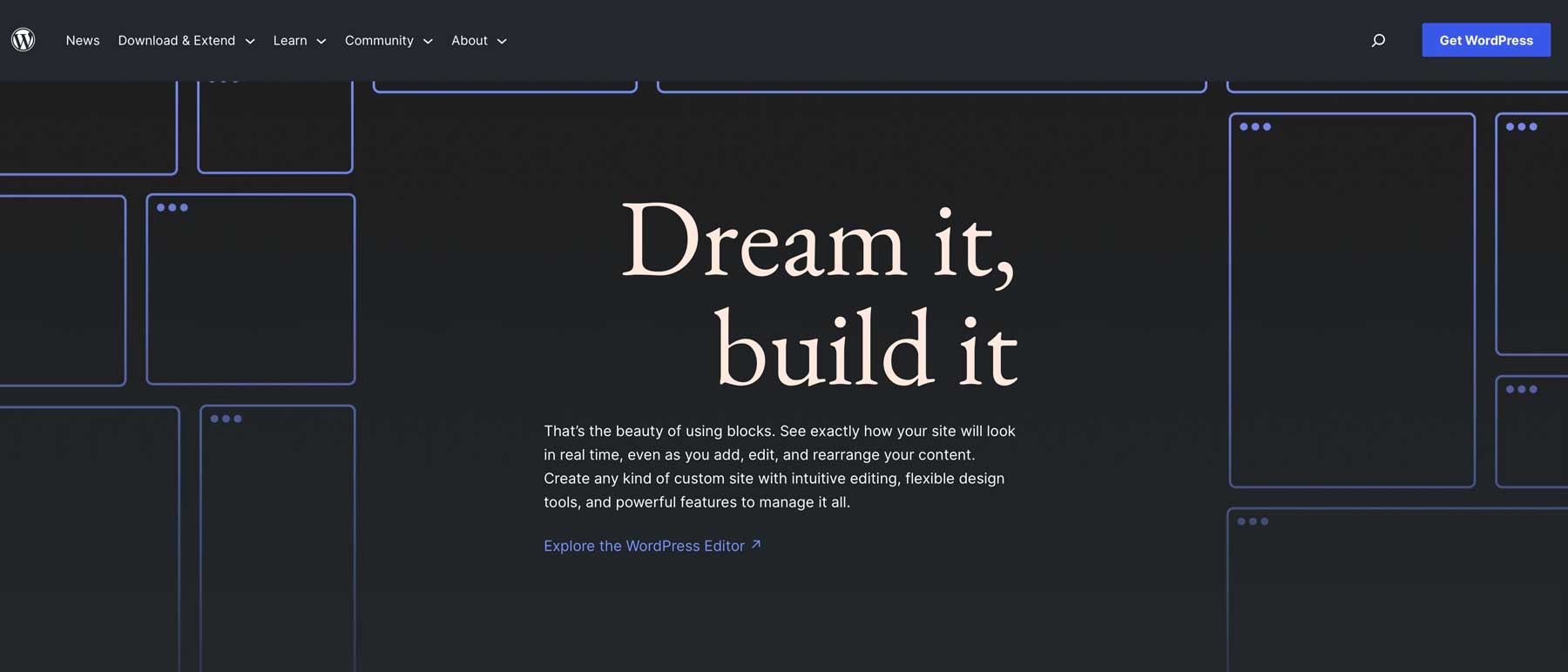
WordPress hosting is a type of hosting that is optimized for WordPress. Generally, WP hosts use specific technology geared towards WP websites, which includes the necessary security, speed, and performance requirements. Most quality hosts include one-click WP installs, backups, free site migration, caching, and security features such as a web application firewall (WAF), DDoS protection, and malware detection.
Types of WordPress Hosting
Several types of hosting are available for WordPress, including shared, managed, cloud, and VPS. Small informational sites may be able to get away with shared hosting, but for those looking to build their business over time, it’s a good idea to choose a host that can grow with you, like SiteGround or Cloudways.
Top 3 Hosts
There are dozens of hosts available for WP, but we highly recommend a few.
SiteGround
SiteGround is our go-to for hosting. It’s optimized for WordPress, is based on Google Cloud, and has speed enhancements like caching, a free CDN, and custom PHP to improve page loading speed. You can’t go wrong with an affordable starting price of $14.99 monthly and features such as free migration, SSL, and business email. They also offer advanced security features, including daily backups, malware and DDoS protection, and a web application firewall.
Pricing: Starting at $14.99 per month.
Pressable
Founded by the same people who created WordPress, Pressable is the ultimate solution for managed hosting. They offer a 100% uptime guarantee, so you’ll never have to worry about your site going offline. Additional features include a proprietary CDN to enhance site speed and an automatic server failover that switches your site to a new server at the first sign of trouble. There’s also 24/7 support, daily performance monitoring, free backups, staging and SSL, and hack recovery assistance should you need it.
Pricing: Starting at $25 per month.
Cloudways
The last host on this list is well-suited for site owners who plan to grow their business over time. Based on a modular pricing structure, Cloudways allows you to choose your server’s location, the amount of RAM and bandwidth you need, as well as storage. The interface does take some getting used to, but we have extensive tutorials to help you along the way. Even though it’s considered managed hosting, more advanced users will appreciate being able to configure their server settings themselves.
Pricing: Starting at $12 per month.
Resources for Building a WordPress Website
By now, it is probably clear that WordPress is a community effort. Many users use WordPress daily, and countless WordPress creators try to help those users build the websites they need. Let’s look at some of the best WordPress themes and plugins you should check out if you’re new to WordPress.
Best WordPress Themes
Just like there are different types of websites, different themes fulfill the needs. Generally, you get the option between two types of themes:
- A theme specific to your niche
- A multi-purpose theme
Especially the latter option is popular nowadays and usually goes hand in hand with a visual builder like Divi.
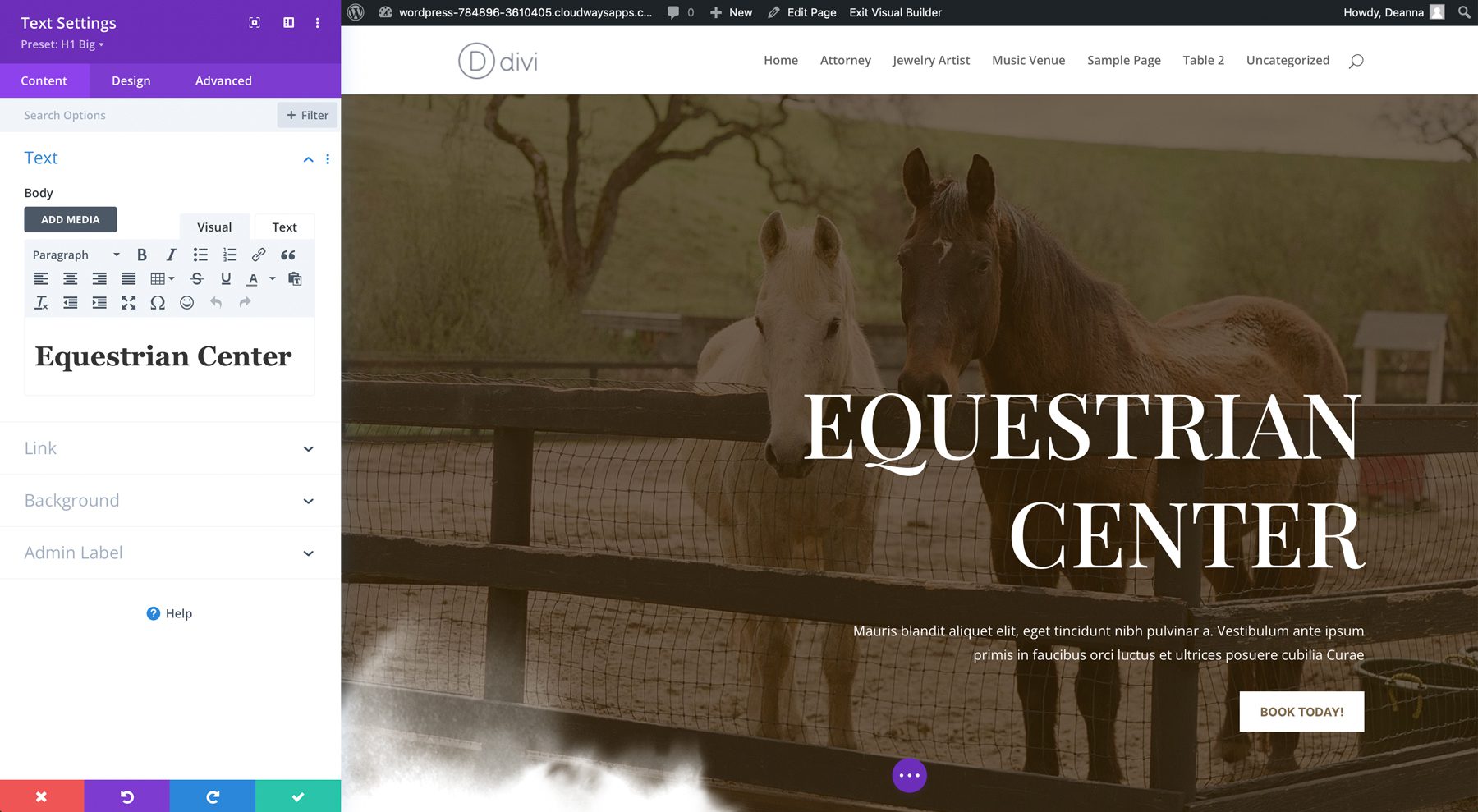
Depending on what type of theme you’re looking for, you can browse through our different posts with recommendations. Some of the most popular theme types are mentioned here:
- Best Multipurpose WordPress Themes
- Best Ecommerce WordPress Themes
- Fastest WordPress Themes
- Best Premium WordPress Themes
Best WordPress Plugins
Every WordPress website has at least one plugin installed on it! But preferably, you’ll at least go for a good security plugin, such as Solid Security. There are other optional WordPress plugins, such as a YouTube plugin.
You can view all the top recommended plugin posts here. Make sure you pick out the plugins you need. In this case, more isn’t better. You want to prioritize the speed of your website, so carefully curating the plugins you decide to use on your website is a must!
Ready to Build Your Website?
| Products Mentioned | Starting Price | Description | Action | |
|---|---|---|---|---|
| 1 | SiteGround | $2.99/month | Hosting Provider | Get |
| 2 | Cloudways | $12.00/month | Hosting Provider | Get |
| 3 | Divi | $89.00/year | WordPress Theme | Get |
| 4 | Rank Math | Free, $6.99/month (billed annually) | SEO Plugin | Get |
| 5 | UpdraftPlus | Free, $70.00/year | Backup Plugin | Get |
| 6 | WP Rocket | $59.00/year | Speed Optimization Plugin | Get |
| 7 | MonsterInsights | Free, $99.60/year | Google Analytics Plugin | Get |
| 8 | Monarch | Included with Divi | Social Media Plugin | Get |
| 9 | Divi Marketplace | N/A | Third-Party Plugins for Divi | Get |
| 10 | Divi Mega Menu Pro | $79.00/year | Mega Menu Plugin for Divi | Get |
| 11 | All In One SEO | $49.60/year | SEO Plugin | Get |
| 12 | Dokan | Free, $135.00/year | eCommerce Plugin | Get |
| 13 | OceanWP | Free, $35.00/year | WordPress Theme | Get |
| 14 | Bridge | $69.00/year | WordPress Theme | Get |
| 15 | Lifter LMS | Free, $149.50/year | LMS Plugin | Get |
| 16 | LearnDash | $199.00/year | LMS Plugin | Get |
| 17 | Restrict Content Pro | Free, $99.99/year | LMS Plugin | Get |
| 18 | MemberPress | Free, $99.99/year | Membership Plugin | Get |
| 19 | CW Answers | $49.00/year | Forum Plugin | Get |
| 20 | Divi Design Modules | Included with Divi | Design Elements | Get |
| 21 | Pressable | $37.50/month (billed annually) | WordPress Hosting | Get |
| 22 | Flywheel | $13.00/month (billed annually) | WordPress Hosting | Get |
| 23 | Semrush | Free, $129.95/month | SEO Tool | Get |
| 24 | NitroPack | $21.00/month | Speed Optimization Plugin | Get |
| 25 | Visual Builder | Included with Divi | No-Code Page Builder | Get |
| 26 | Solid Security | $99.00/year | Security Plugin | Get |
| 27 | WordPress | $2.99/month | Content Management System | Get |
WordPress has changed the game when it comes to building websites. It’s suitable for users of all skill levels, offers plenty of plugins and themes to choose from, and has a massive community surrounding it. What makes WordPress truly unique is its ability to build any type of website, from a simple blog to a massive online store.
Although it might seem a little intimidating at first, it’s a lot easier than you think. There are tons of resources to help you learn, and tools like Divi to make building a website with it a breeze.
If you’re ready to take the plunge and create a website that attracts new users, WordPress is the way to go.
Featured Image via Kris_Anfalova / Shutterstock.com


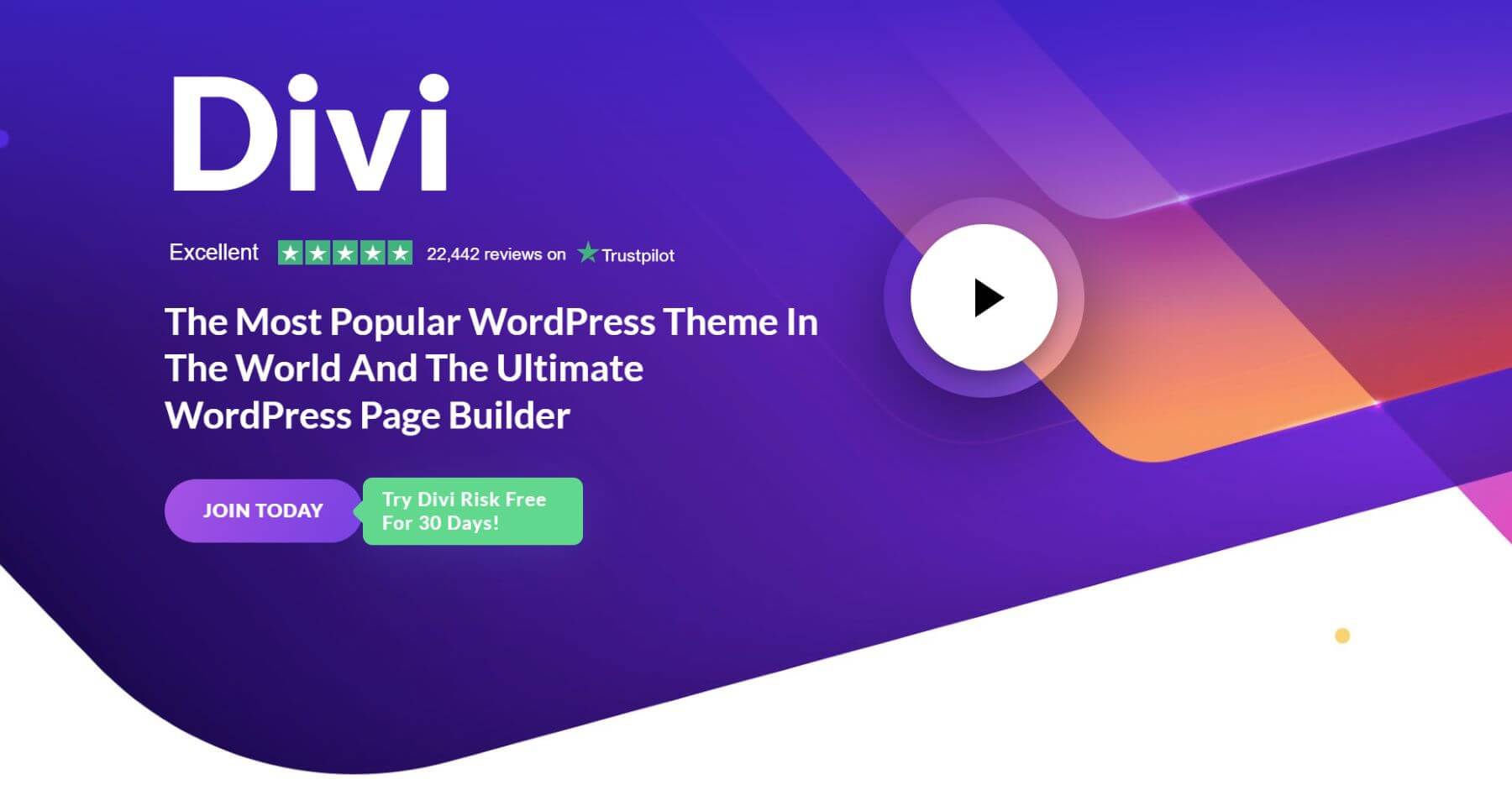
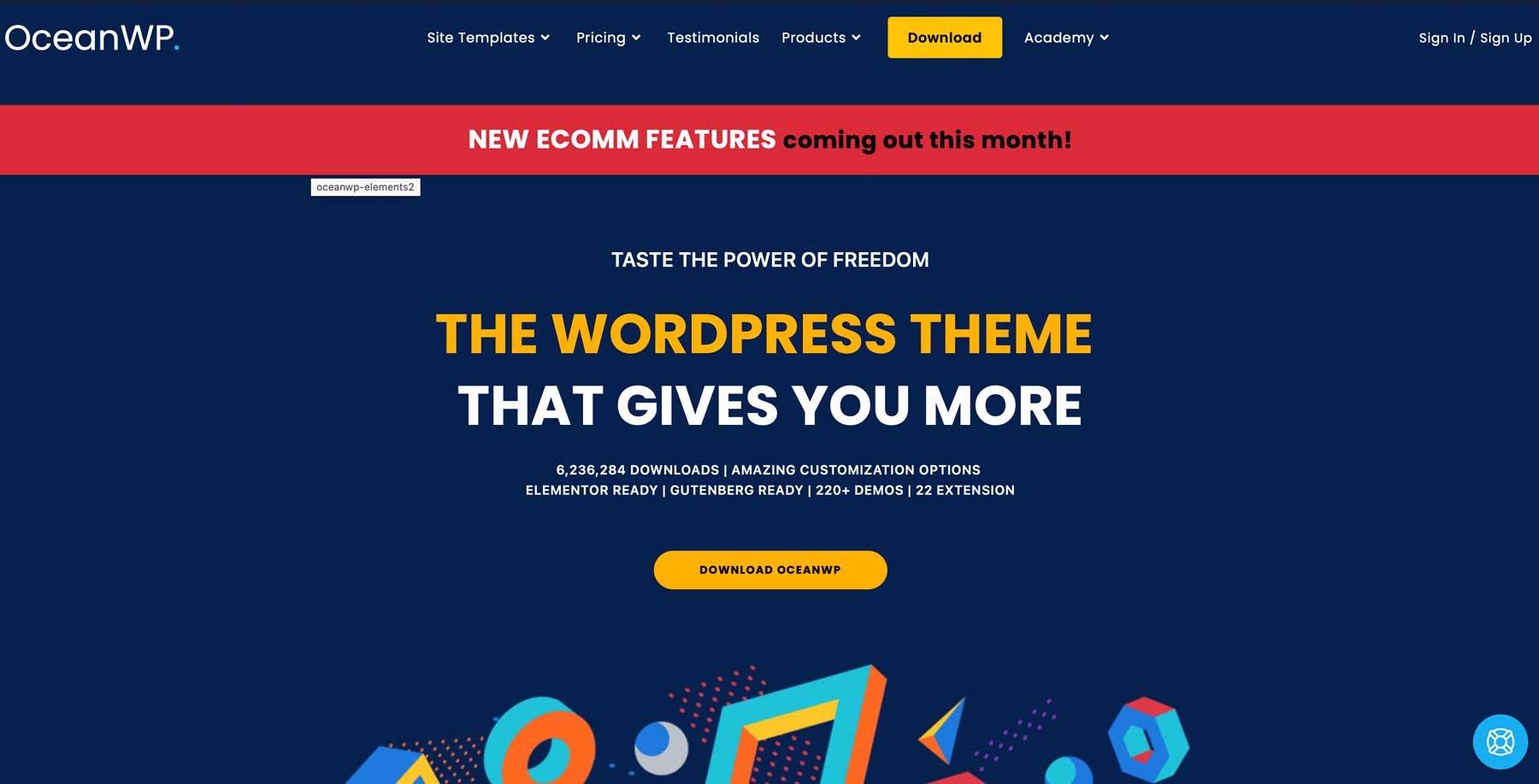
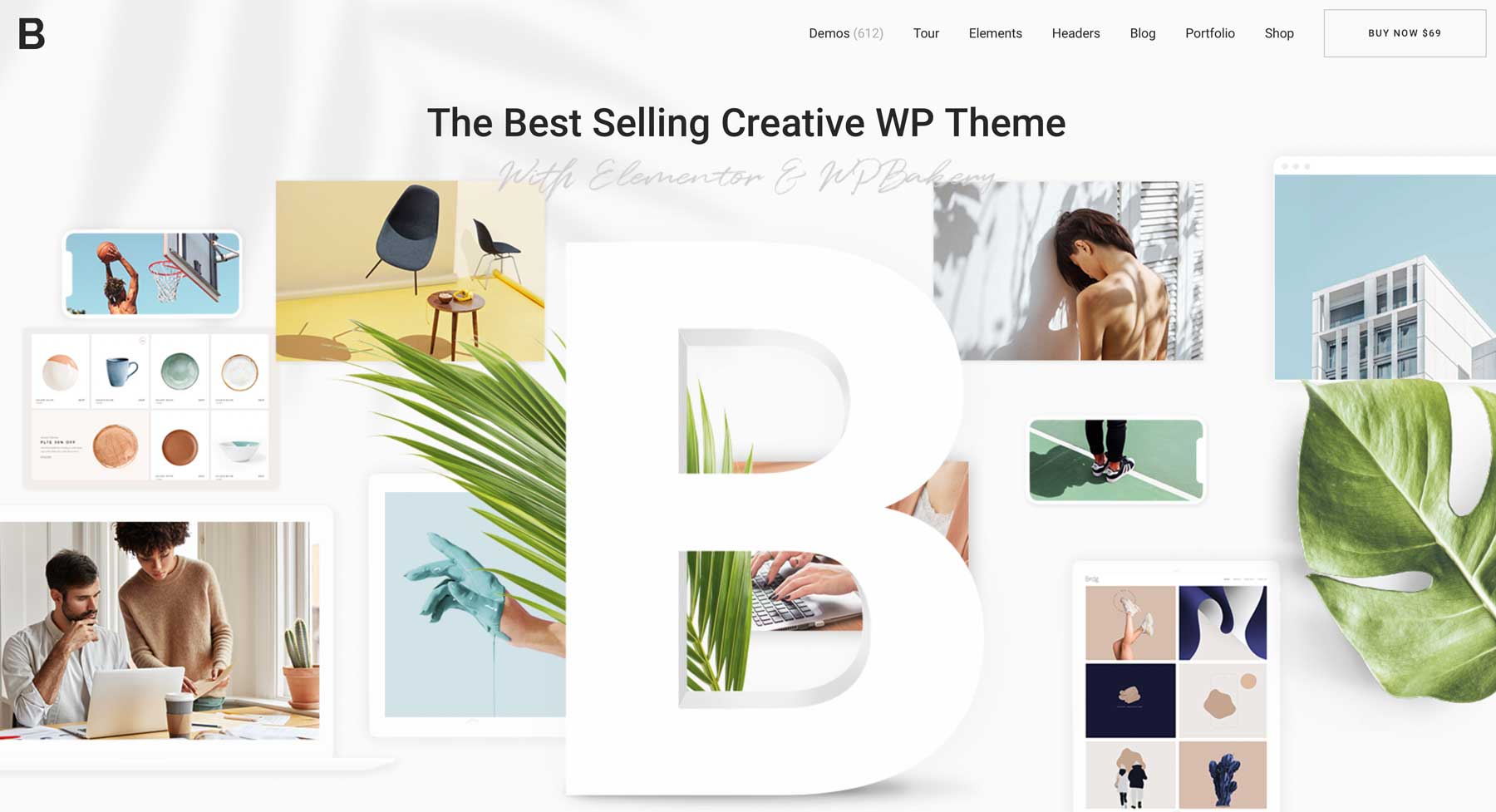
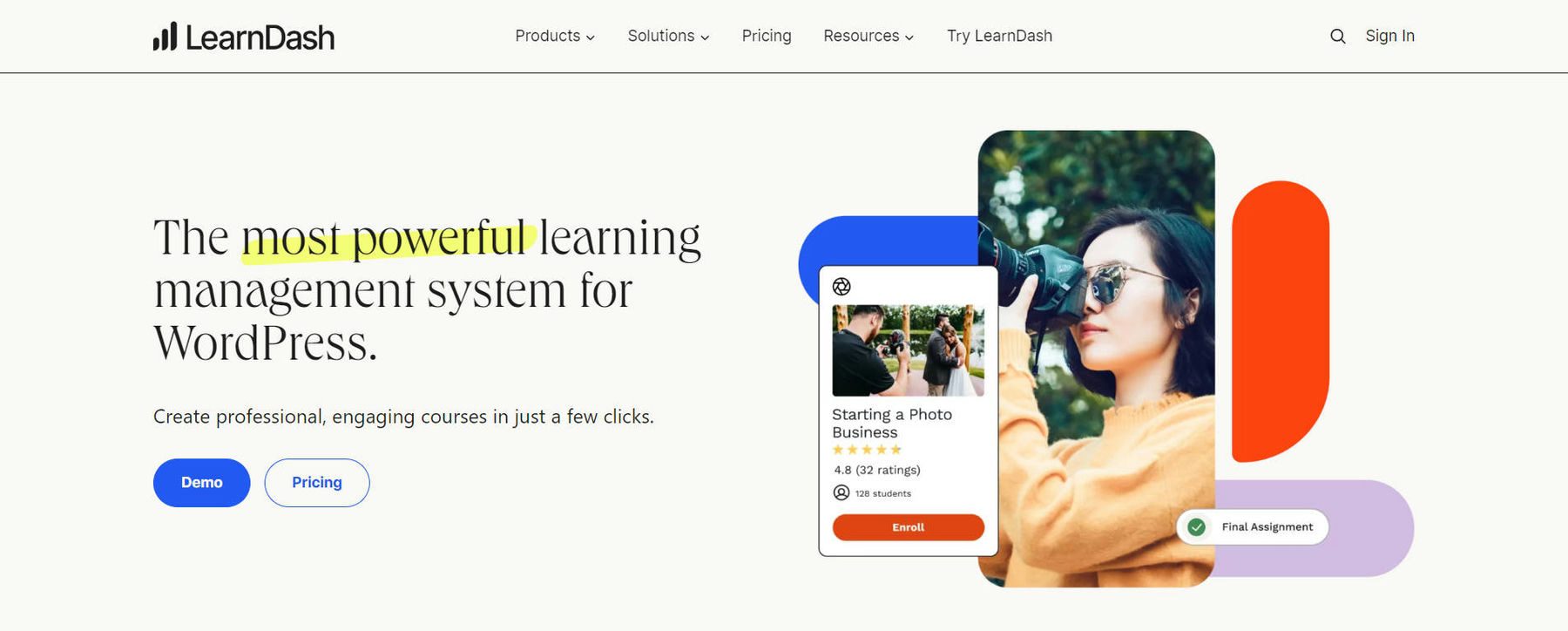
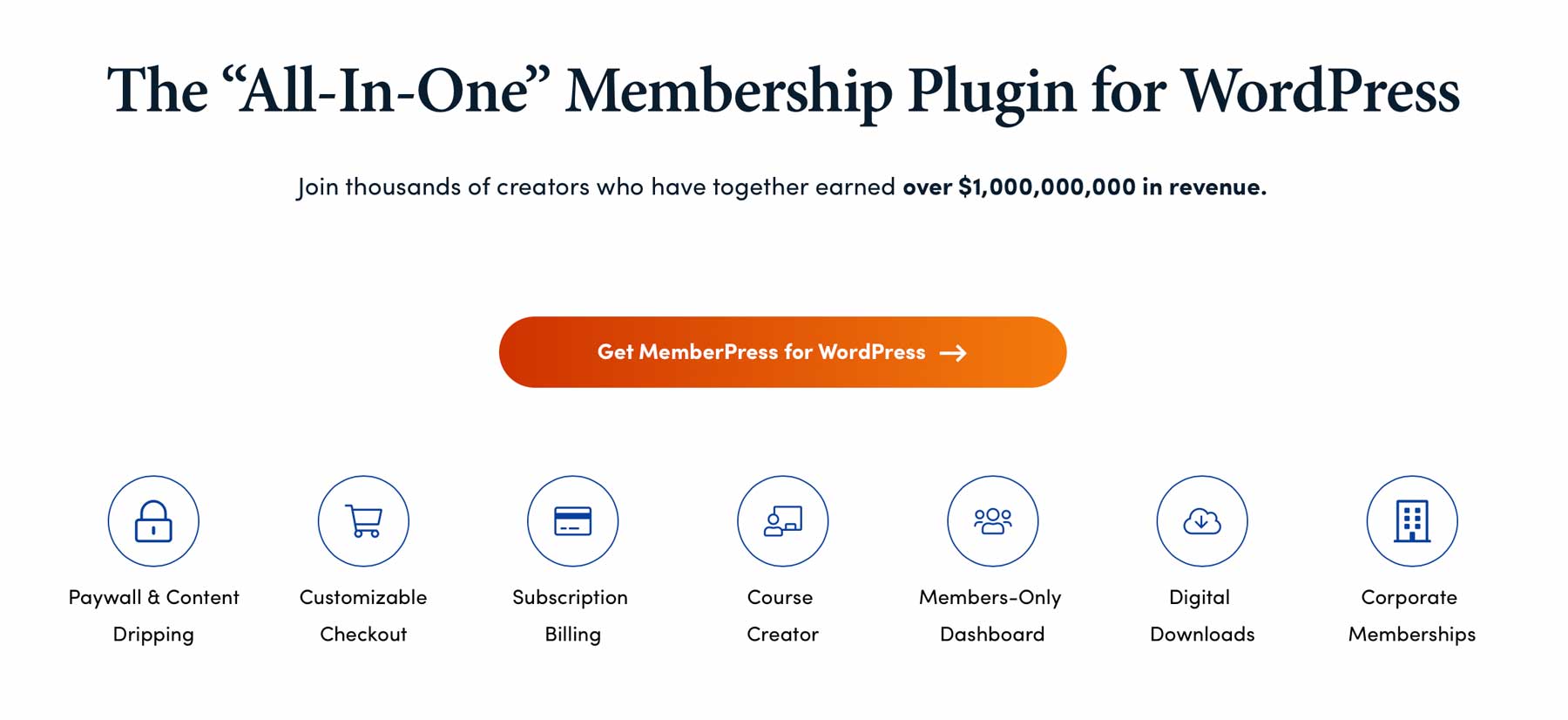
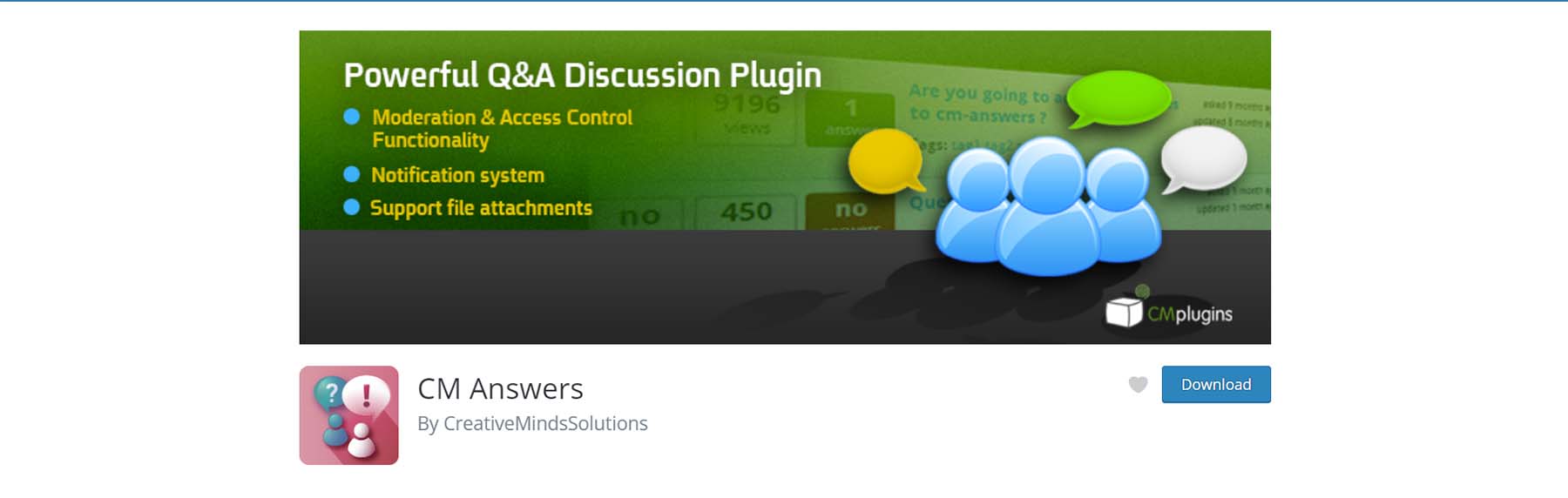
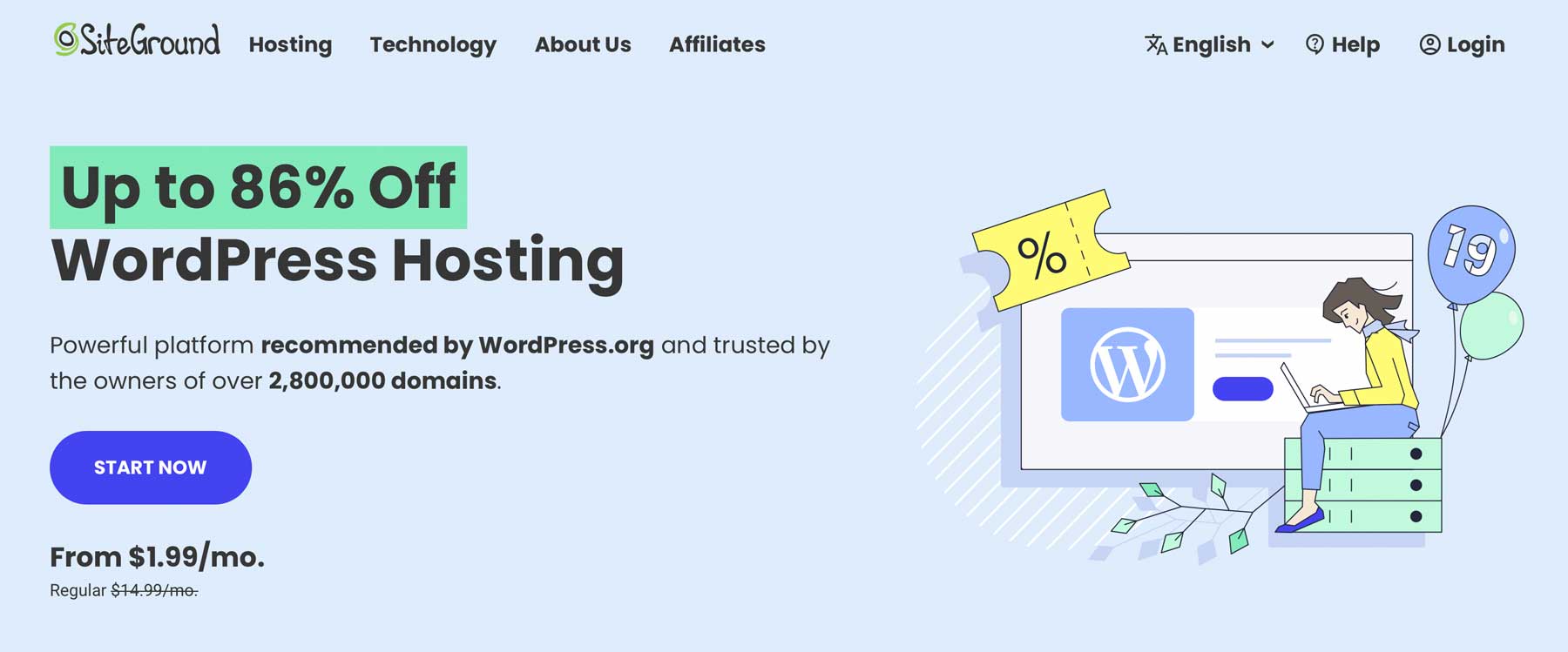
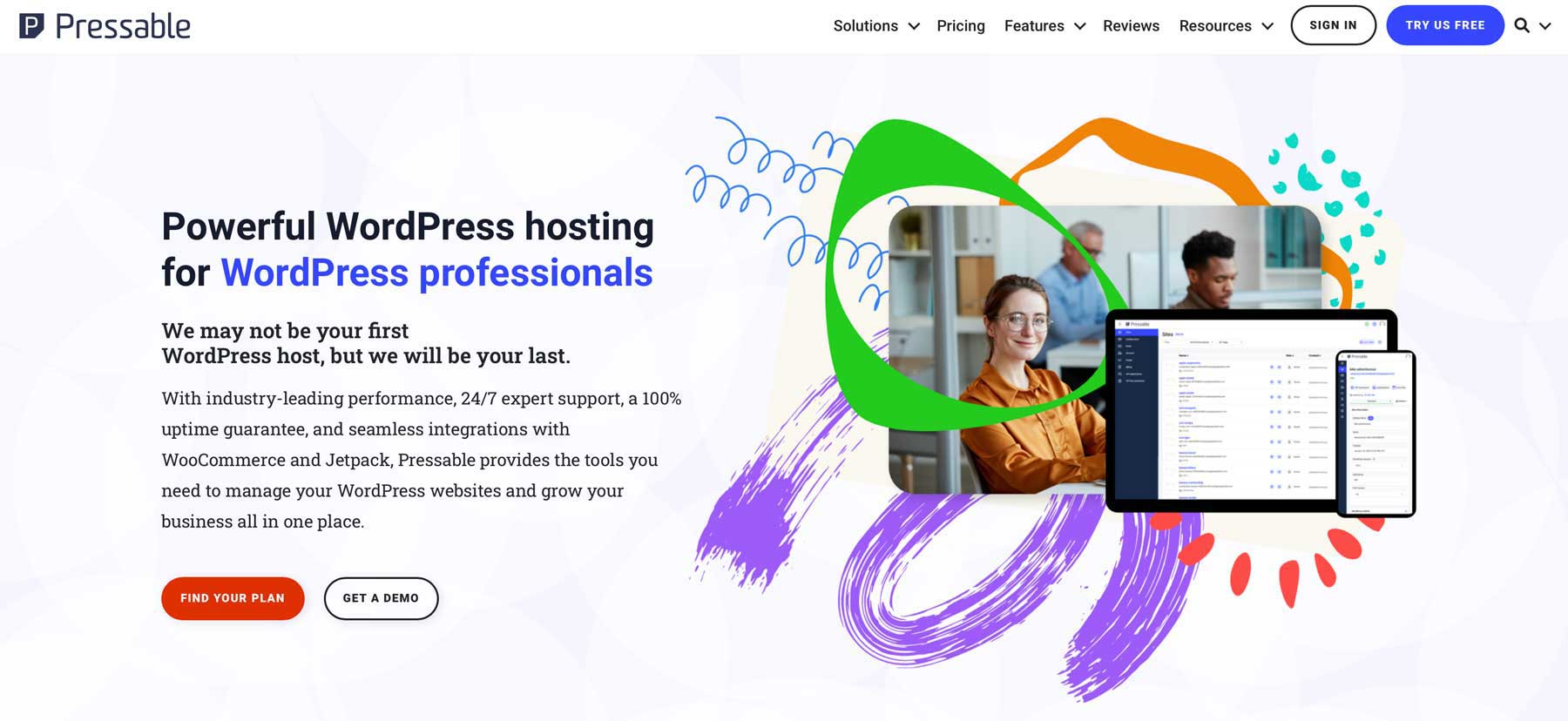
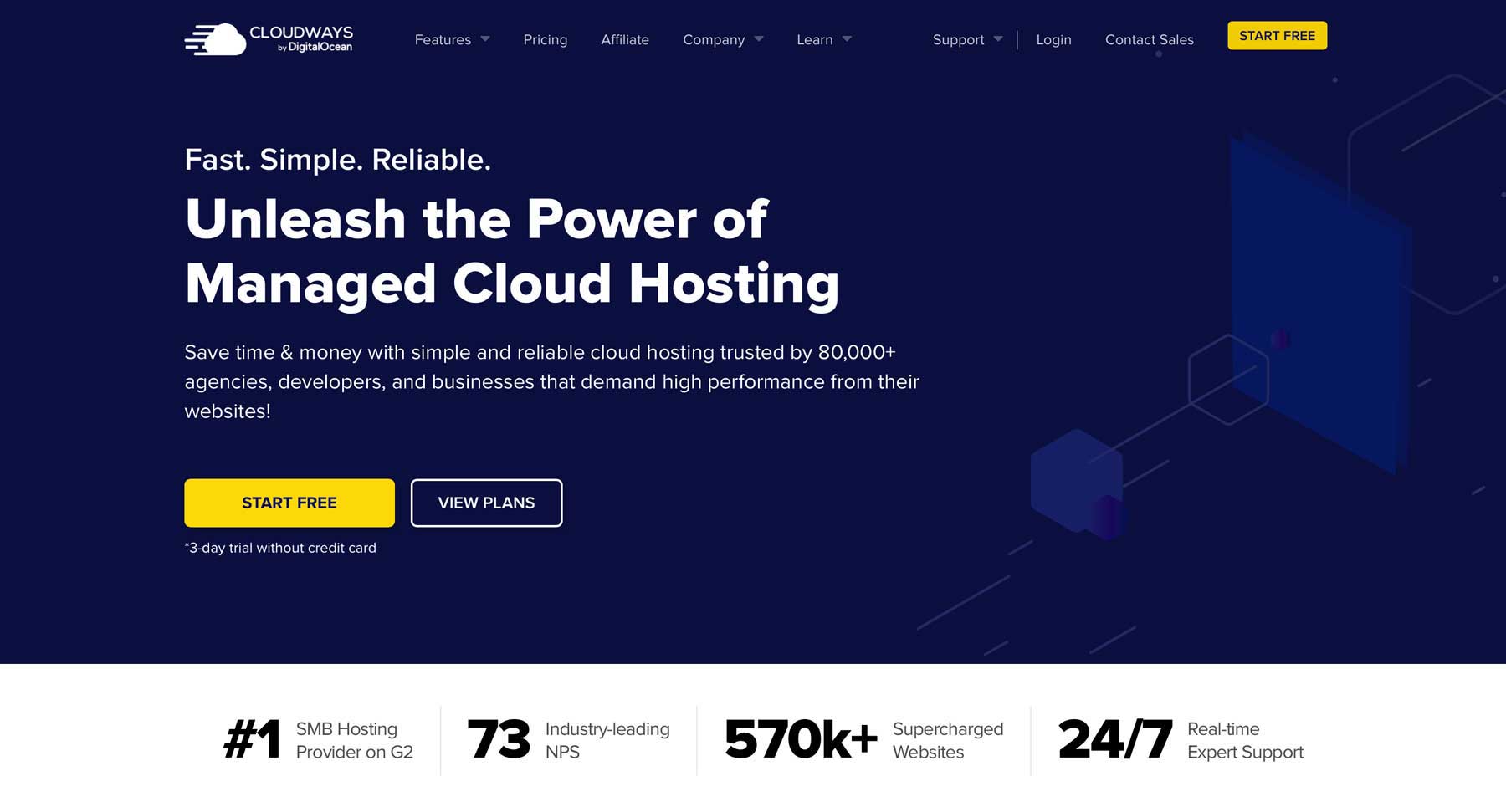





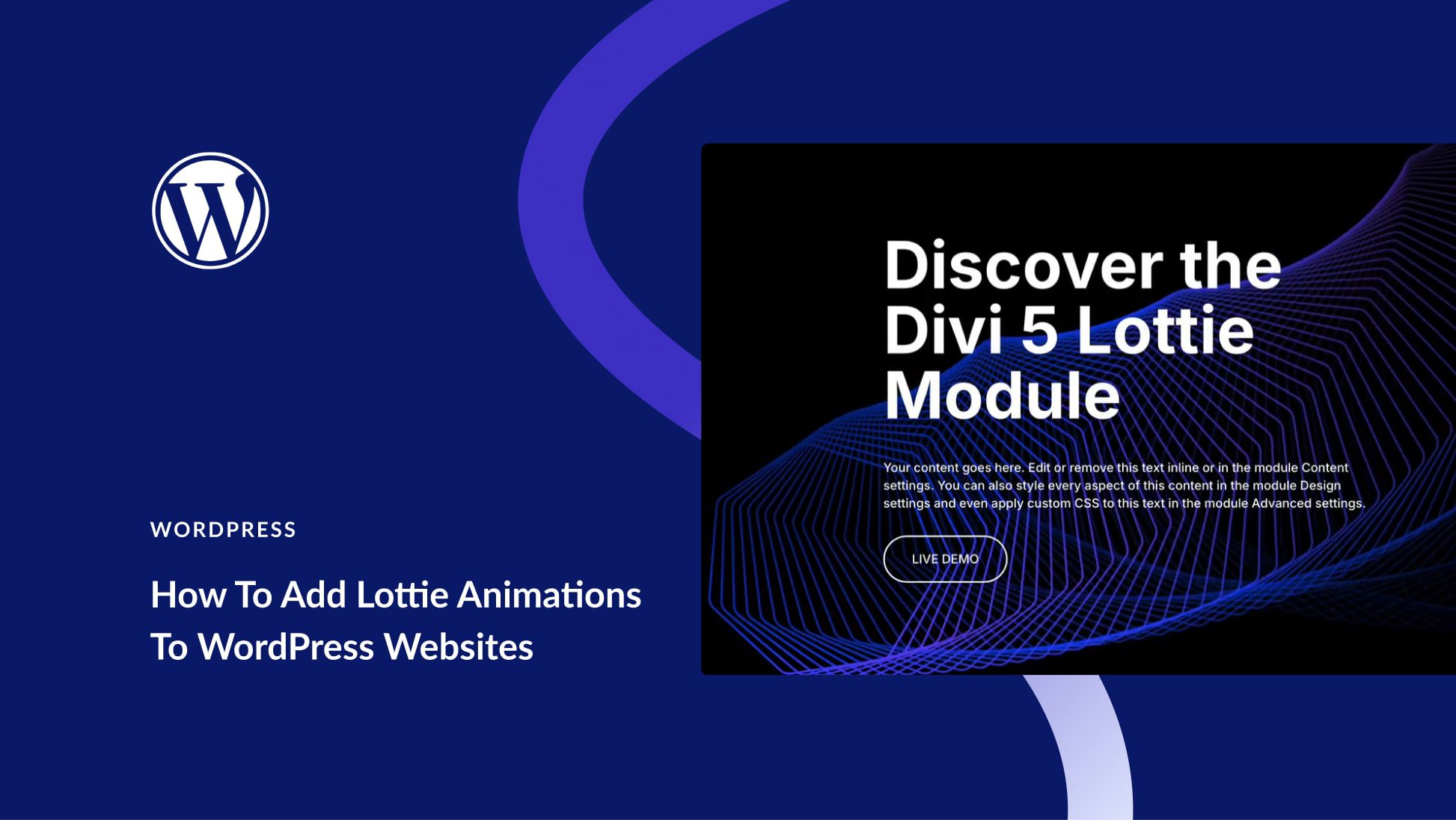
Leave A Reply