Handing coupons out to customers might feel counterproductive. After all, you want to make a profit on your products, not give them away. However, with a little strategizing you can use coupons effectively to boost your sales and attract loyal customers.
In this article, we’ll show you how to create coupons with WooCommerce so you can start using them today. Then we’ll discuss strategies for using coupons effectively and how discounts can help your business.
Let’s get going!
Subscribe To Our Youtube Channel
How to Create WooCommerce Coupons (4 Steps)
If you’re already a WooCommerce user, creating coupons for your customers is simple. It’s once you’ve completed these steps that the real work of a coupon marketing strategy begins. However, for now, let’s run through the basics.
Step 1: Add a New Coupon in WooCommerce
To get started, navigate to WooCommerce in the sidebar of your WordPress dashboard. From the menu, select Coupons.
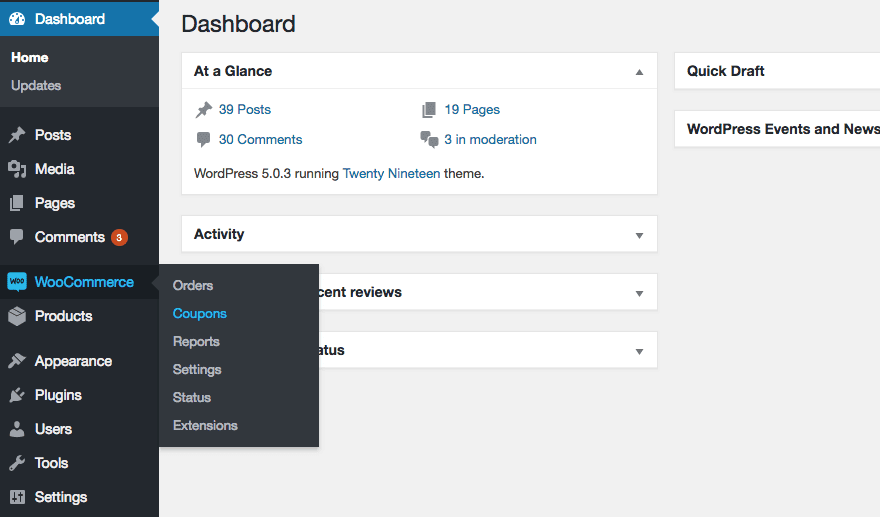
On the Coupons screen, you’ll be able to create a new coupon by clicking Add New. If you’re creating your very first coupon, you can click the Create your first coupon button instead:
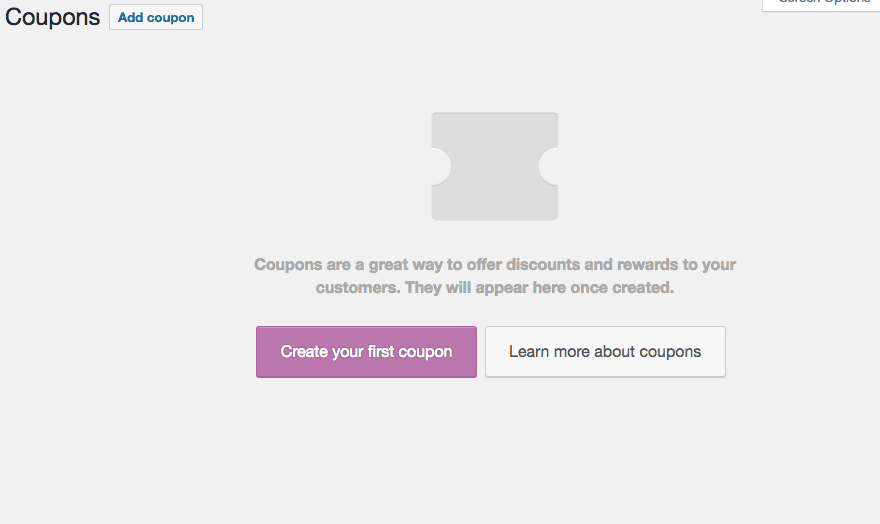
The first two fields to fill out are Coupon code and Description. The coupon code is what your customers will enter during checkout to apply the discount. It can be anything you want, though usually the code indicates something about the discount, such as the amount or a related event:
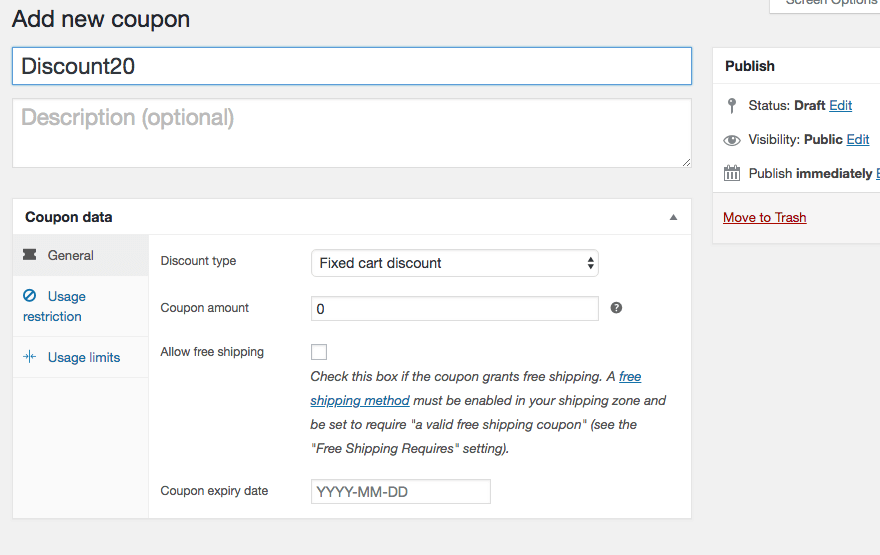
Note that the description is not visible to customers, only to you. As such, you can add information about the coupon here to remind you of important conditions:
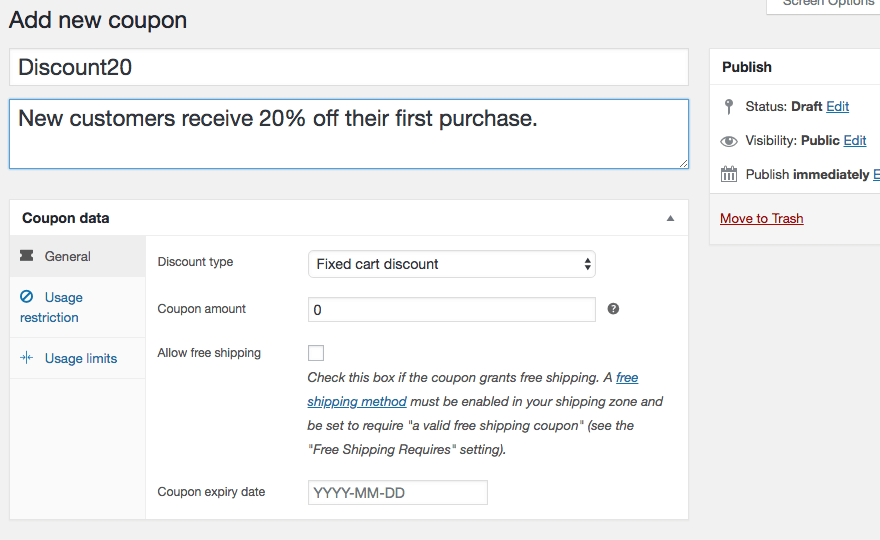
Next, you’ll need to fill out the general data for your coupon. This information determines the most basic conditions of your discount, including the amount, how it’s applied, and when it expires.
The discount type determines if the coupon applies to a customer’s entire cart, or one item. It also indicates if the discount is a fixed amount or a percentage of the original subtotal for the cart.
For example, a fixed product discount with a coupon amount of 20 would offer $20 off of one item. In contrast, a percentage discount of 20 would offer 20% off the customer’s entire cart:
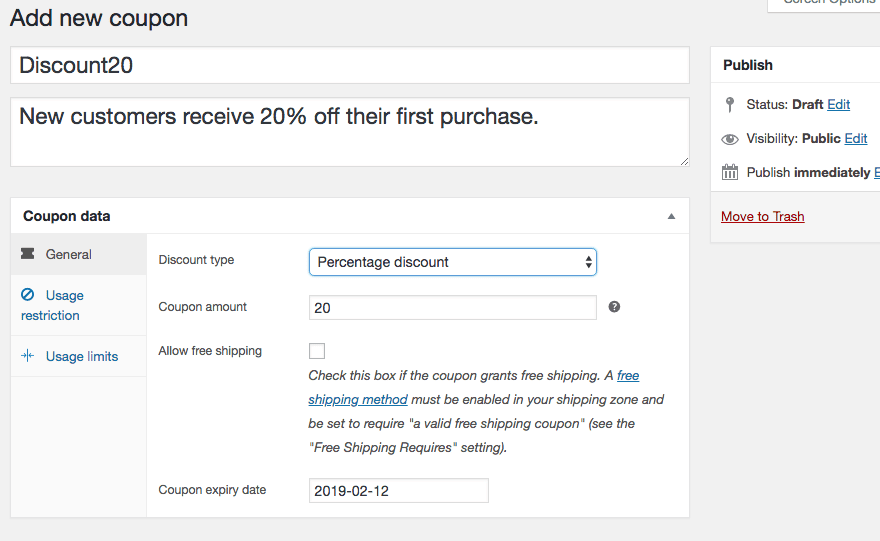
You can also select whether or not you wish to offer customers free shipping for this discount, and set an expiration date for your coupon here too.
Step 2: Set Your Coupon’s Usage Restrictions
Next, you’ll need to set usage restrictions for your coupon. These conditions will determine who can add this discount to their cart. The first fields indicate minimum and maximum subtotals customers will have to reach before they can apply the coupon:
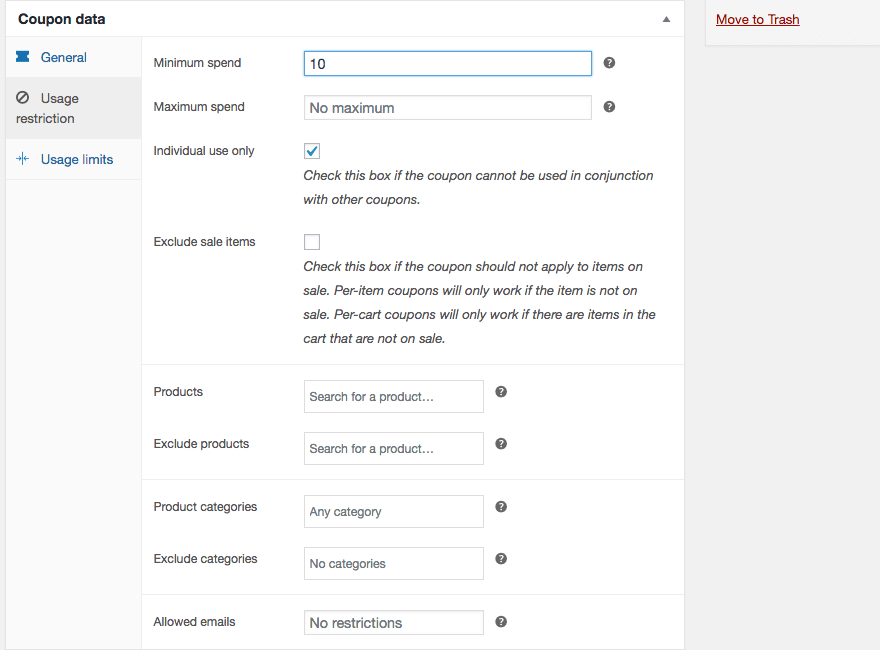
The Individual use only and Exclude sale items conditions prevent customers from using more than one coupon per purchase, and from using coupons on already discounted items, respectively. You can also prevent customers from using the coupon on certain products, or on products in certain categories.
Finally, if you wish, you can add a set list of customers who can use the coupon. To do this, add the email addresses of the customers you wish to permit in the last usage restrictions field.
Step 3: Define Your Coupon’s Usage Limits
Your coupon’s usage limits determine how frequently the discount can be used and by whom. The usage limit per coupon defines how many times a coupon can be applied by any customer. This field is helpful for coupons directed to the first hundred customers to subscribe to your email list, for example.
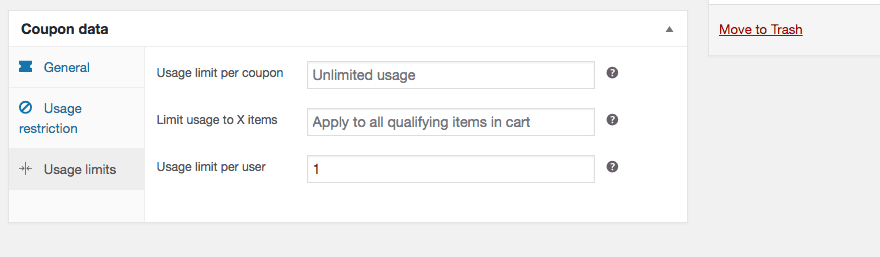
You can also limit the number of items a customer can apply the coupon to, and how many times a customer can use this specific coupon. All of these conditions are extremely important, as it’s not usually desirable to give your customers unlimited discounts.
Step 4: Promote Your Coupon to Draw In Customers
Once your coupon is ready, you need to make your customers aware of the discount on offer. Social media posts and email blasts are tried and true methods for reaching customers. Also, try to offer coupons to customers who’ve abandoned their carts. This can help bring them back to your site to complete their purchase, earning you a sale you might otherwise have missed out on. However, this tends to only be those who already follow you in some way, or subscribe to your newsletters.
To get new people interested try using coupons in situations where you bring new people in. The easiest way is to offer discounts in your newsletter signup forms on your website. All that takes is some sort of newsletter form plugin, a specific opt-in form promoting the discount, and to set up an email marketing automation that will instantly share the coupon upon signup.
You can also consider ‘influencers’. They are popular social media users who promote products to their followers. Working with influencers can help you promote your products to people who might otherwise not have heard about your brand.
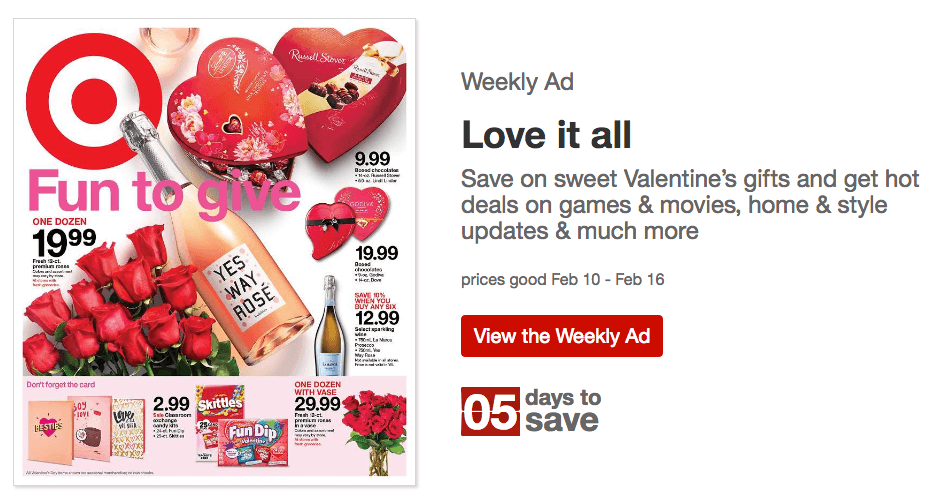
Finally, however, you choose to promote your coupons, highlighting details such as expiration dates and usage limits is important. This creates a sense of urgency around your discounts, and people are more likely to act quickly in these situations so as not to miss out.
How to Use Coupons Effectively to Benefit Your Business
Offering coupons requires strategic thinking. As such, there are several coupon marketing best practices to help prevent you from over-discounting your products and hurting your profits. These practices can also help improve your overall marketing strategy by helping you target effective discount ideas and marketing partners. Let’s break down both the marketing and administration sides.
Coupon Marketing Best Practices
First, a discount schedule can help you keep track of all the coupons you’re offering your customers. This is also a useful tool for ensuring you don’t offer too many discounts at one time. While your customers may enjoy discounting their cart to almost nothing, too many discounts could hurt your profits (unless it forms part of your business model).
On a similar note, strive to create highly specific conditions for your coupons. As we mentioned earlier in this article, coupon usage limits are very important for preventing customers from accessing unregulated discounts. Usage restrictions play a similar role.
The more specific you can make your usage limits and restrictions, the less likely it is your customers will be able to purchase an excessive number of products at a reduced cost. Specific conditions put you – not your customers – in control.
Personalized coupons are an excellent means of building brand awareness and loyalty in new or potential customers. They combine the benefits of customer personalization with those of coupon marketing. Ultimately, by increasing familiarity with your brand and encouraging discounted sales, personalized coupons can lead to more full-priced sales down the line.
Best Practices for Coupon Administration
Coupons aren’t just about you and your customers. They have the potential to set you apart from your competitors as well. Looking into what discounts other businesses in your industry offer could give you ideas for new discounts that will entice customers to your products and away from other online stores.
What’s more, coupons can help show you which of the influencers you’re working with are promoting your brand most successfully. By giving influencers unique coupon codes to pass along to their followers, you can track how many customers each influencer sends your way by looking at how many people have used their code.
This will help your overall marketing strategy, as it enables you to pinpoint where you should direct your promotional efforts. By offering more discounts to influencers who drive a lot of customers your way and fewer to less prominent influencers, you can execute a more efficient coupon marketing strategy.
Conclusion
Coupon marketing requires a balance between enticing customers with promotions, and making enough profitable and full-price sales. However, by following some coupon marketing best practices, you can use discounts effectively to benefit your business.
In this article, we explored coupon marketing best practices for increasing brand awareness and loyalty. We also demonstrated how to create coupons with WooCommerce:
- Add a new coupon in WooCommerce.
- Set your coupon’s usage restrictions.
- Define your coupon’s usage limits.
- Promote your coupon to draw in customers.
Do you have questions about creating coupons with WooCommerce and using them effectively? Leave them in the comments section below!
Article thumbnail image: Julia Tim / shutterstock.com









When are the new Divi, Woocommerce functions launching? There has been no news since the teaser last Sept/Oct time !
Yes, Yes, this is the biggest question any company arrived 2018.08…….
John really makes a point here when he mentions the marketing benefits of using coupons and how it can set you apart from the competition. A well thought out coupon marketing plan offers scarcity but promotional value can really grow your product offerings. We see many of our clients use coupons to assist with abandon carts and for limited time offers, and those two cases help them convert their membership site sales. Our clients love using WooCommerce as a payment processor with AccessAlly, and the coupon feature helps drive their sales!
Thanks, Erica – your insight is really interesting!
Excelente Post muy bueno para la generación de cupones de descuentos para los productos de la tienda virtual.
Saludos desde Perú.
Thanks for the easy to follow instructions. I am trying to implement this on one of our sites but for some reason, the Divi theme refuses to save and is giving me error messages. One of the suggestions is that I uninstall all plugins. That is not very practical so I have had to temporarily revert to the old theme, which I am not very pleased it.
Kwame, please get in touch with our support channels, and we’ll take a look to see if we can help. 🙂
Thank you for the prompt response. Will do.
The coupons feature in WooCommerce is great. I’ve found it really effective to re-engage old customers by giving them a coupon code of their name, to encourage them to come back and buy something else. Then they feel like it’s really personalized, and in a world where so much is automated, taking a moment to give a personal touch really counts.
Thank you for your insight, Caelan! That’s some really useful advice. 🙂