WordPress 6.7 is the latest major release of the world’s most popular content management system (CMS). It brings many new features, improvements, and performance enhancements that will impress users. In this WordPress 6.7 review, we’ll explore the key highlights of this latest version, including its focus on user experience and design, managing and editing content, and more.
Let’s dive in.
Why You Need The Latest Version Of WordPress
While you may think upgrading to the latest version of WordPress isn’t necessary, installing the newest version is critical for keeping your site secure. Outdated WordPress websites are targets for hackers and other nefarious actors, making them vulnerable to security breaches and performance issues.
With each new release, WordPress developers work to address bugs and other issues. These updates usually include security patches to protect your website from potential threats and performance optimizations to improve its speed and stability.
By keeping your WordPress website up to date, you can significantly reduce the risk of cyberattacks and ensure your site delivers a positive user experience for your users.
Core Enhancements Of WordPress 6.7
WordPress 6.7 is a superficial release that introduces some new features and improvements. It focuses on enhancing the user experience, making content management easier, and optimizing performance. Let’s discover what’s new with 6.7 and how it makes working with WordPress much more intuitive.
Focus On User Experience & Design
WordPress 6.7 introduces various enhancements to the user experience and design capabilities, thanks to its newest default theme, Twenty Twenty-Five.
Twenty Twenty-Five Theme
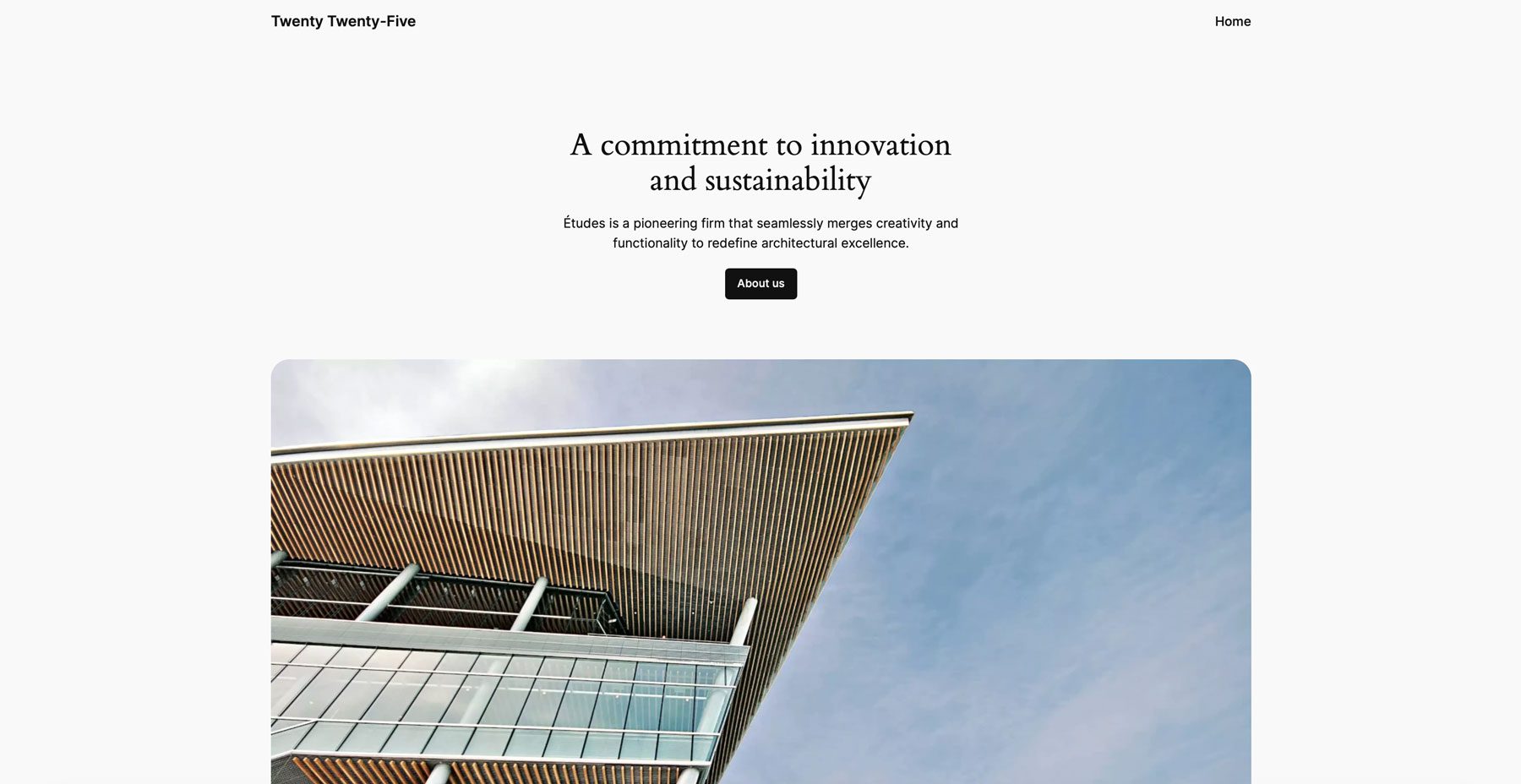
The new WordPress default theme, Twenty Twenty-Five, offers a fresh and modern design that focuses on readability and design flexibility. It offers many customization options, making it easier for users to create their websites with more options than ever before. Like previous WordPress theme releases, it’s bare-bones, allowing you to start from a blank canvas.
Similar to previous releases, like Twenty Twenty-Three and Twenty Twenty-Four, you can design every aspect of your website through the WordPress Editor (Appearance > Editor). You’ll find several options to customize your site, including configuring the menu, global styles, pages, templates, and patterns.
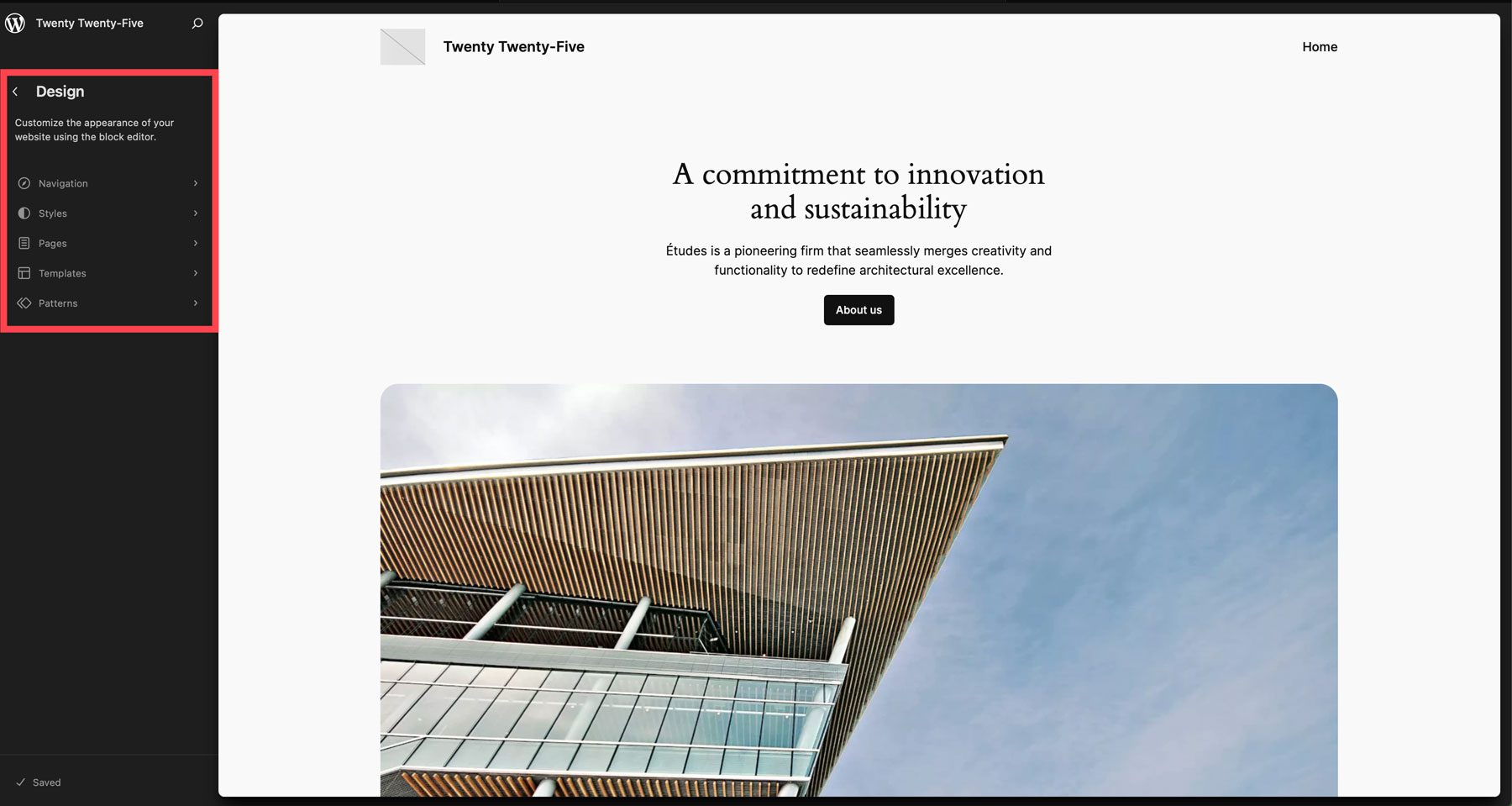
Thanks to a redesigned interface, your website’s templates are easier to work with. You can switch between table, list, and grid views to easily select a template to edit.
Twenty Twenty-Five comes with a selection of pre-designed styles for your site. You can select one or create one by clicking the pencil icon.
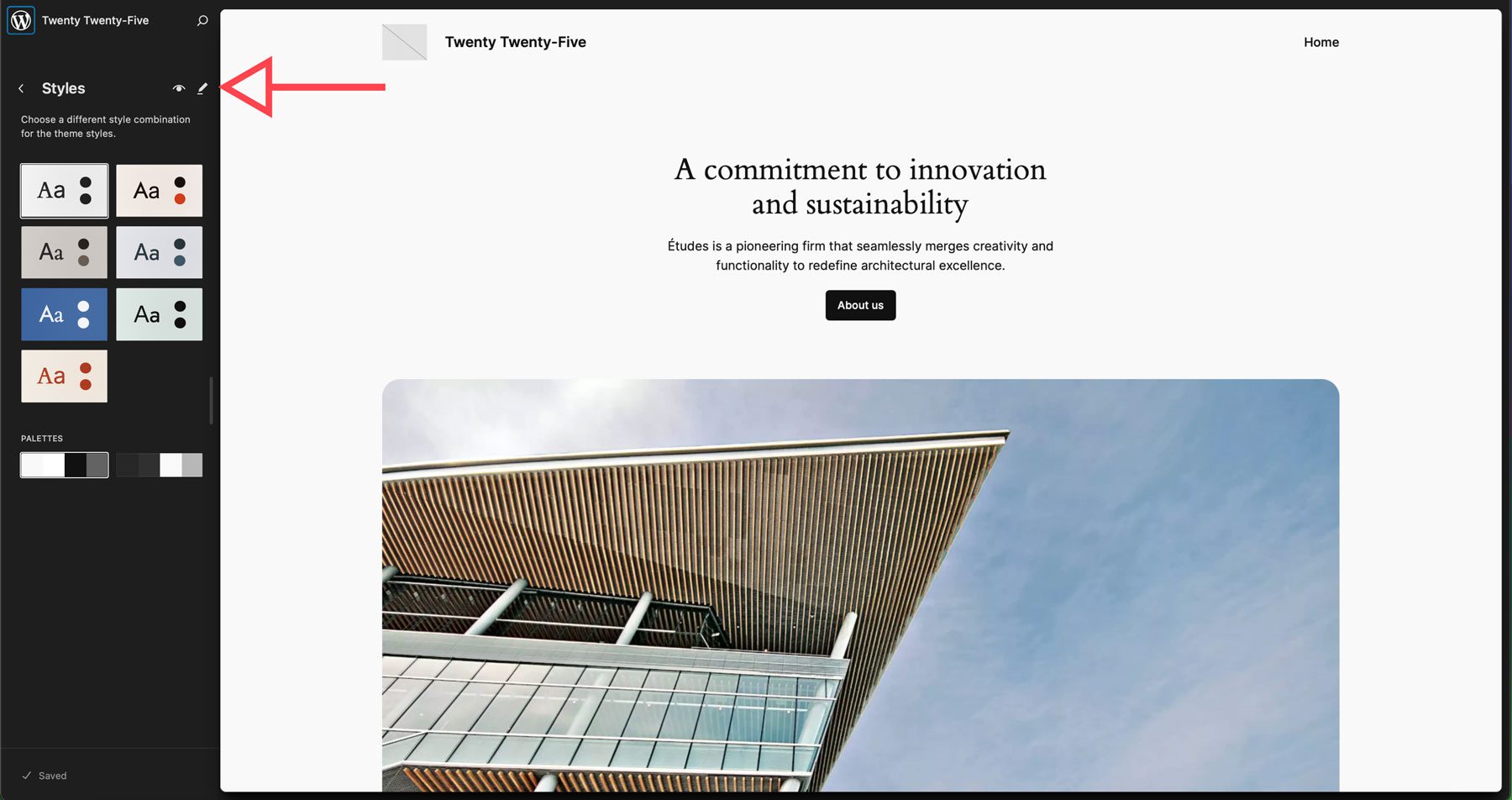
You can easily set your site’s typography, colors, background, and layout with just a few clicks.
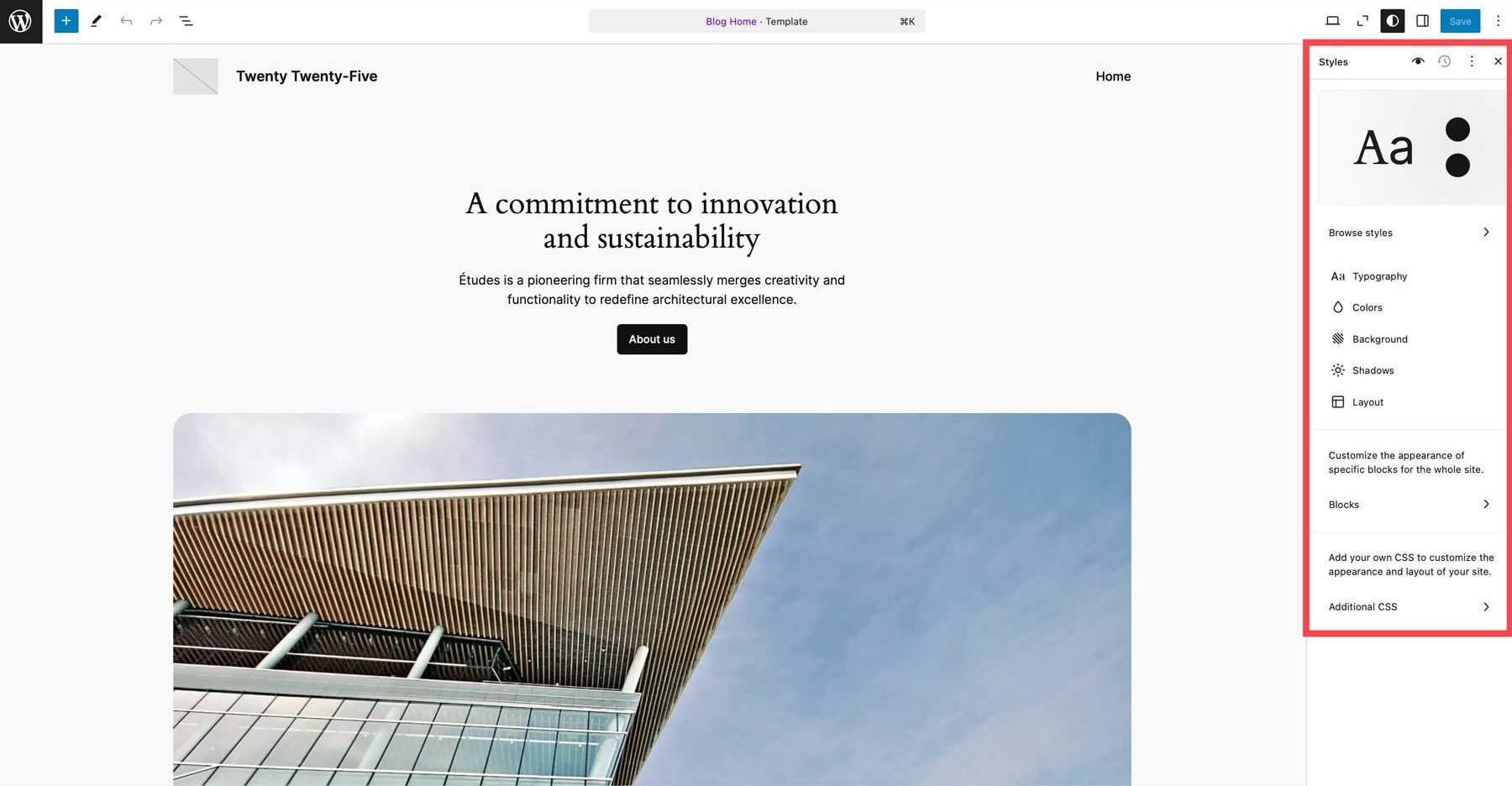
Typography is Fluid in WordPress 6.7
The most significant upgrade from previous default themes is fluid typography. This feature allows you to adjust your fonts to scale, ensuring your fonts will be consistent regardless of the user’s screen size. You can set a minimum and maximum font size for your text, allowing WordPress 6.7 to automatically adjust the text size based on screen size. While previous WordPress versions allowed for setting different font sizes, you no longer have to dig into the code to accomplish it.
You can also link to the Google fonts library, making adding a new font family to your website easier.
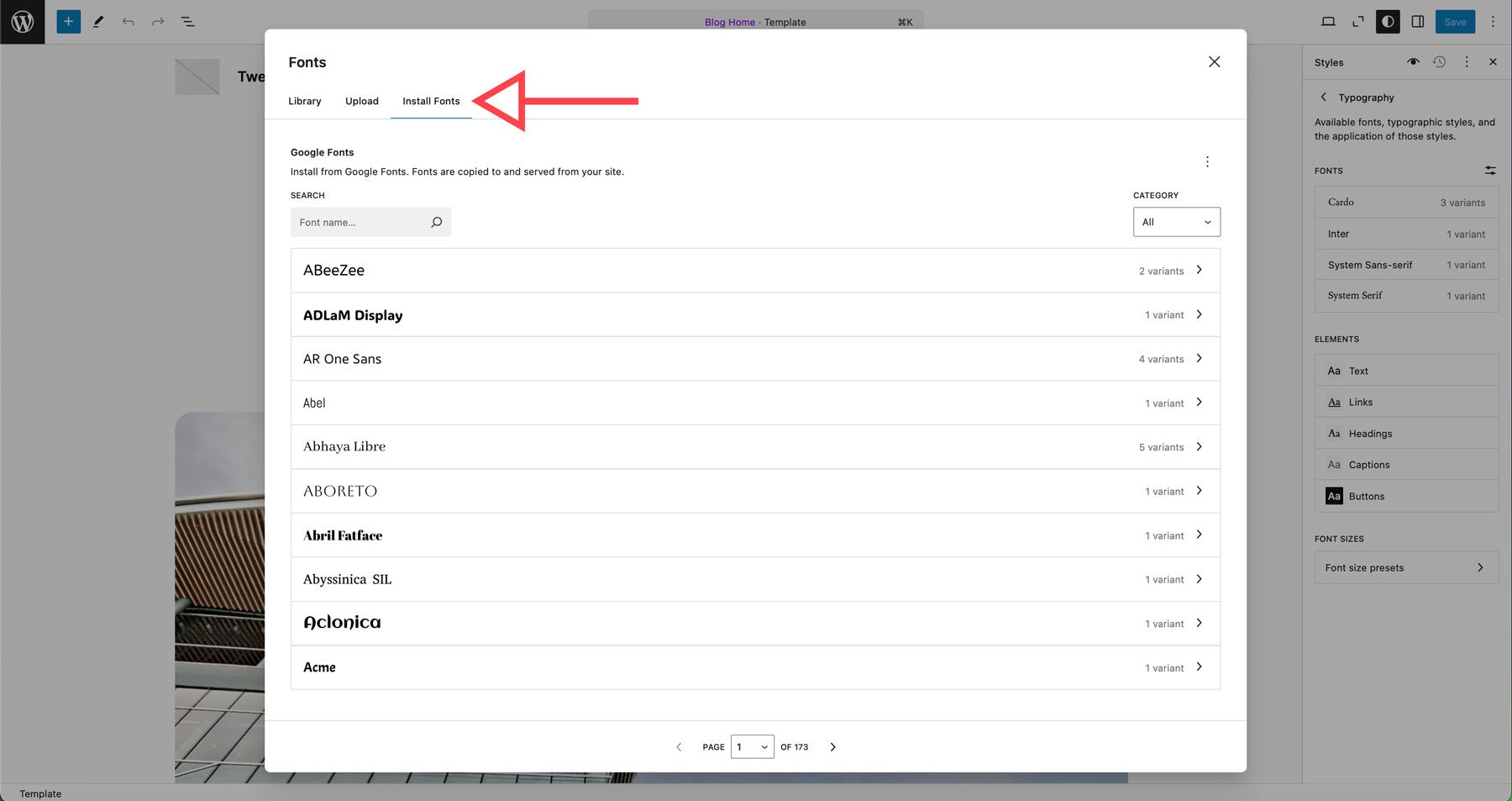
You Have More Control With The Zoom Out Feature
The Zoom Out feature in WordPress 6.7 is a game-changer for building and editing websites in WordPress. It provides a bird’s-eye view of your page or template, allowing you to see its overall structure. This higher-level perspective makes it easier to visually arrange blocks and patterns to create layouts, quickly spot missing content or design elements, and visualize how users will navigate your content.
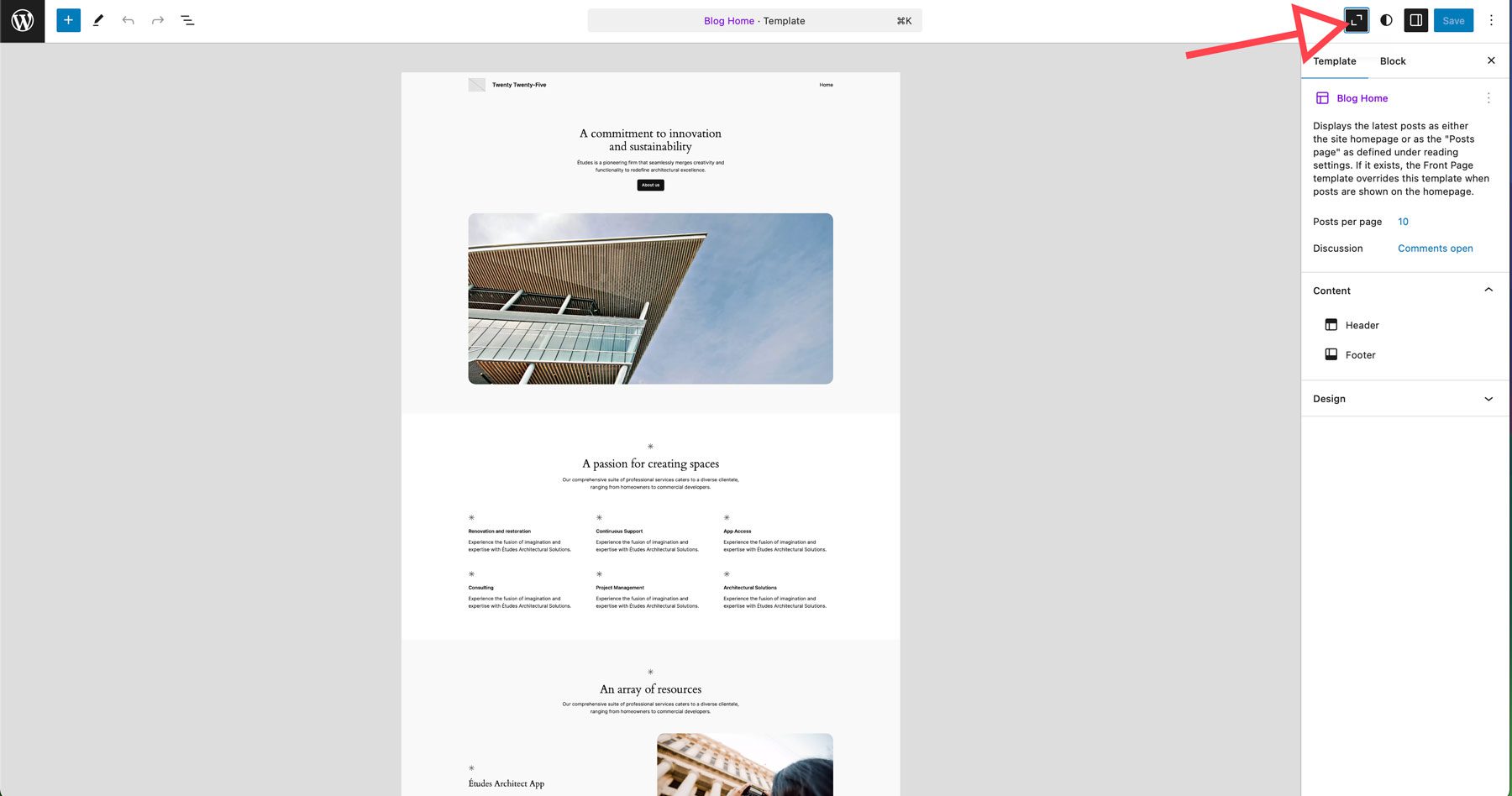
Block Library & Patterns
Block patterns are also drastically improved in WordPress 6.7. An expanded block pattern library with diverse pre-designed templates makes it easy to create professional-looking websites without starting from scratch. Patterns are organized into categories and can be quickly searched, making them easier to find and use. You can also use them when creating templates, ensuring a cohesive look and feel throughout your website.
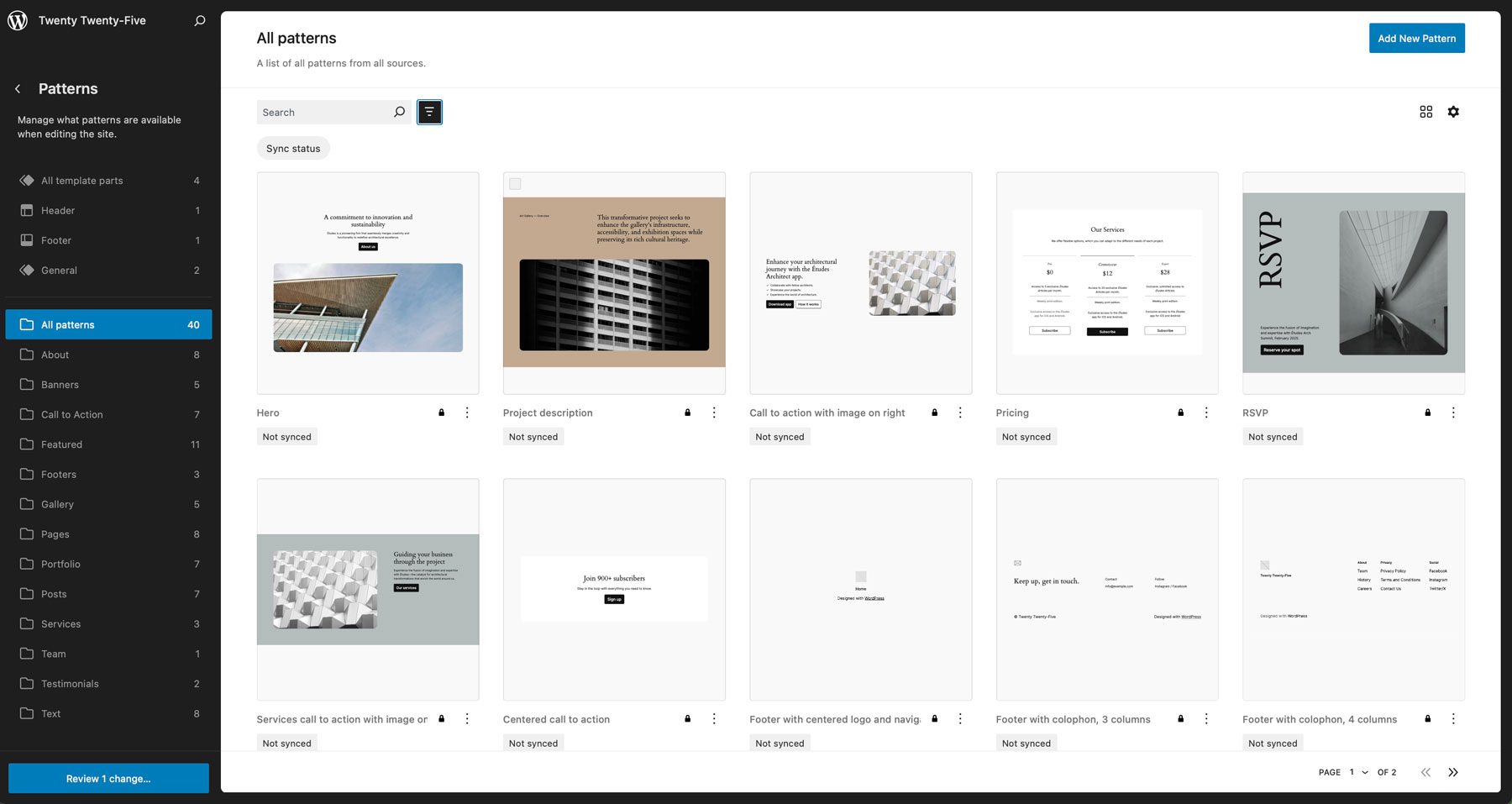
If you’d like to learn more about Twenty Twenty-Five and its new features, check out our in-depth review.
Content Management & Editing
With WordPress 6.7, there are some exciting improvements in managing your content, including expanded query options through the Query Loop block and other block enhancements.
Query Loop Block
WordPress 6.7 has significantly improved the query loop block, making it easier than ever to display dynamic content. You can now filter and sort content with a wider range of options.
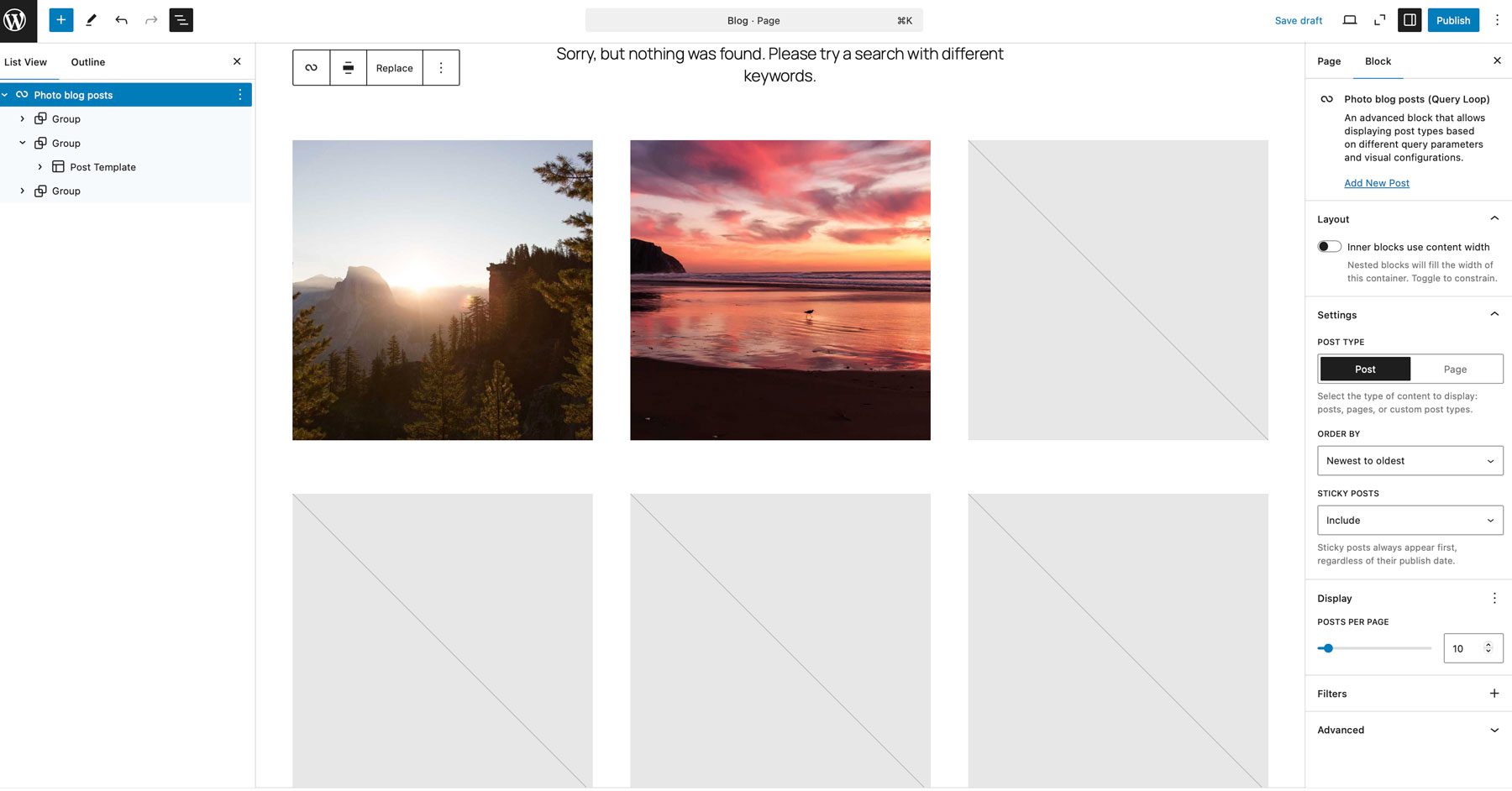
The block’s settings interface has been redesigned to provide more control over the loop’s appearance and how it functions. You can adjust the spacing between items and the column layout and choose to display posts, pages, products, and more. The sorting settings have been improved, too, where you can filter content by type, author, keyword, or format.
Here’s a full breakdown of the Query Loop’s newest features:
- Expanded Query Options: You can now filter and sort your content through a wider range of query arguments. This includes options for post type, taxonomy, author, date range, and more.
- Enhanced Layout Control: You have more control over the layout of your query results. You can choose from various layout options, including grid, list, and card layouts.
- Improved Template Part Integration: You can easily integrate template parts into your query loop, allowing you to reuse content blocks across your website.
- Advanced Filtering: You have more filtering options to refine the results.
Thanks to these improvements, you can create highly customized and dynamic content displays, such as featured posts, related posts, product catalogs, blog archives, and more, without having to do it manually.
New & Improved Social Media Icons
Another small improvement in WordPress 6.7 is the ease of adding a new social media icon. When you add the block, you can click the + icon to add the icon of your choice, add a border, change the background color, and more.
![]()
New Section Styles
WordPress 6.7 also introduces background options for various blocks. You can add images, solid colors, or gradients, giving you more control over creating calls to action to highlight important information on your site. For example, add background images to group blocks to highlight important information.
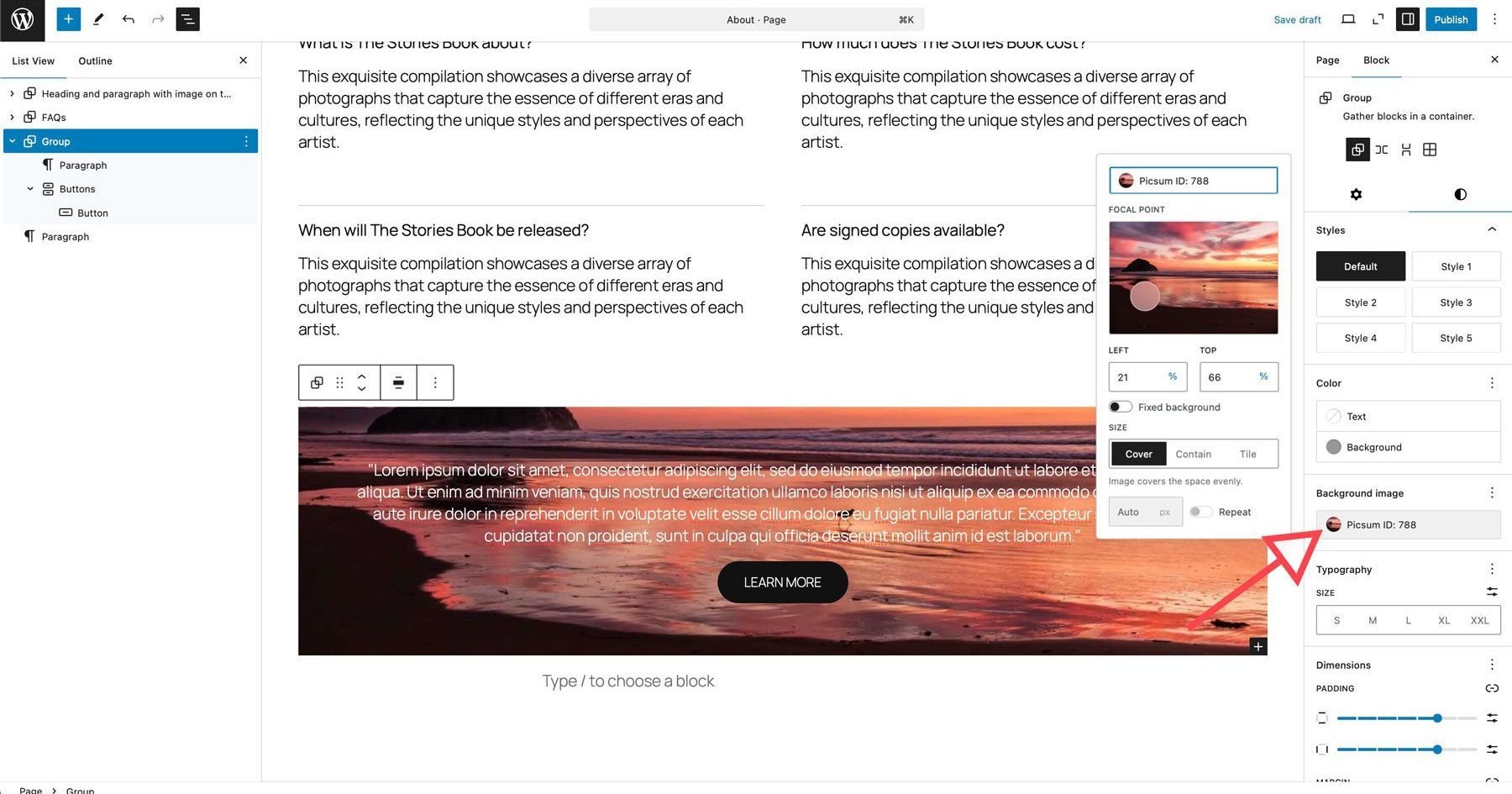
Similarly, the buttons block now allows you to add a solid color or a gradient to make buttons easier to customize at the page level.
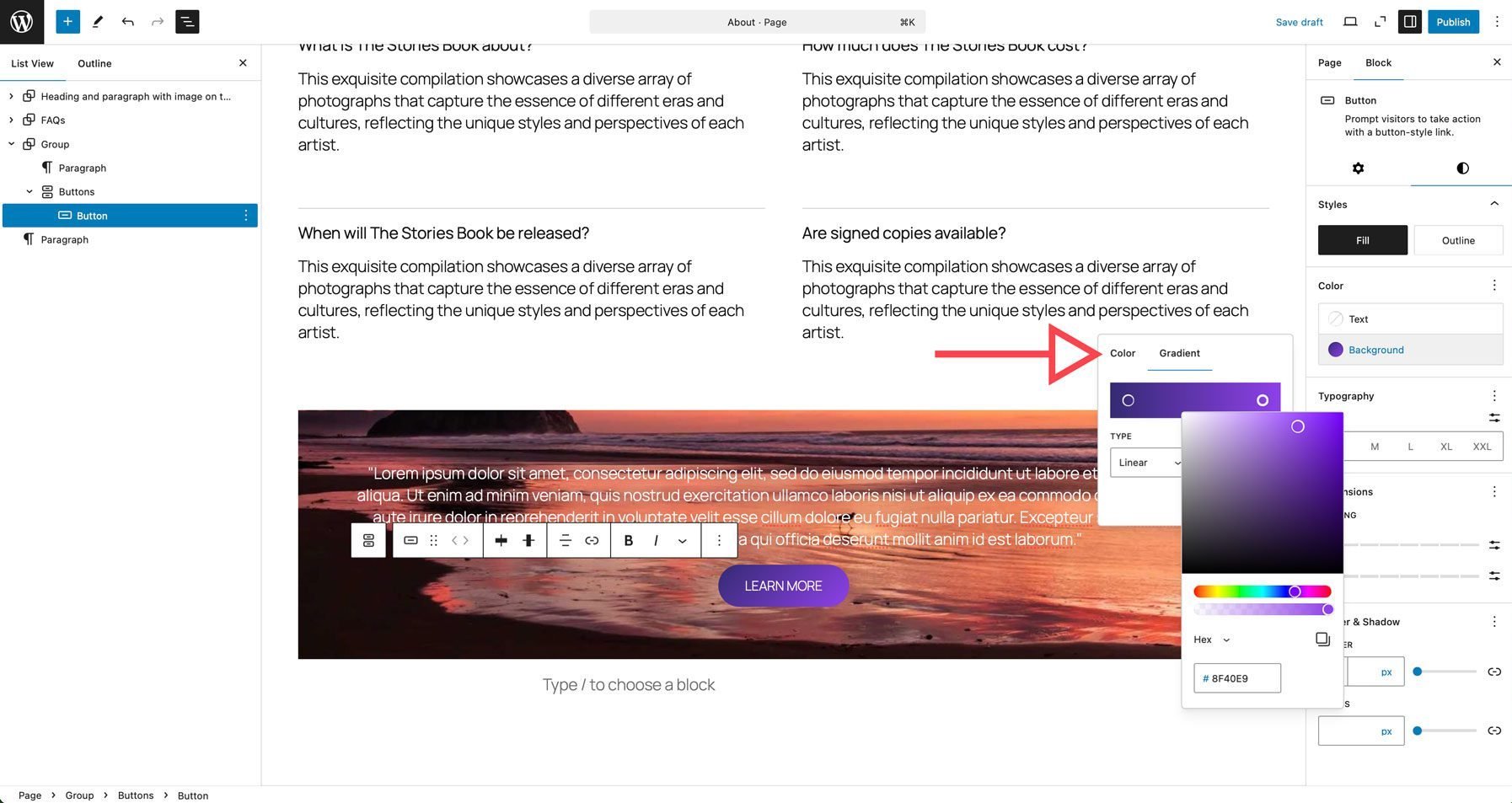
In addition to groups and buttons, background styles can be added to columns and rows to create more attractive websites with less effort. The Twenty Twenty-Five theme has several style presets, or you can easily create your own.
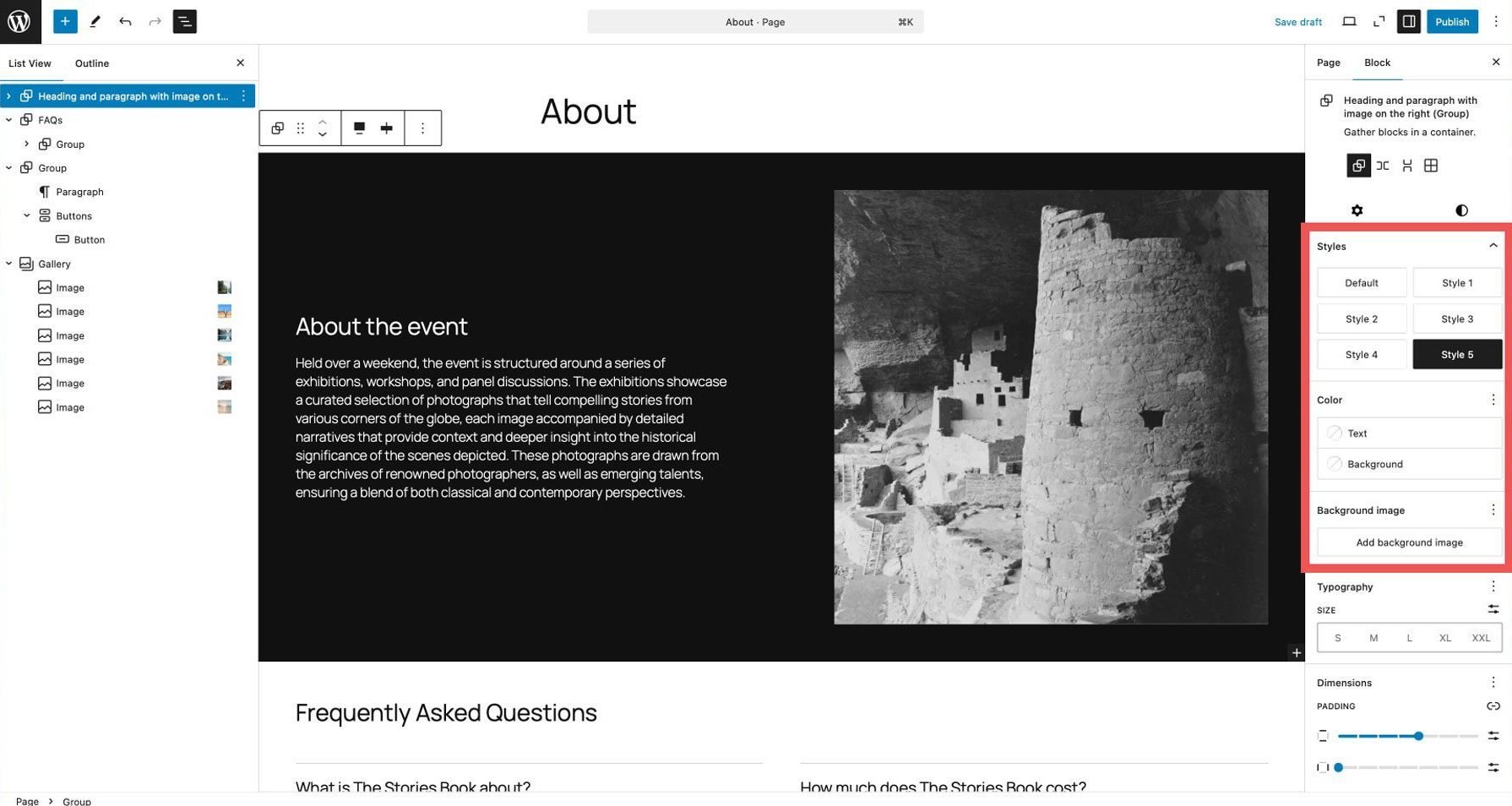
New Robust Image Block
WordPress 6.7 brings a few key improvements to the image block. Dragging and dropping multiple images into the image block automatically converts them into a gallery, saving you a lot of time.
Additionally, you can now easily add margins to images, providing more flexibility in controlling the spacing around your images. WordPress 6.7 also introduces HEIC support for your images. It allows you to add images from an Apple device like an iPhone and automatically convert them to a jpg.
Lastly, a little hidden gem within the image settings allows you to easily add lightbox functionality. With an image selected (either a single or gallery image), click on expand on click underneath the link icon to create a popup of the image.
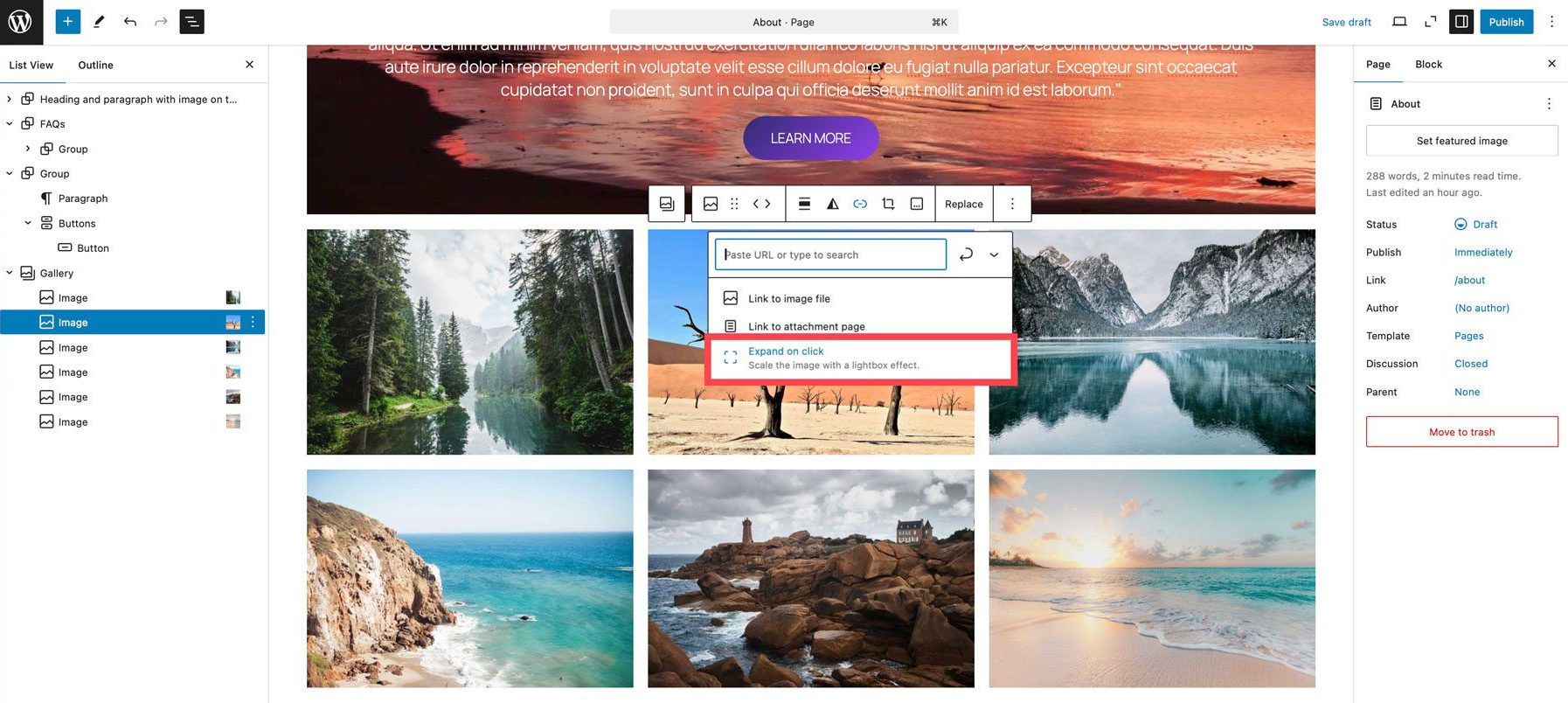
These are just a few improvements when designing your website with WordPress 6.7. To give you an idea of everything new within all of WordPress’ blocks, we’ve created a handy table for you:
| Block | New Feature in WordPress 6.7 |
|---|---|
| Buttons | Adds support for borders, color, and padding |
| Categories | Adds support for borders |
| Columns | Enables border-radius support |
| Comment Template | Adds border support |
| Gallery | Adds border support |
| Group | Adds backgrounds and shadows |
| Heading | Adds support for borders |
| Image | Adds margin and the ability to instantly create galleries |
| Latest Comments | Adds color block support |
| List Item | Adds color support |
| Media Text | Adds border support |
| Paragraph | Adds border support |
| Post Comments Form | Adds border support |
| Post Content | Add background image and padding support |
| Post Date | Adds border support |
| Post Excerpt | Adds border support |
| Post Terms | Adds border support |
| Post Title | Adds border support |
| Quote | Adds border, spacing, background image, and minimum height support |
| Search | Adds margin support |
| Site Tagline | Adds border support |
| Site Title | Adds border support |
| Social Links | Adds border block support |
| Term Description | Adds border block support |
Performance Optimizations
WordPress 6.7 is not just about new features; it also offers a significant performance boost. Focusing on speed, efficiency, and user experience, this latest version offers several enhancements to make your website load faster and run smoother.
Block Patterns Load Faster
In addition to design enhancements, WordPress 6.7 has added several performance enhancements. Patterns load much faster than before, allowing you to preview them and load them onto your web pages quickly. The preview system has been optimized, too, providing instant feedback as you make changes. This results in a smoother and more efficient editing experience, saving you time.
Support For PHP 8.0+
WordPress 6.7 also adds full support for PHP 8+, allowing WP to benefit from a boost in performance and security. This means your website can run faster, handle more traffic, and have more protection against potential threats.
Auto Sizes For Lazy-Loading Images
WordPress has also upgraded the way images are managed. In 6.7, lazy-loaded images are now automatically resized to the user’s screen size, which can help to reduce page load times. Lazy loading is a technique that delays loading images until they are about to be viewed by the user.
More Efficient HTML API
Another performance improvement in WordPress 6.7 is the HTML API’s tag output generation. Now, tag processing has been optimized to be more efficient, leading to faster page load times.
WordPress 6.7 also introduces several other performance enhancements, including memory management in the admin area. It’s been optimized to handle heavier usage, reducing the risk of crashes. Additionally, the platform is prepared for future compatibility with MySQL 8.4, ensuring smoother transitions as database technology evolves.
For developers, the Rest API now offers more efficient search capabilities, allowing users to find what they want faster.
Security & Maintenance
In addition to design and performance improvements, WordPress 6.7 includes several security enhancements designed to protect your website from potential threats.
Improved Authentication
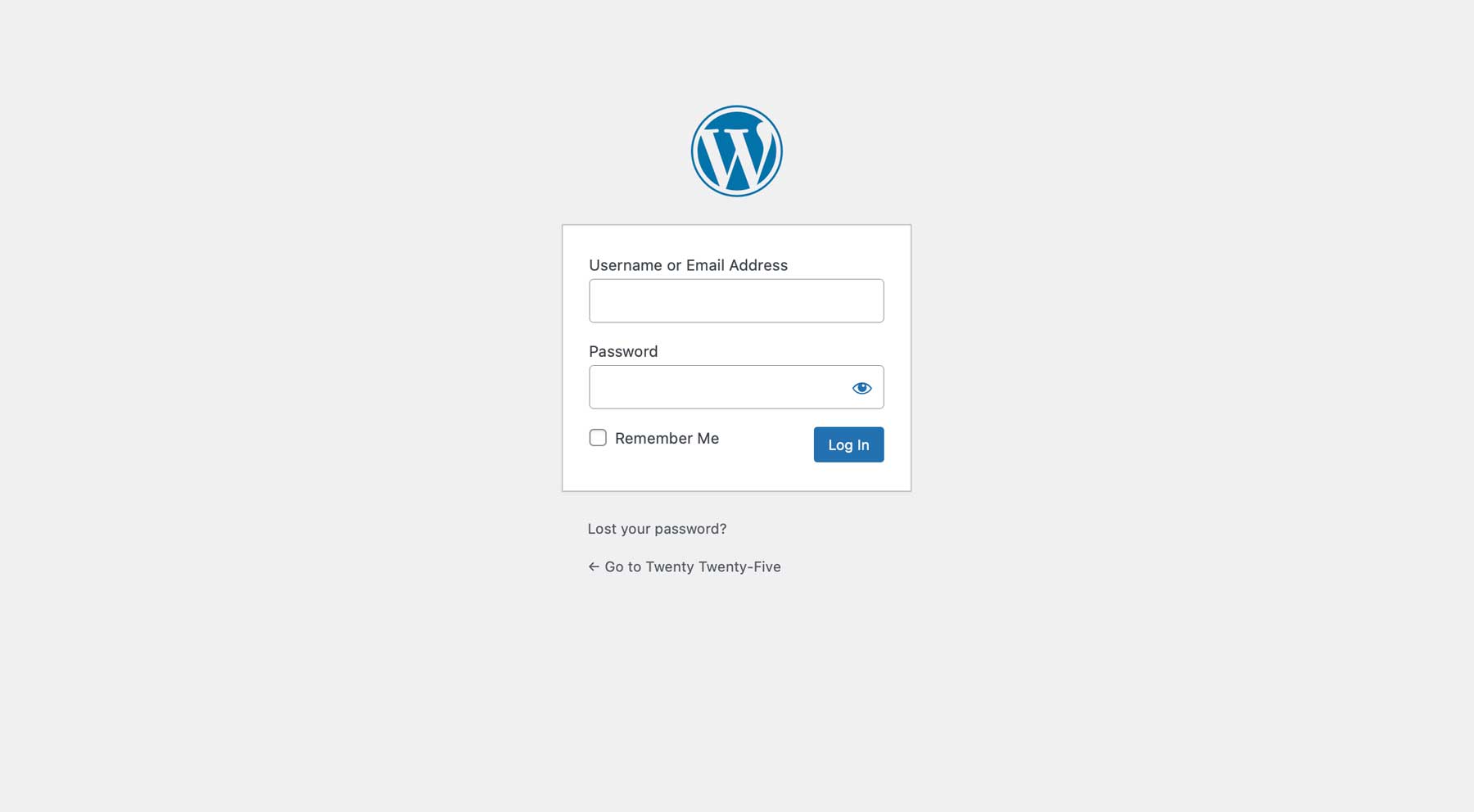
Stronger authentication measures are in place to ensure that only authorized users can access and make changes to your website. This includes improved login and session management to prevent brute-force attacks and enhance session timeout security.
Accessibility Enhancements
Lastly, WordPress 6.7 brings many accessibility improvements, making it more inclusive for those with disabilities. Here are some of the key improvements:
- Keyboard Navigation Improvements: The keyboard navigation in the WordPress editor has been refined, allowing users to navigate and interact with content more efficiently without relying on the mouse alone.
- Better Screen Reader Support: WordPress 6.7 brings increased compatibility with screen readers. It includes improved labeling and navigation, making it easier for users to understand and interact with the interface.
- Accessible Login Screen: The WP login screen adds support for screen readers, making it more accessible for those who rely on assistive technologies.
- Other Fixes: WordPress 6.7 includes over 65 accessibility fixes and enhancements, addressing issues like color contrast and keyboard focus.
WordPress 6.7 Review: The Verdict
WordPress 6.7 is a compelling release that provides a more intuitive website-building experience. With its sleek new default theme, Twenty Twenty-Five, and a host of design and performance improvements, this version empowers users to create the high-performing websites WordPress is known for. From intuitive block editing and powerful query loop options to more robust security, WordPress 6.7 positions itself as a leading content management system for years to come. Whether you’re a seasoned developer or a novice blogger, upgrading to WordPress 6.7 is a wise decision that will make your site faster, safer, and more accessible.

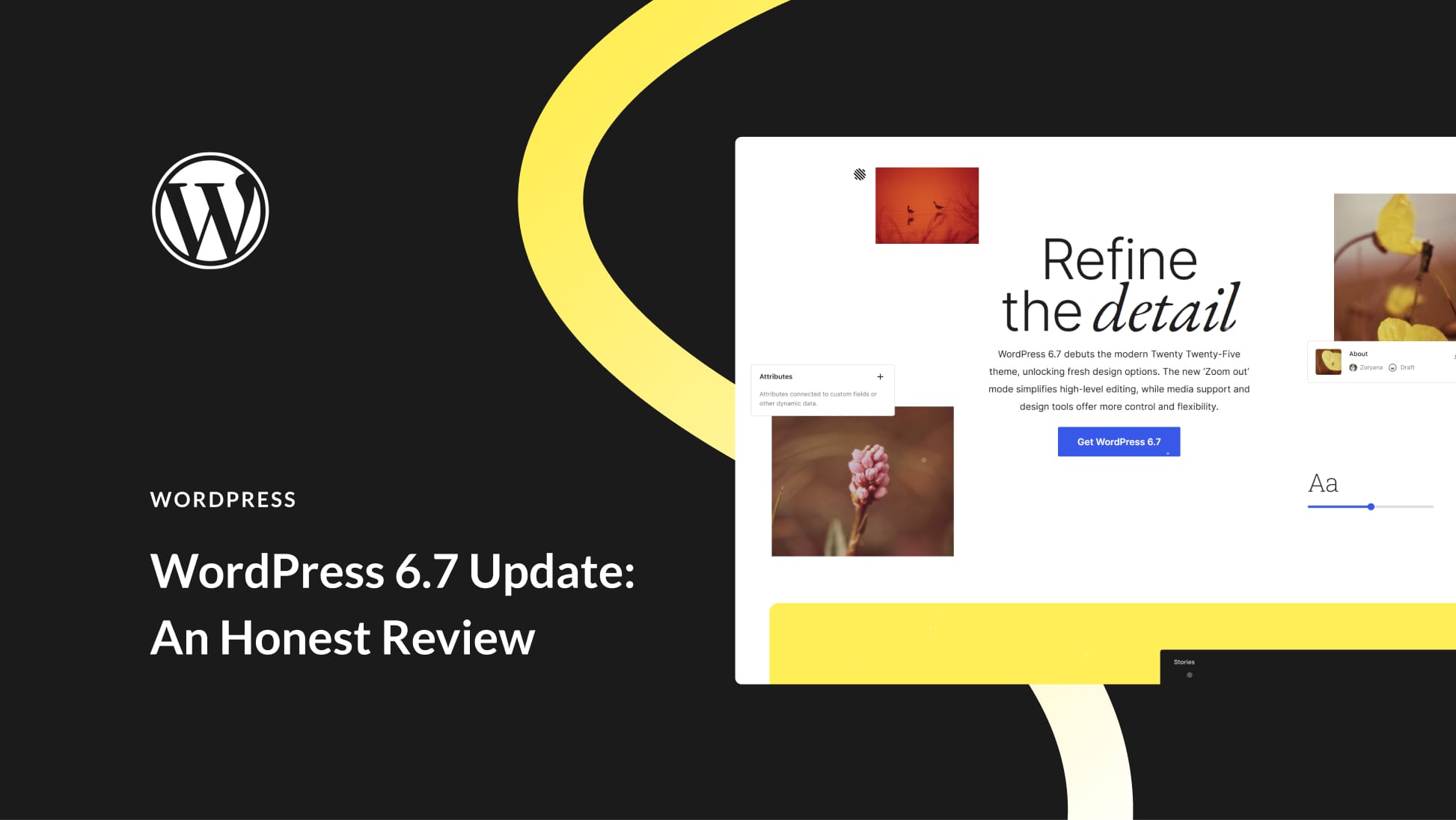







Leave A Reply