Are you looking to add a survey or poll feature to your WordPress website? Conducting surveys can be a useful way to gather feedback and insights from your audience, and there are plenty of WordPress plugins available that make it easy to add them to your site.
Let’s get to it!
What Are WordPress Survey Plugins?
WordPress survey plugins are tools that allow you to create and publish surveys on your WordPress website. These surveys can be used to gather feedback from your audience, conduct market research, and can be a good marketing strategy. Survey plugins typically provide features like the ability to create custom surveys, collect responses, and view results. Like other popup plugins, some survey plugins will include built-in lead generation options to grow your business or audience.
Overall, they are a handy tool for anyone who wants to take their marketing to the next level.
The Best WordPress Survey Plugins
The Best WordPress Survey Plugins Listed In Order
We considered price, features, and design to give you the best options available. Here are our top picks for the best WordPress survey plugins.
1. WPForms
WPForms is one of the most popular form-building plugins for WordPress on the market and for good reason. With WPForms, you can easily create custom surveys and analyze them with automatically generated reports and graphs. You can export these graphs as images and share them on social media.
Best of all, it’s relatively cheap, considering how feature-heavy the plugin is.
Key Features for WPForms:
- Customizable forms and surveys
- Recover lost leads
- Conditional logic
- Users can upload files to forms
- Integration with Divi
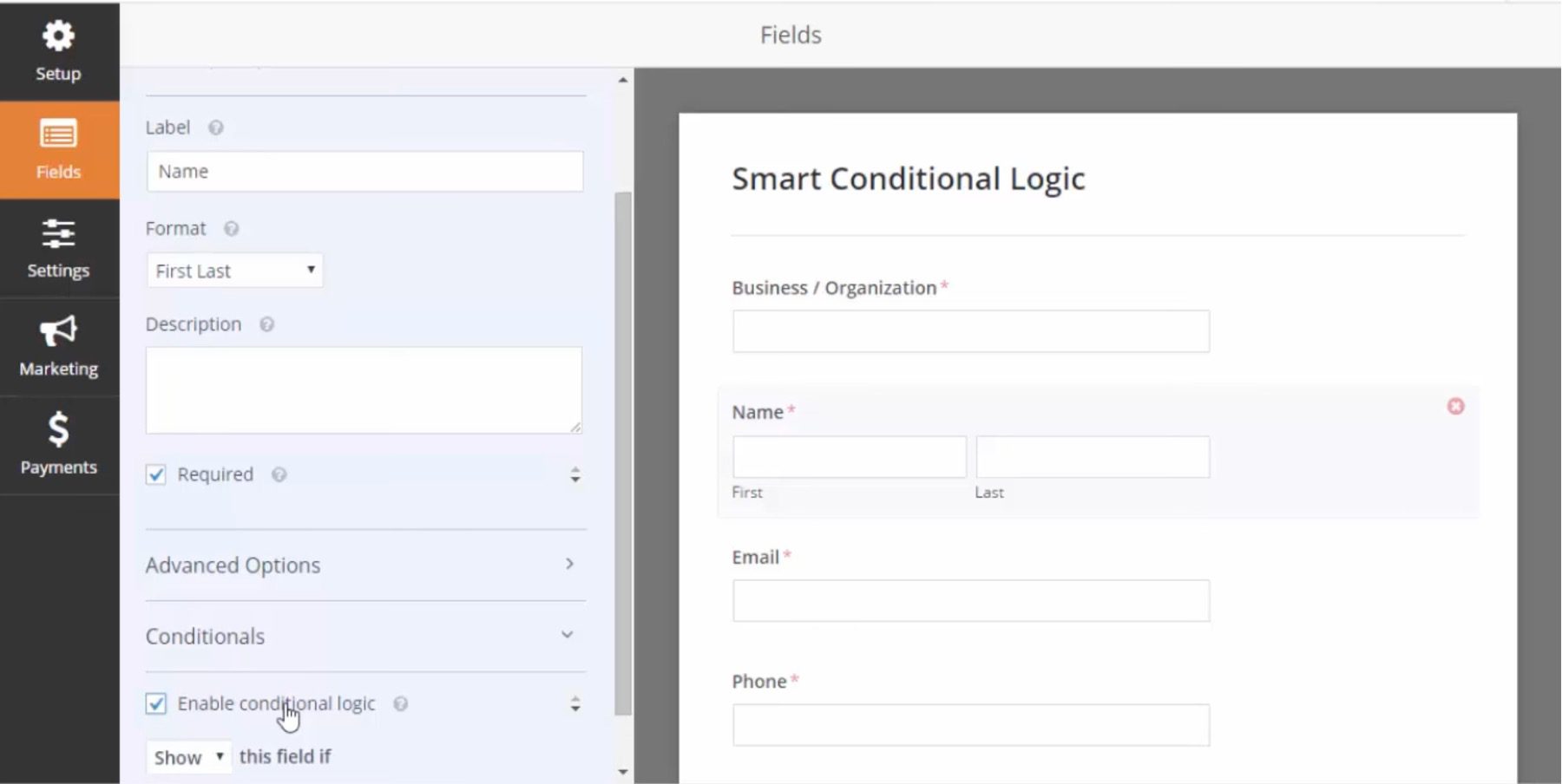
This plugin includes advanced features such as conditional logic, multi-page forms, custom notifications, and email provider integration, which are incredibly useful for creating engaging and customizable forms for your users.
WPForms is for you if:
- You want a customizable and user-friendly survey plugin for your WordPress website
- You need advanced features such as conditional logic, multi-page forms, and email integration for your surveys
- Divi integration is a must.
- You want to generate beautiful reports with graphs and charts based on survey responses
WPForms Pricing: starting at $49.50/yr
2. Gravity Forms
Gravity Forms is a powerful plugin that allows you to make surveys with a wide range of question types, including multiple-choice, dropdown, and open-ended responses.
The plugin also includes a variety of features for collecting and analyzing survey responses, including the ability to export results to a spreadsheet and integration with popular email marketing tools.
Key Features for Gravity Forms:
- Customizable forms and surveys
- Multiple question types
- Export results to a spreadsheet
- Integration with email marketing tools such as MailChimp
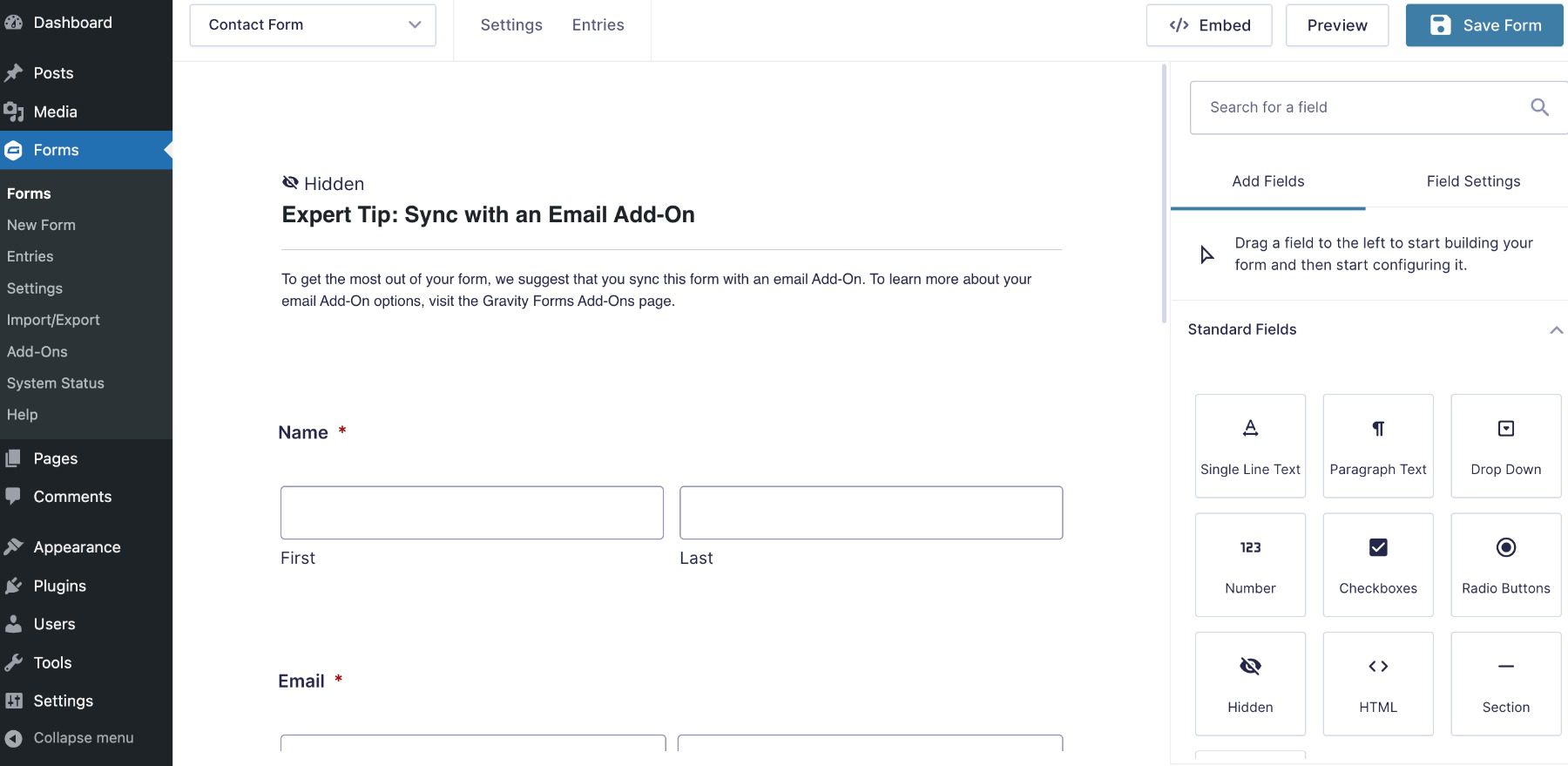
The plugin’s wide range of question types and advanced features for collecting and analyzing responses make it a versatile tool for gathering feedback and insights from your audience.
Gravity Forms is for you if:
- You need a comprehensive survey solution
- You want to collect a wide range of data types
- You want to integrate with email marketing tools
Divi users can easily integrate forms into their posts and pages with the Divi Gravity Forms plugin. This plugin adds a convenient module to the Visual Builder, allowing you to place your forms with ease.
Gravity Forms Pricing: Starting at $59
3. Formidable Forms
Formidable Forms is a powerful plugin used to create high-end interactive content like quizzes and surveys. It comes with a wide variety of pre-built elements that you can use within your forms using a drag-and-drop builder.
While the free version of the plugin allows you to create surveys from scratch, the premium version includes access to survey templates and adds advanced features like user file uploads.
Key Features for Formidable Forms:
- The ability to create a variety of forms, including quizzes, surveys, email signups, and registration forms
- A user-friendly drag-and-drop builder and pre-designed form elements to easily create your forms
- The option to expand the plugin’s functionality with additional add-ons
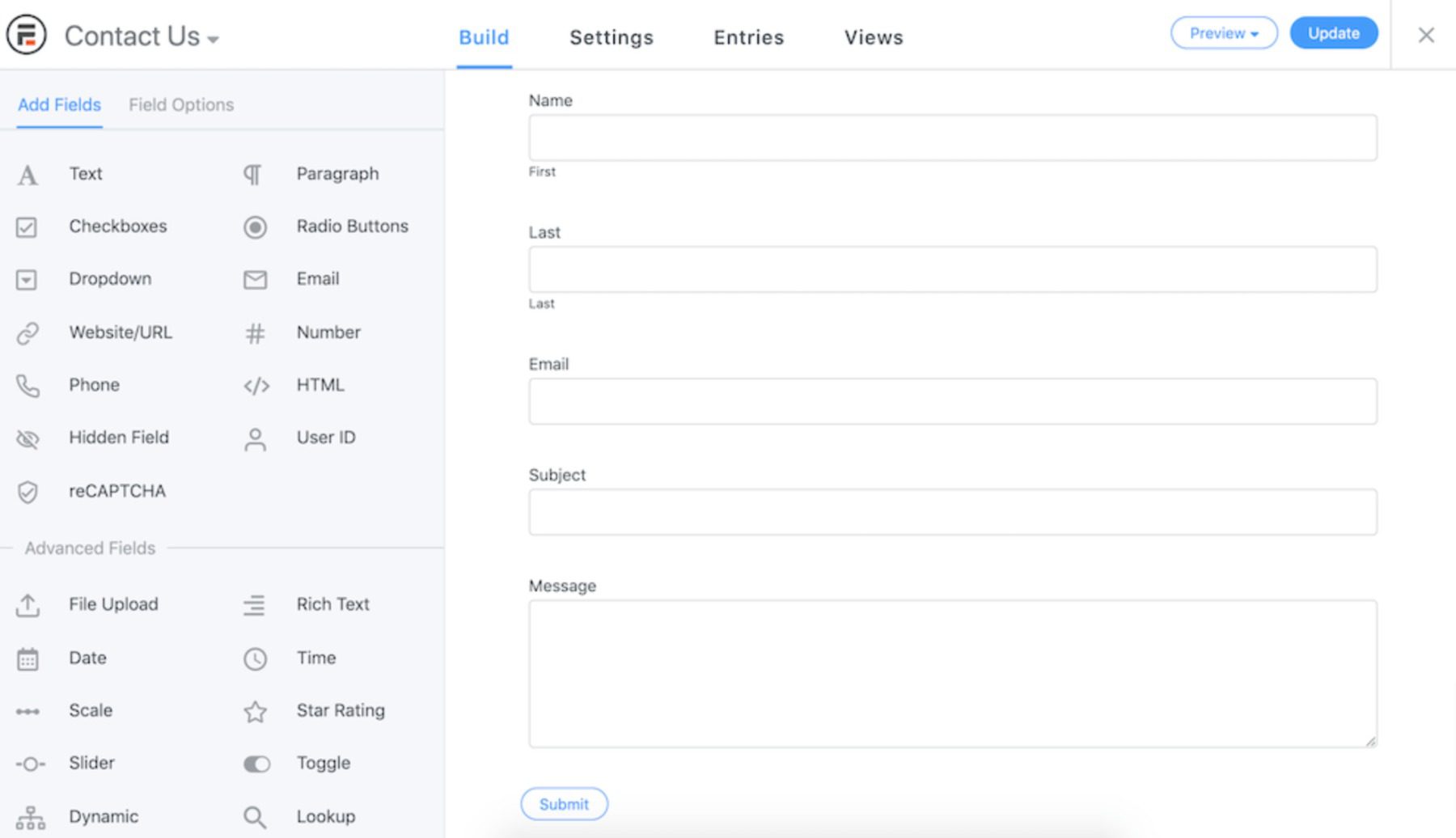
Formidable Forms is a comprehensive solution for creating custom forms on your WordPress website, including surveys. Its drag-and-drop builder and wide range of form elements make it easy to design and customize your forms, and the ability to extend the plugin’s functionality with add-ons gives you even more flexibility.
Formidable Forms is for you if:
- You need a plugin that can help you create a variety of interactive content
- You want access to a drag-and-drop form builder and a wide range of form elements
- You want the ability to extend the plugin’s functionality with add-ons
Formidable Forms Pricing: Free | Premium licenses starting at $39.50 per year
4. Quiz and Survey Master
Quiz and Survey Master is a plugin designed specifically for creating and adding quizzes and surveys to your WordPress website. It comes with many useful features, including the ability to create multi-page surveys and send emails after survey completion.
The base plugin allows you to create surveys with all common form fields, and you can use it to create quizzes with interactive answers, leaderboards, and scoring. However, premium add-ons are required for reporting and analysis. The plugin has a well-documented but not particularly user-friendly interface.
Key Features for Quiz and Survey Master:
- Timer functionality
- Results pages that use scores
- Variety of scoring systems
- Results sent to emails
- Adaptation to well-known Customer Relationship Management (CRM) systems like Mailchimp
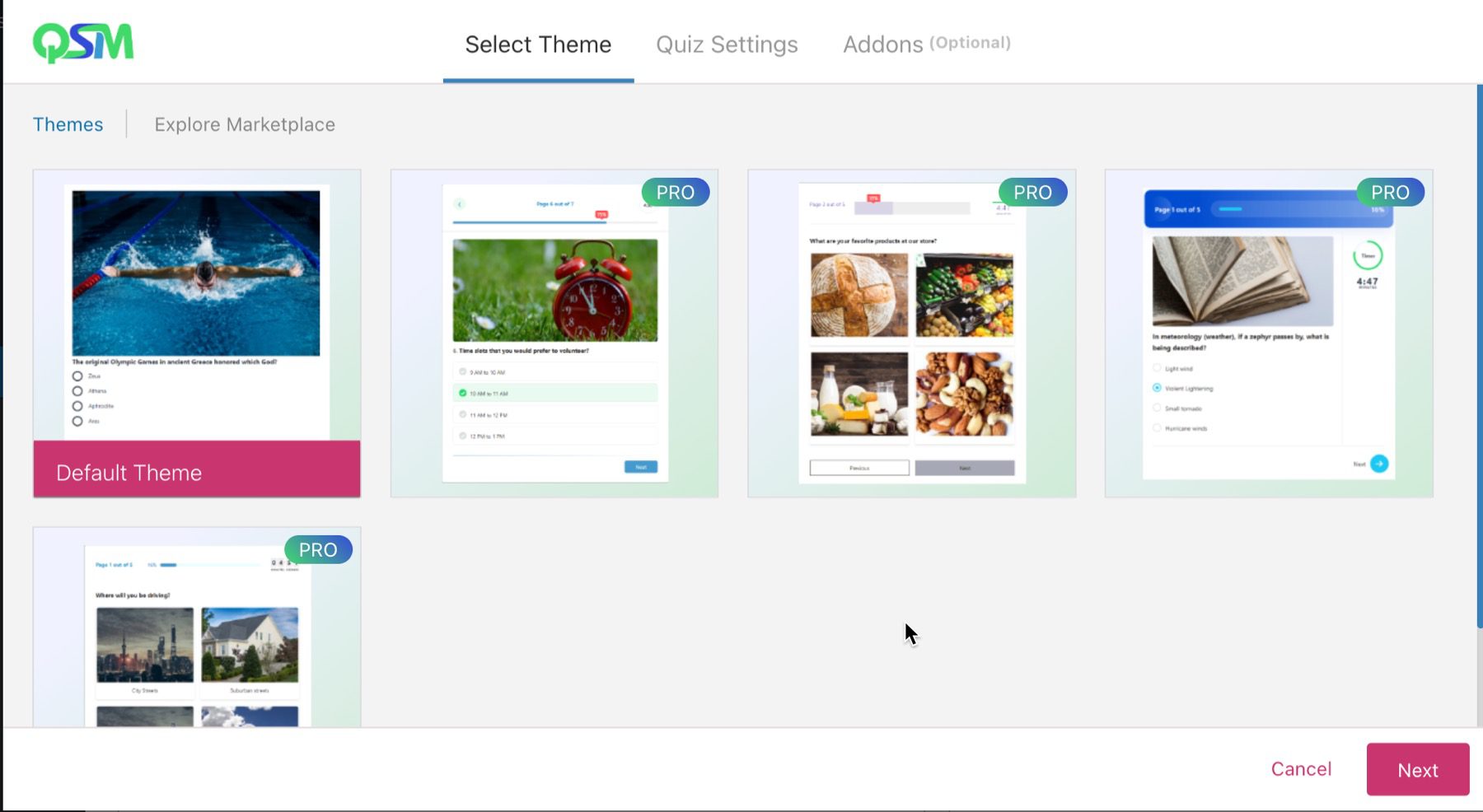
Quiz and Survey Master’s minimalistic design and visual block builder make it easy to customize the text, questions, and messages during and after user submissions.
The plugin includes both surveys and quizzes, allowing you to collect information from users through both correct answers and open-ended subjective answers.
Quiz and Survey Master is for you if:
- You want a plugin specifically for creating and adding quizzes and surveys to your WordPress website
- You need the ability to create multi-page surveys and send emails after survey completion
- You are willing to purchase premium add-ons for reporting and analysis
Quiz and Survey Master Pricing: Free with premium licenses starting at $129/yr
5. Poll, Survey & Quiz by OpinionStage
OpinionStage is a survey, poll, and quiz building platform. Using its free plugin, you can connect an OpinionStage account to your WordPress site and display any surveys that you create using the platform.
With OpinionStage, you get access to dozens of templates for polls, quizzes, and surveys. However, it’s important to note that all editing occurs off WordPress. Here’s a quick look at the OpinionStage survey builder in action:
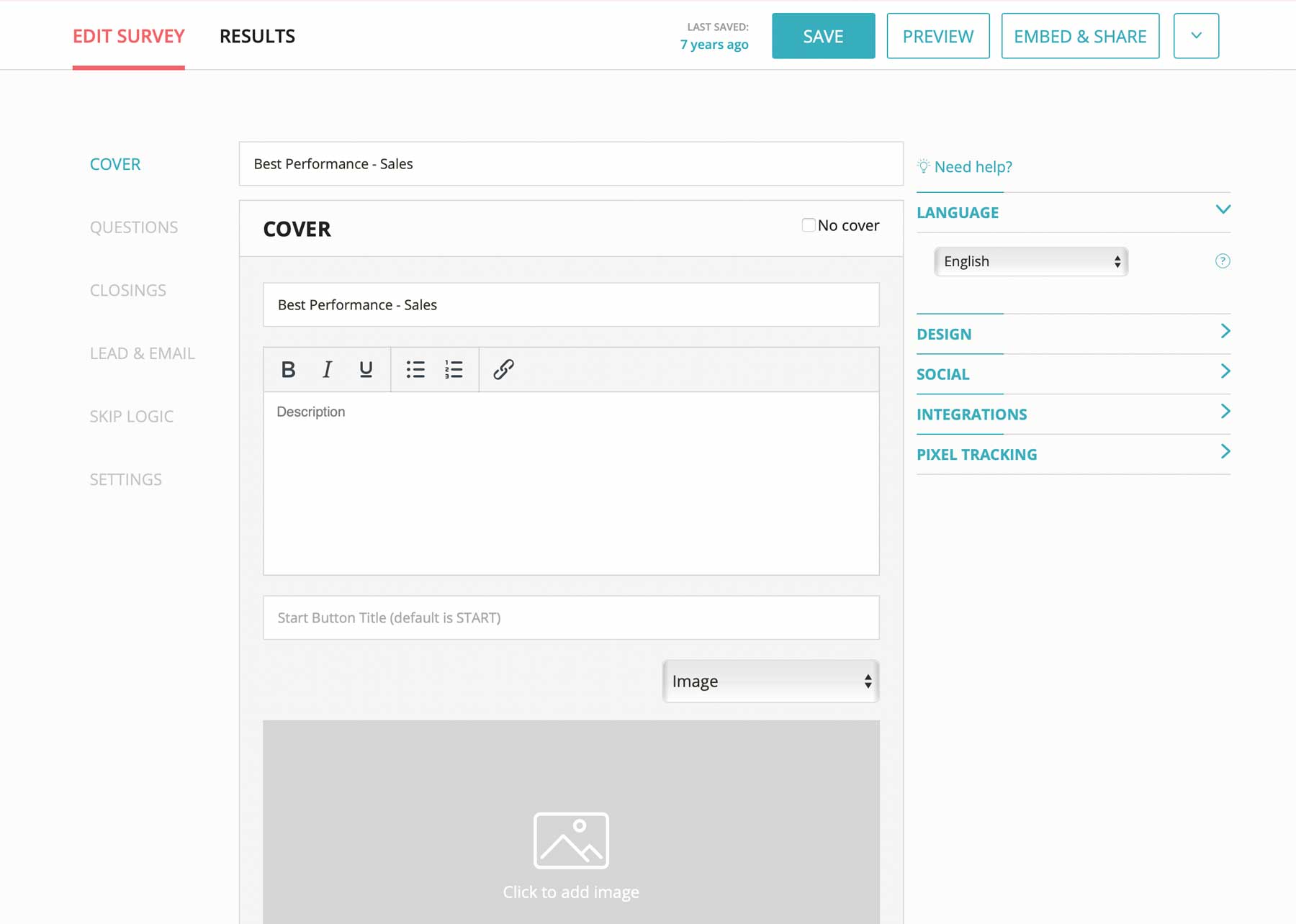
The OpinionStage survey builder is easy to use and it provides you with multiple question types that you can use. However, style customization is a bit lacking and some advanced features, such as adding CSS to your surveys, are limited to premium plans.
Key Features for Poll, Survey & Quiz by OpinionStage:
- Build surveys, polls, and quizzes on the OpinionStage platform
- Take advantage of dozens of pre-built survey templates
- Customize each survey’s style
- Use blocks and/or pop-ups to display surveys wherever you want
Once you create a survey, you can save it as a draft and it will appear within the plugin’s tab on your dashboard. From there, you can choose whether to display your surveys using pop-ups or as part of your pages using blocks. If you don’t mind using a third-party platform to design your surveys, OpinionStage can be a good option.
Quiz and Survey Master is for you if:
- You need a full-featured survey solution
- Multiple templates for surveys are needed
Price: The Poll, Survey & Quiz plugin is free and you can create a free account on the OpinionStage platform | Premium licenses starting at $25/month
Get Poll, Survey & Quiz by OpinionStage
6. Form Maker
Form Maker by 10Web is a drag-and-drop form builder you can use to create simple surveys, quizzes, feedback forms, and more. We say “simple” not because the plugin lacks functionality, but rather because its default styles are very minimalistic (which is not a bad thing).
With this plugin, you gain access to over 43 types of fields that you can use within your surveys. Moreover, you can display surveys by embedding them in your website’s pages or as popups. For simpler forms, you can also use fixed top or bottom bars.
Unlike other survey plugins, Form Maker doesn’t include a broad library of templates. That means you have to create surveys from scratch, which isn’t all that difficult thanks to the plugin’s intuitive editor. Plus, you’ll have 43 field types to choose from, making complex form building a breeze:
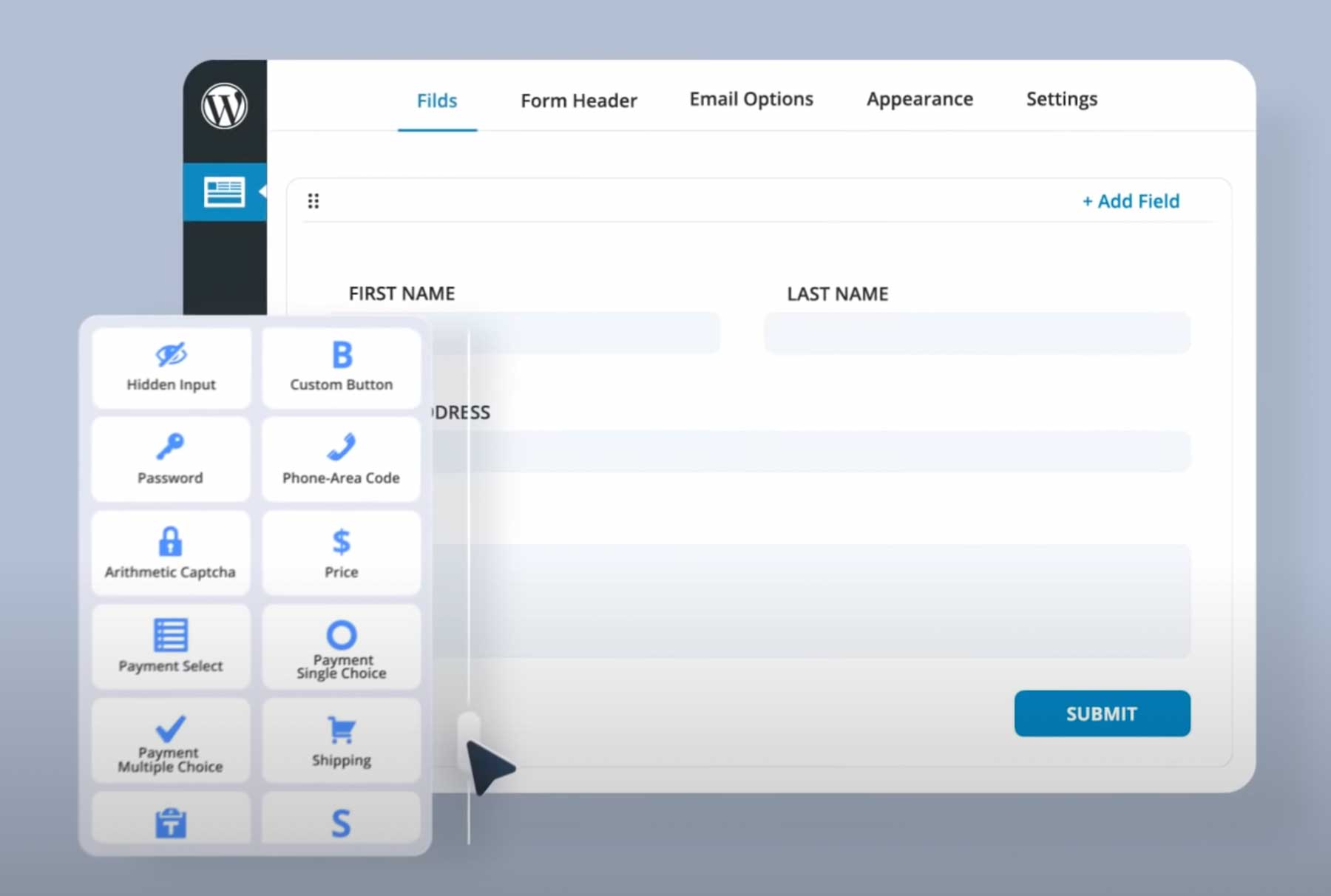
The surveys you can create with this plugin are mobile-friendly and they can span multiple pages. Users can save unfinished surveys and come back to them later, too, and you can configure automated emails based on their responses.
Key Features for Form Maker:
- Create surveys, quizzes, and any other type of form you need
- Use drag-and-drop functionality to design responsive forms with over 43 types of fields
- Design multi-page surveys
- Let users save their progress on a survey and return to it later
- Send automated emails to survey takers
- Integrate with MailChimp and multiple cloud storage solutions
Form Maker integrates with multiple third-party services, including MailChimp, and several cloud storage solutions such as Dropbox and Google Drive. Most of the plugin’s features are available in its free version. However, e-commerce functionality and front end file-uploads are limited to premium users.
Form Maker is for you if…
- You need cloud storage integrations for Dropbox
- You want a simple solution for building forms
Price: Free with premium licenses starting at $30 for six months
7. Typeform
As you may know, Typeform is an online service for creating stylish, interactive content. However, its real strength doesn’t lie in simple forms – it’s better geared towards multi-question elements such as surveys. With Typeform, you can use a drag-and-drop builder and ready-to-go elements to design your surveys. However, it goes above and beyond what many of its competitors provide:
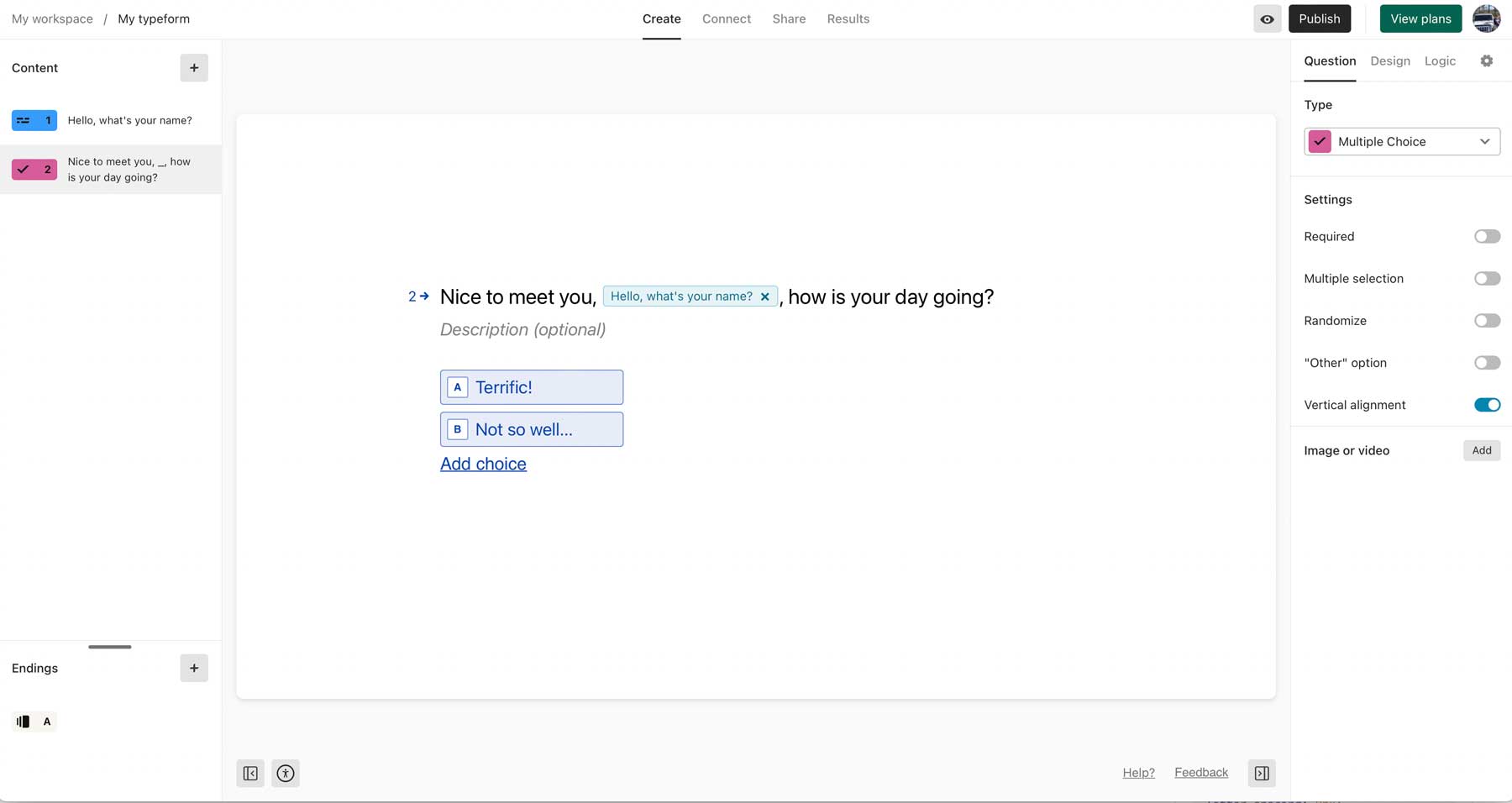
The Typeform plugin doesn’t enable you to build forms from within WordPress. For that, you’ll still need to sign up for a Typeform account and create your surveys from your user dashboard. What the plugin does is connect your account to your website so you can embed your interactive content on your pages.
Arguably, you don’t need the plugin to accomplish this as Typeform provides you with several ways of embedding surveys into your site. If you don’t mind that caveat, this tool can help you create forms that are miles ahead of what most dedicated WordPress survey plugins offer in terms of usability.
Key Features for Typeform:
- Design interactive surveys, quizzes, and other types of forms
- Use a third-party service to create and host surveys
- Embed surveys into WordPress manually or via the plugin
- Use templates to quickly create new surveys
- Export your data by connecting Typeform with third-party services
When you’re creating a new survey, you can choose from multiple templates and decide what you want to do with the data you collect. You can export it manually or connect Typeform with other services such as MailChimp or Dropbox. Alternatively, you can submit survey responses directly to Slack.
Typeform is for you if…
- You want an easy-to-use interface
- You need multiple options for templates
Price: Free with premium plans available starting at $25 per month
8. Forminator Pro
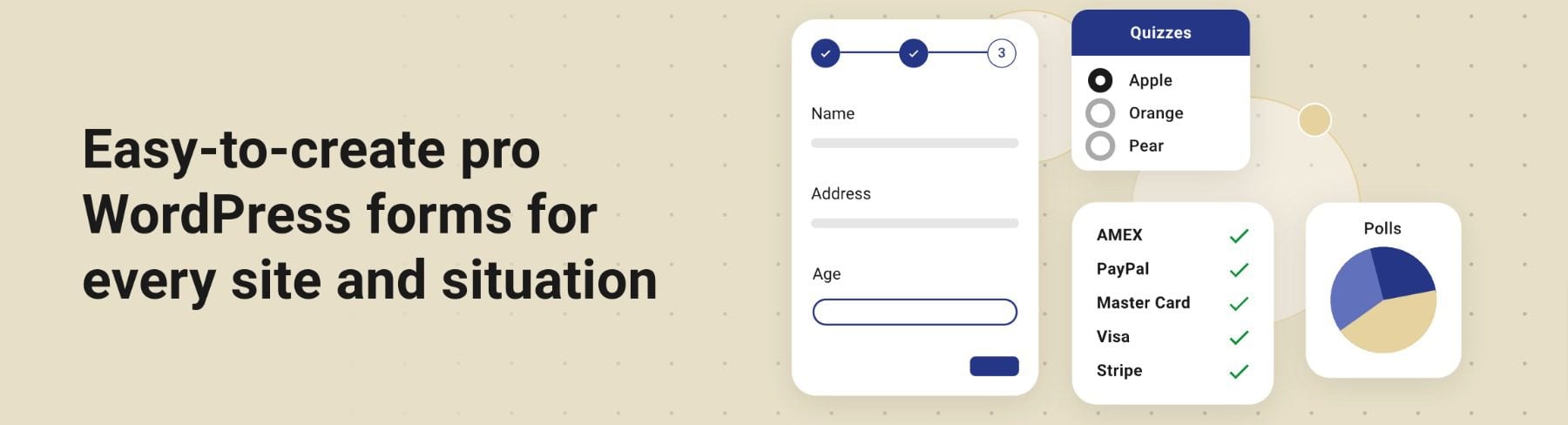
The Forminator Pro plugin is a premium tool that allows you to create responsive surveys, polls, and quizzes on your WordPress website. With a drag-and-drop form builder and more than 25 types of elements to choose from, you have the flexibility to design any form-based element you need. Forminator Pro also integrates with several third-party services, such as PayPal and Stripe.
While it doesn’t have dedicated survey templates, it does enable you to build quizzes that don’t require specific answers, which can be useful for creating surveys.
Key Features of Forminator Pro:
- Capability to build various types of form-based elements, including surveys, polls, and quizzes
- Easy-to-use drag-and-drop form builder
- Responsive forms out of the box
- Over 25 types of elements to choose from for your forms
- Integration with multiple third-party services, including PayPal and Stripe
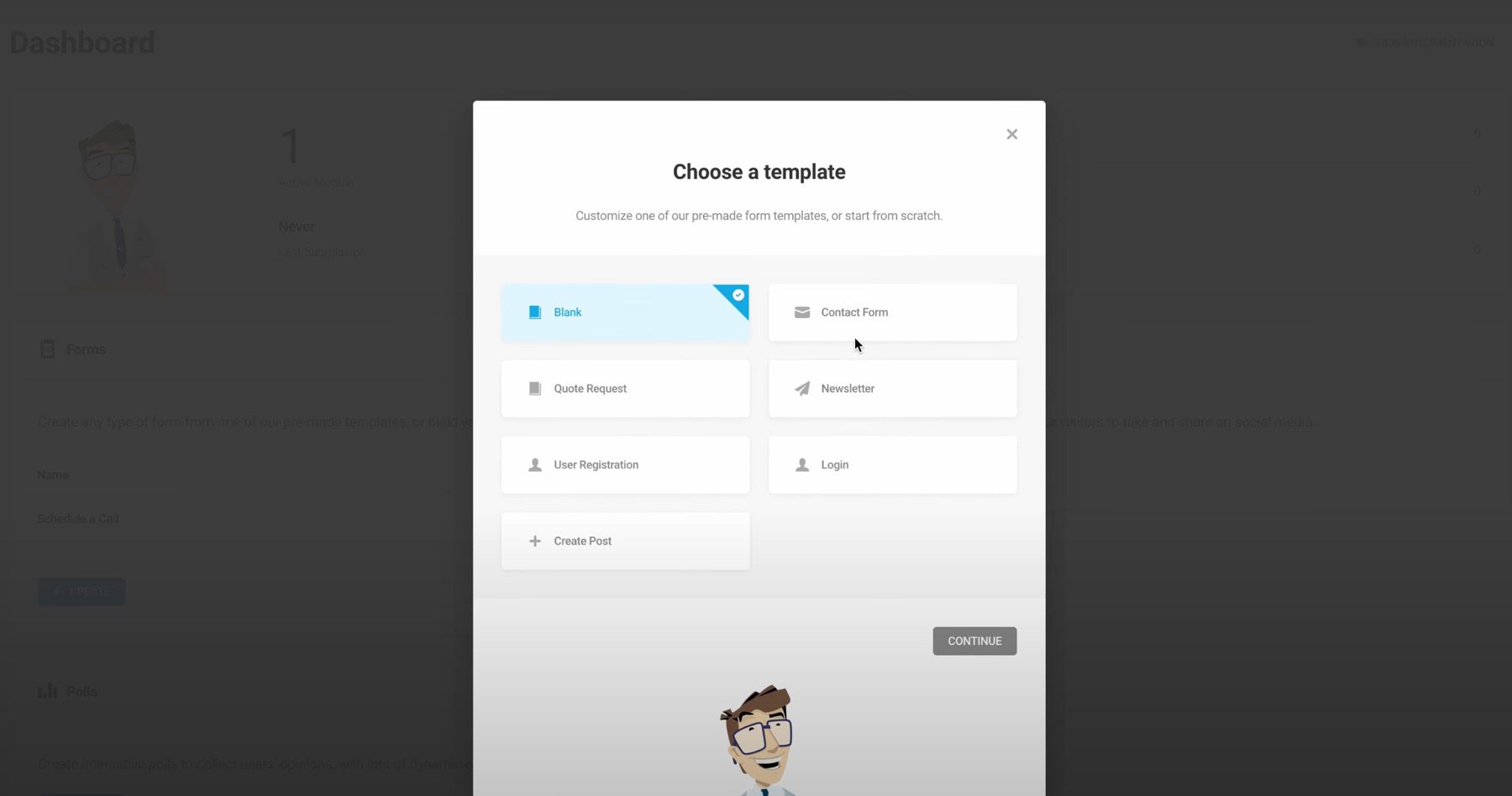
Forminator Pro is a versatile plugin that offers advanced functionality such as support for eSignatures, conditional form logic, and spam protection. It’s certainly a viable option, especially if you’re familiar with the Forminator plugin.
Forminator Pro is for you if:
- You want a plugin that allows you to create custom surveys, polls, and quizzes on your WordPress website
- You need a drag-and-drop form builder and a wide range of form elements to customize your forms
- You’re familiar with the Forminator plugin
Forminator Pro Pricing: Starts at $7.50 per month
9. YOP Poll

YOP Poll is a free WordPress plugin that comes with basic templates and a user-friendly interface, making it easy to design and publish your surveys. With YOP Poll, you can create single and multiple-answer questions and schedule multiple surveys to run at the same time.
Key Features for YOP Poll:
- Easy-to-use interface
- Basic templates
- Single and multiple-answer questions
- Option to schedule multiple surveys
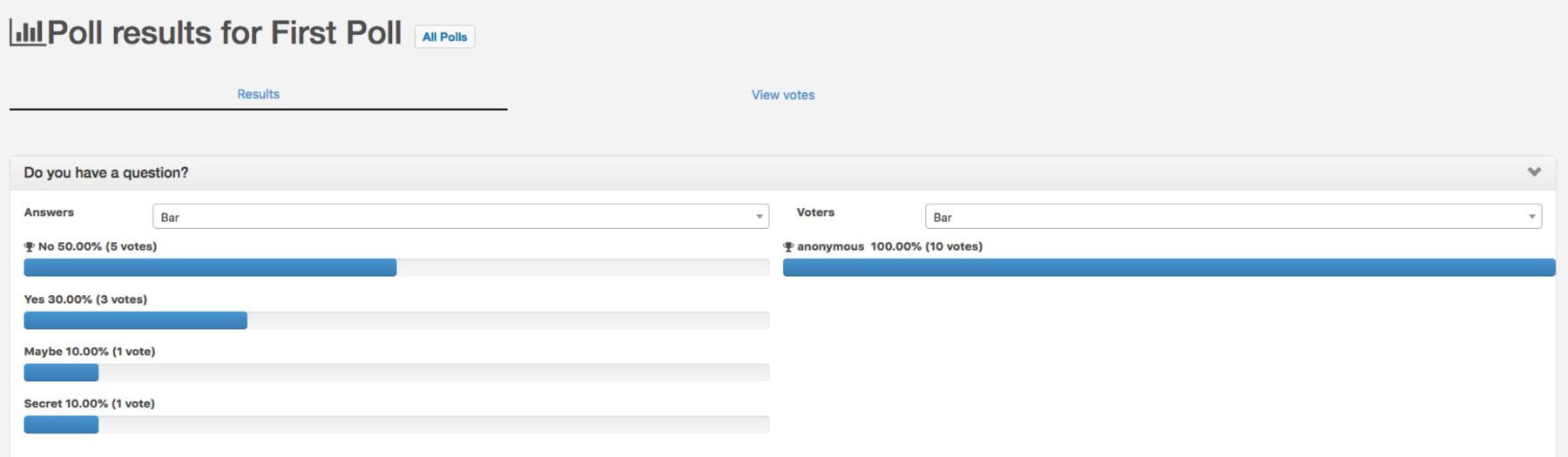
YOP Poll allows you to view and analyze results in the WordPress dashboard. You can customize your dashboard settings to view results as percentages or raw numbers and sort results automatically.
YOP Poll is for you if:
- You need a simple and free solution for creating surveys on your website
- You don’t need advanced features or design options
- You want to view and analyze results in the WordPress dashboard
YOP Poll Pricing: Free | Premium packages starting at $17/month
10. Modal Survey
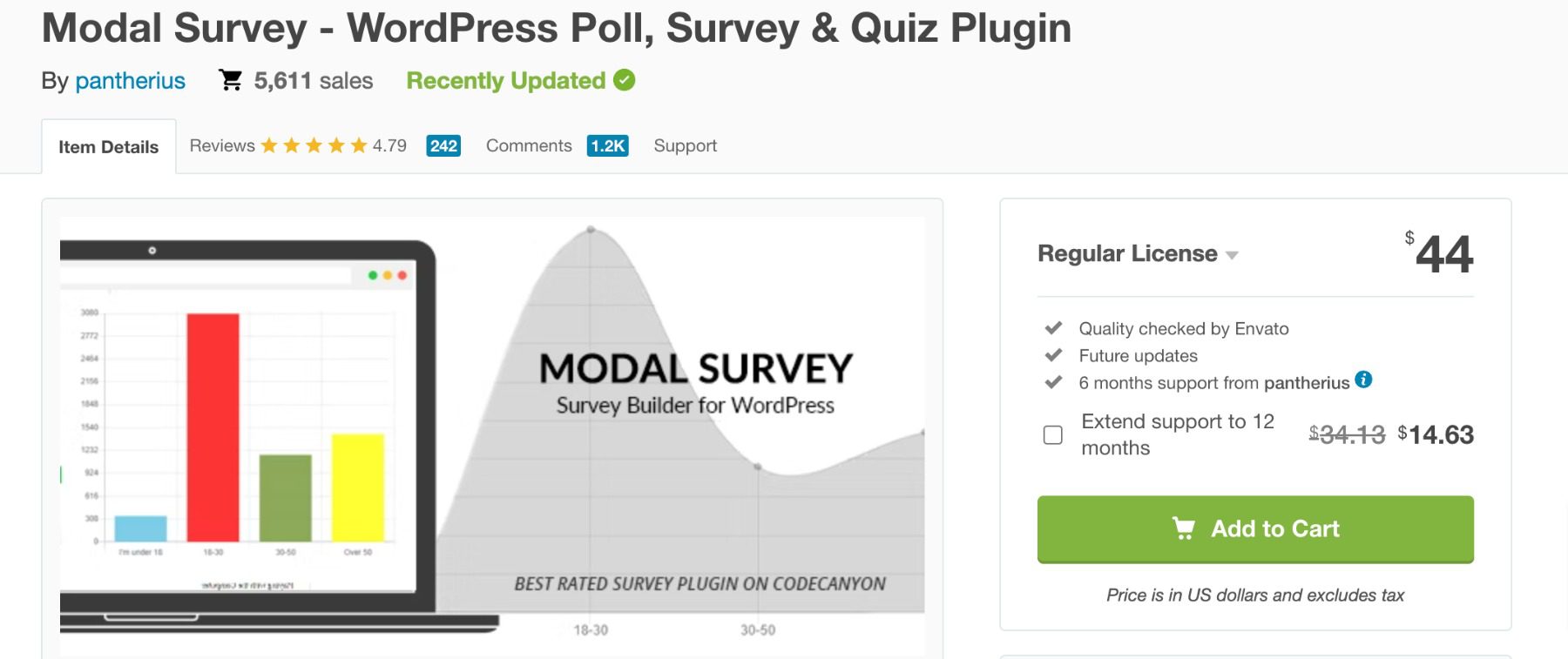
Modal Survey is a premium WordPress plugin that is focused on creating surveys, polls, and quizzes. It is available for sale on CodeCanyon and is marketed as the best-rated survey plugin on the platform.
Key Features for Modal Survey:
- Create an unlimited number of surveys and display results with pie charts and bar graphs
- Built-in themes for simplicity in design
- Social sharing buttons for easy sharing of surveys
- Conditional rules to show special messages or redirect users based on answers
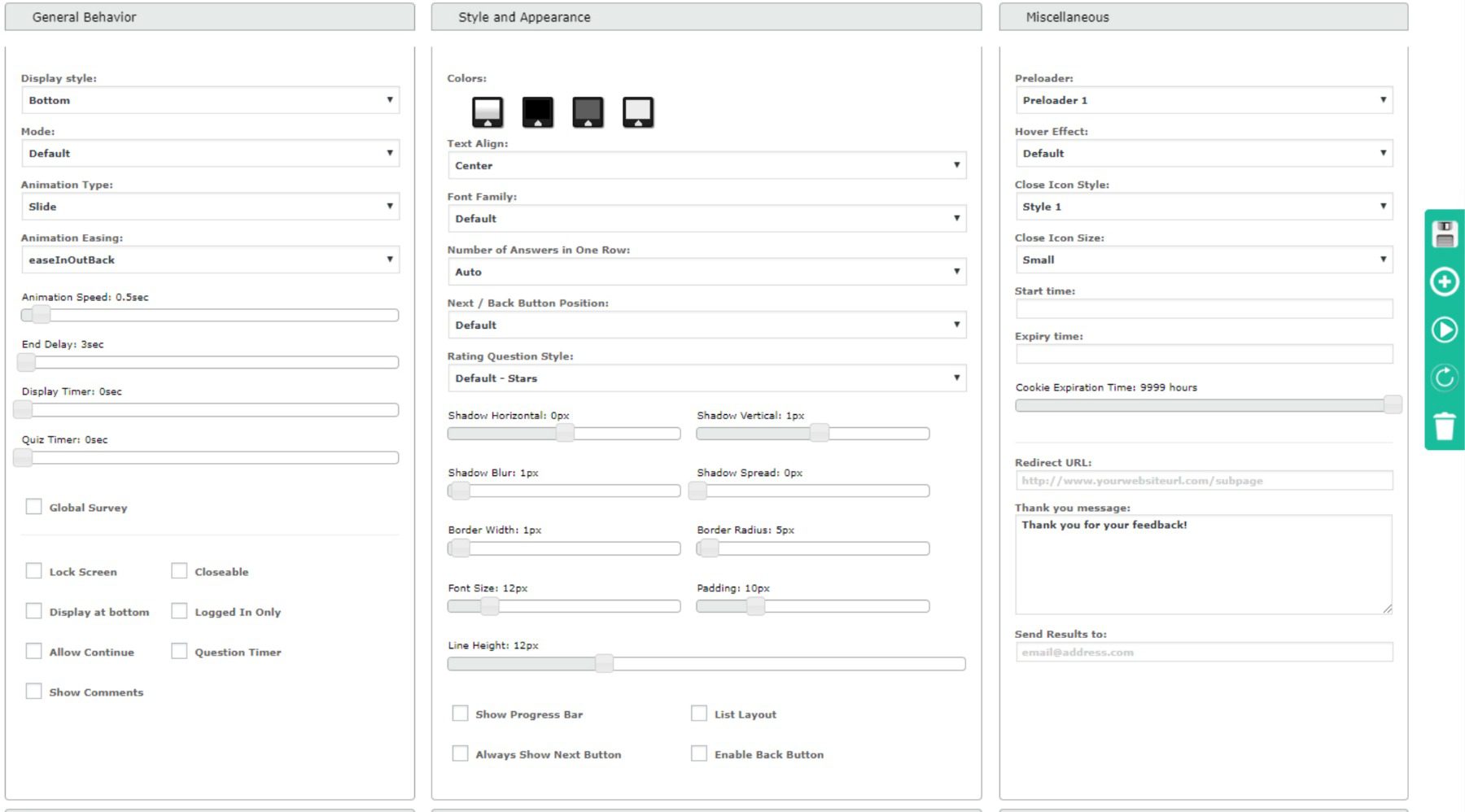
Modal Survey offers a wide range of visual elements and additional quizzes and polls, allowing for increased interaction with customers. Its builder is a bit more complicated than some other options on the list.
Modal Survey is for you if:
- You want a premium survey plugin that is specifically focused on creating surveys, polls, and quizzes
- You want a plugin with a wide range of visual elements and additional quizzes and polls for increased interaction with customers
- You want a plugin with a more in-depth builder
Modal Survey Pricing: $44
11. eForm
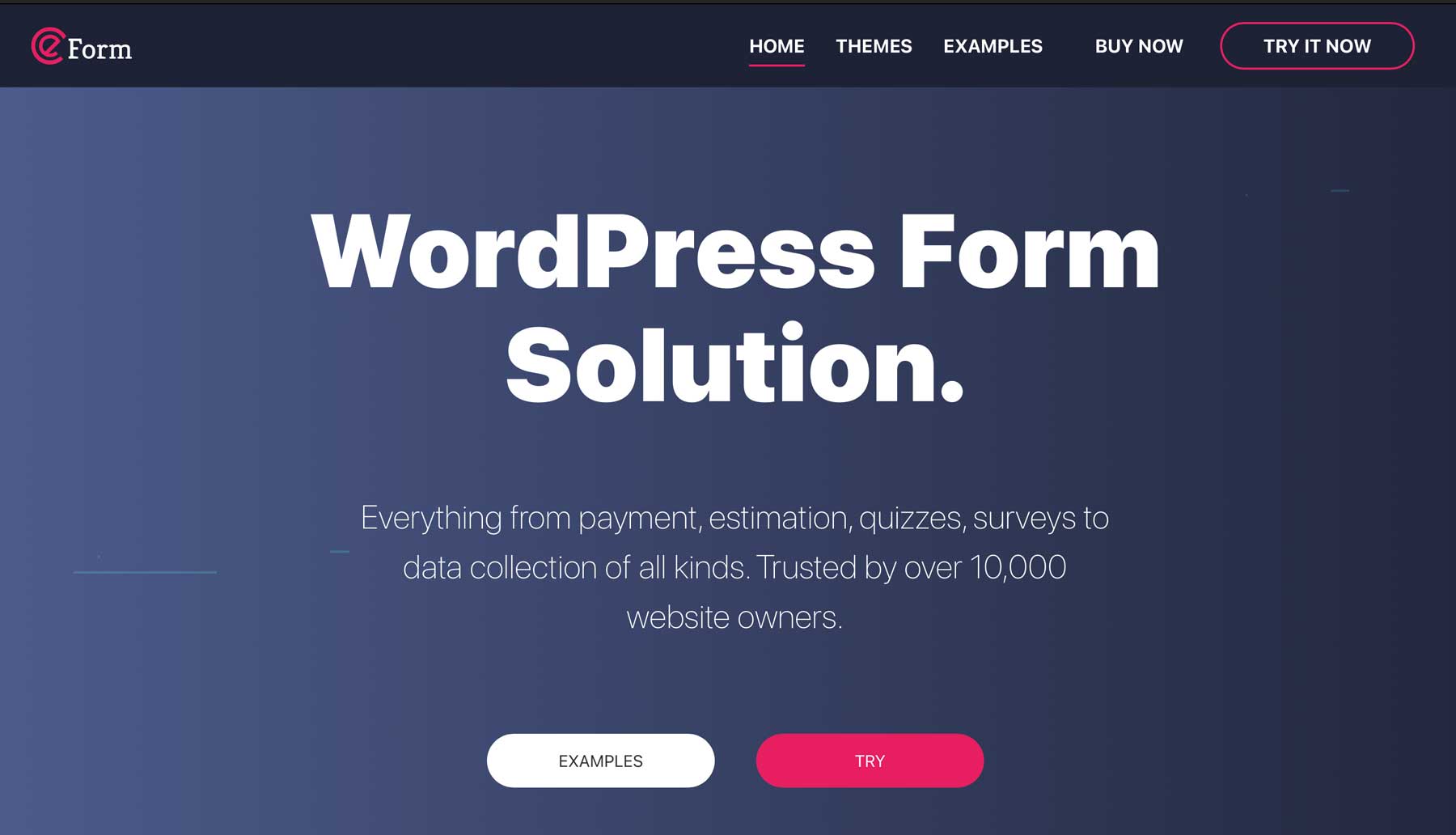
As the name implies, eForm is all about forms. We’ve seen a lot of WordPress form plugins so far, but eForm stands out because it offers one of the most feature-filled form and survey builders that we’ve had the pleasure to use. For each survey question that you add, you get to select from dozens of user input options and the plugin shows you a live preview of how the result will look like:
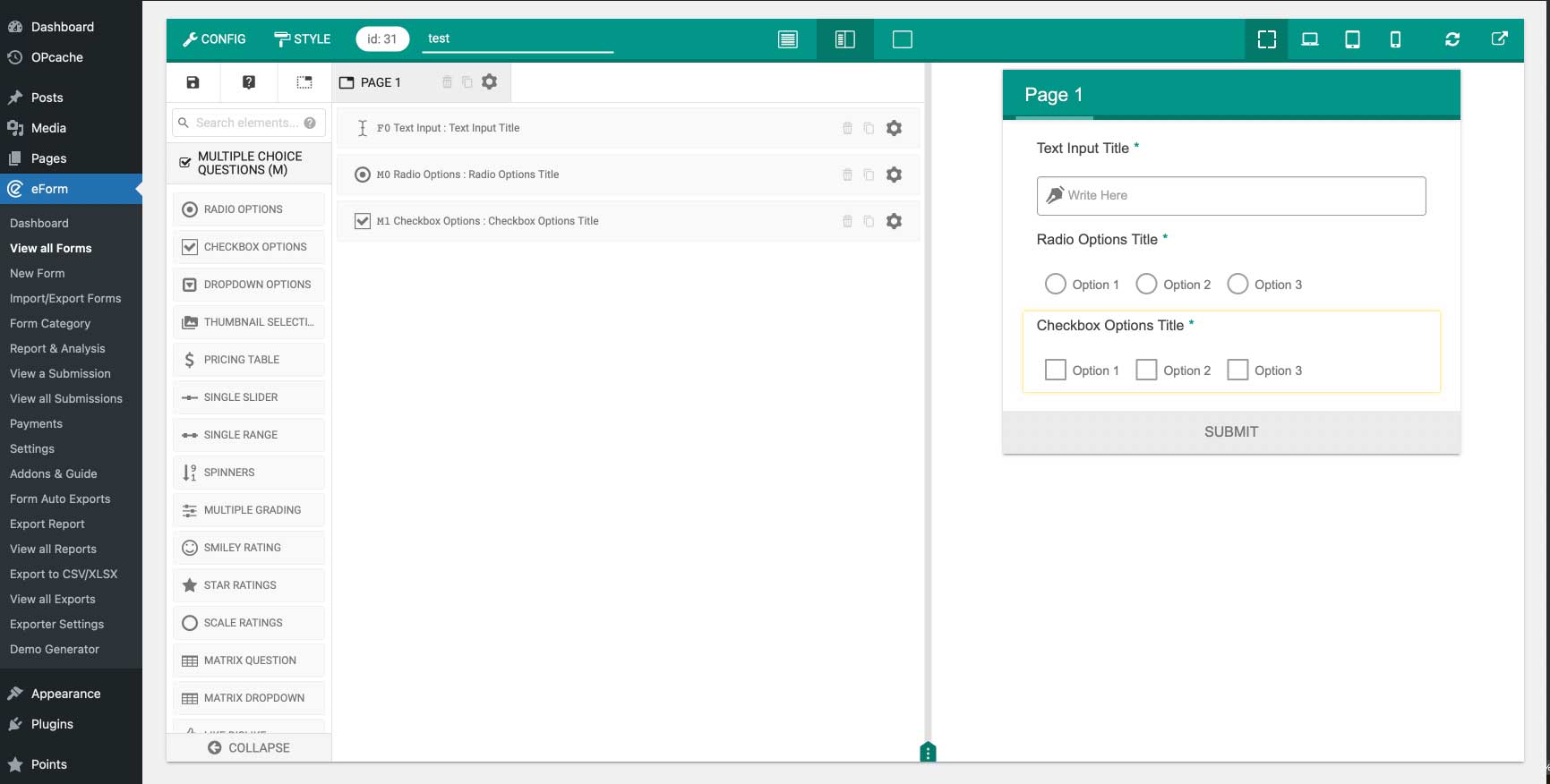
Using eForm, you can switch previews for different types of screens without leaving the builder. Considering how important mobile-first design is these days, that’s a feature that should come in very handy.
The premium eForm plugin includes a decent selection of templates for complex forms, polls, and surveys. However, you’ll most likely want to build your surveys from scratch so you can learn how to use the plugin’s powerful editor.
Key Features for eForm:
- Design forms, polls, surveys, checkout forms, and more
- Choose from dozens of elements to add to your surveys
- Customize each survey question
- Preview how your surveys will look in real-time
Price: An eForm license will cost you $39
12. Watu Quiz

Watu Quiz enables you to build an unlimited number of quizzes and surveys for your WordPress website. Unlike other WordPress survey plugins, it doesn’t feature a visual drag-and-drop builder, though. Instead, you get to add questions to your surveys using a classic WordPress editor interface:
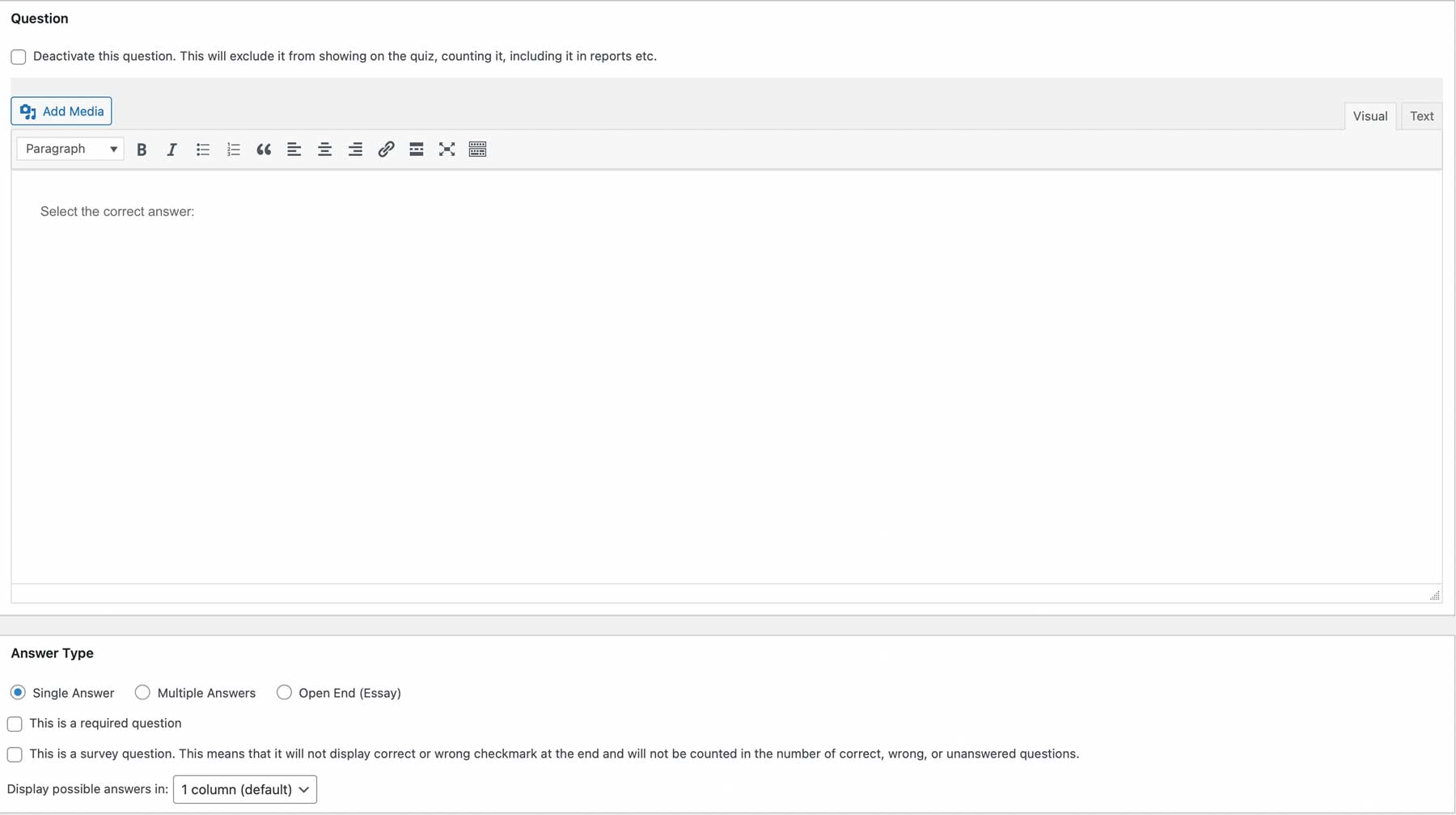
Surveys can include as many questions as you need and you can embed them into any page on your website using a unique shortcode for each element. Moreover, the plugin includes a broad range of advanced features, such as requiring users to log in to answer surveys, automatic post-survey emails, and more.
Although Watu Quiz’s user interface is a bit rough around the edges, it’s a great WordPress survey plugin option if you want to create comprehensive surveys without paying too much attention to their style. Plus, all of the features that you need to create surveys are included in the plugin’s free version.
Key Features for Watu Quiz:
- Create unlimited surveys and polls
- Add and edit survey questions using the classic WordPress editor
- Customize your survey’s behavior
Price: The Watu Quiz plugin is free and there’s a premium option available starting at $47
Comparing All the Best Survey Plugins
First, let’s recap all of the plugins we covered in this post. We ranked them in order of our favorites, with the top three survey plugins at the top of the list.
Survey Plugin Price Comparison
Of course, you might also want to consider the price associated with each. The price has been added to the following table for easy comparison. 👇
| Plugin | Price | Free Option | ||
|---|---|---|---|---|
| 🥇 | WPForms | $49.50 | ❌ | Visit |
| 🥈 | Gravity Forms | $59 | ❌ | Visit |
| 🥉 | Formidable Forms | $39.50 | ✔️ | Visit |
| 4 | Quiz and Survey Master | $129 | ✔️ | Visit |
| 5 | Poll, Survey & Quiz by OpinionStage | $25 | ✔️ | Visit |
| 6 | Form Maker | $30 | ✔️ | Visit |
| 7 | Typeform | $25 | ✔️ | Visit |
| 8 | Forminator Pro | $7.50 | ❌ | Visit |
| 9 | YOP Poll | $17 | ✔️ | Visit |
| 10 | Modal Survey | $44 | ❌ | Visit |
| 11 | eForm | $39 | ❌ | Visit |
| 12 | Watu Quiz | $47 | ✔️ | Visit |
Survey Plugin Feature Comparison
Now, let’s see what makes the top three plugins in our list stand head and shoulders above the rest:
| 🥇 WPForms | 🥈 Gravity Forms | 🥉 Formidable Forms | |
|---|---|---|---|
| Starting Price | $49.50/yr | $59/yr | $39.50/yr |
| Free Version | ✔️ | ❌ | ✔️ |
| Drag-and-Drop Builder | ✔️ | ✔️ | ✔️ |
| Template Library | ✔️ | ✔️ | ✔️ |
| Conditional Logic | ✔️ | ✔️ | ✔️ |
| Secure Data Collection | ✔️ | ✔️ | ✔️ |
| Customize Branding | ✔️ | ✔️ | ✔️ |
| Export Survey Results | ✔️ | ✔️ | ✔️ |
| Likert Scale Field Type | ✔️ | ✔️ | ✔️ |
| Rating Field Type | ✔️ | ✔️ | ✔️ |
| 3 rd Party Integrations | ✔️ | ✔️ | ✔️ |
| Active Installations | 5,000,000+ | 350,000+ | 300,000+ |
| Community Rating | 4.9/5 ⭐⭐⭐⭐⭐ Read Reviews | 4.7/5 ⭐⭐⭐⭐⭐ Read Reviews | 4.7/8 ⭐⭐⭐⭐⭐ Read Reviews |
| Get WPForms | Get Gravity Forms | Get Formidable Forms |
Which WordPress Survey Plugin is the Best?
It’s important to consider your specific needs and budget when choosing the right survey plugin for your website. Some options, like WPForms and Formidable Forms, offer a wide range of features and integrations, making both an excellent choice for any WordPress user looking to boost customer engagement on their website.
No matter which plugin you choose, it’s important to ensure that it is user-friendly, easy to use, and able to provide you with the data and insights you need to better understand your audience. The plugins listed above will certainly provide you with that. If you’re looking for the best WordPress plugins on the market, make sure to check out our ultimate list of recommendations for each plugin type!
Frequently Asked Questions (FAQs)
Before we wrap up, let’s answer some of your most common questions regarding the best WordPress survey plugins. Did we miss one? Leave a question below, and we will respond!
What is the best WordPress survey plugin?
What is the best free WordPress survey plugin?
Can I create a survey in WordPress?
Can you embed SurveyMonkey surveys in WordPress?
How do I create a survey in WordPress for free?
How do you create a customer satisfaction survey in WordPress?
How can I create a survey popup in WordPress?
Can WordPress survey plugins help me gather feedback from my website visitors?
What are the key features to look for in a WordPress survey plugin?
How can WordPress survey plugins help improve customer engagement?
Article featured image by KatyGr5 / shutterstock.com




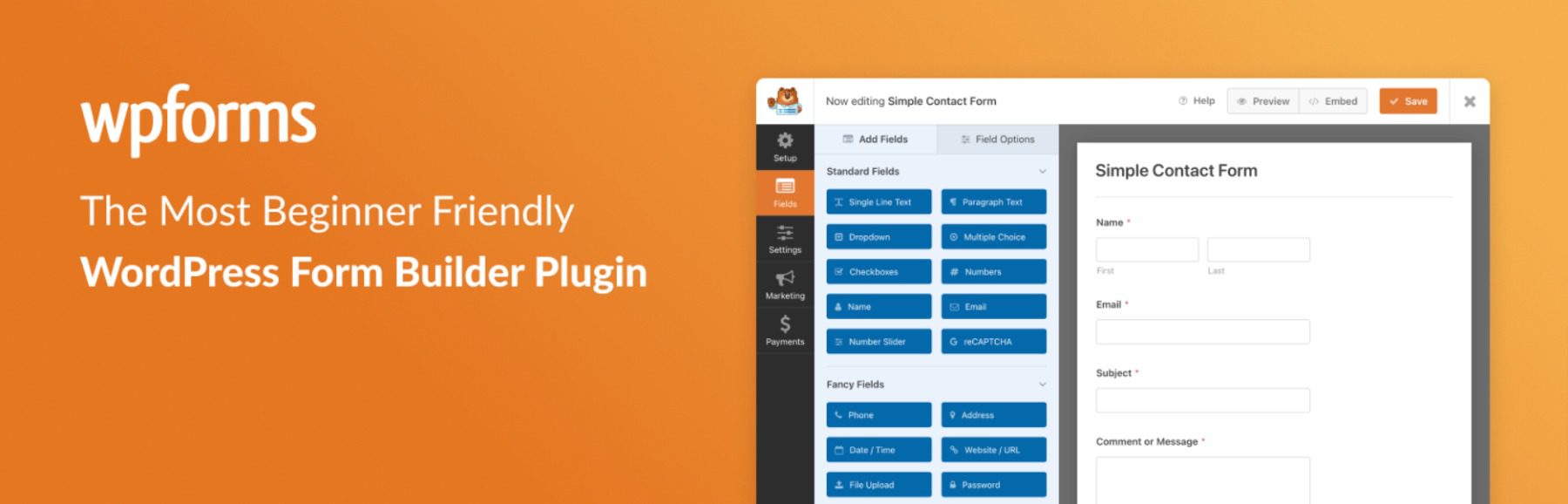
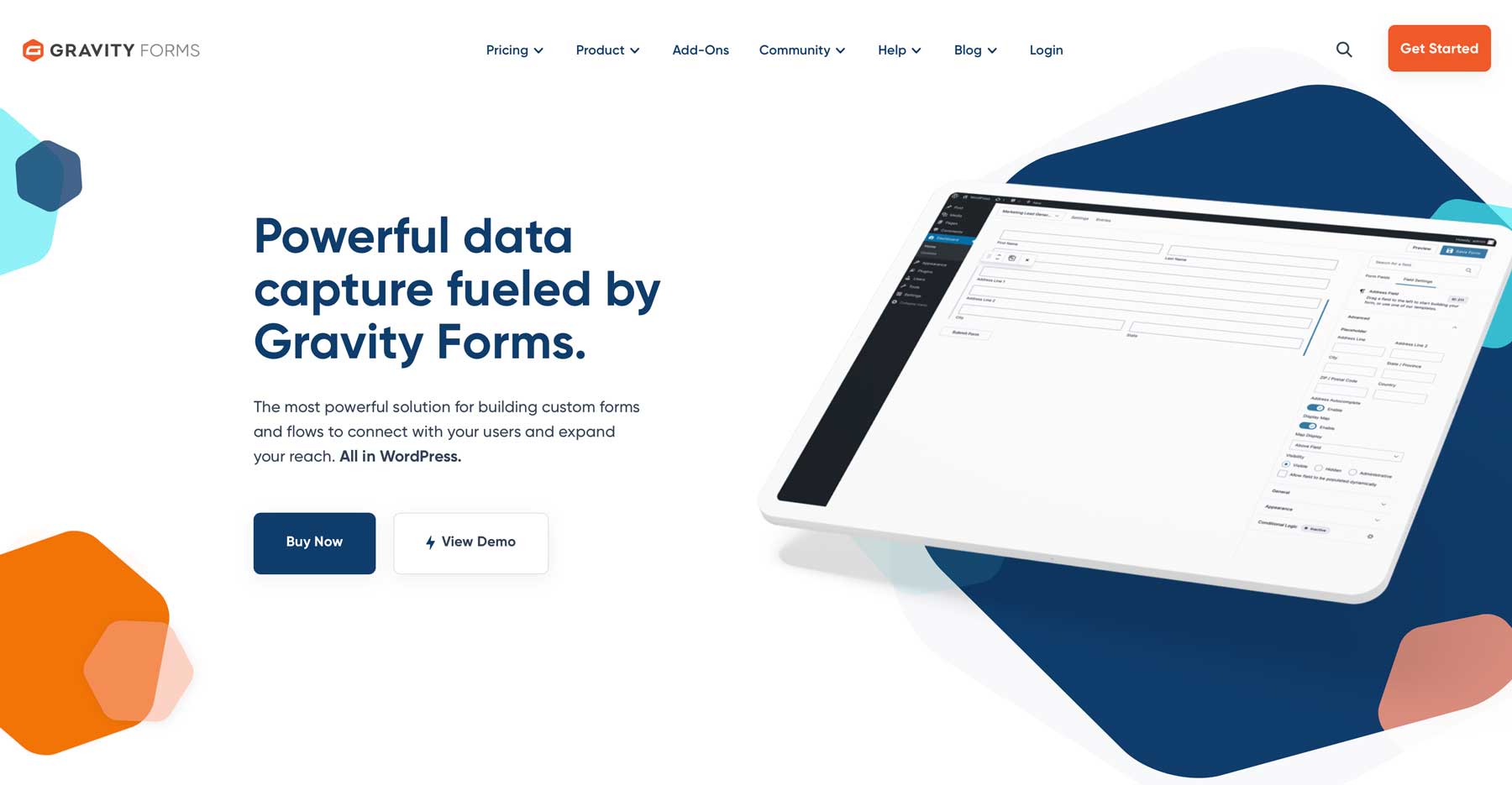
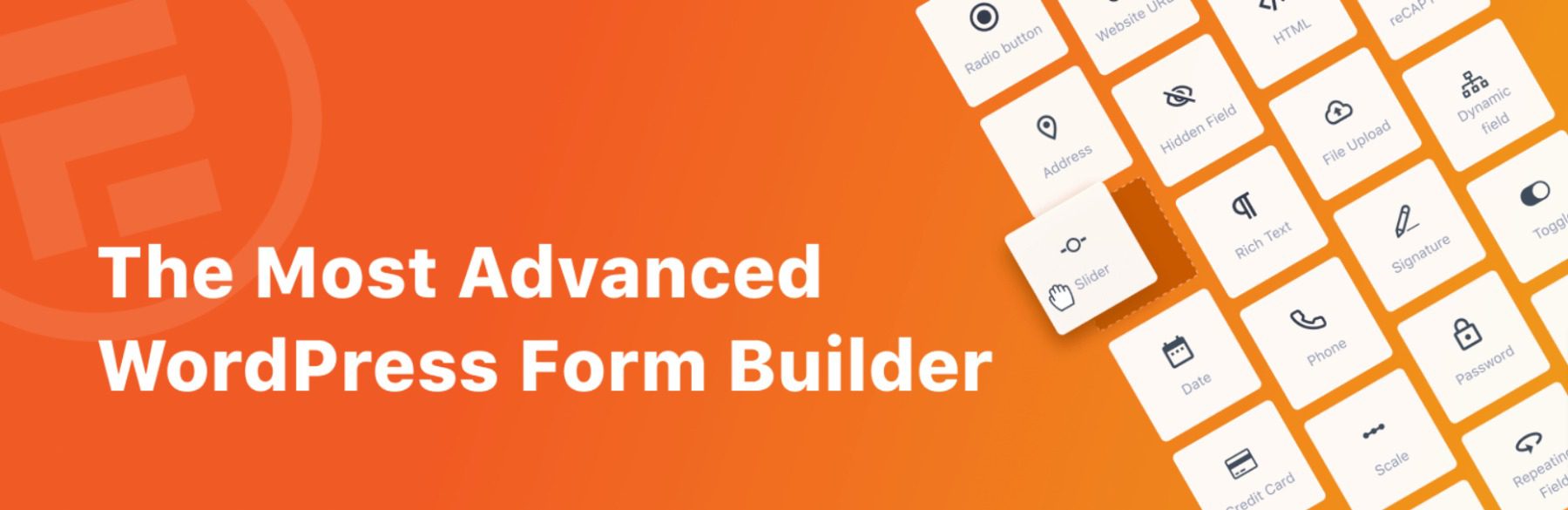
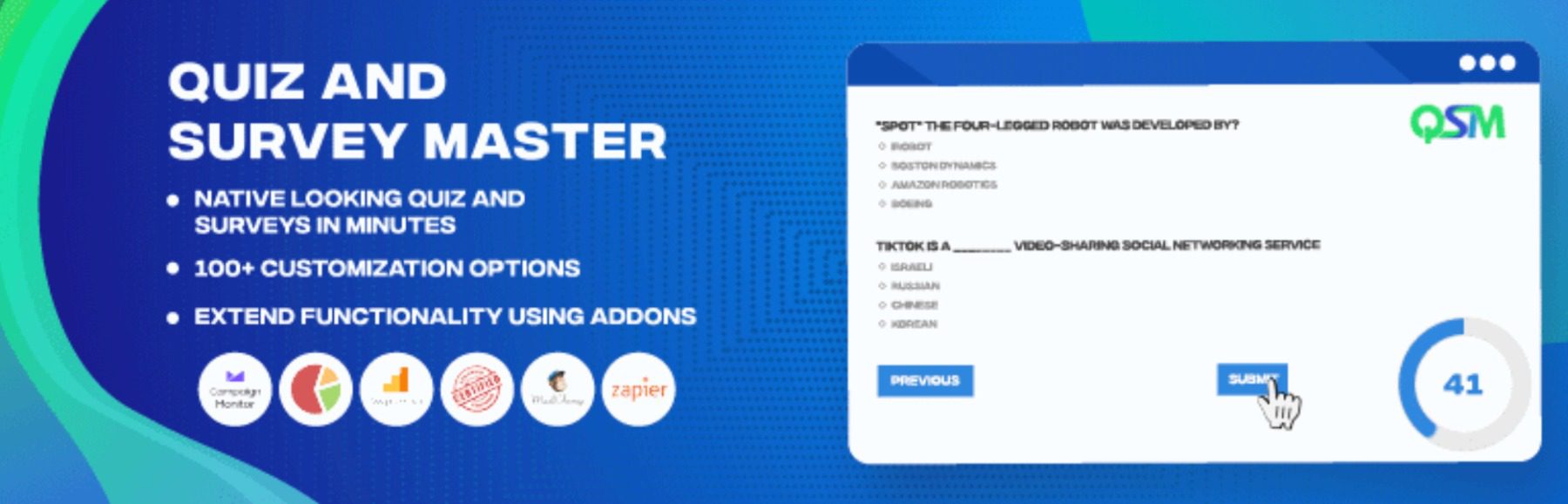
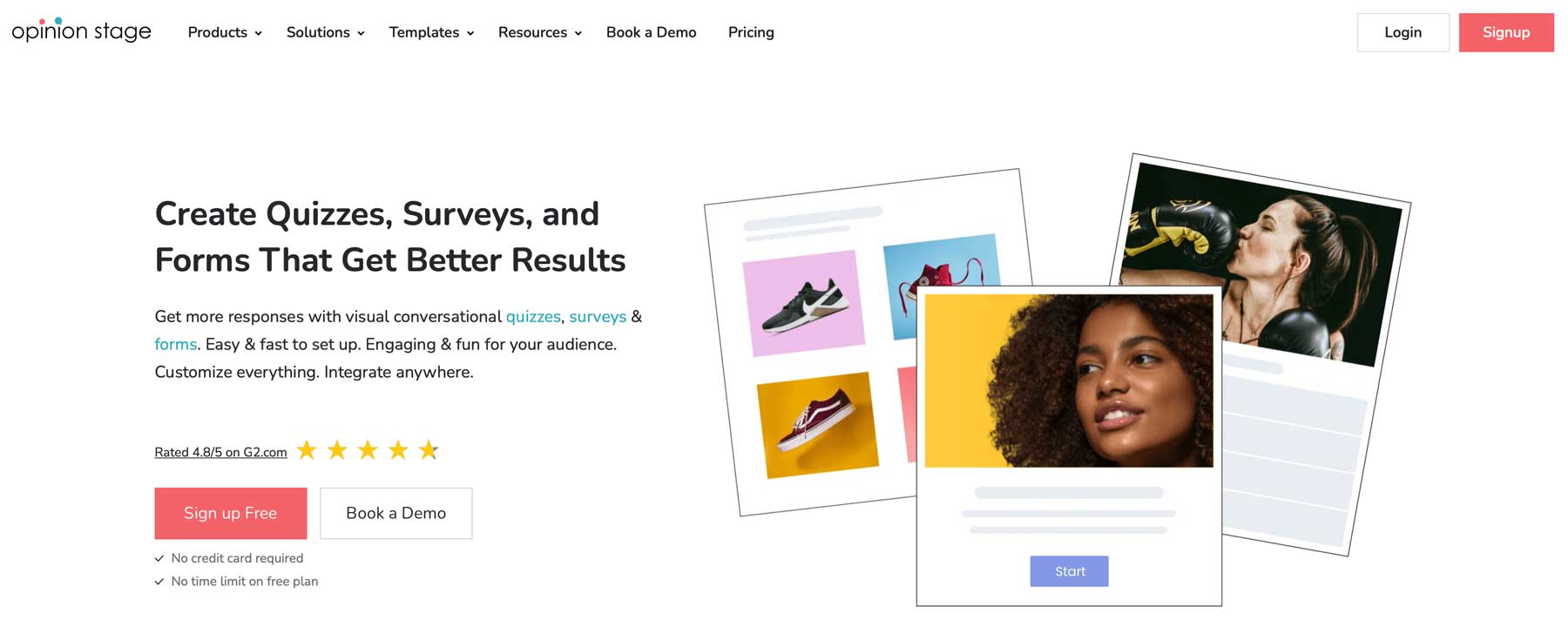
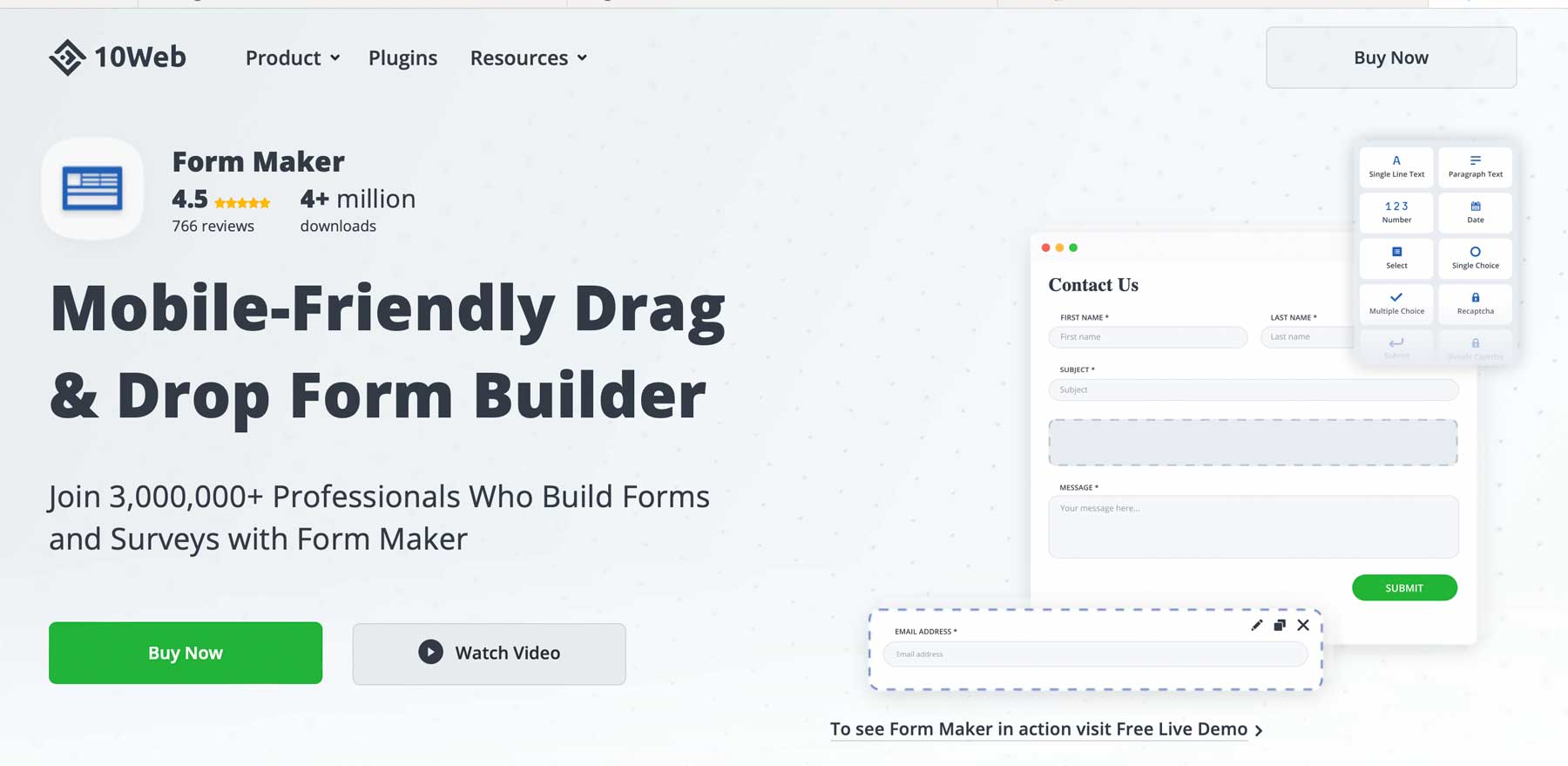
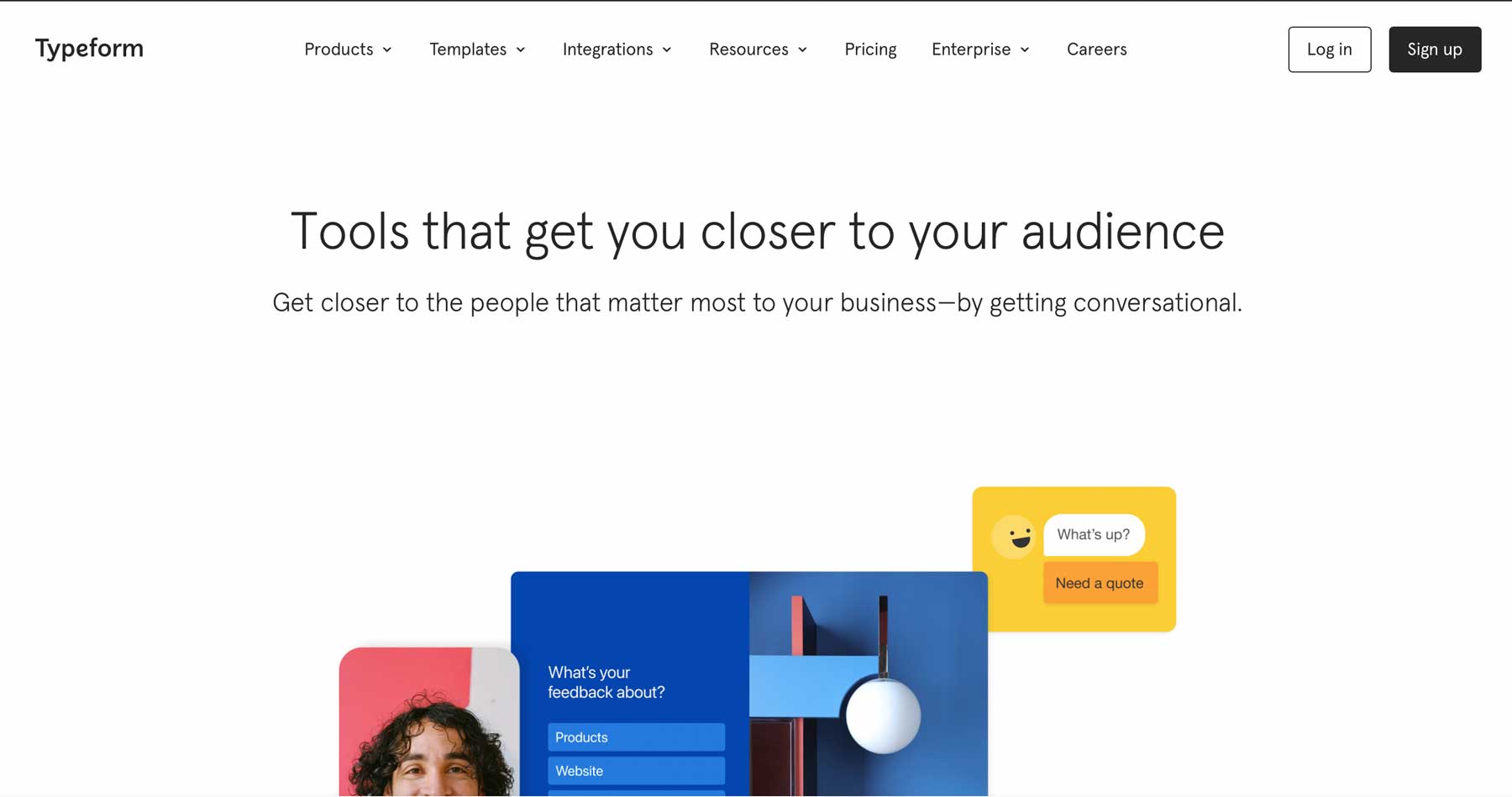







I think Typeform isn’t built for WordPress and I think Quill Forms is a good Typeform alternative built for WordPress.