On the surface, the blogging platform landscape looks the same as it did 10 years ago. The same big names still dominate it: Blogger, Tumblr, and WordPress. Beneath the surface, however, almost everything has changed. All three platforms have grown up and transformed into something unique.
WordPress has outgrown its blogging roots and has become the dominant content management system and website-building software on the web. It’s largely considered the platform for “serious” bloggers and website owners. Blogger (a free Google add-on service) has remained focused strictly on facilitating the act of blogging. It continues to target a general audience who wants a free and extremely easy way to publish blog posts. One that requires the bare minimum of technical know-how. As a result, it remains popular with that audience. Tumblr, on the other hand, has had a more interesting journey.
Tumblr’s Content and Monetization Woes
When it launched in 2007, Tumblr was more than a blogging platform. It was a blogging platform designed for a specific type of blogging called tumblelogging or microblogging. Much like Twitter with “tweets”, the unique formatting of Tumblr posts and feeds is essential to the experience. Tumblr was both hosted and free, which meant monetization was tied to how people behaved once on the platform. This is instead of charging users for access to it or features/content on it.
Naturally, advertising was meant to make all this possible. And at first, it did. Unfortunately, liability around adult content forced a tug-of-war between advertisers, Tumblr, and Tumblr users that would nearly destroy the platform.
The content policy demand made it impossible for some of Tumblr’s most active users to keep content on the platform. This triggered a mass exit of users. Tumblr’s value plummeted, and it changed hands from Yahoo!, which had purchased it in 2013, to Verizon Communications in 2017, when they acquired Yahoo! After a few lackluster years as part of Verizon, Tumblr was sold again in 2019. This time to none other than Automattic, the company behind their direct competitor, WordPress.com.
The Repercussions of Tumblr’s Acquisition by Automattic
In a very real sense, the acquisition of Tumblr by Automattic meant the end of Tumblr as an active competitor in the blogging arena. However, it also seems to have meant the salvation of a type of blogging experience that only Tumblr provides. Up to a point at least.
Right now, there is no plan to roll back the “no adult content” policy originally implemented under Yahoo!. However, there are other changes ahead that may cure the platform’s monetization woes and allow it to become more valuable for its remaining users.
The long-term plan for Tumblr seems to be for Automattic to convert the backend of Tumblr to WordPress while maintaining the unique user experience Tumblr has already established. While this may seem like a change designed to make things easier on the parent company, what this actually means is that all of the ways WordPress.com has been able to monetize over the years will be available to the Tumblr platform. It is unlikely to result in Tumblr becoming a market share competitor of WordPress in terms of blogs or websites, but it will make the long-term viability of tumblelogging a reality for users and content consumers who prefer that experience.
WordPress vs. Tumblr: as Blogging Platforms
In this article, we’ll be comparing WordPress and Tumblr in a slightly different light than we might normally compare competing companies. Since they’re both owned by Automattic, they’re no longer competitors but rather complimentary products that offer different user experiences. We’ll do our best to highlight those differences so you can choose the best platform for your blog.
WordPress vs. Tumblr: Ease of Use
When looking for blogging software that you will be using regularly, making sure that you like (or at least don’t mind) how it feels is pretty important. Both Tumblr and WordPress have drastically different user experiences (UX), but outside of their individual quirks and unique features, neither platform has a terribly high learning curve.
WordPress
Learning WordPress can be intimidating. While the world’s #1 CMS is decently user-friendly, the learning curve is somewhere in the middle. The user interface (UI) is functional but not always intuitive. And the number of features at your disposal from the beginning can be overwhelming (especially with onboarding messaging being pretty sparse).
However, after some trial, error, and various Google searches, you will be flying through the WordPress admin dashboard like a pro.
The post editor for WordPress has changed over the years, but the most recent version is the Gutenberg Block Editor. It gives you full control of your content, with each element being its own block that you can manipulate individually.
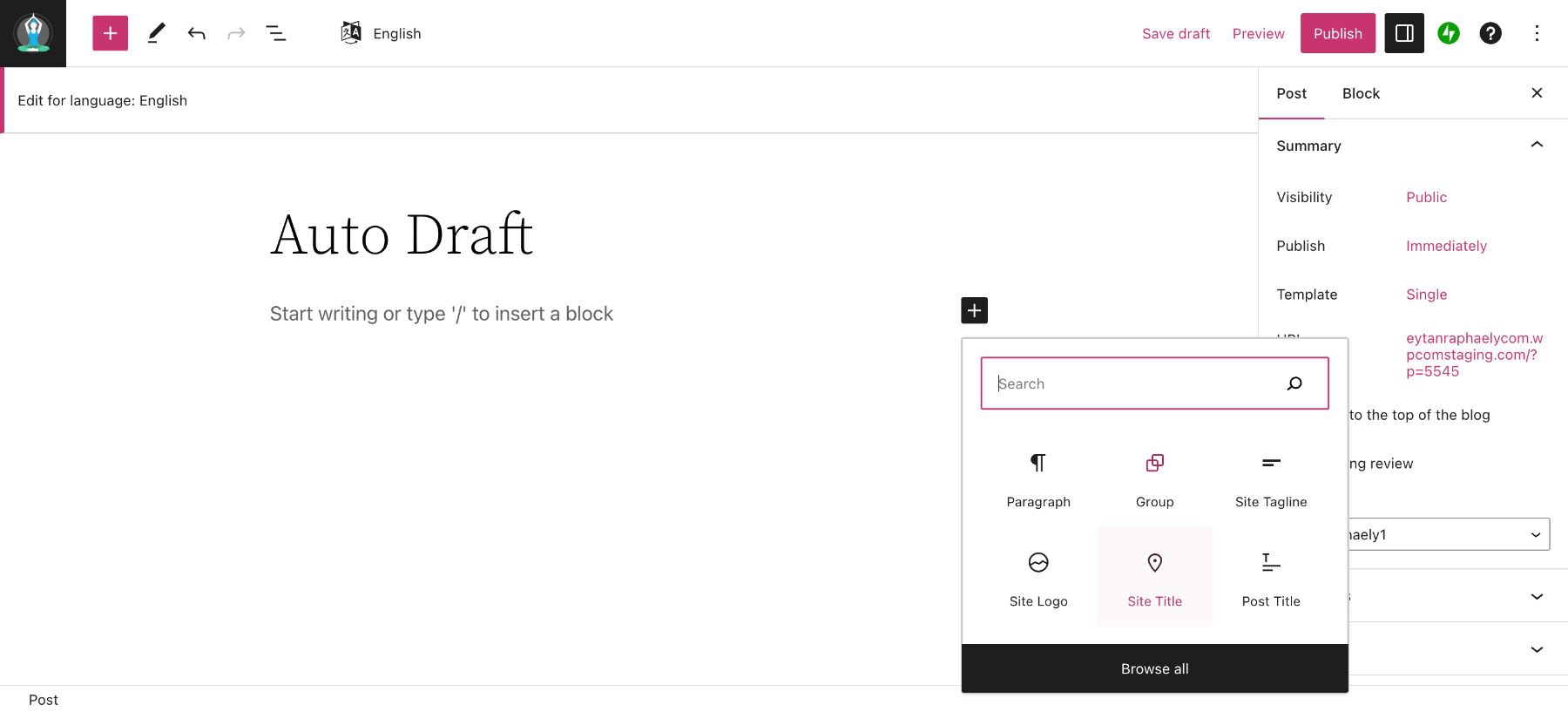
You can also adjust the Post Format in the right sidebar, which will alter the composition and design of your post to adequately match whether it is primarily an audio post, video, gallery, and so on.
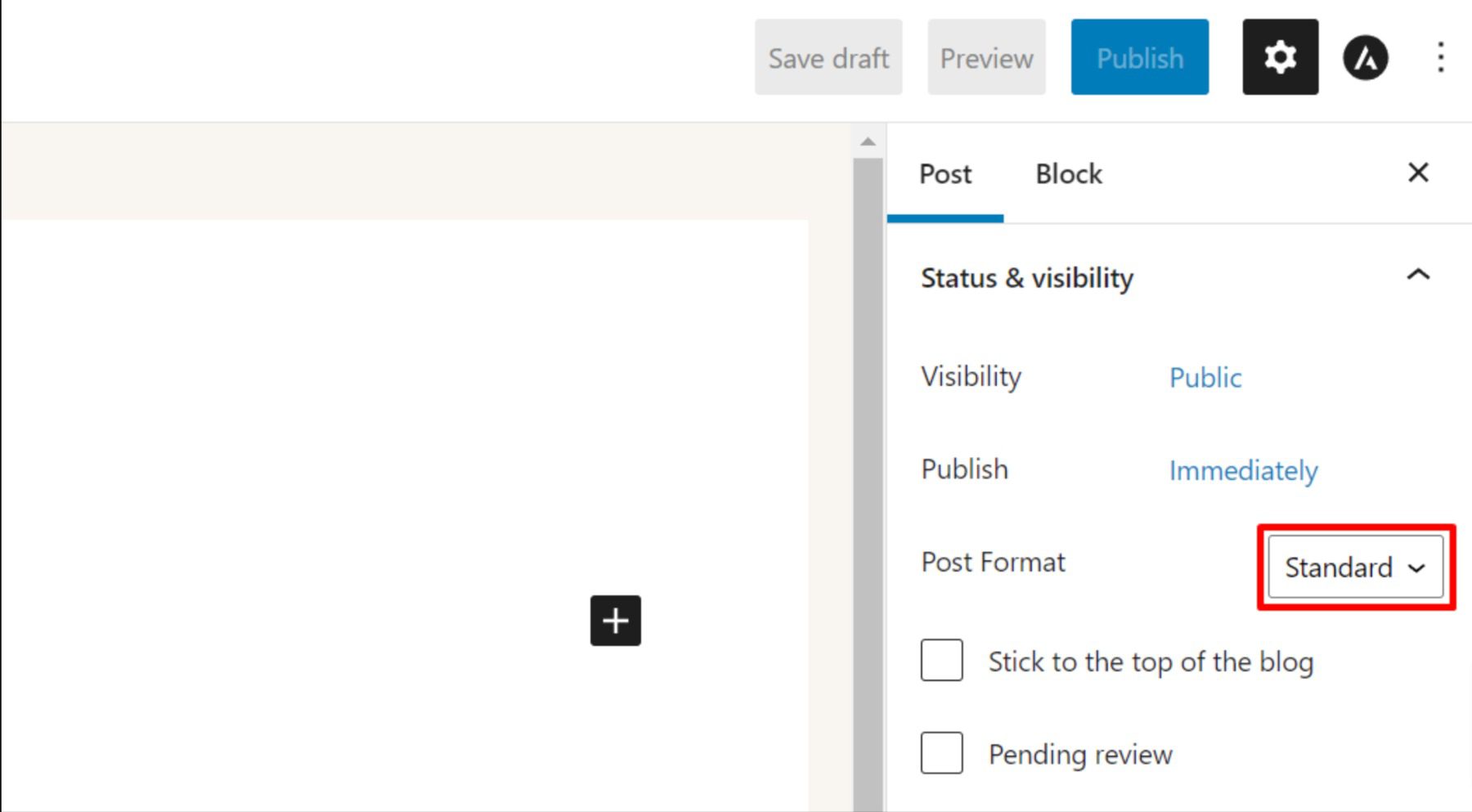
Keep in mind, however, that because of the ultra-customizable nature of WordPress, these post formats will differ based on the theme you have chosen. Some themes may use the video in place of the featured image or use a pre-styled audio player. Some themes may not even make use of this feature, meaning every post uses the same template regardless.
All of this to say, once you learn how to use WordPress to create the content that you want and find the right theme for your style of content, the creation is a breeze. You get tons of control, and as many options as your theme and plugin setup allow for. But it comes at the price of a slightly cumbersome dashboard that takes a bit of time to get used to.
Tumblr
Tumblr, on the other hand, is the epitome of intuitive. From the moment you log into your dashboard, the options for publishing are all right there. While the editor and platform may be a bit less powerful overall than WordPress, the ease of use and learning curve are certainly better.
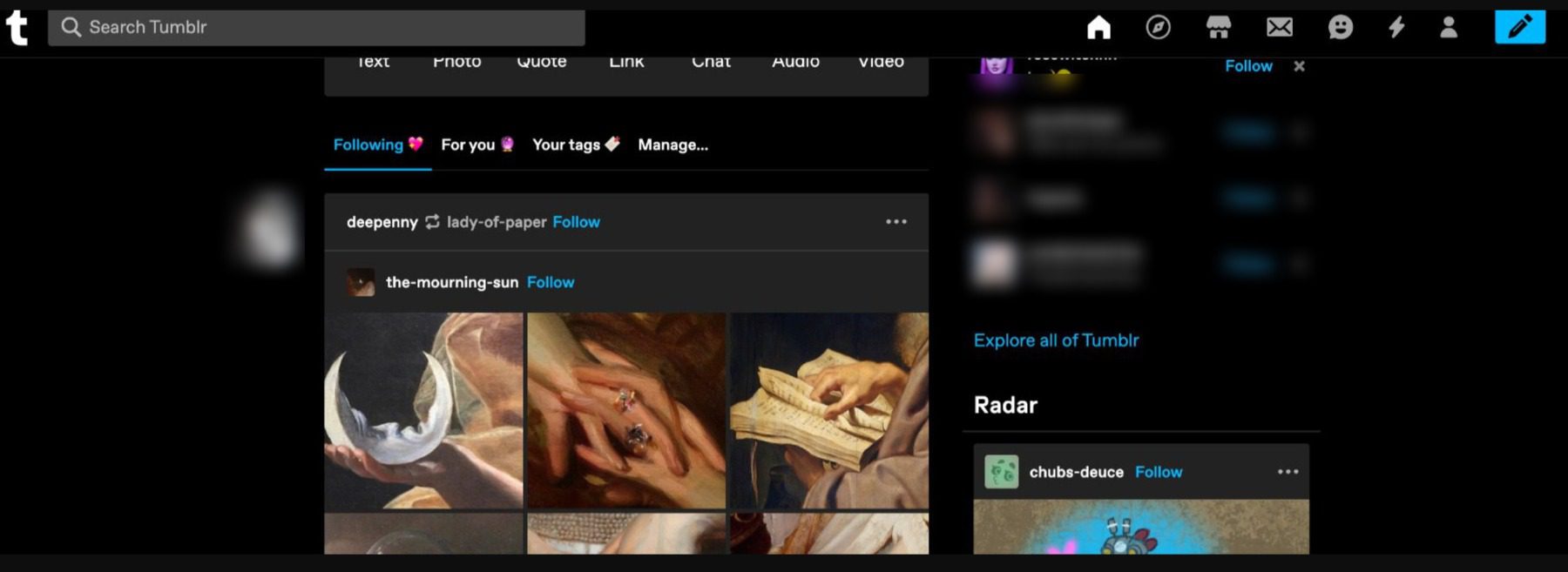
Because Tumblr is as much a social network as it is blogging software, the top nav bar contains notifications and messaging links. As well as a New Post button. And just below that, a series of icons gives you immediate access to each kind of post that you can make. It doesn’t get a lot easier than that, really.
For a head-to-head comparison, the text-post editor in Tumblr is much simpler than the one in WordPress. It can’t do quite everything the WP editor can, though.
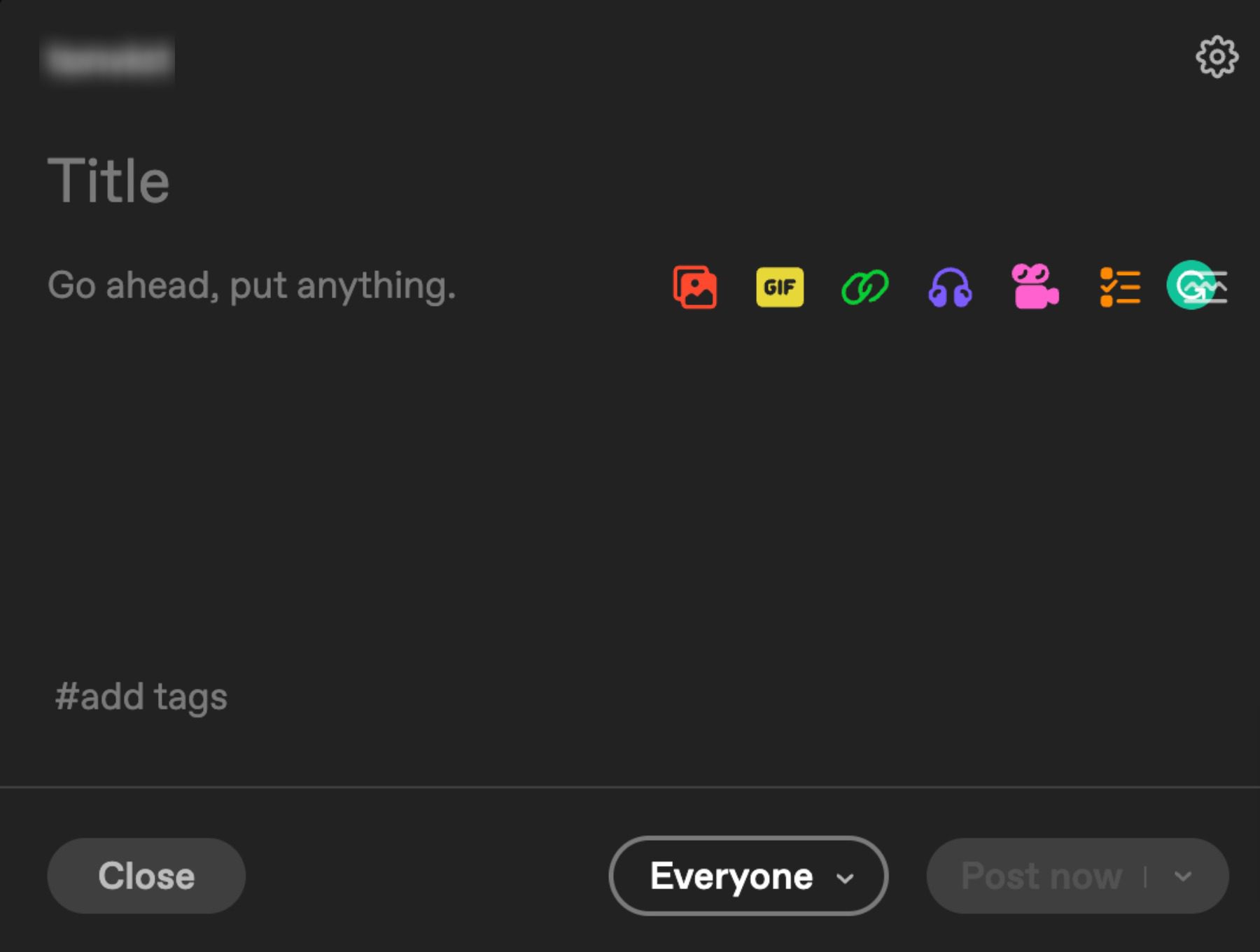
That said, you can do a lot with a simple Tumblr post. In the image below, you can see each paragraph is separate, images are put in-line, and then each new line break has the full media insertion list of icons, where you can also include audio, video, links, etc. in the post.
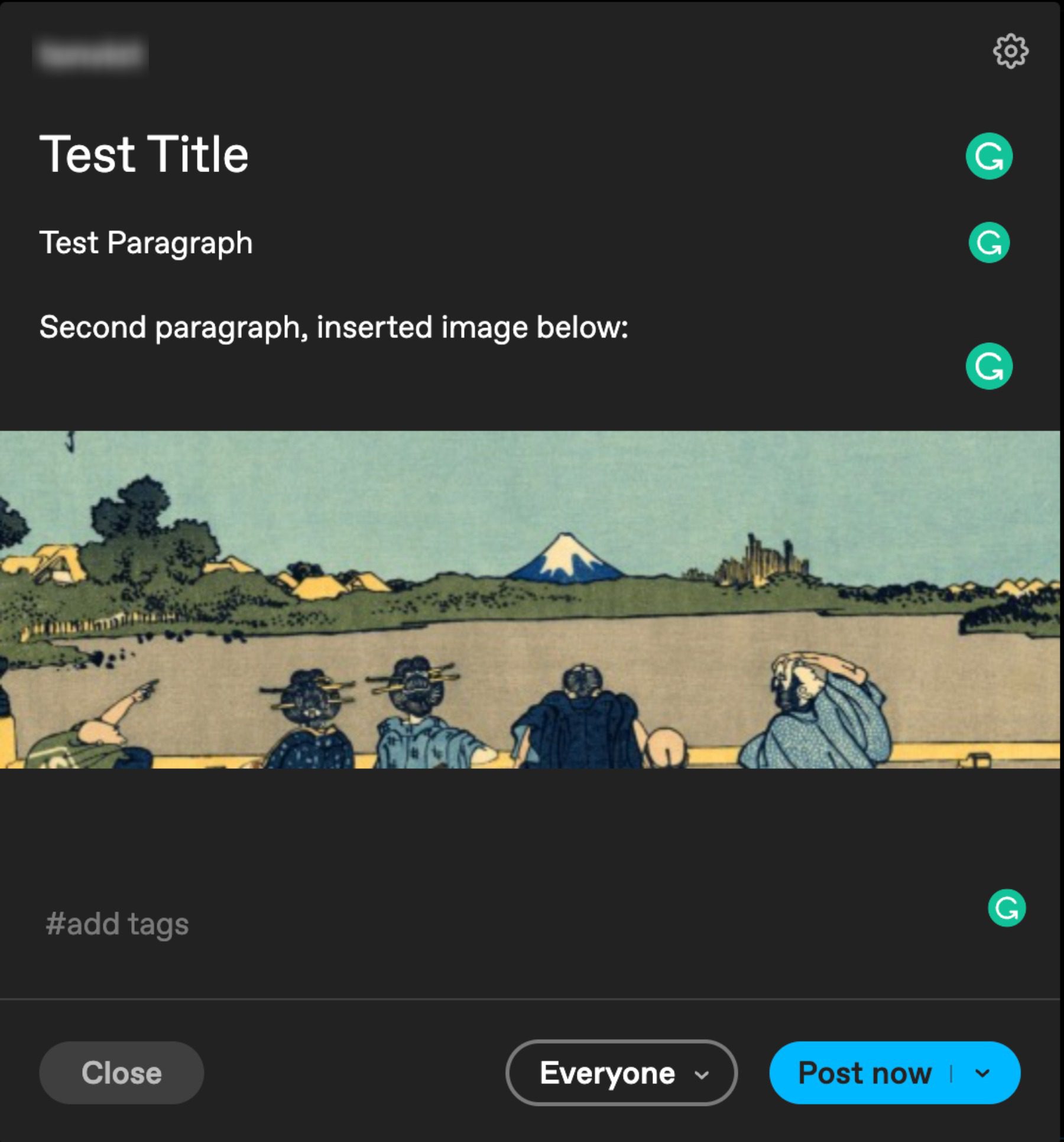
This is the traditional blog post creation. Notice at the bottom where it says #add tags. This is where you would choose the tags that allow the post to show up in other people’s feeds. Maybe the steepest learning curve on Tumblr is figuring out the right tags to meet the right people. And how to reblog and become a part of the community. But the actual act of doing so is easy to do.
 |  |
|
|---|---|---|
| Ease of Use | WordPress can take some time to learn, plus the seemingly endless features might be overwhelming at first. | 🥇 Winner Tumblr is ultra intuitive, anyone with experience with social media will be able to pick it up instantly. |
| Choose WordPress | Choose Tumblr |
WordPress vs. Tumblr: Customization
WordPress has made its name by being customizable. Tumblr, on the other hand, doesn’t really come to mind when you think of custom websites. And for good reason, the customization options on WordPress vs. Tumblr are night-and-day different. However limited they are, Tumblr gives you many more options as, say, Medium. To be fair to the platform, however, very few services offer as much customization and control over your site as WordPress.
WordPress
There really isn’t any doubt that WordPress is the victor in a head-to-head comparison of customization options. Between the WordPress.org theme and plugin repositories, the open-source code itself, and the thriving third-party extension industry, if you want something on your WordPress site, you can get it.
Or maybe, more importantly, you can do it. Users can implement any changes they want on their site. You can dig into the code and alter anything you want (given you have the experience and skill to do so). You can choose what theme you use and how it works. Any feature can be added through plugins, of which you have thousands of choices.
The main challenge in learning WordPress is discovering the ideal themes and plugins. Thankfully, we can help you with that. We have an exhaustive library of posts to help you choose the best form plugins, some great options for social media integration, popular SEO plugins, as well as WooCommerce and blogging themes to help get you started.
Depending on the theme you use, however, the ease of customization differs. The default way to adjust themes is in what’s called the Theme Customizer. The options contained there differ from theme to theme, but in general, you get basic color and typography settings, as well as a space for custom CSS.
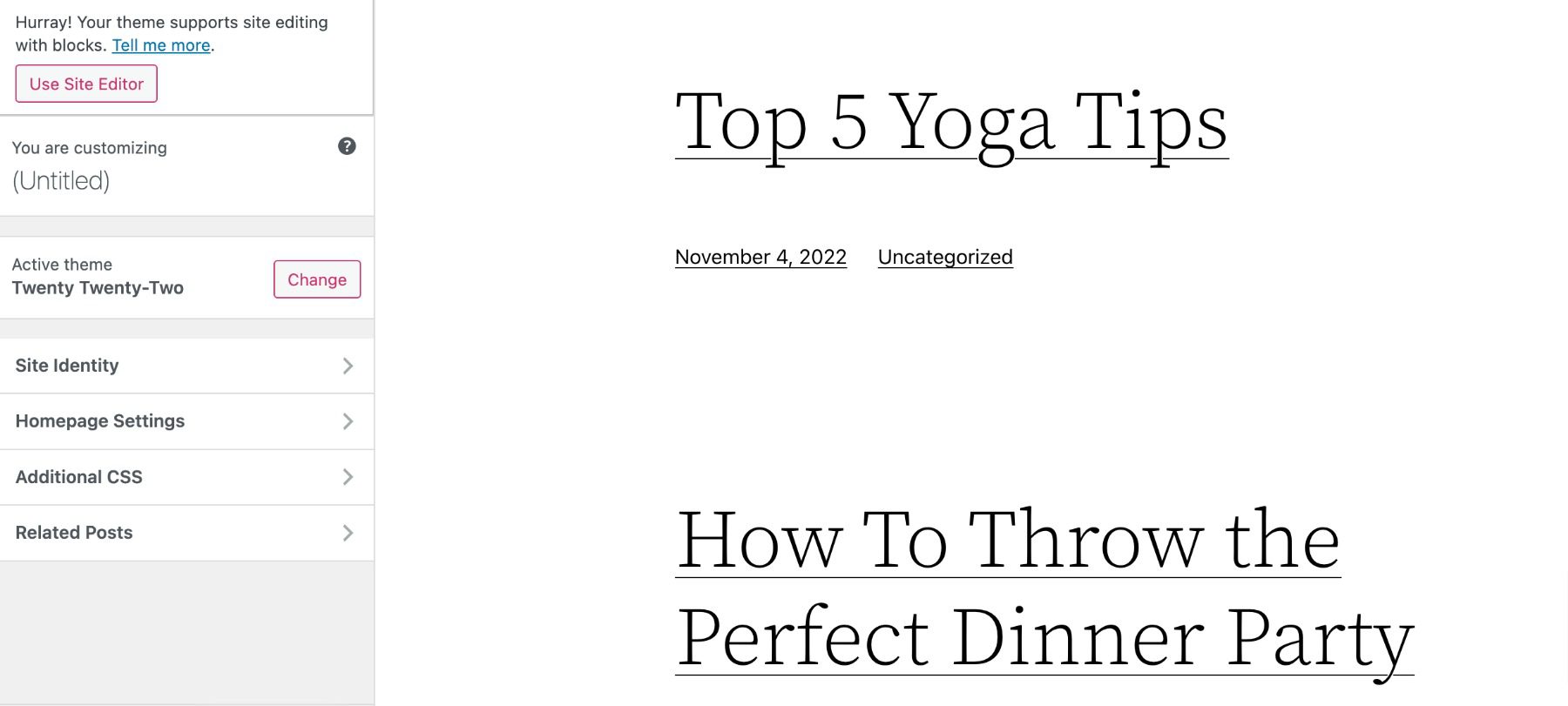
Themes such as Divi and other popular page builders give even more granular control over customizations. Rather than digging into PHP files to create templates or write them in HTML, visual builders give real-time adjustments and settings and feature drag-and-drop placement of elements.
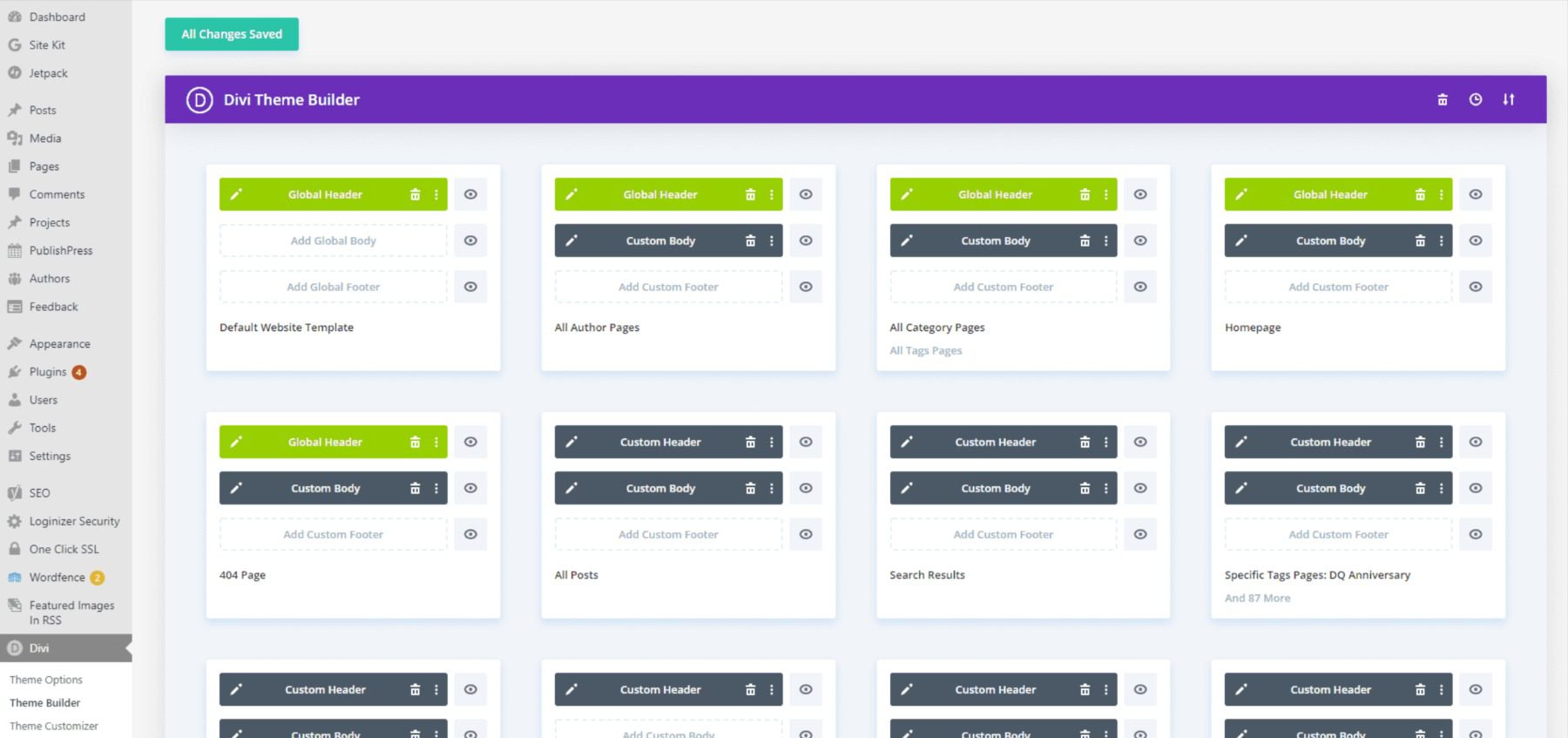
Divi and some other builders also give you the option to fully customize each and every aspect of your site, even allowing for individual templates for specific categories, post types, search results, and anything else. All of this is built into the WordPress core. But you need requires JavaScript and PHP knowledge to take advantage of that.
But because of the healthy development industry around WordPress, customizing your site can be limitless. You just have to find the theme and plugin combination that suits you the best.
Tumblr
Tumblr, on the other hand, is a far more limited platform for customization. And that’s okay. As a platform, Tumblr isn’t designed for customization. Nor would having major site customization increase usability. Unsurprisingly, you can find an Edit Appearance entry on the main menu, and it looks not dissimilar to the WordPress theme customizer.
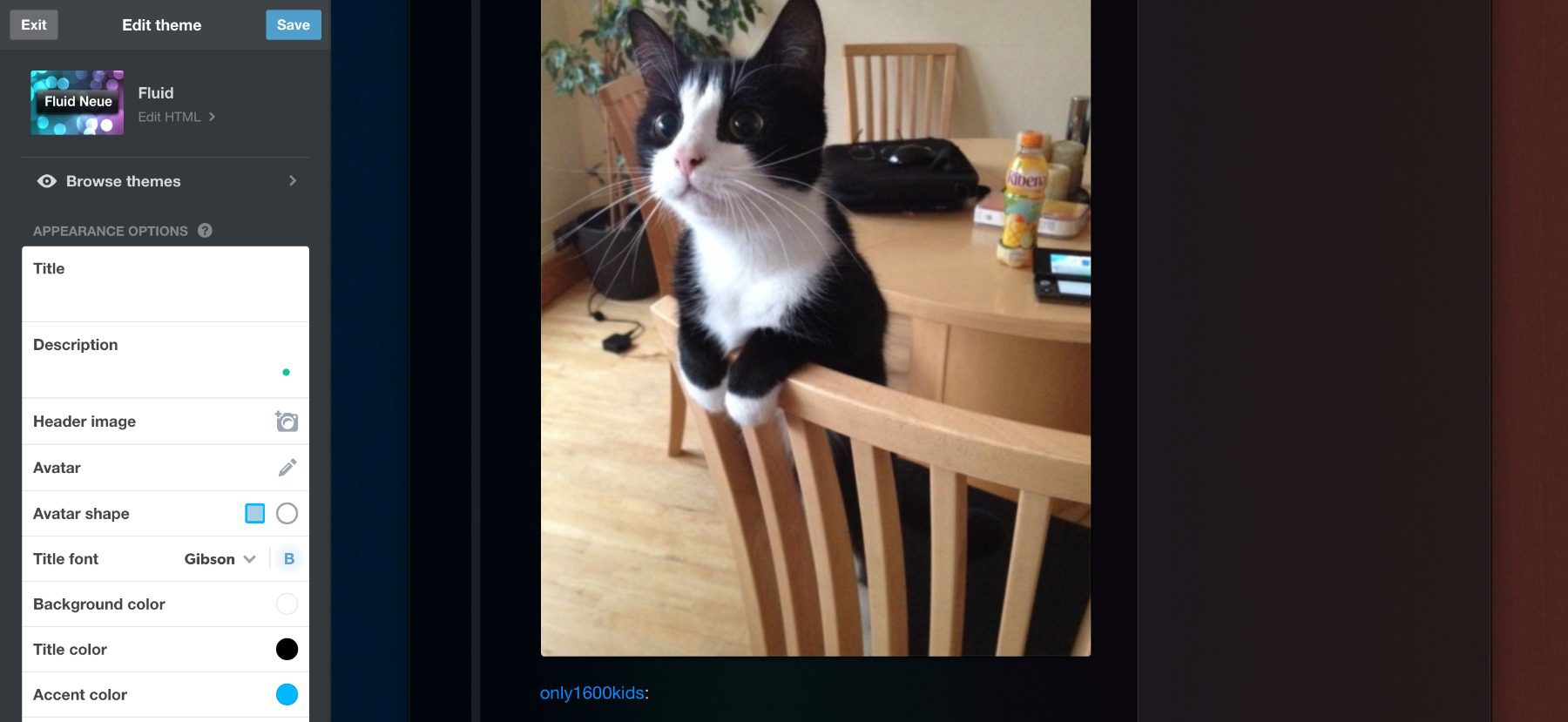
You can change header images, show avatars, update the title and description, and add/remove features such as endless scrolling, visible navigation, sliding header, and so on. You can also add a new page to the site from here, which can be useful if you need an About Me page or something similar. Your primary URL is going to be a feed of your posts, but Tumblr blogs do have nav menus built in.
If you want a different look, you can always head to the Tumblr theme repository, which is very useful. It isn’t nearly as robust as the WordPress one, but again, it’s not meant to be. If, however, you want your Tumblr blog to appear more traditionally (such as with a feed and sidebar, and author bio), these themes are the best way to do it.
Finally, you can also adjust how the user dashboard appears, too. In the dropdown for your account settings in the header bar, a Change Palette link will cycle between 12 different color schemes for your dashboard.
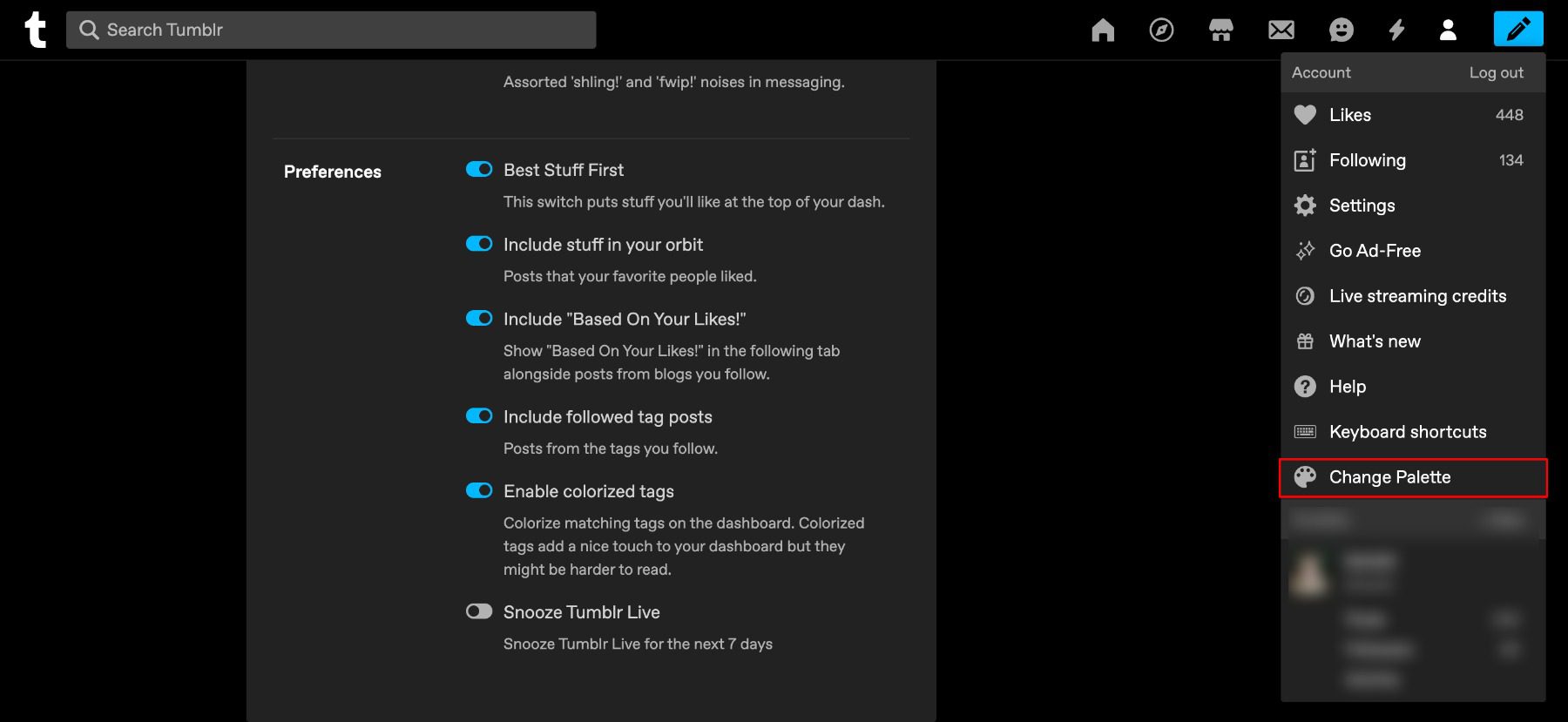
From a Matrix-style green-black computer theme called “Cybernetic” to the pictured “Goth Rave”, you’ll be able to find some combination that works for you.
 |  |
|
|---|---|---|
| Customization | 🥇 Winner WordPress is the clear winner in customization due its vast library of plugins and themes. | You can make some minor customization changes easily, but Tumblr just doesn't compare to WordPress. |
| Choose WordPress | Choose Tumblr |
We would be remiss if we didn’t touch on the social aspect of these platforms. Whether it’s integration with social media and community building or maintaining a close network of contacts and readers, both WordPress and Tumblr have big social aspects. They’re just very, very different.
WordPress
As we mentioned in the above section on Customization, you can find a plugin or theme that integrates any feature you can think of. In terms of creating social experiences, some of the standouts in the WordPress ecosystem are membership plugins and forums using plugins such as MemberPress, bbPress, or BuddyPress. You can even build community by gamifying your content and bringing people together through bite-sized dopamine hits. Popular social networks like Facebook also have a number of plugins that you can use to bring their social aspects – like chat, pages and groups – to your WordPress website.
You can also use the Jetpack plugin to tie into WordPress.com accounts which will allow users to Follow and Like your blog posts. Though, to be honest, this is a very underutilized feature by most people. It’s a pale competitor to the blogging/reblogging system on Tumblr. But the “Following” option is great for those who want a built-in contact/email list.
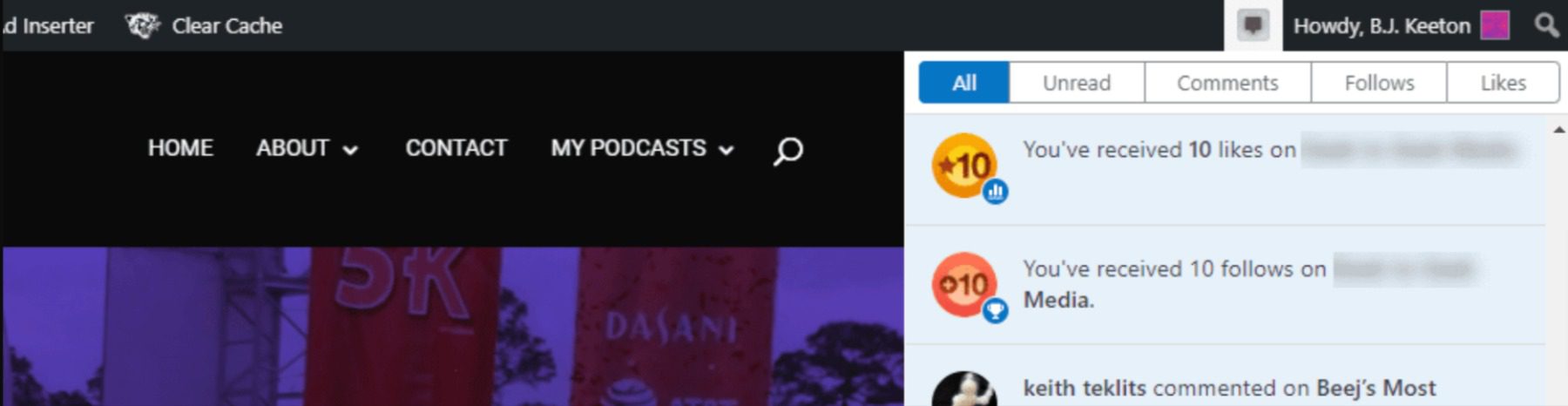
Additionally, the block editor will use any connection you’ve made to social networks and automate sharing whenever you make a new post.
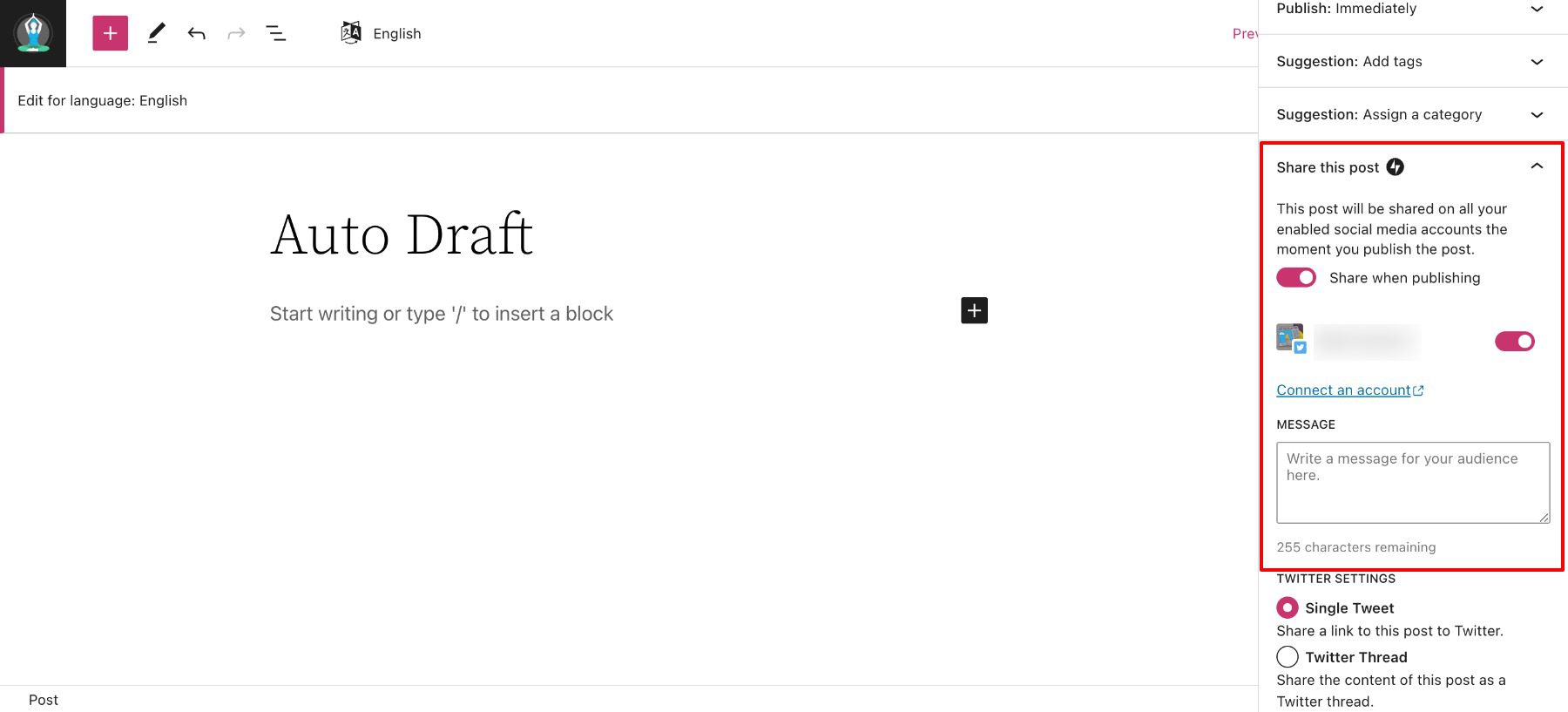
By default, you can make this a final check to customize before scheduling or publishing. And none of this includes the typical WordPress comment system, where people can simply leave messages on your content. And even that can be customized with other, more social systems such as Disqus.
Tumblr
Within a short time of your beginning to use Tumblr, you will definitely see the social aspects baked into the platform. As we’ve said, Tumblr is as much a social network as it is a blogging platform. On each and every post, four icons appear.
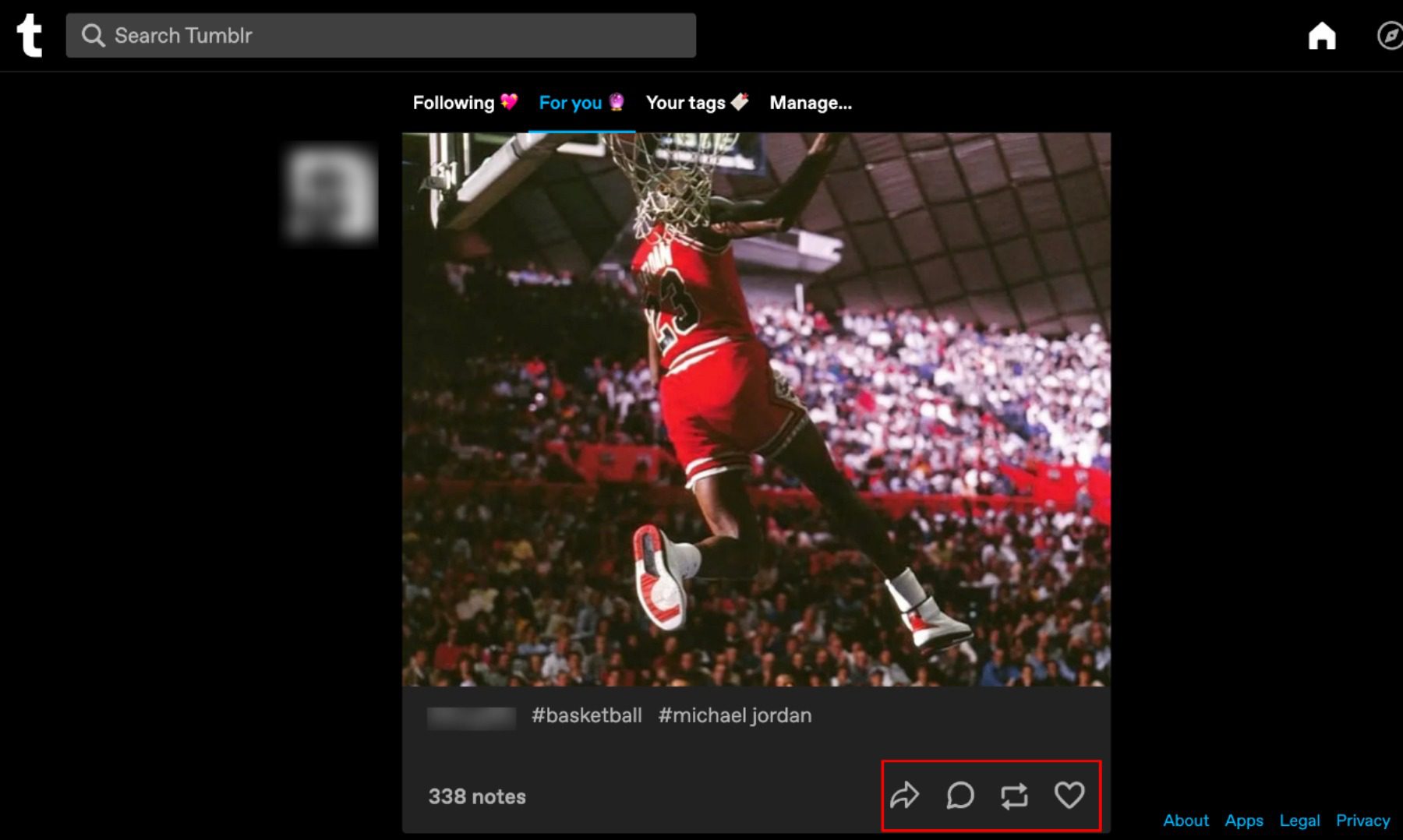
They’re relatively universal in what they do, making using Tumblr’s social tools very easy.
- Message
- Comment
- Reblog
- Like
On top of that ease, each post within a feed or on a page has this same collection of icons to make sharing and reblogging incredibly easy.
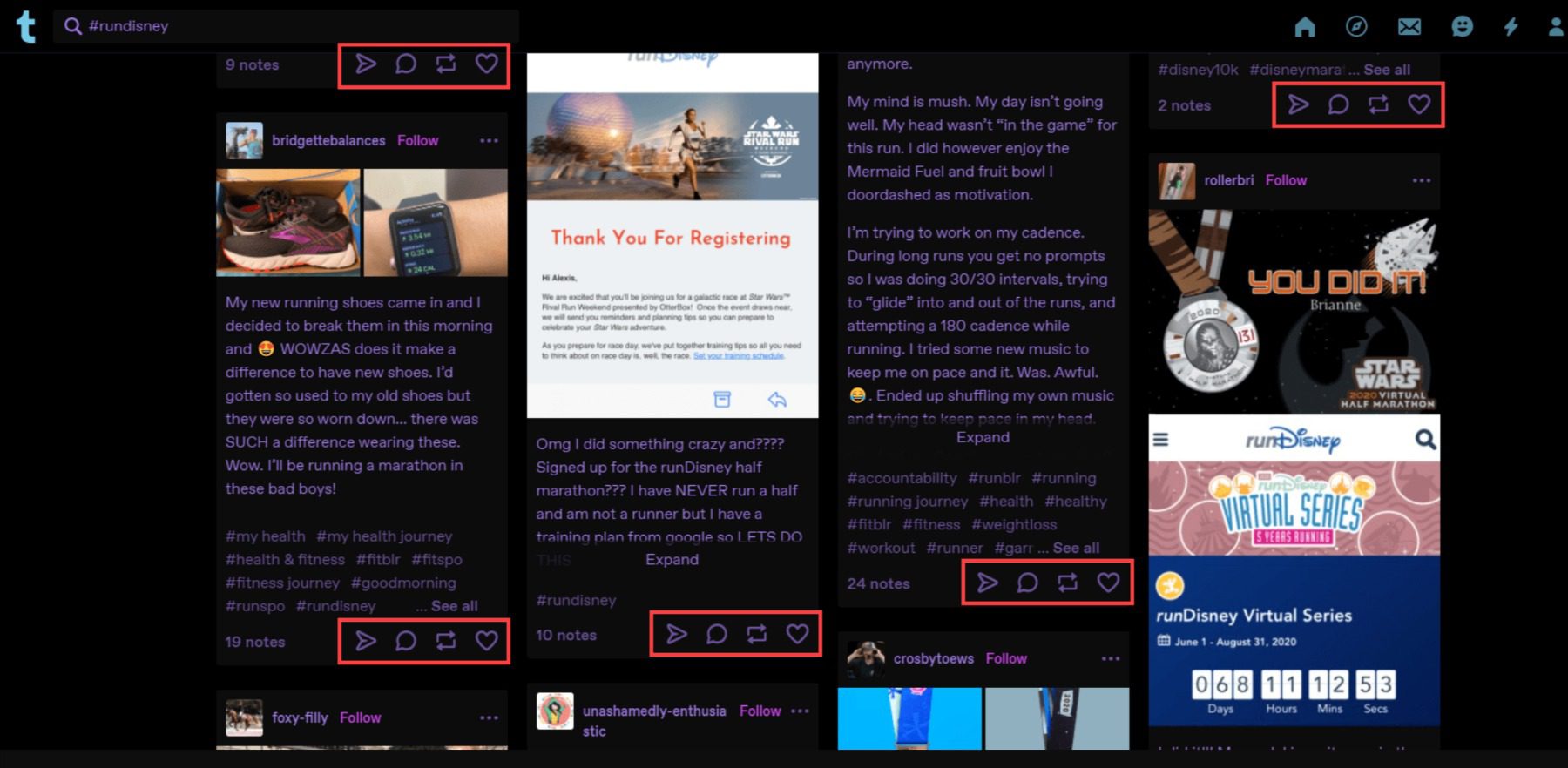
Reblogging is simply putting someone else’s content on your page, sometimes with a comment and sometimes not. It’s the precursor to Twitter’s Retweeting and Quote Tweeting. When reblogging content, it’s important to note that your content, as well as the original content, will show up in any tag feeds included. So you can add your own, which will increase the viral spread of the content.
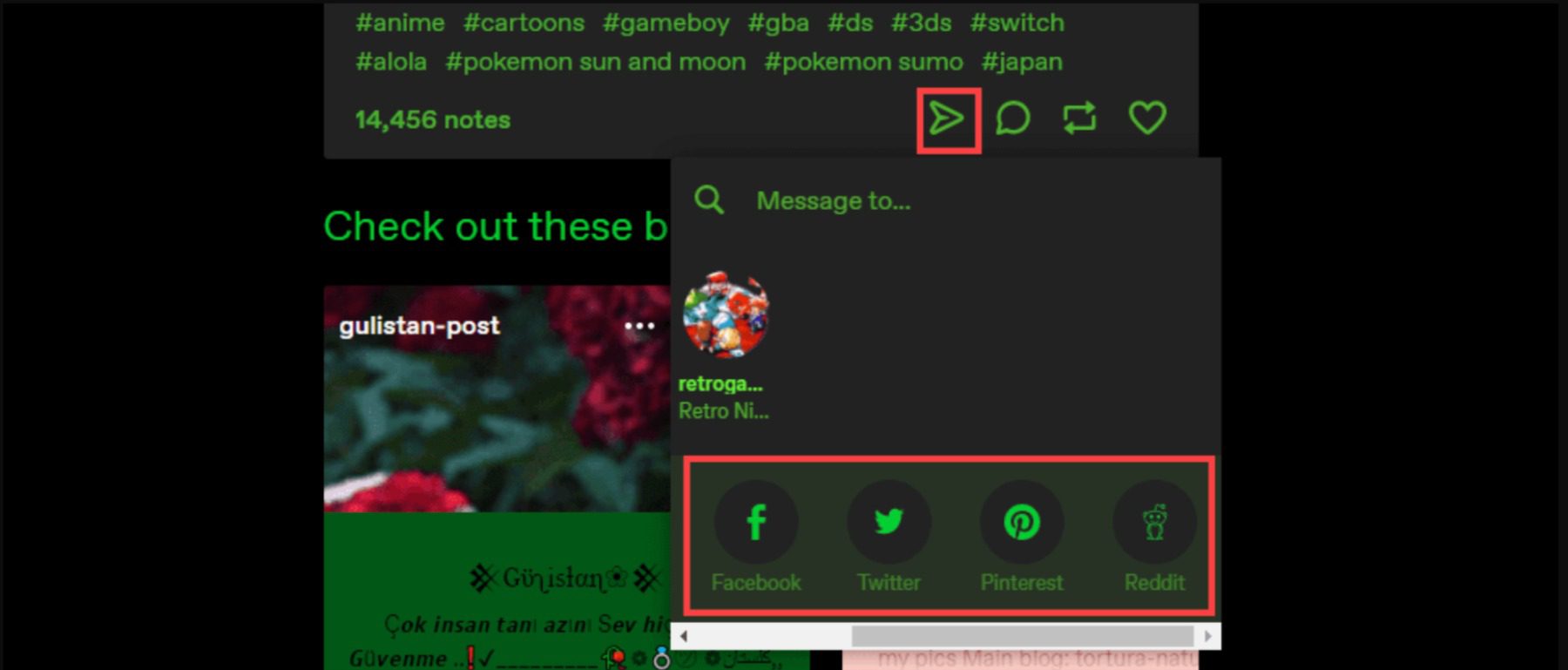
If you just want to share your content or anyone else’s, the Message arrow also includes the most popular social networks. All of this combine to make Tumblr an incredibly social platform that’s built on the premise of sharing content freely among a community. You can absolutely do a traditional blog using Tumblr, but if you do, keep in mind that the social aspect is still important. Your audience will come primarily from the community of other Tumblr users.
 |  |
|
|---|---|---|
| Social | WordPress can be made into an effective social media platform with a few plugins or setting changes. | 🥇 Winner Tumblr is designed to be a social platform as much as a blogging platform. |
| Choose WordPress | Choose Tumblr |
Wrapping Up WordPress vs. Tumblr
WordPress and Tumblr are two very different products in the end. WordPress is an amazing content management system and blogging platform. It is best used by those who want complete control over their sites. Tumblr works more like a traditional social platform but can’t function as a CMS. Both are suited for long-form content as well as short.
 |  |
|
|---|---|---|
| Ease of Use | WordPress can take some time to learn, plus the seemingly endless features might be overwhelming at first. | 🥇 Winner Tumblr is ultra intuitive, anyone with experience with social media will be able to pick it up instantly. |
| Customization | 🥇 Winner WordPress is the clear winner in customization due its vast library of plugins and themes. | You can make some minor customization changes easily, but Tumblr just doesn't compare to WordPress. |
| Social | WordPress can be made into an effective social media platform with a few plugins or setting changes. | 🥇 Winner Tumblr is designed to be a social platform as much as a blogging platform. |
| Choose WordPress | Choose Tumblr |
However, in the end, the choice between the two platforms comes down to audience and intent. If you’re about social sharing and being part of a community, Tumblr is the way to go. If you’re more traditional in use and need e-commerce or massive search traffic, it’s WordPress.
WordPress Deep Dive
One more thing. Before you make your final decision on your website platform…are you curious to see how WordPress stacks up against its other biggest competitors? We did the hard work and compared WordPress vs. everything else so that you don’t have to! We, for instance, compare WordPress vs. Google Sites, and I think you will be interested to see the results.
If you’re looking for a way to integrate social media with WordPress, we recommend spotlight or 10Web to help you get started.
Frequently Asked Questions (FAQs)
Before we wrap up, let’s answer some of your most common questions about WordPress and Tumblr. Did we miss one? Leave a question below, and we will respond!
Which is better, WordPress or Tumblr?
What is the difference between WordPress and Tumblr?
Which is more popular, WordPress or Tumblr?
Is WordPress better for blogging than Tumblr?
Which is more customizable, WordPress or Tumblr?
Is WordPress better at monetization than Tumblr?
Is WordPress better than Tumblr for eCommerce?
Which is more secure, WordPress or Tumblr?
Is WordPress better for SEO than Tumblr?
Can I use Tumblr for a business website?
What do you think about WordPress vs. Tumblr? What have been your experiences?

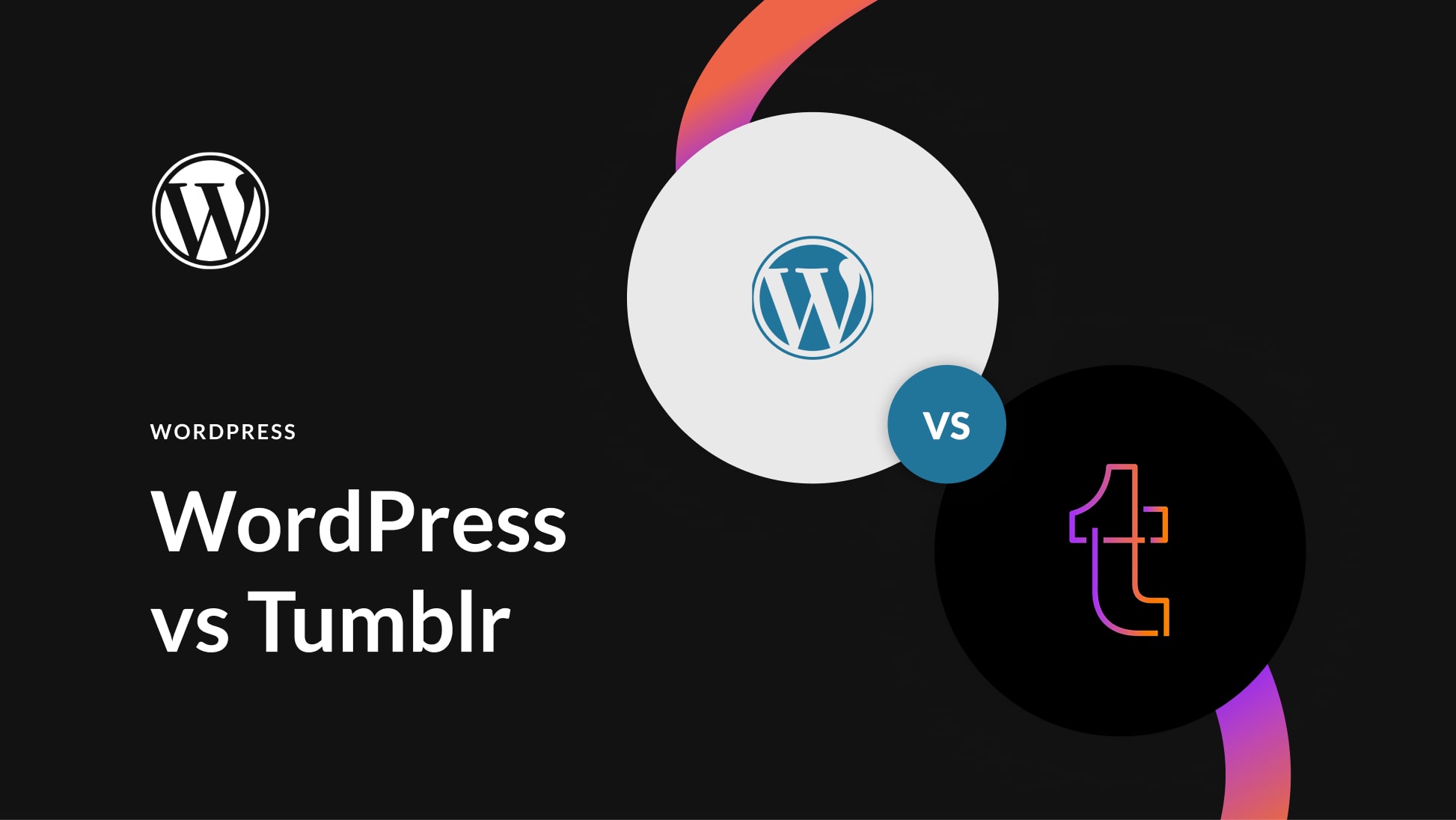







I don’t think Tumblr is popular anymore, WordPress is far ahead. I used to use Tumblr back in 2014, It was more like a social media platform.