WordPress and Webflow are two of the most popular platforms for creating simple or complex websites. What makes them so popular is that you don’t need to be an experienced developer or programmer to use them. In this post, we’ll dive into the differences between WordPress vs Webflow and give a thorough comparison of each regarding ease of use, pricing, extendibility, security, and more. Hopefully, this guide will help you make the right decision for your next website.
- 1 Quick Overview: WordPress vs Webflow
- 2 WordPress vs. Webflow: Who Are They For?
- 3 WordPress vs. Webflow: Pricing
- 4 WordPress vs. Webflow: Ease-of-Use
- 5 WordPress vs. Webflow: Customization
- 6 WordPress vs. Webflow: Security
- 7 WordPress vs. Webflow: Who Wins?
- 8 The Best Way to Get Started with WordPress
- 9 Frequently Asked Questions (FAQs)
Quick Overview: WordPress vs Webflow
What is WordPress?

WordPress is by far the most popular Content Management System (CMS) for building websites used by over 43% of all websites worldwide. It is free and open source which has helped it grow rapidly over the years due to its large following and support from users, developers, and companies that build WordPress themes, plugins, and other products. For this post, when we talk about WordPress, we are referring to the .org version rather than WordPress.com. WordPress.com is actually more similar to Webflow in that it is a hosted web platform. WordPress.org on the other hand is self-hosted which means you’ll need to take care of hosting it yourself. But because WordPress.org is by far the most powerful of the two, we think it is a more worthy competitor to Webflow.
Compared to Webflow, WordPress will require more work to set everything up because you have full control over the process. For instance, you’ll need to get a domain registrar, at least a good free hosting platform, and all the necessary themes and plugins to complete your WordPress website.
What is Webflow?
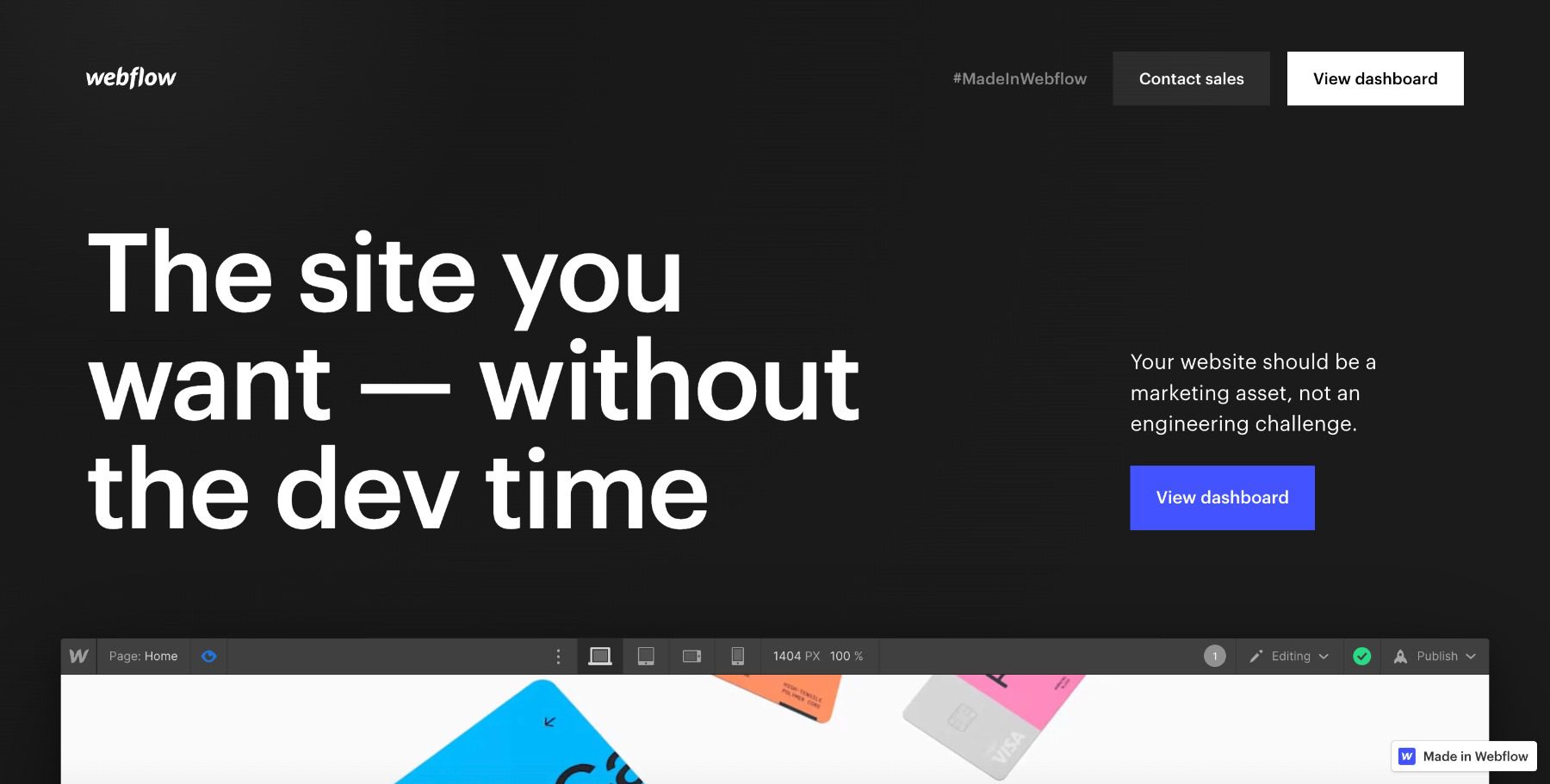
Webflow is an all-in-one software-as-a-service (SaaS) platform for building and hosting your website. Like other website builders, Webflow can be a viable alternative to WordPress because of how quick and easy it is to get a website up and running. All of the features are built-in which means you don’t have to worry about finding a host or installing extra plugins for things like SEO, security, eCommerce, etc. Like WordPress, Webflow offers a CMS site option if you want to blog or create content, but this isn’t necessary for simple sites.
Like other website builders, one of the biggest draws of Webflow is the ability to design your site visually without code. With WordPress, you’ll need a page builder like Divi to rival (or even outshine) the built-in design capabilities of Webflow.
WordPress vs. Webflow: Who Are They For?
WordPress is ideal for those who want complete control over their website’s functionality and design. It’s particularly well-suited for those who have experience with web development. And while coding isn’t necessary it can help you mold your site. WordPress Posts and Pages are the focus of the CMS platform, emphasizing a focus on content creation.
Alternatively, Webflow is designed for those who want a more straightforward and streamlined way to create a professional-looking website. With Webflow, you won’t need to rely on a developer or graphic designer to get a custom design for your site that is modern. You can use pre-made templates and a drag-and-drop visual design interface to create beautiful, responsive websites quickly. But if you are serious about content creation and want a professional blog, you may find WordPress to be the better option.
Overall, if you’re looking for complete control and flexibility, WordPress is the way to go. However, if you want a simpler, code-free solution that still allows for customization, Webflow is worth considering.
WordPress vs. Webflow: Pricing
When it comes to choosing a website builder, pricing is always an important factor. In this section, we will compare the pricing models of WordPress and Webflow.
The Real Price of WordPress
While WordPress is known as free, open-source software that you can download, install, host, and manage yourself, it comes with recurring costs that can add up quickly. These expenses include web hosts (like SiteGround or Cloudways), domain name registration, as well as theme and plugin licenses, and memberships.
The expenses mentioned above can differ depending on the website. For instance, licenses for themes and plugins could be reoccurring charges or lifetime memberships for a one-time charge, like at Elegant Themes.
You might pay anywhere between $5-$9 per month for hosting (or managed hosting,) $10 per year for a domain, and $29.99 once for a theme. But all the prices can vary.
One thing is for sure; you will be paying some money to run your website. In total, it is possible to operate a basic WordPress website for just $50-$75 annually. However, a bigger spender could spend $100-$350 per year. This considers the need for some premium themes and plugins, as well as potential upgrades to web hosting.
Webflow Pricing
Webflow, on the other hand, offers a variety of pricing plans to choose from. The site plans are categorized under General and E-commerce.
General Plans
Webflow’s pricing plans are tiered based on the features and capabilities they offer. The higher-tier plans come with more advanced features. Here is a quick breakdown of their general site plans:
- Starter (Free) – includes a webflow.io domain and up to 50 CMS items so it is really only enough to test it out.
- Basic ($18/m) – includes a custom domain but has no CMS for blogging so it is ideal for building a simple site.
- CMS ($29/m) – includes the CMS with up to 2,000 CMS items (or records) you can store in the database and up to 3 content editors which is good for small blogs.
- Business ($49) – The Business plan gives up to 10,000 CMS storage items, 10 content editors, and 2,5000 monthly form subscribers, but you’ll need to upgrade to Enterprise if you want even more.
- Enterprise – this plan is for those who need more storage bandwidth but you’ll need to call them to settle on a price.
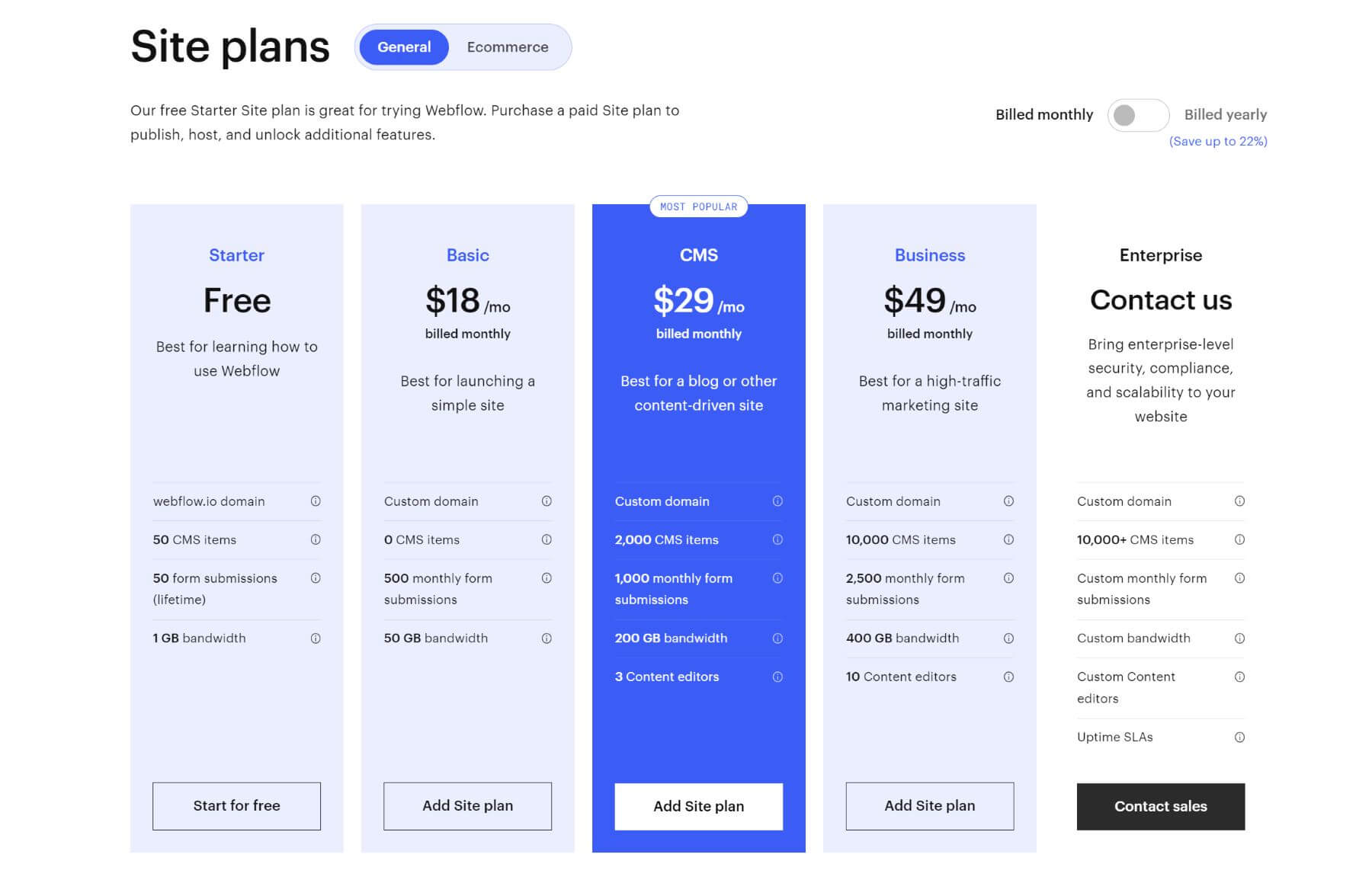
E-Commerce Site Plans
If you want an eCommerce site, they offer three plans:
- Standard ($42/m) – includes all CMS plan features and up to 500 eCommerce items (or products) so it is best for new businesses.
- Plus ($84/m) – includes all Business plan features and up to 5000 eCommerce items for higher volume businesses.
- Advanced ($235/m) – adds up to 15,000 eCommerce items for large businesses.
It’s important to note that, unlike WordPress, Webflow includes hosting as part of its pricing plans. So, you don’t have to worry about paying for hosting separately.
 |  |
|
|---|---|---|
| Pricing | 🥇 Winner WordPress can be as extensive or inexpensive as you want. | In general, Webflow is more expensive than WordPress, especially for larger websites and businesses. |
| Choose WordPress | Choose Webflow |
WordPress vs. Webflow: Ease-of-Use
When it comes to building a website, it’s important to have a platform that is easy to use. But you also don’t want to avoid a platform just because it has more of a learning curve. The key is to find the right balance. Let’s see how WordPress and Webflow stack up.
WordPress: Ease-of-Use
WordPress has a relatively steep learning curve compared Webflow, especially with the setup process which includes:
- Finding the best hosting
- Finding a domain registrar (if your host doesn’t do it for you)
- Installing WordPress (if your host doesn’t do it for you)
- Installing a Theme
- Installing Plugins
However, once you get all the pieces in place, WordPress is a powerful tool for creating almost any type of website.
The great thing about WordPress is that it can be as simple or complex as you want it to be. Making a post for a simple blog, for example, is really straightforward. Simply select Add New under the post option on the main dashboard. Here you have access to the block editor.
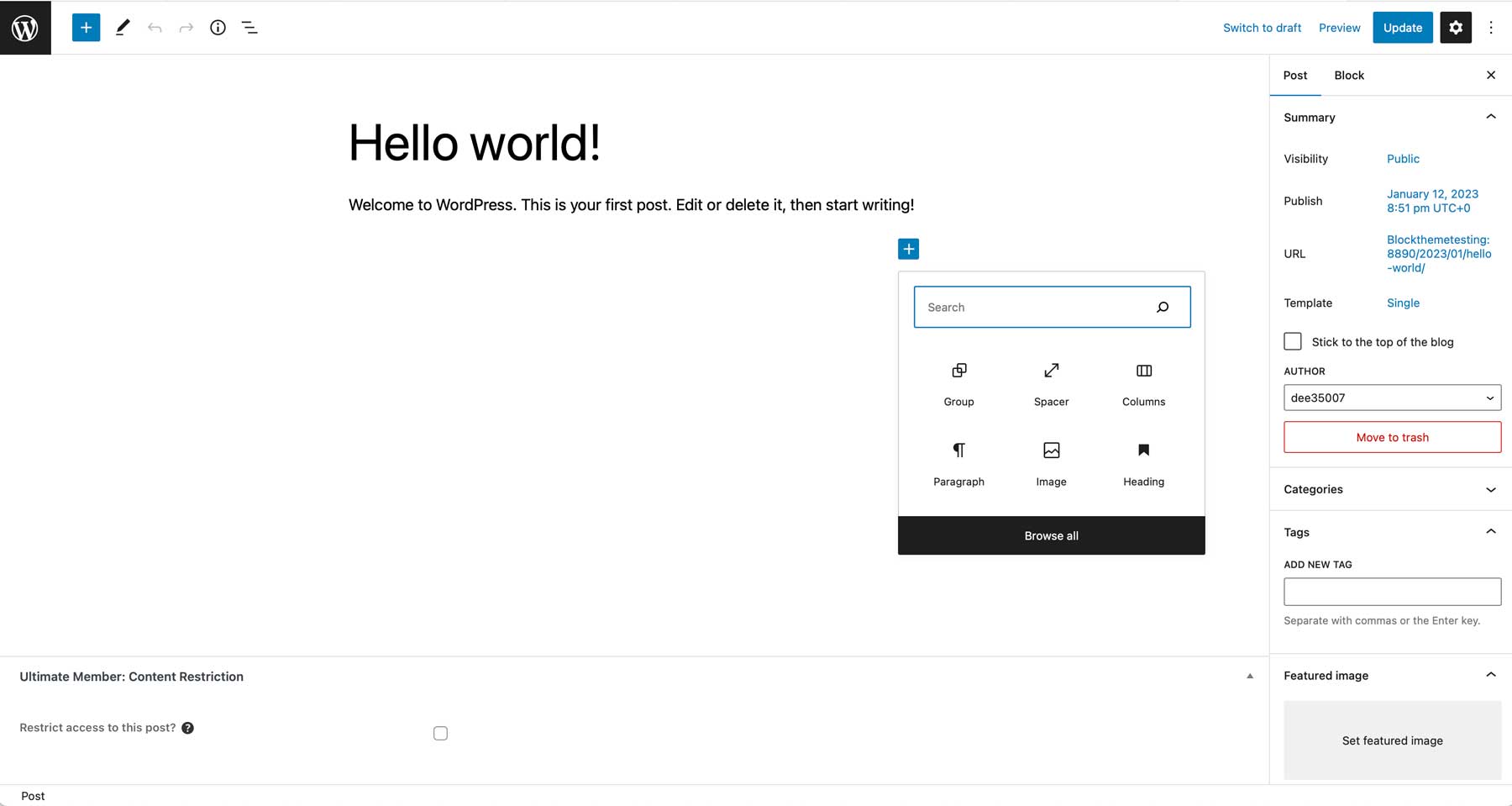
From here, you easily create and edit pages, posts, and media.
That being said, WordPress is not the most user-friendly platform for beginners. While it is possible to easily create a simple website, users might need more technical knowledge to make the customizations they want. Plus, WordPress has way more options and settings to configure. This is great for those wanting more flexibility and functionality but can be overwhelming for beginners.
Webflow: Ease-of-Use
Webflow definitely has less of a learning curve than WordPress, especially with the setup process. And the visual site builder is beginner-friendly and intuitive and includes more design options than the basic block editor of WordPress. You can create a site with a drag-and-drop visual builder without any coding knowledge.
It also comes fresh out of the box with useful tutorials and a handful of free templates to choose from.
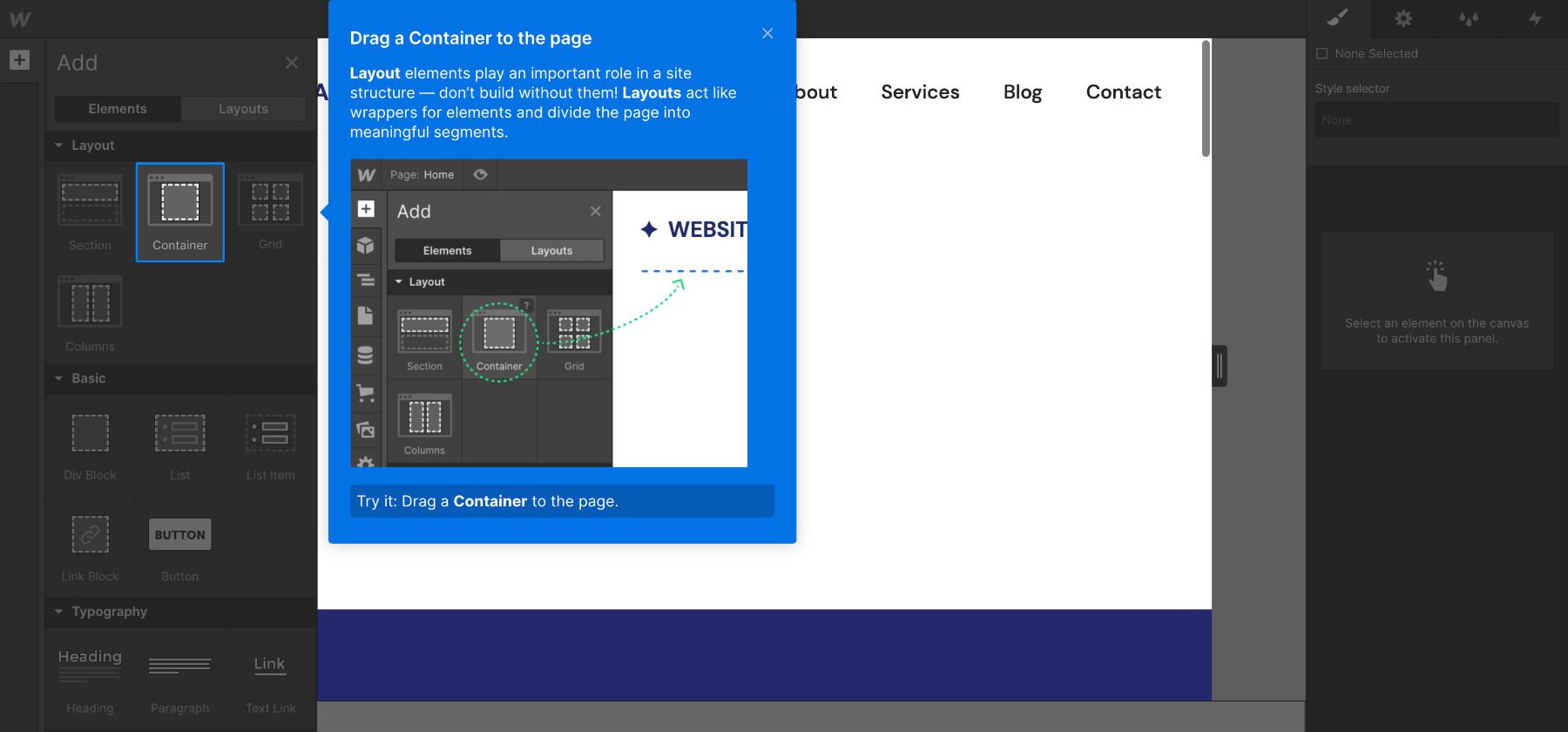
However, there is still a learning curve with Webflow, especially for users who have never used a website builder before. Like any new software, users may find it difficult to find the customization options or features they are looking for, especially when it comes to adding more complex website elements. You may find the dashboard to be a little hard to navigate initially, but you should get the hang of it eventually. Those familiar with Figma will find it has a familiar feel.
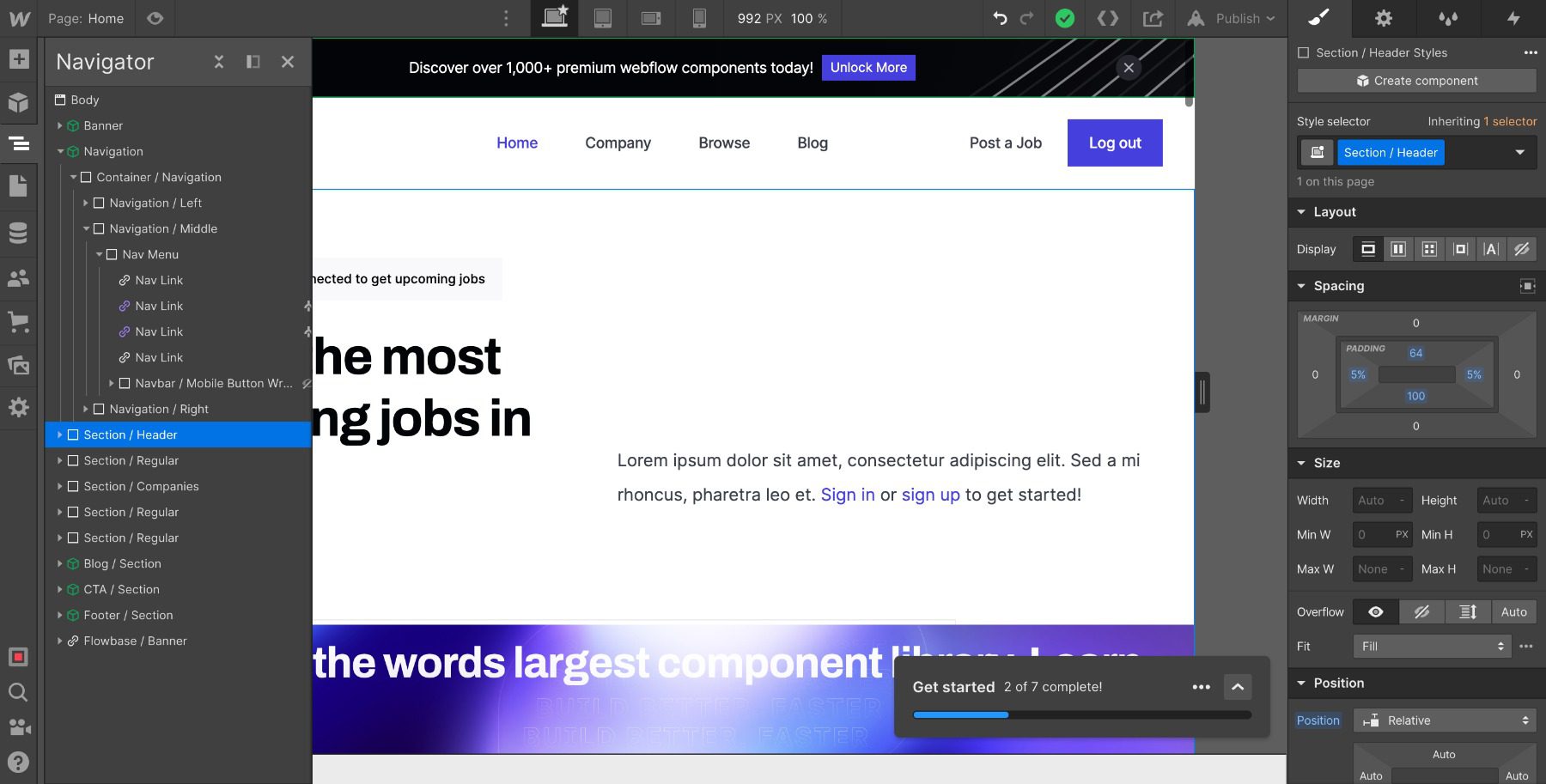
Overall, though, Webflow’s ease of use and design tools make it a great option for building a site. While it may not have as many features and customization options as WordPress, it is a great choice for those who want to create a professional-looking website without additional plugins.
 |  |
|
|---|---|---|
| Ease of Use | WordPress does take a bit of time to get used too, but a beginner can start a blog in just a matter of minutes. | 🥇 Winner Overall, Webflow is designed to be user-friendly, and once you understand the UI, it's easy to navigate. |
| Choose WordPress | Choose Webflow |
WordPress vs. Webflow: Customization
When choosing your first website platform, it’s difficult to foresee all the features you might need down the road. That’s why customization and flexibility are important factors to consider when choosing a website platform. Both WordPress and Webflow offer a range of customization options, but they differ in their approach.
WordPress Customization
WordPress is almost limitless when it comes to customization and flexibility. The WordPress ecosystem has all the tools, resources, and people you need to create any design and functionality you want.
In terms of design customization and extendibility, WordPress will win over most website builder platforms, including Webflow. The WordPress theme repository has thousands of free themes for your website. And that doesn’t the premium themes and page builders that can take design customization to new heights.
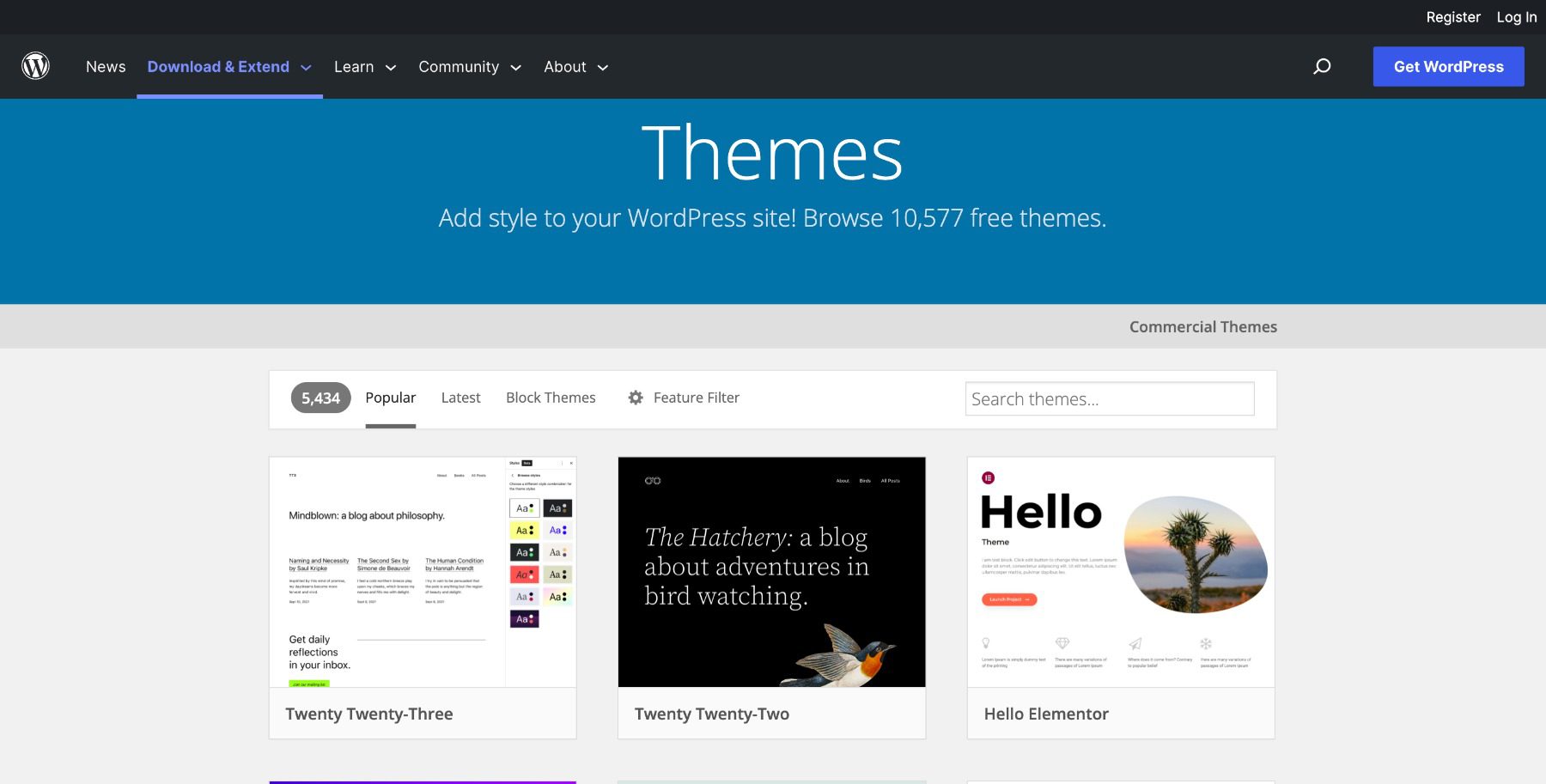
In addition to themes, WordPress has 50,000+ free plugins you can use to extend the functionality of your site in countless ways. in its plugin. You can add forms, social media integration, eCommerce functionality, email marketing, and so much more with free and premium plugins. Here is our collection of the best plugins for WordPress.
Plus, for those who have coding skills, you can really make WordPress your own by extending and modifying existing themes with simple CSS tweaks or more advanced PHP coding.

Overall, WordPress offers unparalleled customization options, making it an excellent choice for those looking to create a truly unique website.
Webflow Customization
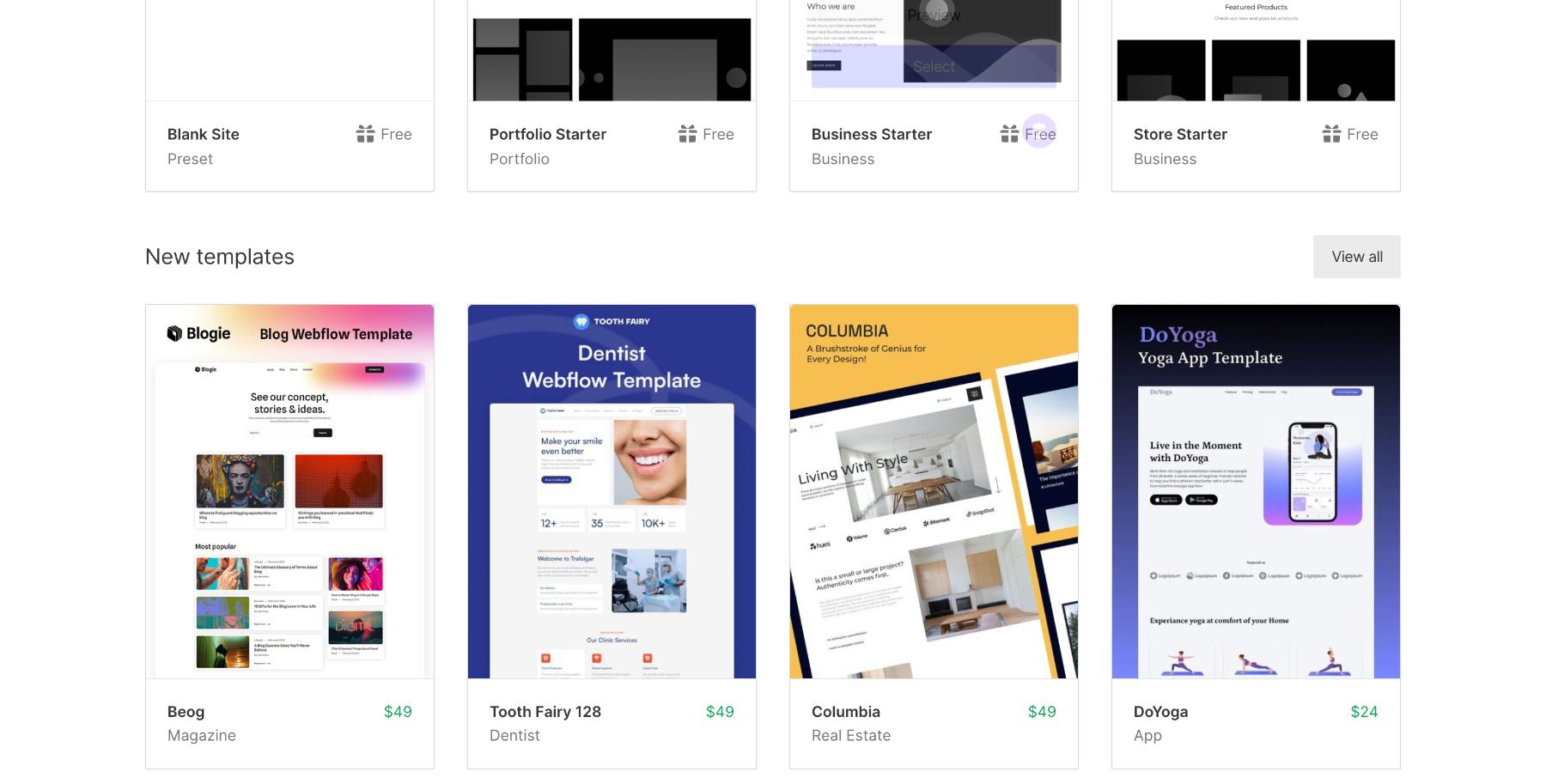
Webflow provides a variety of templates (free and paid) that will help jumpstart the website creation process. However, changing templates in Webflow is not as easy as changing a theme in WordPress. If you want to use a different template, you must create a new project and choose another one. That means you will have to manually migrate data over (or copy and paste elements) to a site on another Workspace if you want to start with a new template. Luckily, modifying those templates with new designs and content is pretty straightforward.
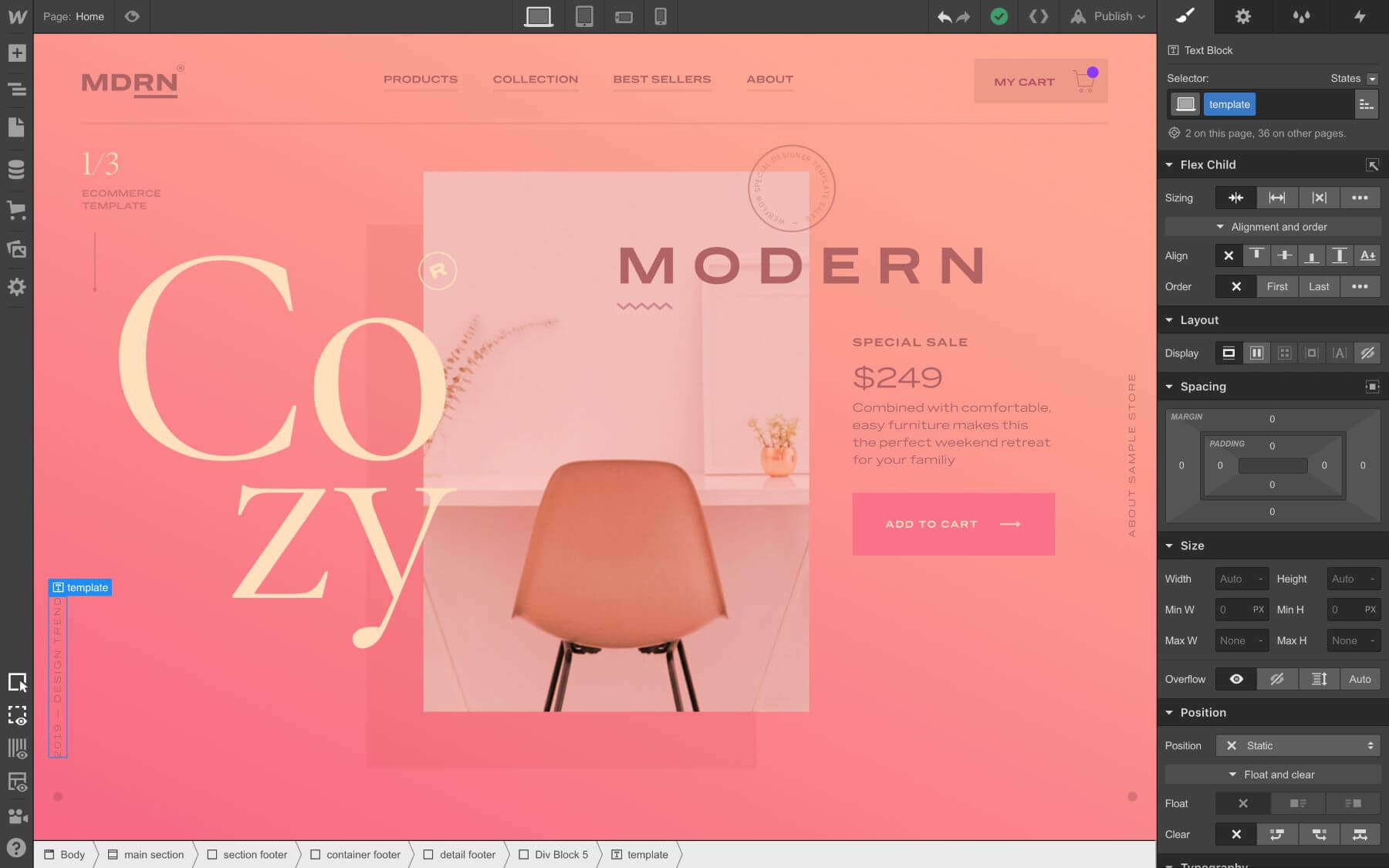
Webflow offers 20+ design elements (or blocks) you can use to customize your site using their visual builder. These include everything from simple text headings to Lottie animation elements. You can even create “components” which operate much like global block styling in WordPress so that you can update all instances of a block of content at once.
 |  |
|
|---|---|---|
| Customization | 🥇 Winner WordPress is top of the line when it comes to customization. | Webflow has a lot of customization options available, but not as much as WordPress. |
| Choose WordPress | Choose Webflow |
WordPress vs. Webflow: Security
Every website is vulnerable to security risks no matter what platform they are on, including sites built with WordPress and Webflow. The trick is finding the platform that can offer the level of protection that is right for you.
WordPress Security
WordPress is a very popular open-source software that is free to the public. So it goes without saying that it has security vulnerabilities that need to be addressed. Because each WordPress site depends on other third-party themes, plugins, and hosting providers, you’ll need to take additional security measures to make sure everything is secure. And the more complex your site becomes, the more open you are to vulnerabilities. This may all sound scary, but the truth is that you can have more security with a WordPress site than you can with other hosted site builders. WordPress has a huge number of developers constantly working to make WordPress more secure. And you can use security plugins and other services to make your site as secure as you want.
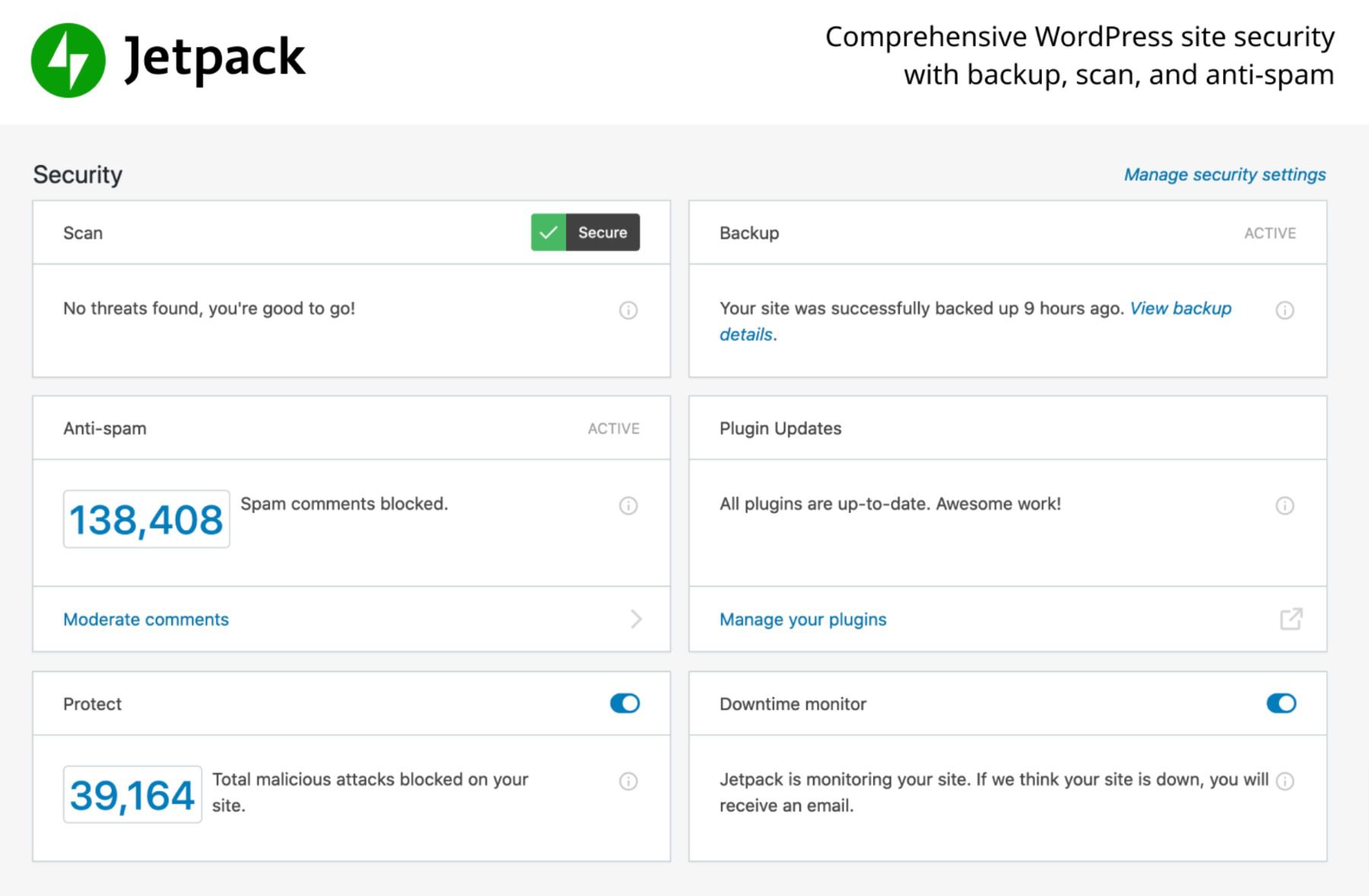
These plugins can help with tasks such as monitoring activity, automated backups, scanning for malware, securing login pages, and much more.
But unfortunately, because it remains so popular, WordPress will continue to be a target for hackers, so you better take security seriously.
Webflow Security
Webflow is primarily based on Amazon Web Services (AWS) hosting, which is an industry leader in secure web hosting. And Webflow has taken many additional measures to secure how they handle information, customer data, payment processing, and more. They use strong encryption throughout Webflow to protect data from unauthorized access. In short, Webflow takes security seriously and will do a great job of keeping your website safe from hackers and cyber attacks. And the best part is that you don’t have to do anything. All that security is built-in into Webflow. The downside is that you don’t really have control over your website security and are completely dependent on Webflow.

 |  |
|
|---|---|---|
| Security | WordPress needs security plugins to maximize its defenses against attacks. | 🥇 Winner Webflow comes in box with state of the art cybersecurity. |
| Choose WordPress | Choose Webflow |
WordPress vs. Webflow: Who Wins?
 |  |
|
|---|---|---|
| Pricing | 🥇 Winner WordPress can be as extensive or inexpensive as you want. | In general, Webflow is more expensive than WordPress, especially for larger websites and businesses. |
| Ease of Use | WordPress does take a bit of time to get used too, but a beginner can start a blog in just a matter of minutes. | 🥇 Winner Overall, Webflow is designed to be user-friendly, and once you understand the UI, it's easy to navigate. |
| Customization | 🥇 Winner WordPress is top of the line when it comes to customization. | Webflow has a lot of customization options available, but not as much as WordPress. |
| Security | WordPress needs security plugins to maximize its defenses against attacks. | 🥇 Winner Webflow comes in box with state of the art cybersecurity. |
| Choose WordPress | Choose Webflow |
Ultimately, the winner between WordPress and Webflow depends on your specific needs and preferences. If you value a wide range of customization options and are a bit more tech-savvy, WordPress may be the better choice for you. If you prefer a user-friendly visual design interface and built-in features, Webflow might be the right fit.
Would you like to know how WordPress performs in comparison to its major competitors? We did the hard work and compared WordPress vs. everything else so that you don’t have to!
The Best Way to Get Started with WordPress
Are you thinking about using WordPress? If so, we know it can be difficult to know where to start. Here is a quick guide to help you create the ultimate WordPress toolkit:
- Hosting: You’ll want a great host, that’s key. We recommend SiteGround and Pressable.
- Theme: We recommend our very own Divi Theme. It’s the most popular theme in the world for a reason!
- Security: Keep your website secure with iThemes Security.
- SEO: Make sure your website is optimized for search engines using Rank Math.
- Backups: In case disaster strikes, you’ll want to use BackupBuddy to keep regular backups of your data.
- Performance: Nothing is worse than a slow website. Keep your website running fast with WP Rocket.
Frequently Asked Questions (FAQs)
Before we wrap up, let’s answer some of your most common questions about WordPress and Webflow. Did we miss one? Leave a question below, and we will respond!
Which is better, WordPress or Webflow?
Is WordPress easier to use than Webflow?
What is the key difference between WordPress and Webflow?
Which is better for SEO, WordPress or Webflow?
Can I migrate to WordPress from Webflow?
Which is faster, WordPress or Webflow?
Which is easier to customize, WordPress or Webflow?
Is WordPress a better choice for eCommerce than Webflow?
Which platform is more cost-effective, WordPress or Webflow?
How easy is it for beginners to learn WordPress versus Webflow?
That’s it! Now you have what you need to build a powerful website with WordPress.

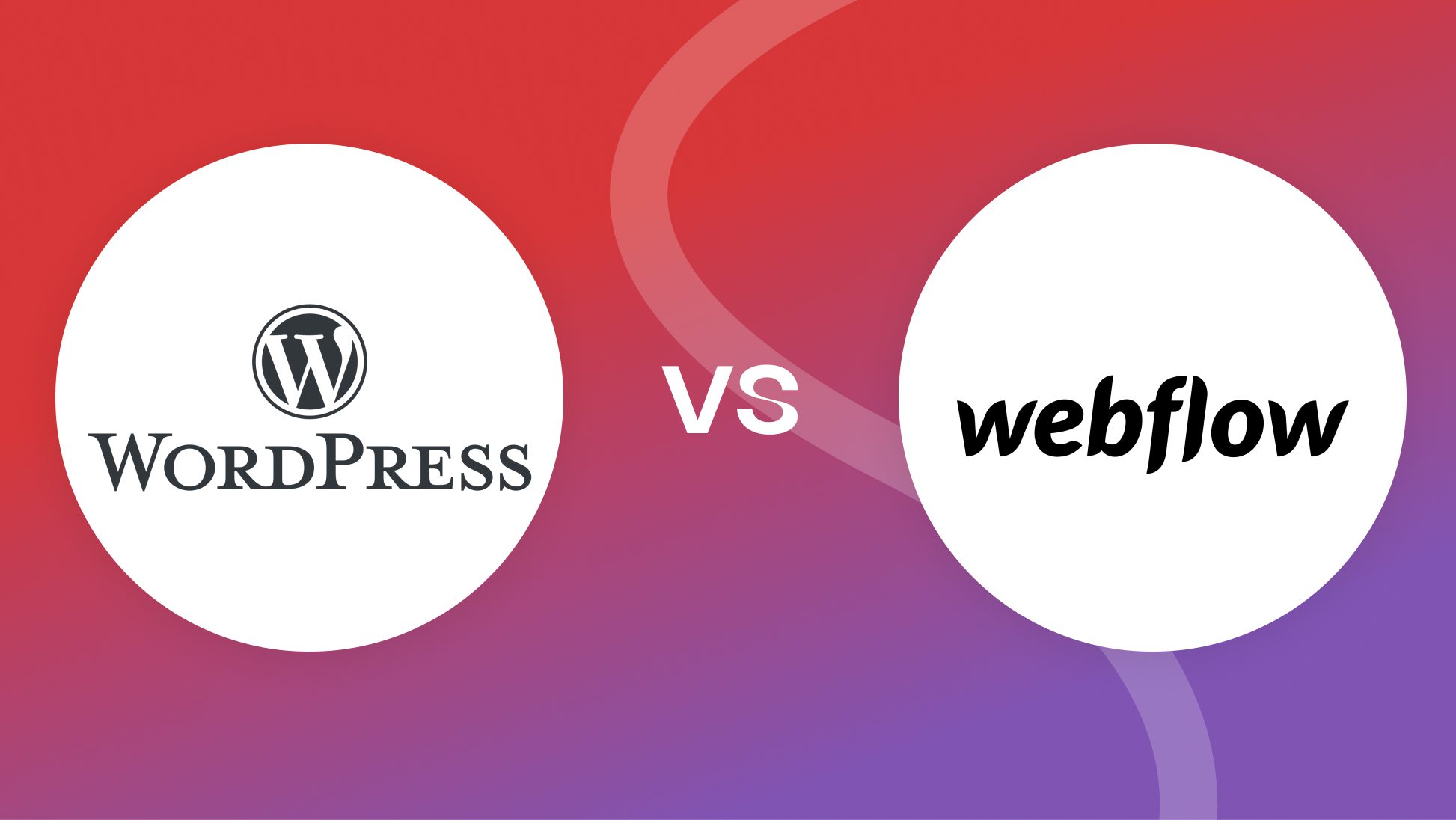







Leave A Reply