WPML is a plugin that allows users to translate their WordPress websites into any language. WPML can help you achieve your goals, whether you want to create a multilingual website, a global e-commerce store, or a personal blog in your native language. In this article, we will review WPML and show you how it works, its features, and why it is an excellent choice for WordPress translation.
- 1 Why You Need a Multilingual Plugin Like WPML
-
2
Review of WPML’s Translation Features
- 2.1 Automatic Translations for Massive Time + Money Savings
- 2.2 Setup Workflows for Manual Translation
- 2.3 Use for Any Locale with Support for 65 Languages
- 2.4 Sell Across the World with Multicurrency
- 2.5 Support Your Team with Admin & User UI Translations
- 2.6 Translate Your Site Quickly with Smooth Onboarding
- 3 Pricing Review of WPML
- 4 Review of WPML’s Pros and Cons
- 5 Customer Reviews and Ratings
- 6 WPML Alternatives
- 7 Who is WPML for?
Why You Need a Multilingual Plugin Like WPML
Many people wonder if WordPress can handle multiple languages, and the answer is yes, but not without some help. By default, WordPress doesn’t have built-in multilingual capabilities or translation options. However, you can easily add a translation plugin to support your site’s different languages. One highly recommended option is WPML (WordPress Multilingual Plugin). It’s considered one of the best choices for creating a multilingual WordPress website.
What is WPML?
WPML is a WordPress plugin that takes the stress out of managing websites meant to be read in multiple languages. It handles all technical pieces, like hreflang tags, language-switching icons, and more.
With WPML, users can translate posts, pages, menus, widgets, themes, plugins, and more. They can also choose from over 65 languages or add their custom languages. WPML is also SEO-friendly by managing multi-language URLs and is compatible with popular WordPress plugins and themes.
Let’s see what WPML has to offer.
Review of WPML’s Translation Features
WPML has a lot of features that potential users will be interested in. Here’s an up-close look at what makes WPML a complete solution for WordPress translations.
Automatic Translations for Massive Time + Money Savings
One of the best features that WPML offers users is automatic translations. This feature runs on a credit system, with your first 2,000 credits being free to use (much, much more when purchasing CMS or Agency plans). Credits can be purchased starting at €10.2 for 8,000 credits.
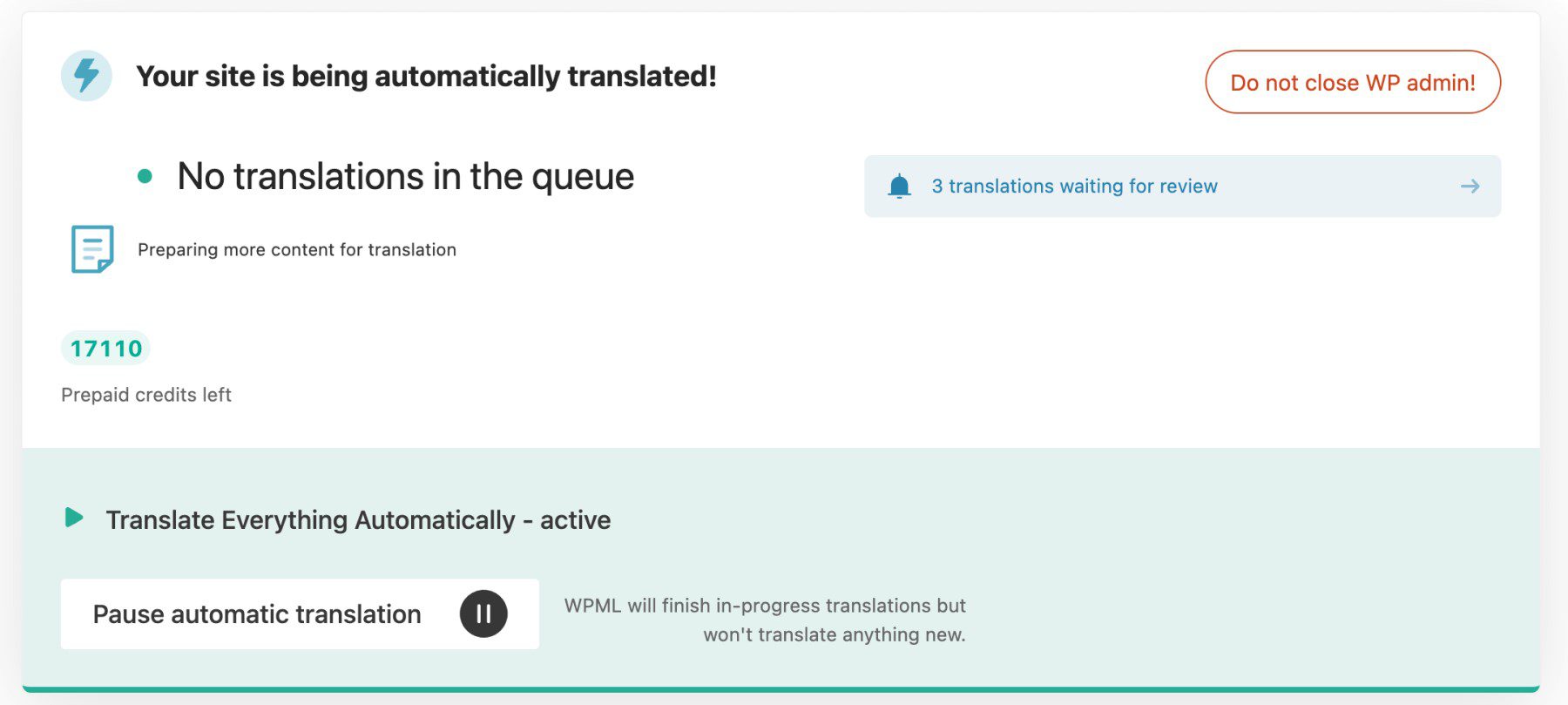
WPML’s credit expenditure per work depends on the language model used.
- WPML AI – 4 Credits per Word (our high-performance models are used)
- OpenAI Models – 2 Credits per Word
- DeepL – 2 Credits per Word
- Google Translate – 2 Credits per Word
- Mircosoft – 1 Credit per Word
At any rate, WPML’s automatic translation works like a dream. It can translate post and page content and things you’d not realize, like widgets, headers/footers, and more.
Setup Workflows for Manual Translation
Many people will want to take advantage of WPML’s manual translation process. They may want to do this if they are multilingual themselves or wish to outsource the translation process to other humans. Users can configure how they want to handle translations via the WPML Translation Management tab.
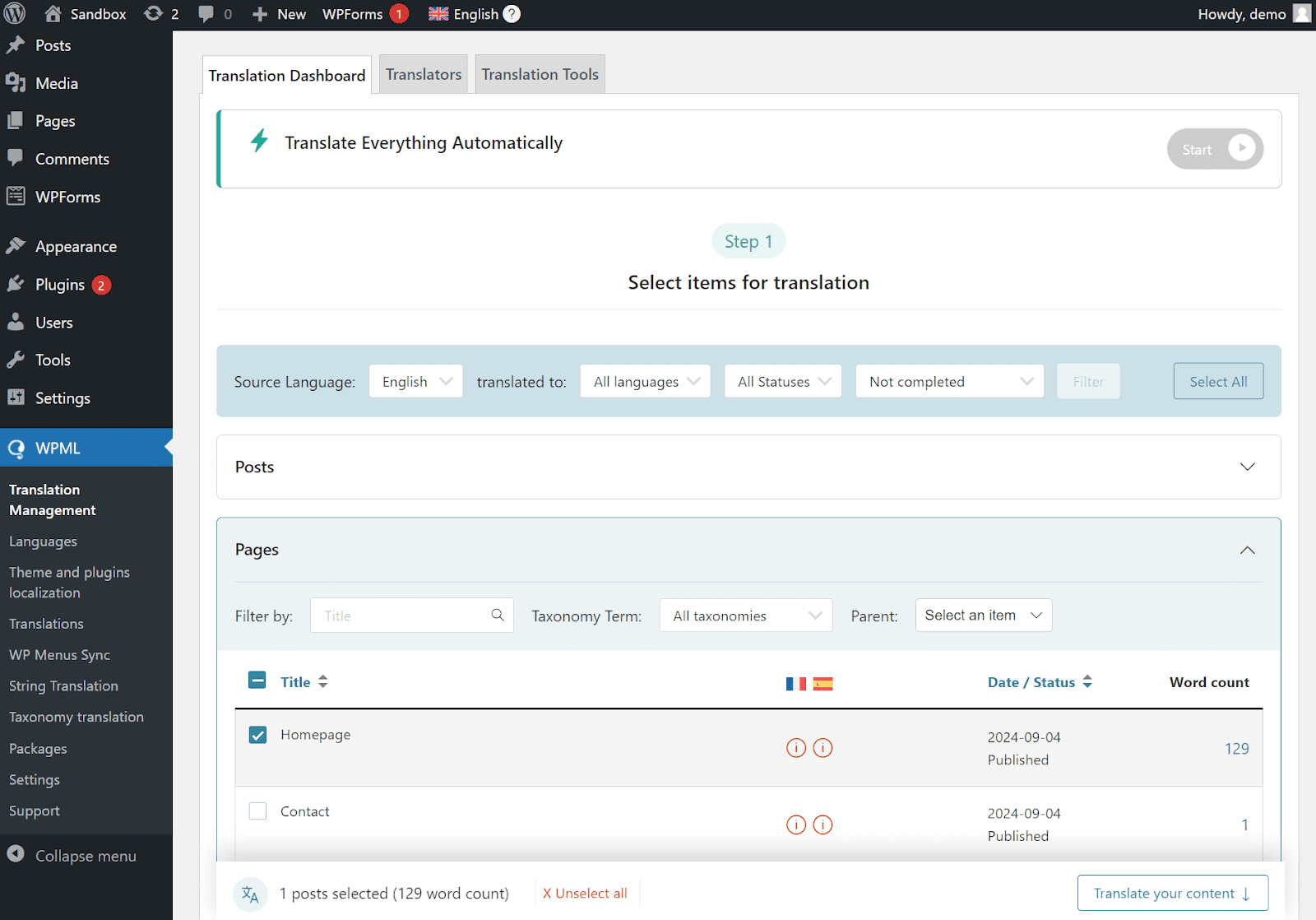
Inside the WPML “Translation Management” settings page, users will get a high-level view of their website and its translatable aspects. You can also see translation options on a page-by-page basis.
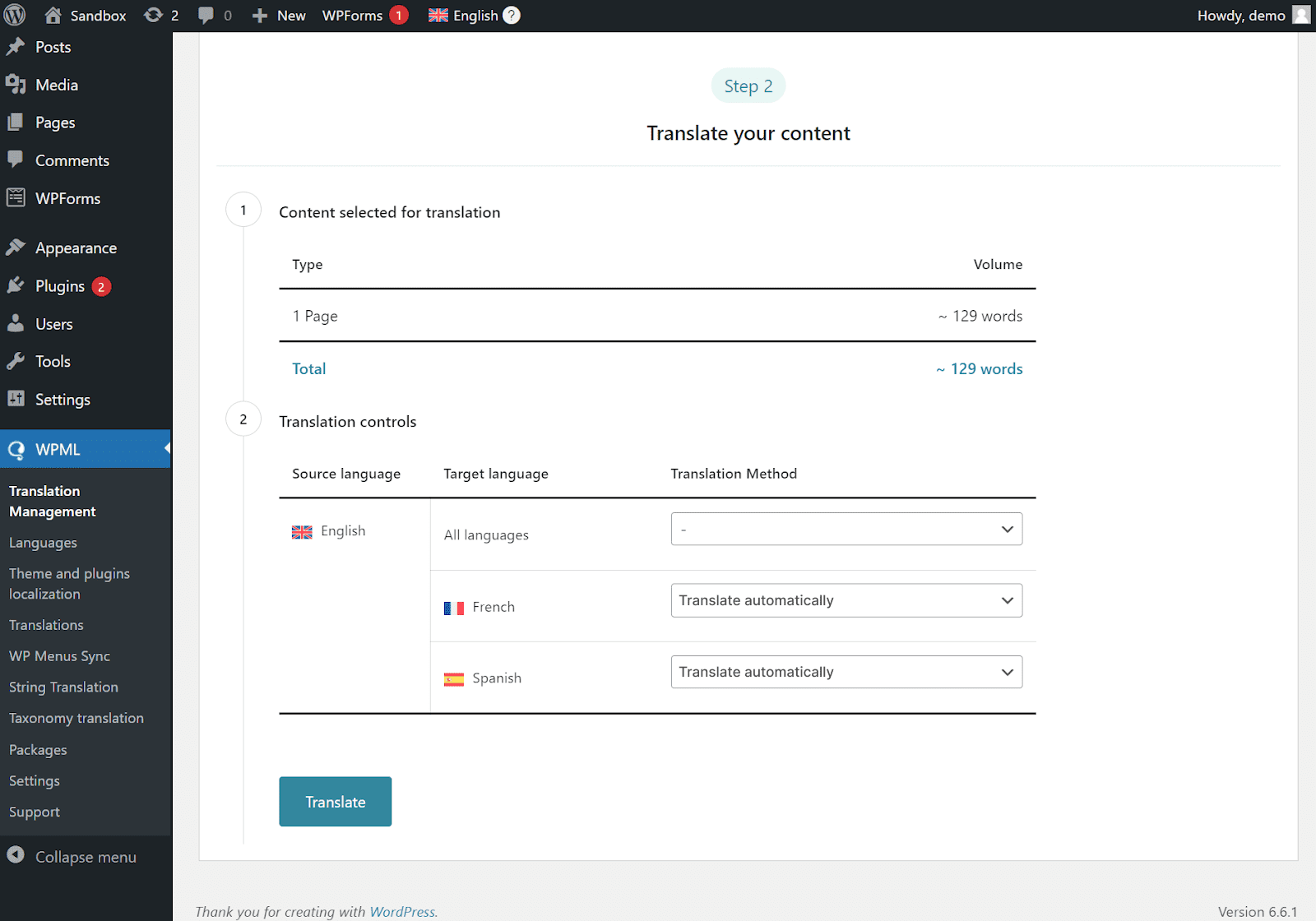
Use for Any Locale with Support for 65 Languages
With support for 65 languages built-in, chances are that WPML can cover your translation needs. Users can add language variants for languages that aren’t natively supported to allow the plugin to work with their needs.
Each page that features translations has a footer added to it that makes it easy to switch languages.

For some, this isn’t as prominent of a place as they’d like. So, WPML also gives you access to a shortcode for placing a language switcher wherever you want. This is usable in theme builder areas like headers or blog posts.

This easily switches the content to one of the supplied languages for that post/page.
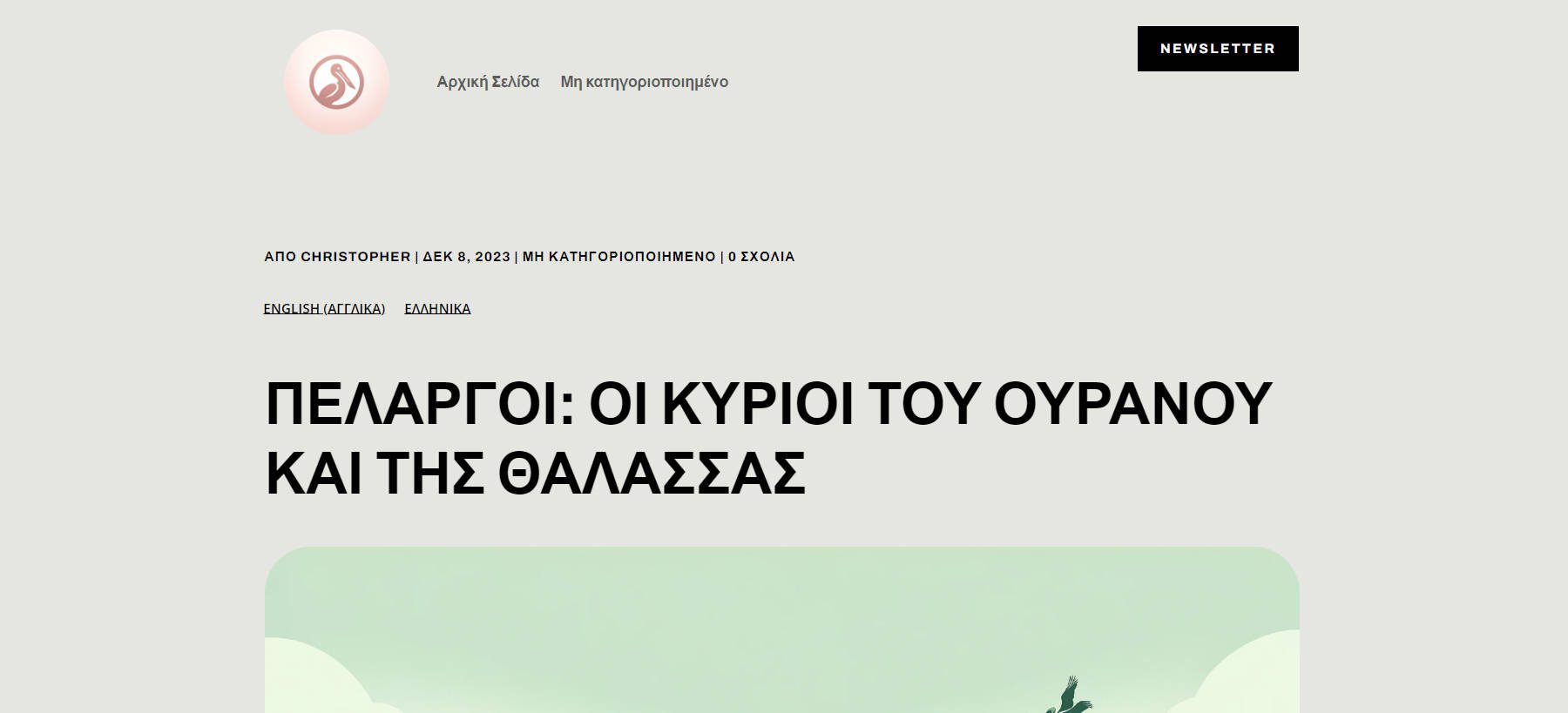
Sell Across the World with Multicurrency
For WooCommerce stores, translating needs to happen in more places, not just the words on a page. Prices also need to be localized to make sense to readers. WPML enables store owners to display their product prices in various currencies depending on the language settings. It comes with a conversion rate converter so that the prices have the correct currency symbol and actual cost.
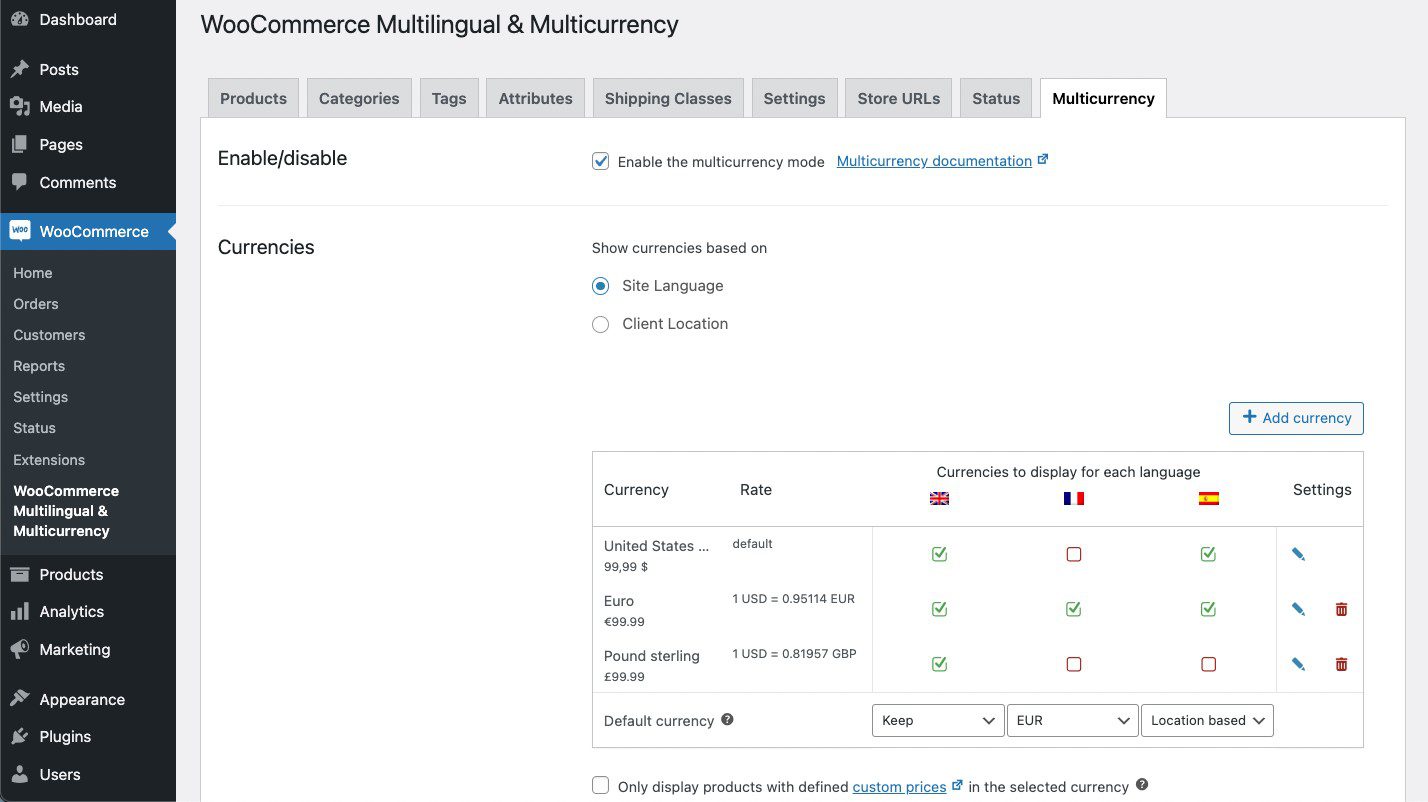
Of course, WPML also translates product taxonomy, individual products, and shipping information so that your website truly functions in multiple languages. Overall, it is a solid WooCommerce multilingual solution for your online store.
Support Your Team with Admin & User UI Translations
When translating a website, the admin dashboard’s UI is often an afterthought. However, being able to translate the WordPress backend is a huge relief to those who may work with your website and prefer a different language. WPML handles all of this via string translations.
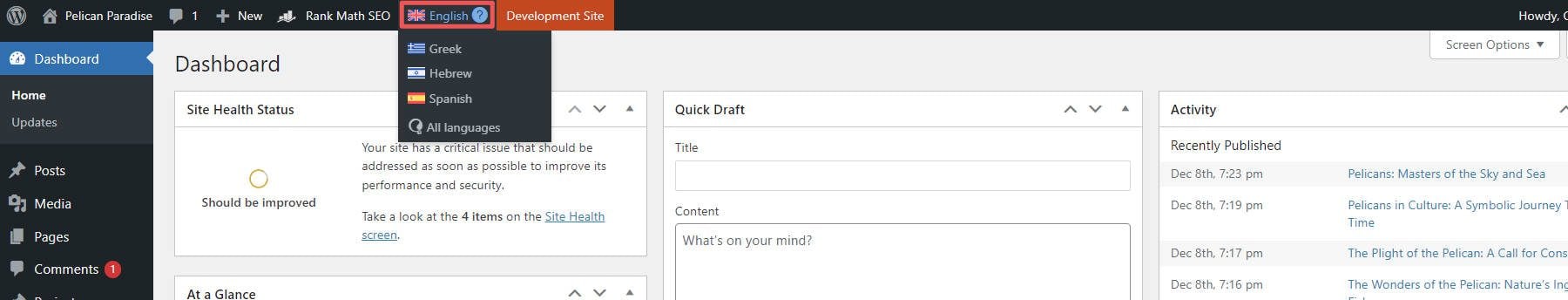
Accommodating your team’s language preferences, even if they are bilingual, is a great way to increase productivity and show them that they care.
Translate Your Site Quickly with Smooth Onboarding
Knowing where to start is hard when installing a translation plugin. So many things may need translating, and the technology is often somewhat complex. Luckily for WordPress users, the WPML plugin has a streamlined onboarding process for easy setup. First, it allows you to set your site’s preferred languages.
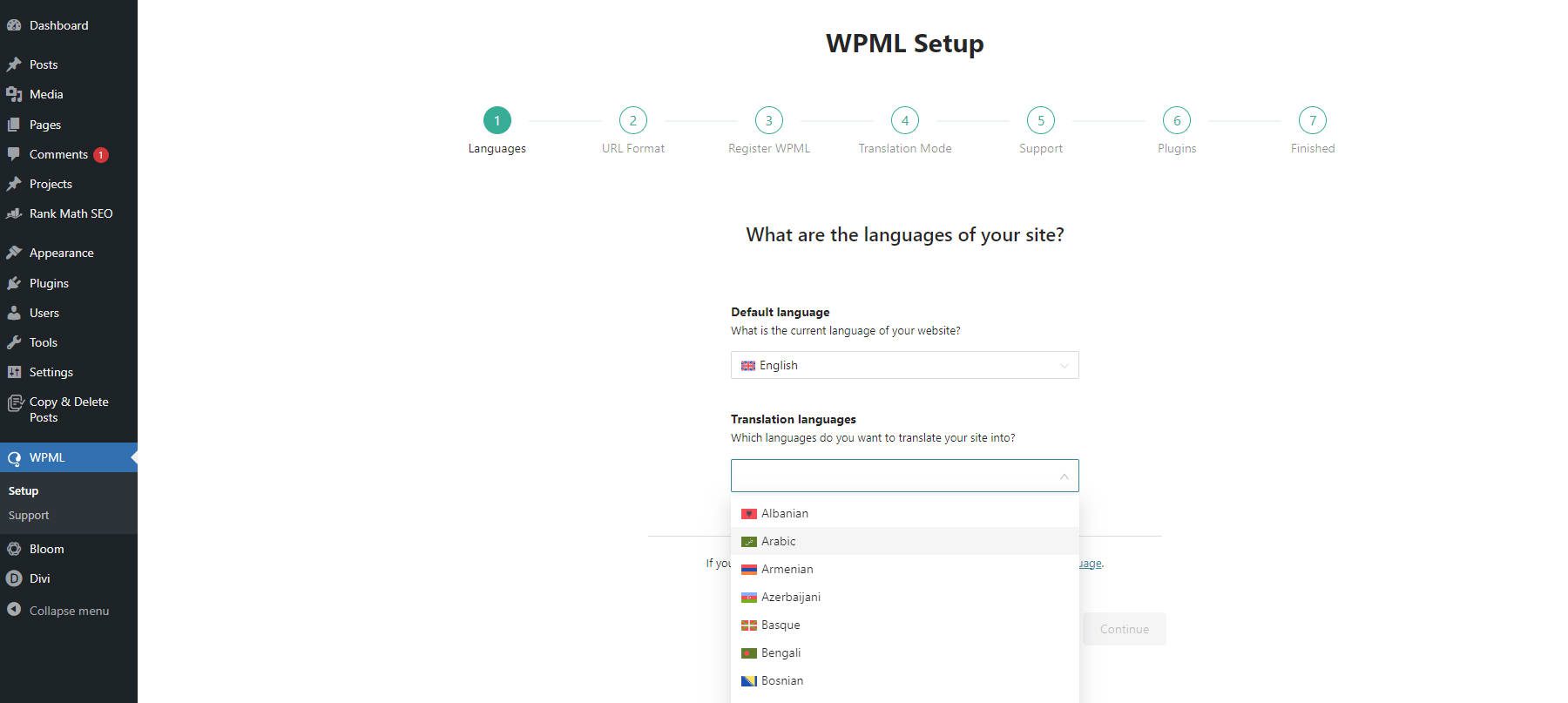
After that, it helps you structure how those translations will be handled regarding your URL.
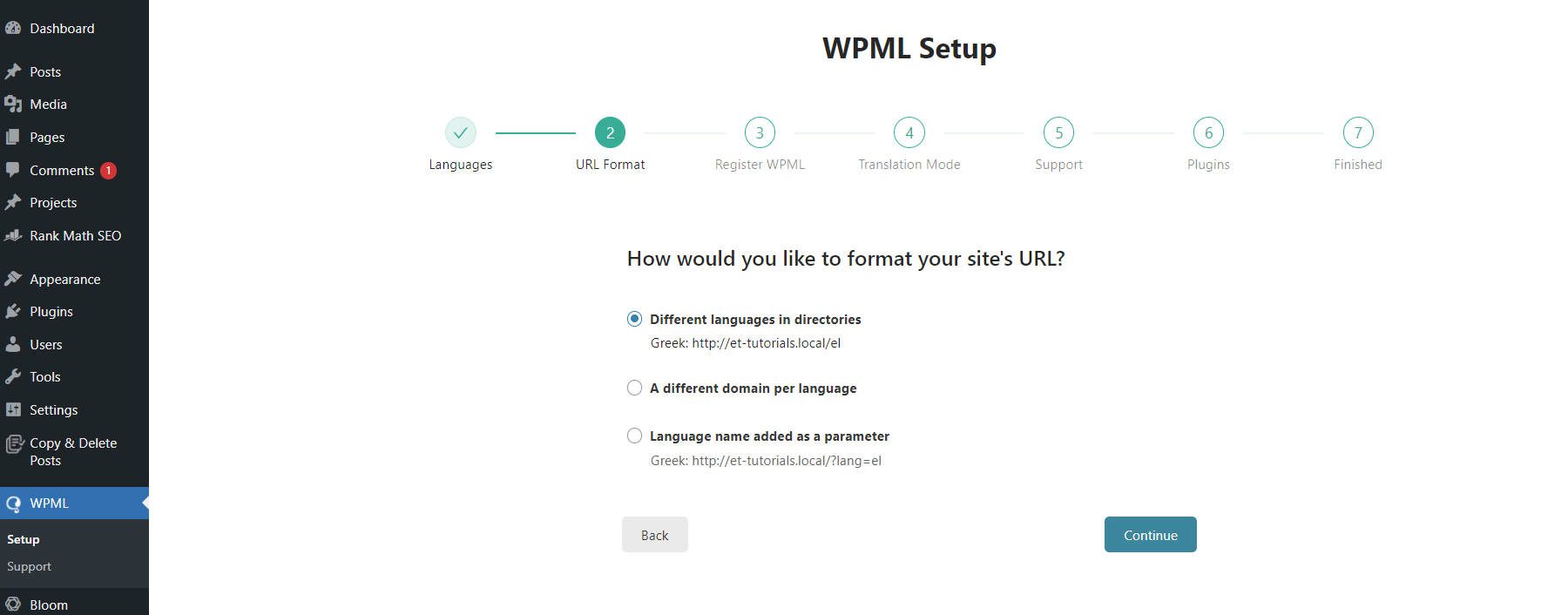
At the end of the setup wizard, you’ll be directed to the Translation Management dashboard, where you can send your content for translation or adjust some of your translation preferences.
Pricing Review of WPML
WPML has three main pricing options for bloggers, businesses, or agencies that need multilingual websites.
Multilingual Blog
“Multilingual Blog” is the simplest plan that WPML offers. This plan allows website owners to manually enter translations while it handles some of the technical arrangements. It allows you to manually translate your site’s primary content, including posts, pages, taxonomy, menus, and media. This plan offers No automatic translation credits, so you are on the hook for creating your own translated content.
Best For:
Smaller websites that are easier to manage content translations with. It should be a large part of what you need if you outsource content translating to other people or use something like ChatGPT to do it for you (but it requires copying and pasting in the content). If you use FSE or a page builder, this plan will not work.
Price: €39 per year
Multilingual CMS
“Multilingual CMS” is designed for businesses and web agencies building multilingual WordPress sites. It includes all the features of the Multilingual Blog plan and more. With this plan, you can translate your site’s theme and plugin content, page builder content, WooCommerce, custom fields, and more. You can also use automatic translation, integrate with professional translation services, and work with local translators. It comes with 90,000 autotranslate credits, which renew every renewal period.
Best For:
Larger websites, eCommerce stores, and anyone wanting to use autotranslate. It’s a reasonable yearly price for a plugin, especially considering it has many credits.
Price: €99 per year
Multilingual Agency
Agencies building many multilingual WordPress sites are particularly suited for “Multilingual Agency.” It includes all the features of Multilingual CMS but allows unlimited use across multiple websites. The plan offers 180,000 translation credits annually, a nice perk for agencies offering translation services.
Best For:
The only people needing this plan are agencies or freelancers who want WPML installed on many websites. Otherwise, you are better off getting the CMS plan and supplementing translation credits as an add-on.
Price: €199 per year
Review of WPML’s Pros and Cons
People have their opinions and have been vocal about what they like and don’t like about WPML. Let’s start with the most common pros.
Pros of WPML
- Stable, long-time favorite plugin
- Supports 65 languages (add some additional custom languages that particular AI models are competent in)
- Works well with themes and plugins
- E-commerce support for every store page
- Integration with popular translation services for easy outsourcing
Cons of WPML
- Adds a lot of entries to WP Databases (other plugins don’t do this, but since they aren’t hosted on your server, these translations might no be fully yours)
- No page builder or even FSE support for its cheapest plan
All in all, WPML is a reliable translation plugin. Since it uses more expensive translation models, you may not want to use its auto-translation. But, it has been a reliable plugin for many websites for over a decade.
Customer Reviews and Ratings
Despite the long-standing success and popularity of WPML, the community has mixed opinions about it. Seems like many love the robust features of the plugin and compatibility with WordPress themes and plugins, despite the learning curve. However, the recent bugs and lack of support seem to be issues we hope they address soon.
WPML Alternatives
WPML is a great plugin, but there are some worthy competitors to consider as well. Here’s a look at other top WordPress translation plugins.
TranslatePress
TranslatePress is a WordPress translation plugin that lets you translate your site from the front end using a visual editor. It is an excellent WPML alternative because it is easy to use, fast, and compatible with any theme or plugin. You can translate your entire site in minutes without coding or technical skills. TranslatePress also has a free version that you can use for unlimited languages and premium add-ons for extra features like multiple language switcher options, translator accounts, navigation based on language, and more.
Polylang
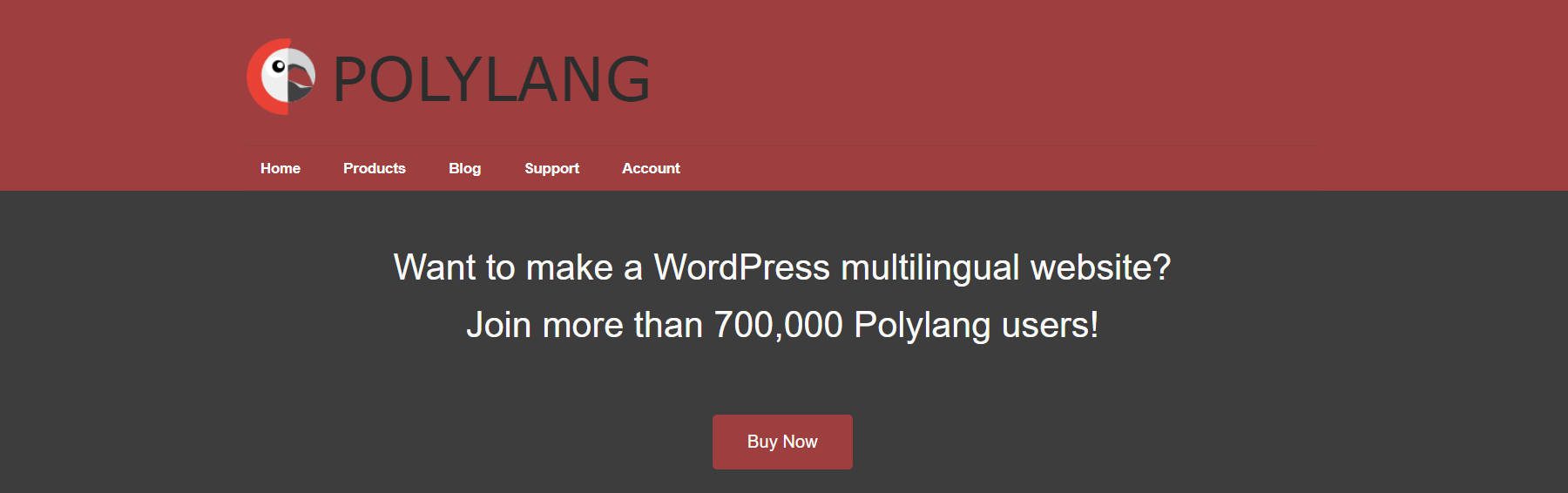
Polylang is a good WPML alternative because it is lightweight, flexible, and has a free version. You can use it with any theme or plugin that follows WordPress standards and customize it to suit your needs. Polylang also has a premium version called Polylang Pro that adds features like media translation, custom post-type translation, WooCommerce integration, Lingotek integration, and more.
Weglot
Weglot is an excellent alternative to WPML because it is user-friendly, efficient, and dependable. You can translate your site in minutes without any coding or compatibility issues. Furthermore, Weglot has a free plan that allows you to translate up to 2,000 words into one language and paid plans that provide more words, languages, features, and support.
Who is WPML for?
WPML is a great choice for WordPress website owners looking for a way to translate their website. It is one of the longest-running translation plugins for WordPress. It has a large and loyal fanbase but doesn’t always have the most modern approach to translating. WPML offers competitive pricing, free credits (select plans), and integration with translation service platforms. Choosing WPML for your translation project will give you the tools you need to do the job.
After you get those translations done on your website, you must ensure they rank well on Google. To do that, consider some of the best SEO plugins for WordPress or our favorite SEO tools.



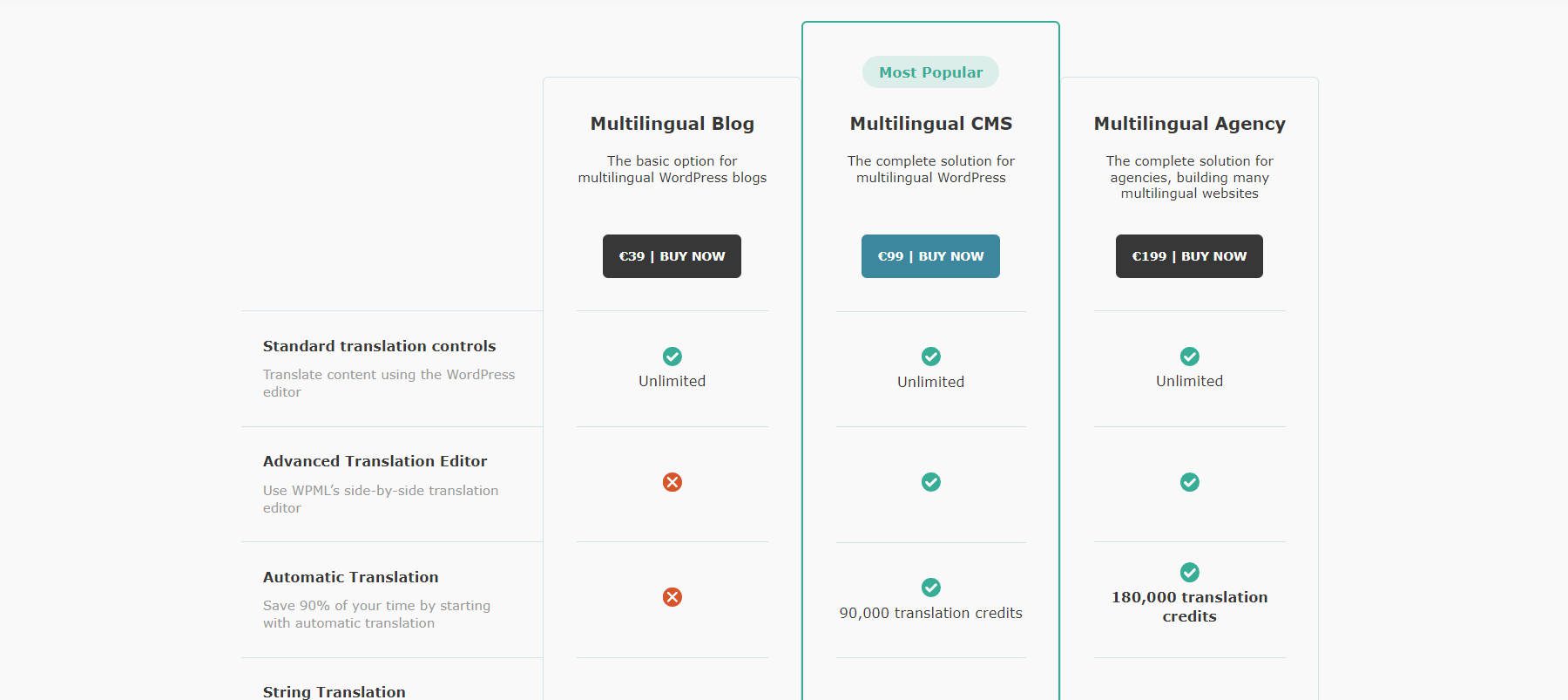




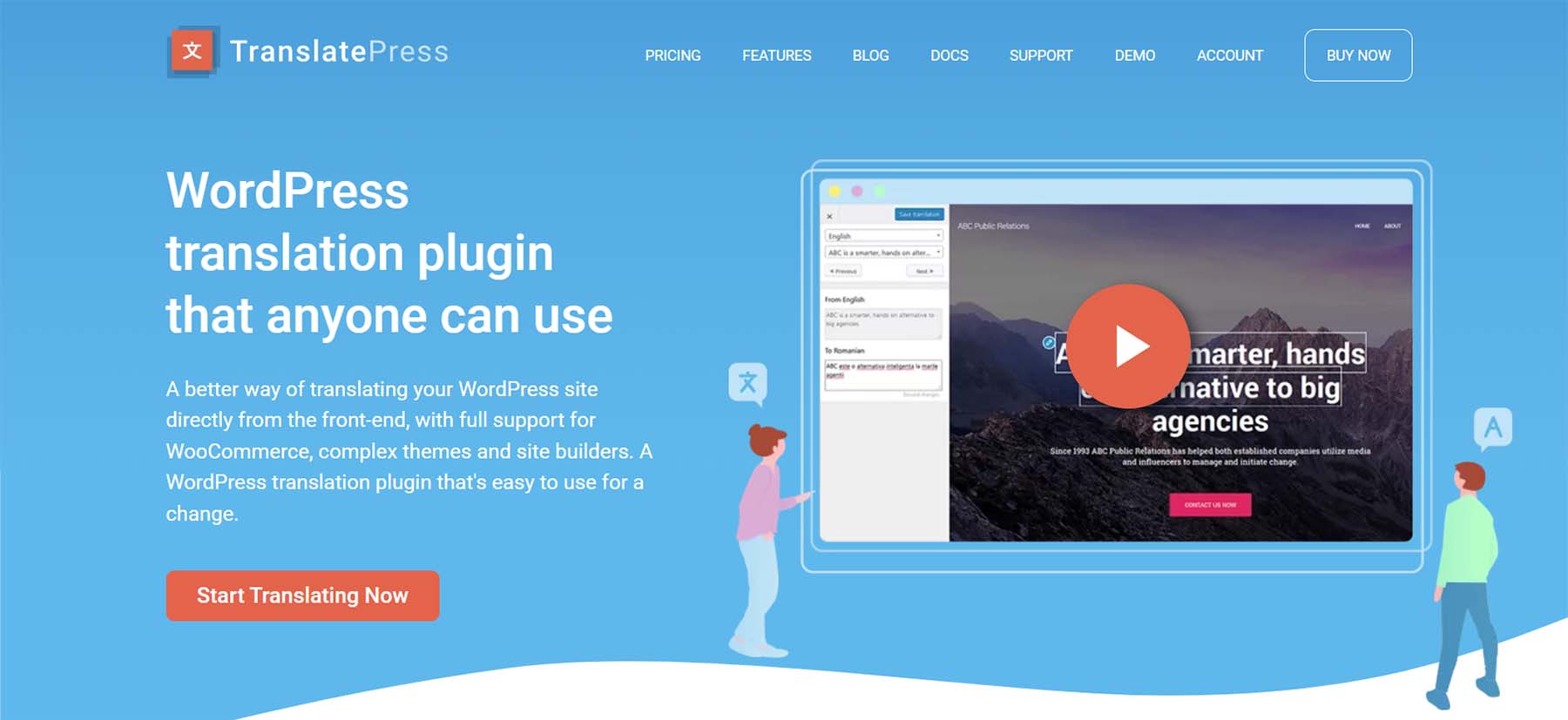
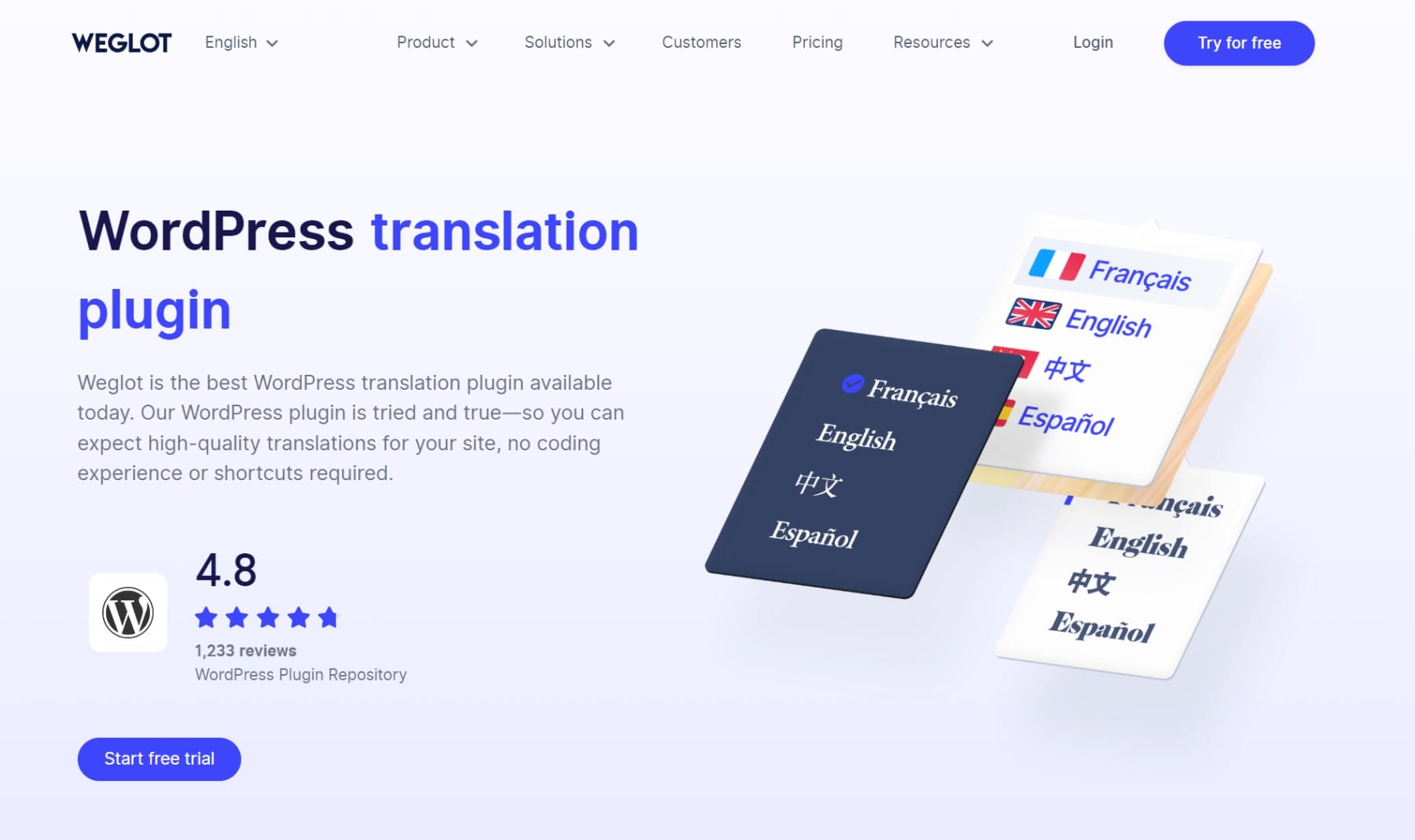






Very interesting. Personnaly I have always used Polylang with Divi Theme, and it works with WooCommerce.
Yes, there are plenty of compelling plugins for handling translations. Glad you have something that works with Woo and Divi.
Good overview. But it is lacking one very important issue: try using WPML in a Divi environment. Theoretically, it should work just fine. In real life, to me it behaves like an absolute nightmare. Integration is sluggish, completely counter-intuitive and it really, really slows your site down. I have seen some evil magic happening, where parts of Divi just reverted to previous versions or disappeared altogether, with no apparent reason. Hard to instruct my clients how to operate it, let alone fully understand it myself.
Have done 5 or 6 implementations so far, but I won’t do any more. Have even reverted some sites.
Just my experience, not to break your post down.
Hi, I have been experiencing similar issues with WPML and Divi. Every year, I have to open around ten different support tickets to resolve bugs… I’ve been telling myself for years that I need to try another plugin, but I haven’t yet dared to take the plunge.
Absolutely appreciate the real-world experience and anecdote, Eric. I wonder if any of those issues are specific enough and are repeatable so as to be able to be sent over to support (maybe to both our support and WPML’s)? I’m sure you’ve dug into it plenty. Thanks for reaching out with your experience.