Place Icons Above Content
Display social sharing icons above your content to encourage users to share!
Below The Content
Let Monarch auto detect where to place sharing buttons at the end of your content.
Or Both!
You can also choose for Monarch to display buttons above and below your content.
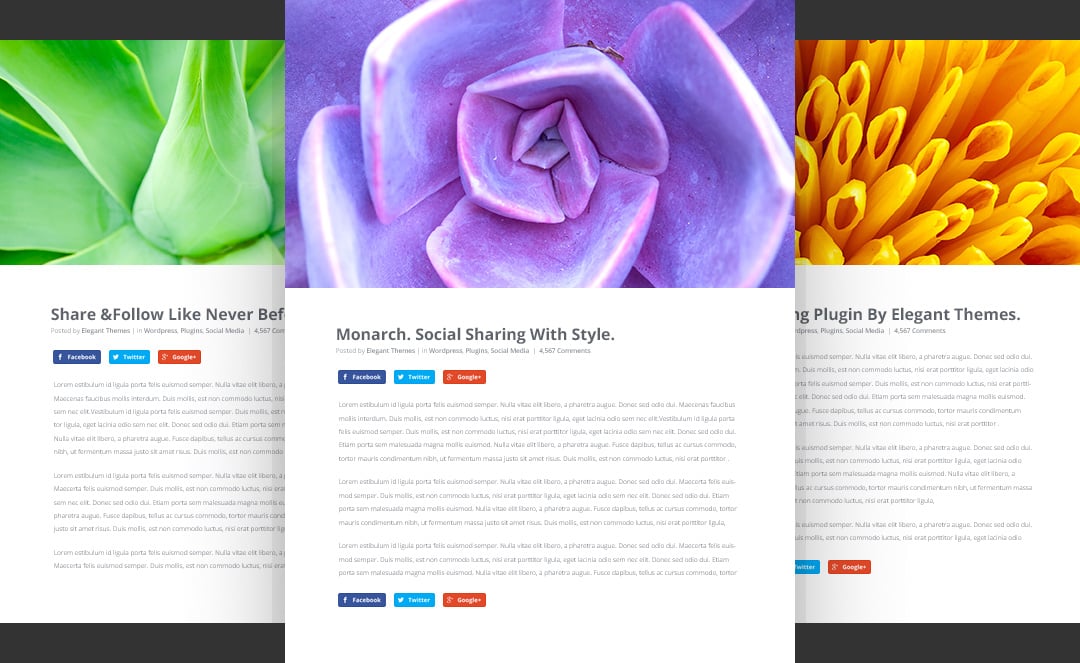
Hovers
Choose from our selection of gorgeous hover effects.Columns
Display your buttons in up to 6 columns or let them take on an auto-width.
Show Counts
You can to show your share counts alongside your network names or on their own.
Orientations
Choose to center or left align your network icons.
Remove Gutters
Remove button spacing for a whole new look and feel
Shapes
Select from either squared, rounded, or circular buttons
Custom Colors
Enjoy full control over the colors of your buttons and button content.
Join the Community. Start Sharing Today.
Look no further. You can be up and running with a fresh install of Monarch in no time. Just head to our join page and give your readers the power of Monarch today!